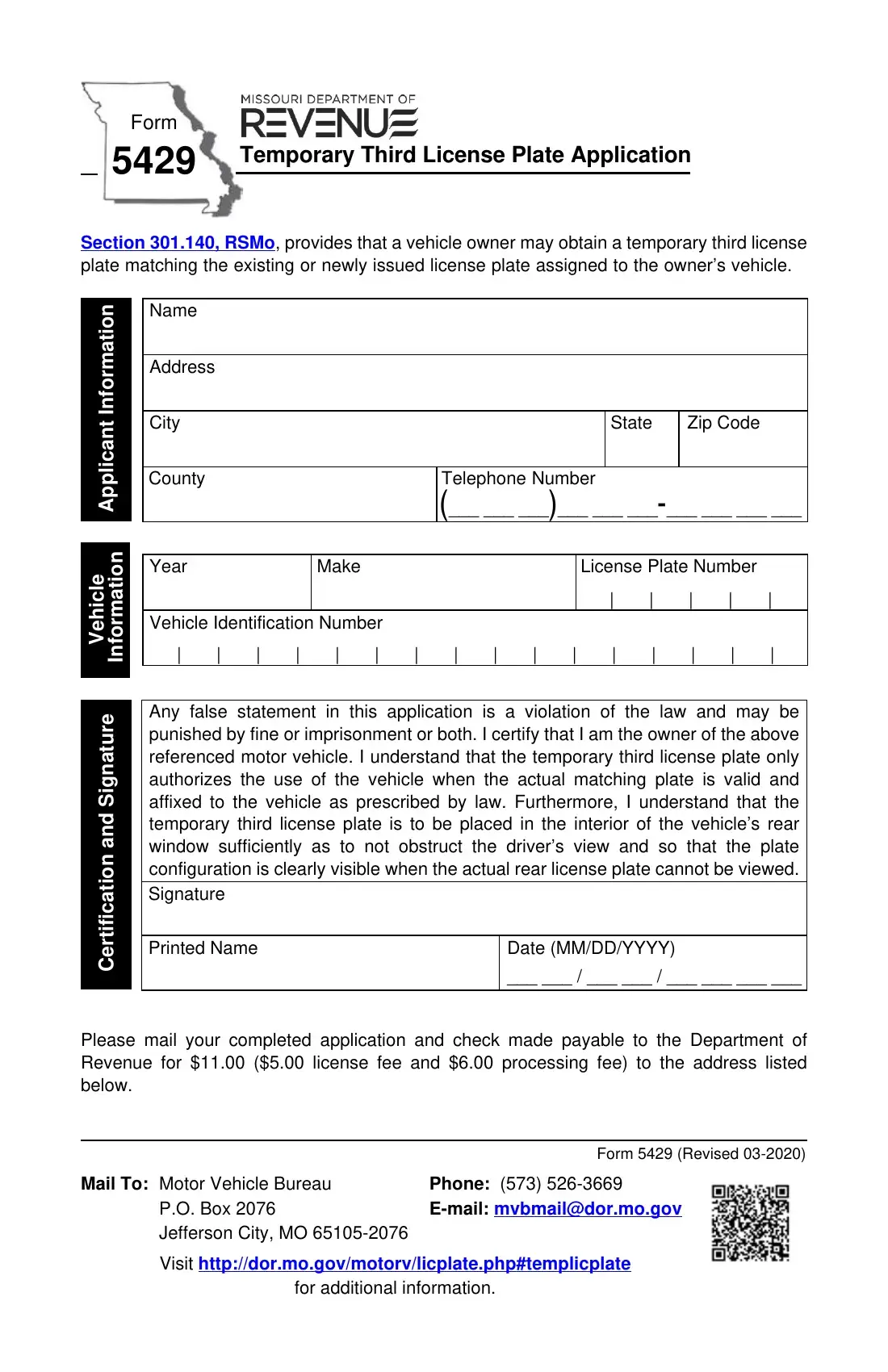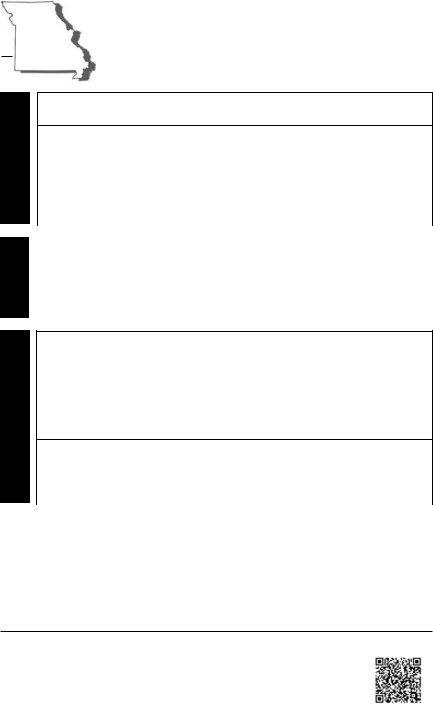Working with PDF documents online is certainly a breeze with our PDF tool. Anyone can fill out missouri temporary driver's license paper here within minutes. We at FormsPal are aimed at providing you the absolute best experience with our tool by regularly presenting new capabilities and enhancements. With all of these updates, using our tool becomes easier than ever before! With a few basic steps, you are able to start your PDF editing:
Step 1: Access the form in our editor by clicking the "Get Form Button" above on this webpage.
Step 2: Once you launch the tool, you will find the form ready to be filled in. Apart from filling in various blanks, you may also do other things with the file, such as writing custom text, changing the initial text, inserting illustrations or photos, signing the PDF, and much more.
Be mindful when filling out this pdf. Make sure that each blank field is done accurately.
1. Begin filling out your missouri temporary driver's license paper with a number of essential blanks. Note all of the necessary information and make sure there's nothing omitted!
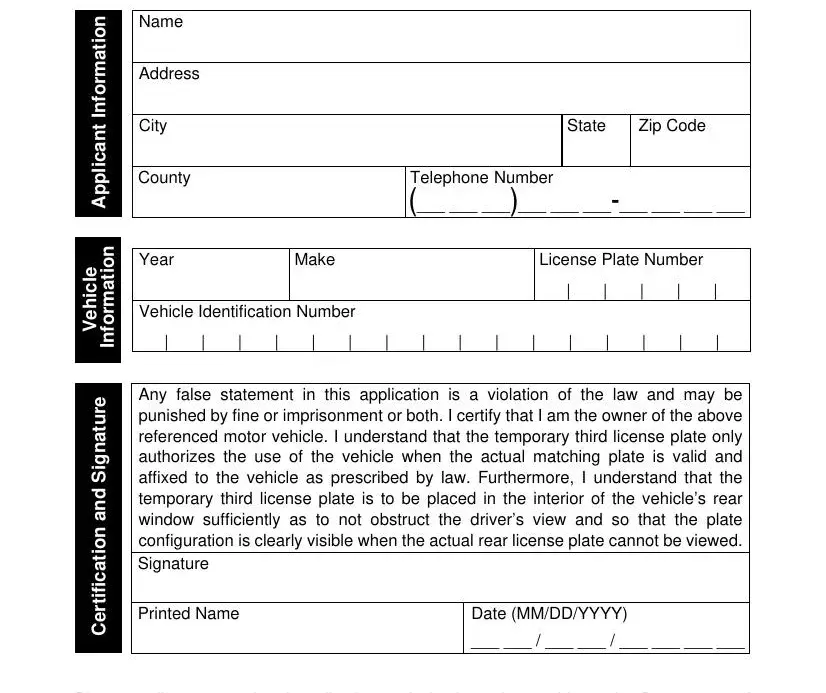
Step 3: Just after proofreading your fields, press "Done" and you are good to go! Go for a free trial subscription at FormsPal and get immediate access to missouri temporary driver's license paper - accessible from your FormsPal account page. FormsPal provides safe form editor devoid of data record-keeping or any kind of sharing. Rest assured that your data is safe with us!