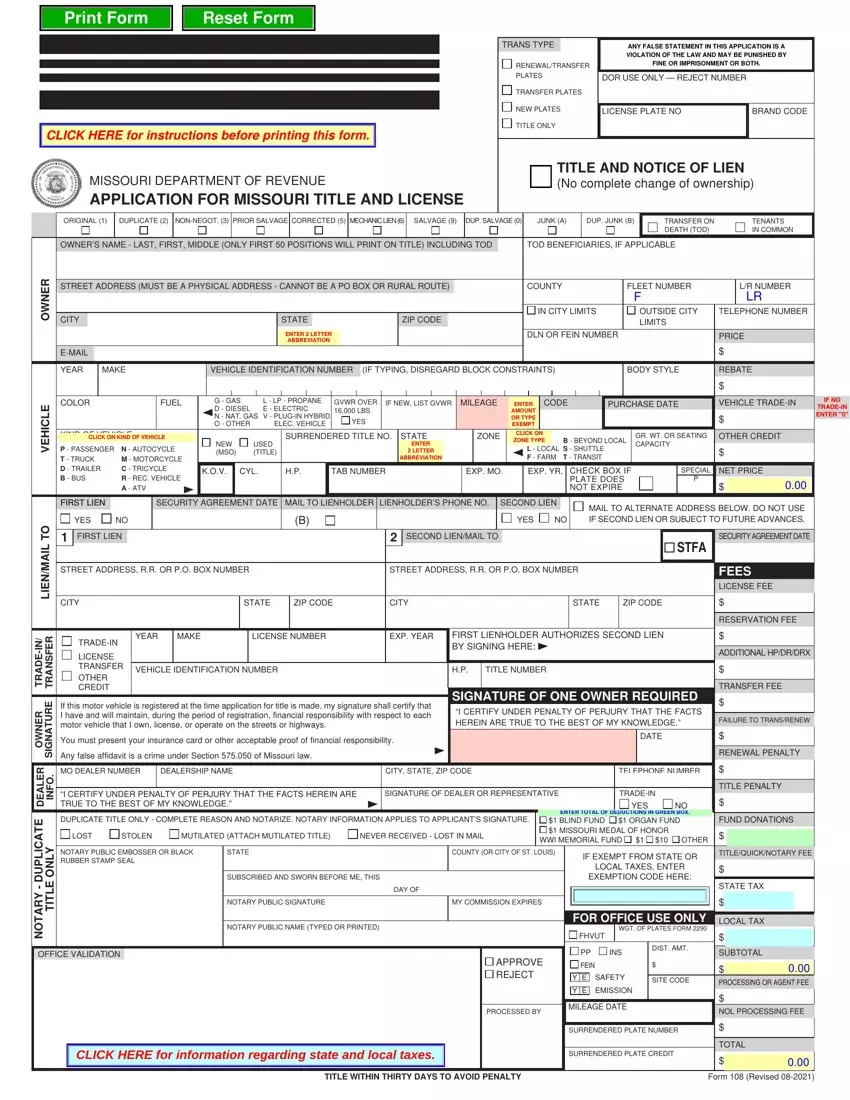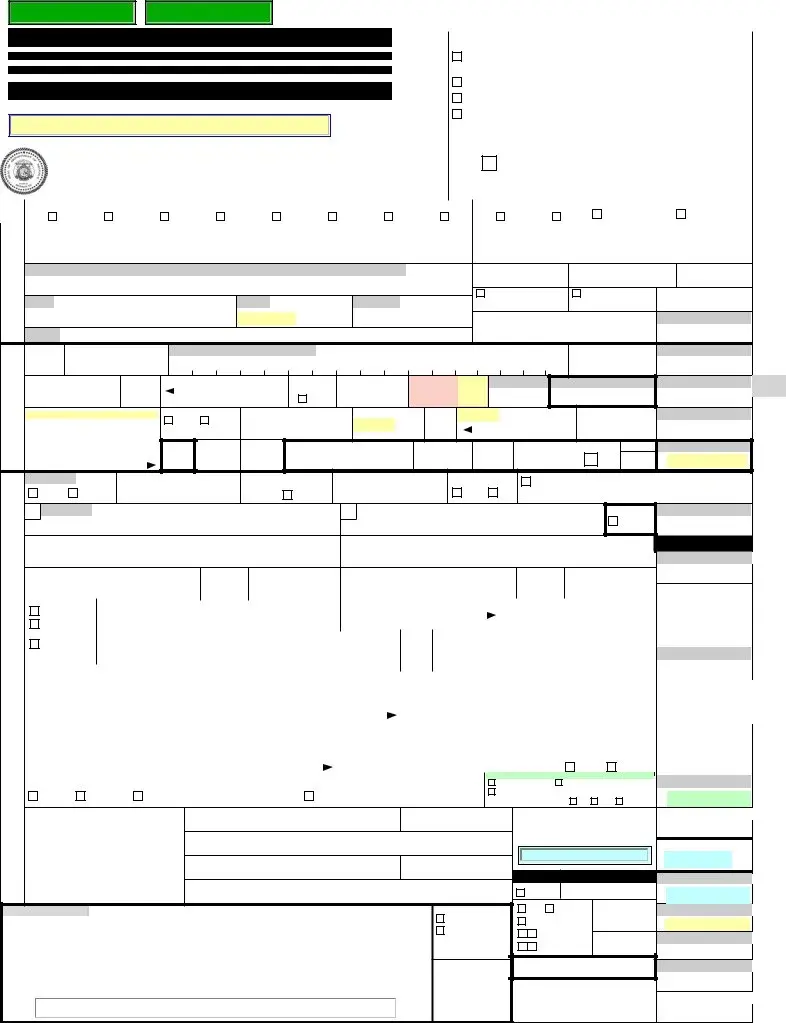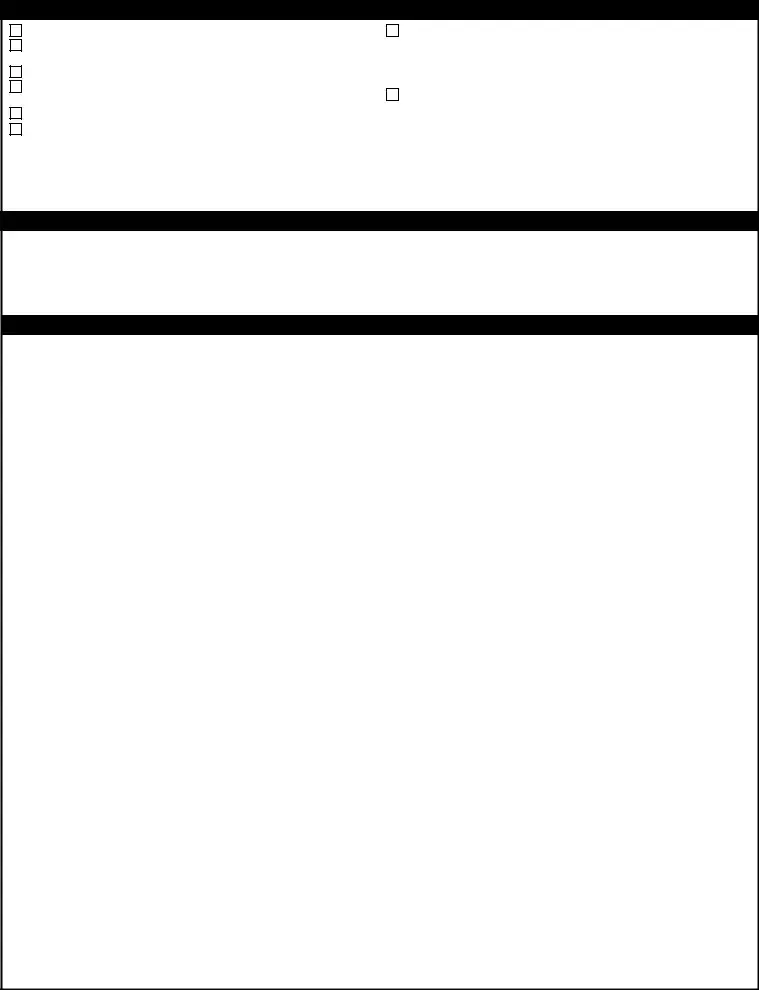It really is very easy to fill out the how to missouri title. Our PDF editor was built to be allow you to fill out any form fast. These are the basic steps to take:
Step 1: At first, select the orange "Get form now" button.
Step 2: The document editing page is right now available. It's possible to add text or change current data.
Create the following segments to prepare the template:
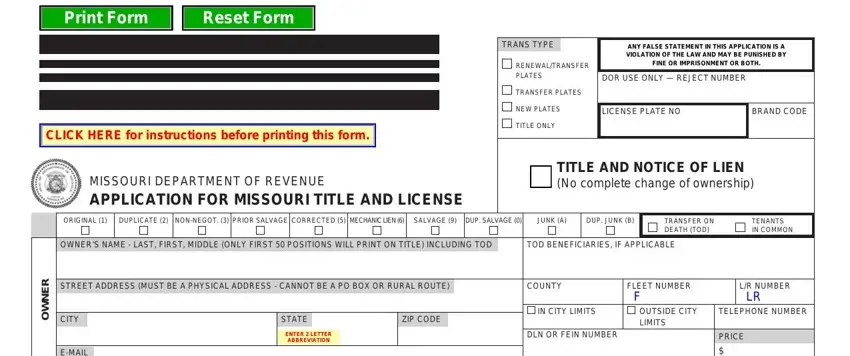
Provide the essential particulars in the EMAIL, YEAR, MAKE, VEHICLE IDENTIFICATION NUMBER IF, BODY STYLE, REBATE, COLOR, FUEL, KIND OF VEHICLE, P PASSENGER N AUTOCYCLE T TRUCK, M MOTORCYCLE C TRICYCLE R REC, G GAS D DIESEL N NAT GAS V, L LP PROPANE E ELECTRIC, ELEC VEHICLE, and GVWR OVER LBS box.
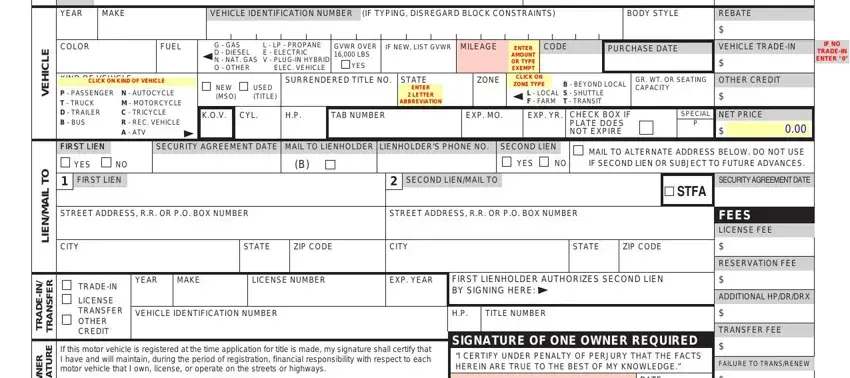
Inside the field dealing with You must present your insurance, Any false affidavit is a crime, DATE, R E L A E D, O F N, MO DEALER NUMBER, DEALERSHIP NAME, CITY STATE ZIP CODE, I CERTIFY UNDER PENALTY OF PERJURY, SIGNATURE OF DEALER OR, TELEPHONE NUMBER TRADEIN, YES, DUPLICATE TITLE ONLY COMPLETE, LOST, and STOLEN, you need to put down some appropriate data.
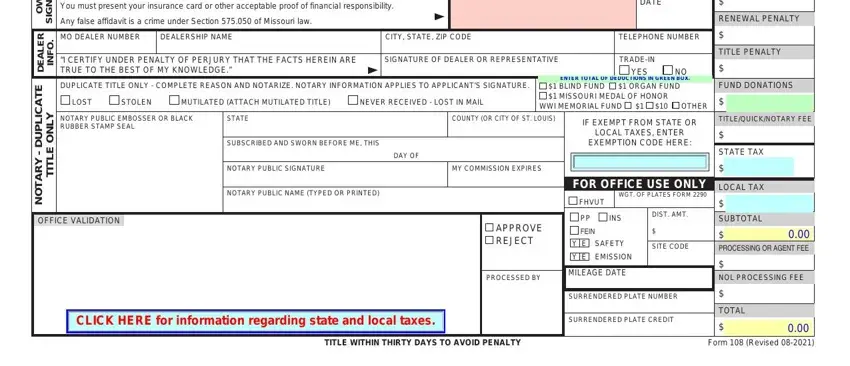
In field REQUIRED DOCUMENTS, Application for Title completed, Vehicle emissions inspection if, Vehicle safety inspection if, Paid personal property tax receipt, Not required for title only or for, NOTE See, PAYMENT METHODS, Check or money order may be, Date of birth and Daytime phone, DO NOT SEND CASH WHEN APPLYING BY, COMPLETING THIS TITLE APPLICATION, Please follow the order of the, Check the appropriate block, and LIEN block must be checked and the, indicate the rights and responsibilities.
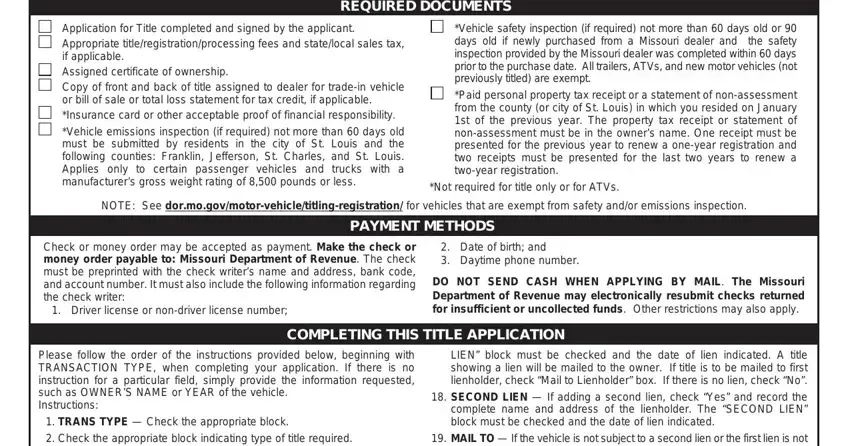
Finalize the form by analyzing these particular fields: ZONE GROSS WEIGHT OR SEATING, EXPIRATION MONTH AND YEAR Record, the current license plates expire, FIRST LIEN If the vehicle has an, DIRECT INQUIRIES TO OR VISIT OUR, REMEMBER TO SIGN THE APPLICATION, NOTE License Office notary service, TITLE PENALTY A TITLE PENALTY FEE, Ever served on active duty in the, and Form Revised.
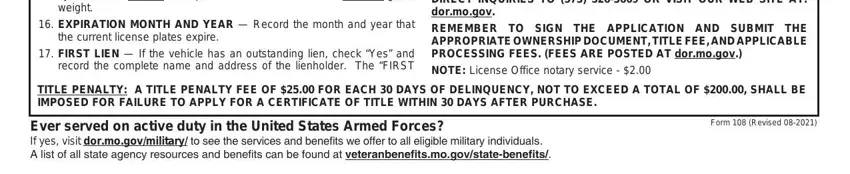
Step 3: Choose the "Done" button. You can now export your PDF form to your electronic device. In addition, you may forward it through email.
Step 4: Be certain to stay clear of future problems by producing no less than a pair of copies of the document.