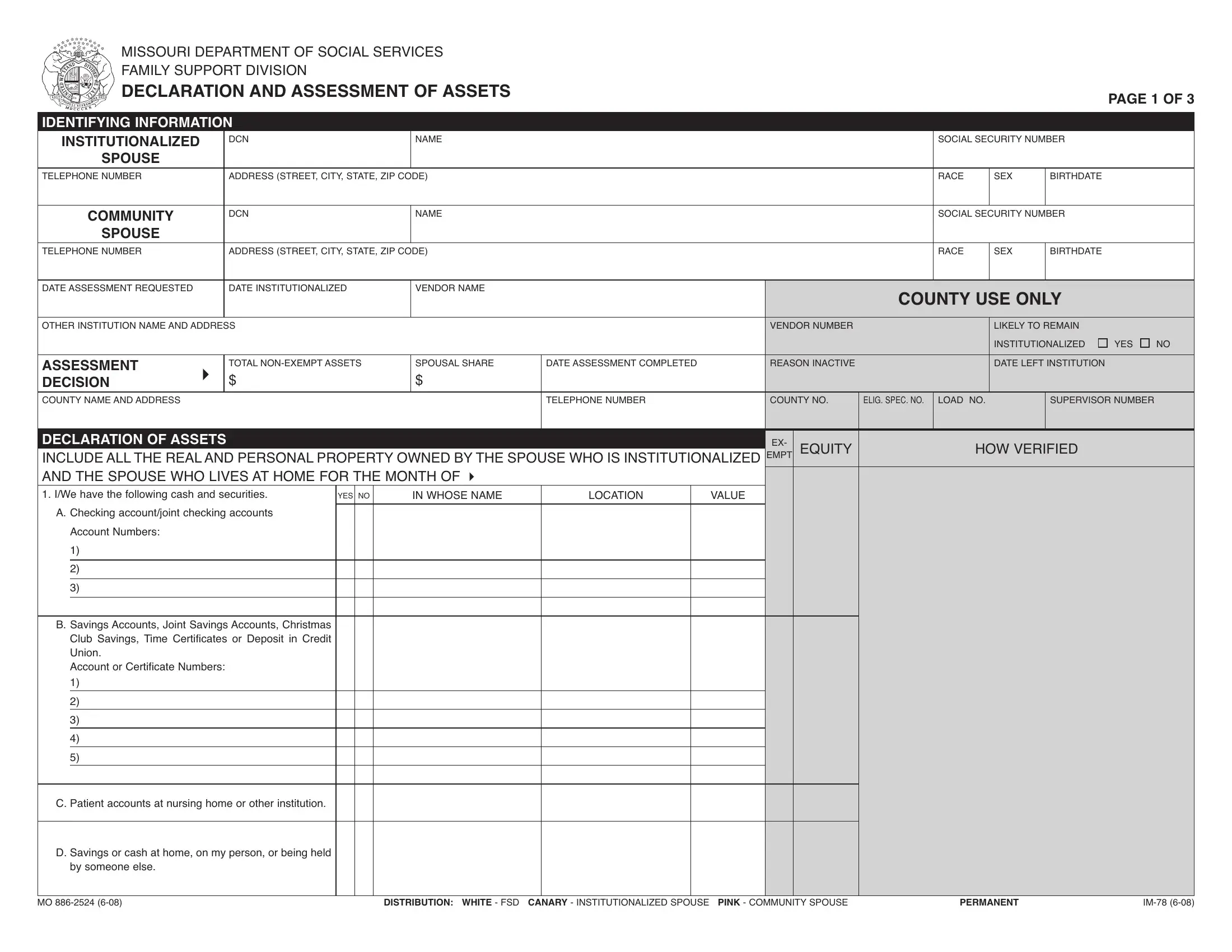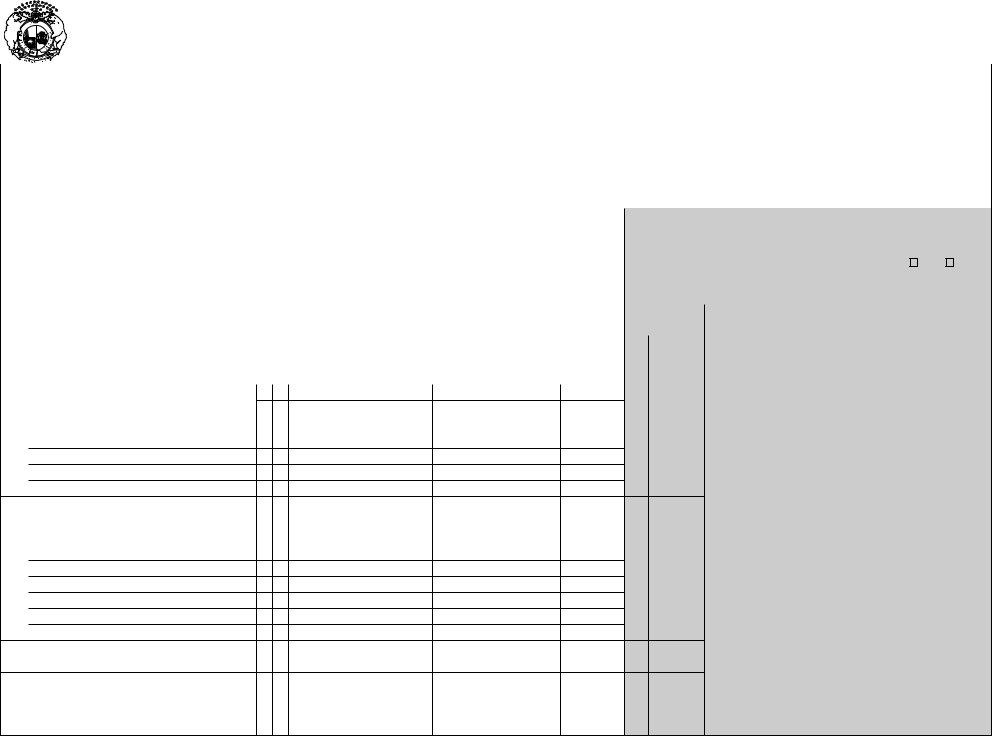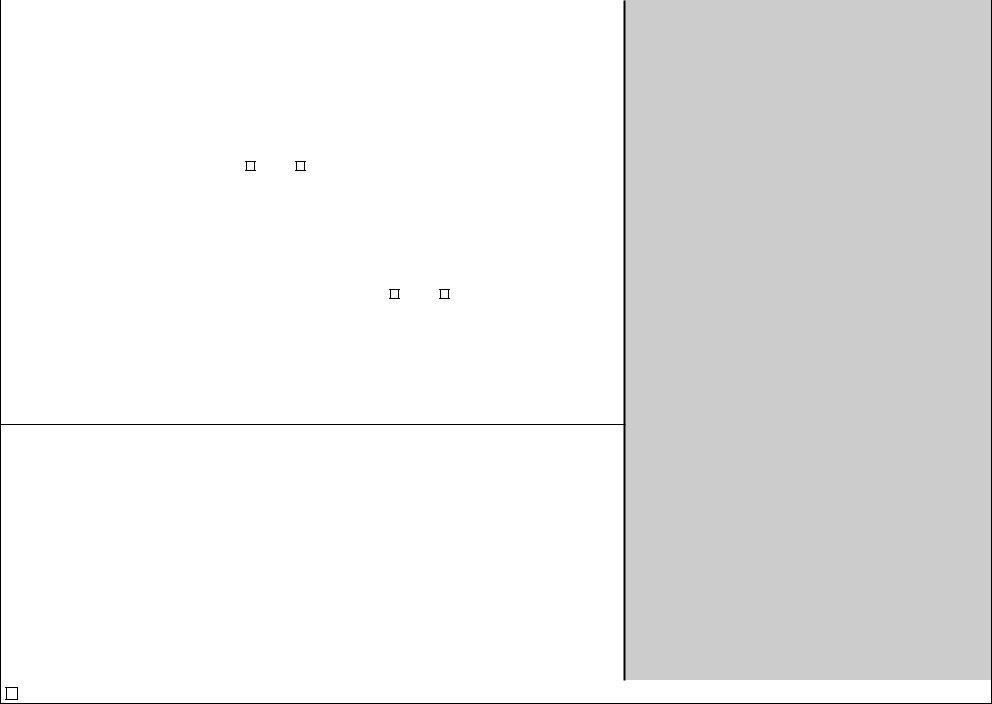dcn can be completed without difficulty. Simply open FormsPal PDF tool to get the job done quickly. To keep our tool on the forefront of convenience, we strive to implement user-driven capabilities and improvements regularly. We're routinely glad to get feedback - join us in revolutionizing the way you work with PDF docs. If you are seeking to get going, here is what you will need to do:
Step 1: Open the PDF file in our tool by clicking on the "Get Form Button" in the top section of this page.
Step 2: The editor provides the ability to work with almost all PDF forms in a range of ways. Modify it with customized text, adjust existing content, and place in a signature - all when you need it!
So as to finalize this form, be certain to type in the required details in each area:
1. When filling out the dcn, make certain to complete all of the important blank fields within the relevant part. This will help to expedite the work, which allows your information to be handled promptly and appropriately.
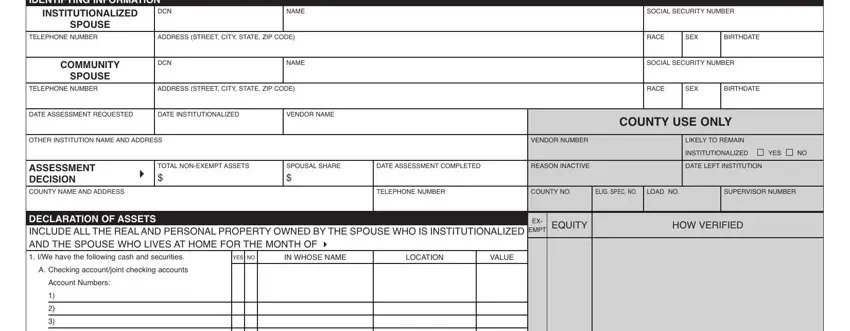
2. When the previous part is completed, proceed to type in the relevant details in all these: B Savings Accounts Joint Savings, C Patient accounts at nursing home, D Savings or cash at home on my, by someone else, DISTRIBUTION WHITE FSD CANARY, and PERMANENT.
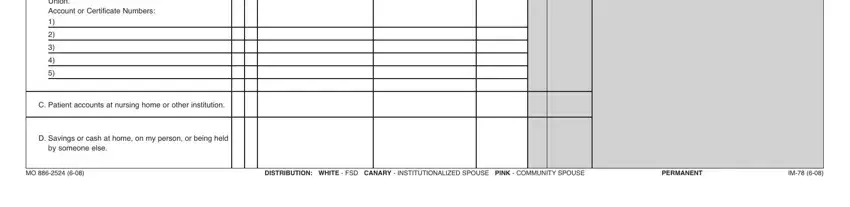
3. Completing DECLARATION AND ASSESSMENT OF, INSTITUTIONALIZED SPOUSE NAME, DCN, COUNTY USE ONLY, PAGE OF, YES NO, IN WHOSE NAME, LOCATION, VALUE, EMPT, EQUITY, HOW VERIFIED, E Stocks, Company and number of shares, and F Bonds or other investments is essential for the next step, make sure to fill them out in their entirety. Don't miss any details!
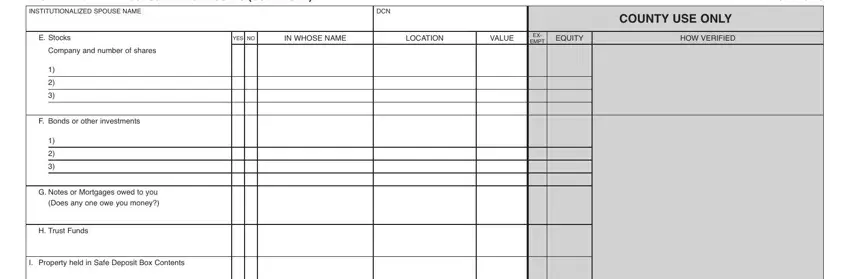
It's very easy to get it wrong when filling in the EMPT, hence be sure you reread it before you decide to send it in.
4. The subsequent paragraph needs your input in the following places: IWe have the following personal, LOCATION, VALUE, DEBT, A Household Furniture in use, B Household Furniture not in use, C Housetrailer mobile home, D Jewelry other than wedding and, watches or costume jewelry, E Business equipment, F Farm mach nery, G Farm grain and produce, H Farm livestock, I Property Claims in Probate Court, and J Burial Plots. Make certain to type in all required information to move onward.
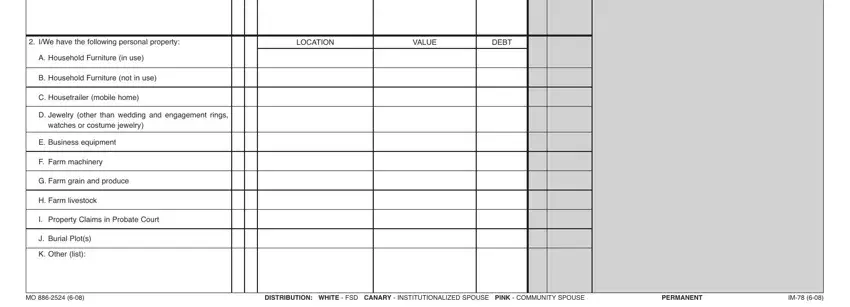
5. To conclude your form, this particular part requires some additional blanks. Typing in DECLARATION AND ASSESSMENT OF, INSTITUTIONALIZED SPOUSE NAME, DCN, L List any vehicles you or your, EMPT, tractors others, PAGE OF, COUNTY USE ONLY, HOW VERIFIED, MAKE, MODEL, YEAR, OWNER, VALUE, and DEBT is going to finalize everything and you will be done in a flash!
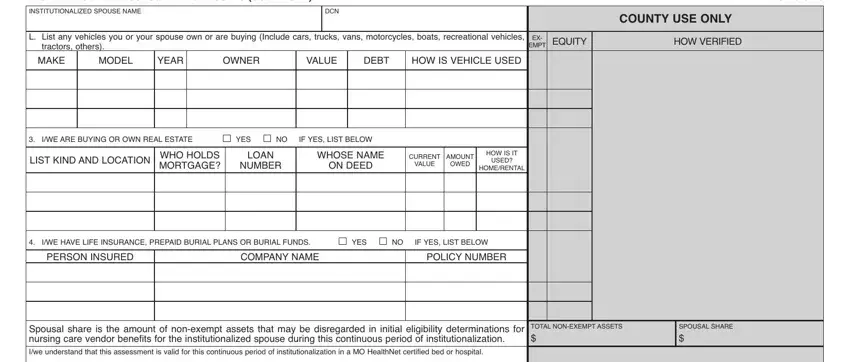
Step 3: Check everything you've typed into the form fields and then press the "Done" button. Get hold of the dcn once you sign up for a 7-day free trial. Conveniently use the pdf form from your FormsPal account page, together with any modifications and changes being conveniently kept! We do not sell or share the information you provide whenever filling out documents at our site.