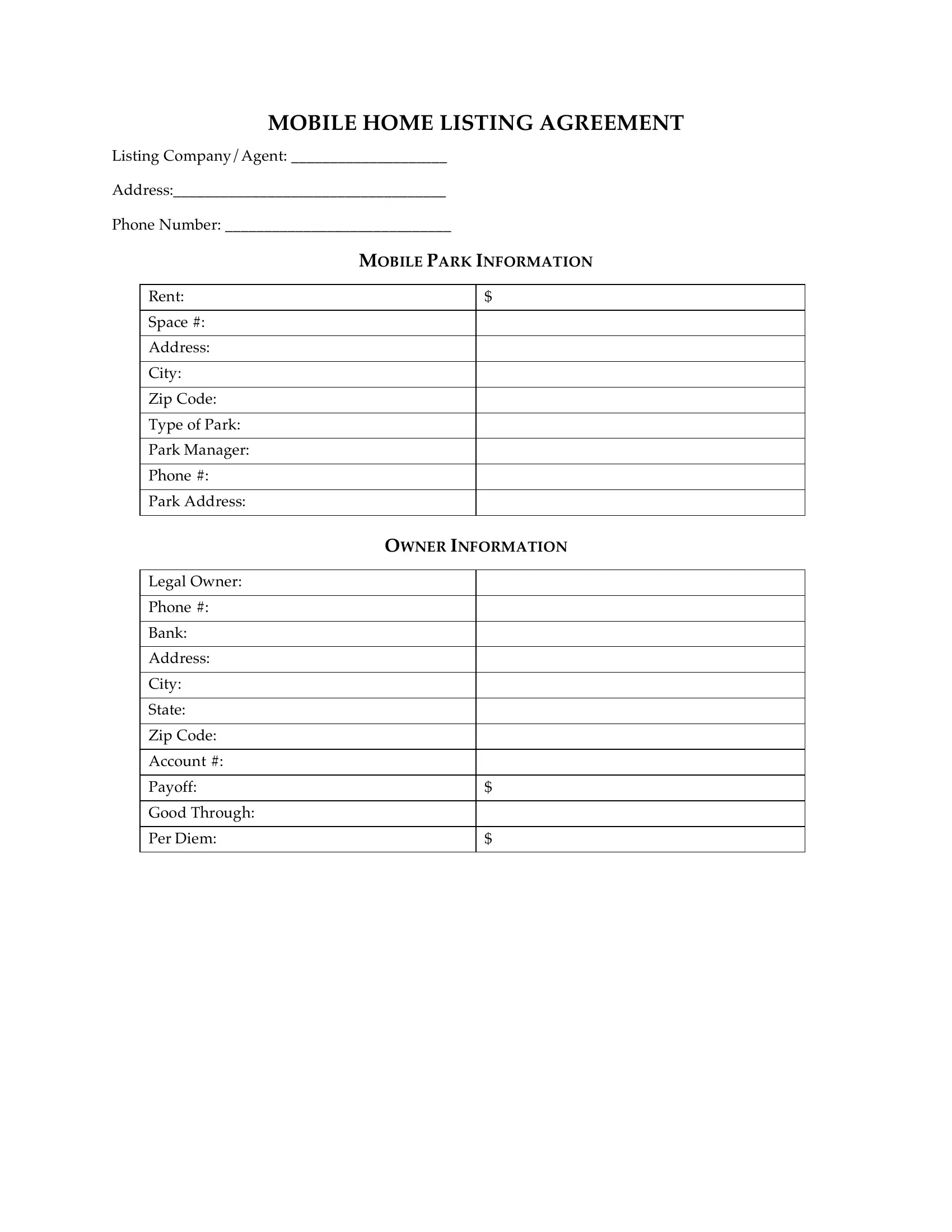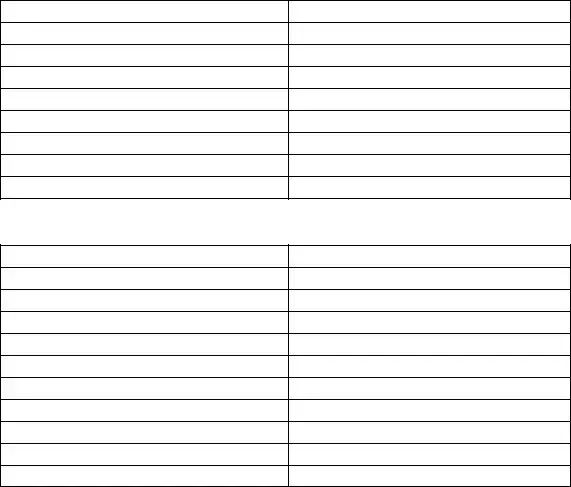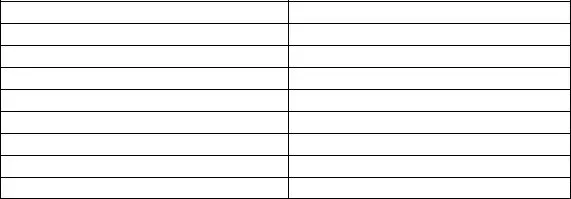Working with PDF forms online is actually simple with this PDF tool. Anyone can fill out Listing Agreement for Mobile Home here and try out various other functions available. Our tool is consistently evolving to provide the best user experience achievable, and that is because of our dedication to constant enhancement and listening closely to user opinions. With some simple steps, you may begin your PDF journey:
Step 1: Press the "Get Form" button above. It's going to open up our pdf editor so that you could start completing your form.
Step 2: As you open the file editor, you will get the document ready to be filled out. Other than filling in various blanks, you may as well perform many other actions with the file, specifically writing custom words, changing the original text, inserting graphics, signing the form, and a lot more.
This form will need specific details to be entered, so you should definitely take some time to enter what's expected:
1. It is important to complete the Listing Agreement for Mobile Home properly, so take care while filling out the parts containing these blanks:
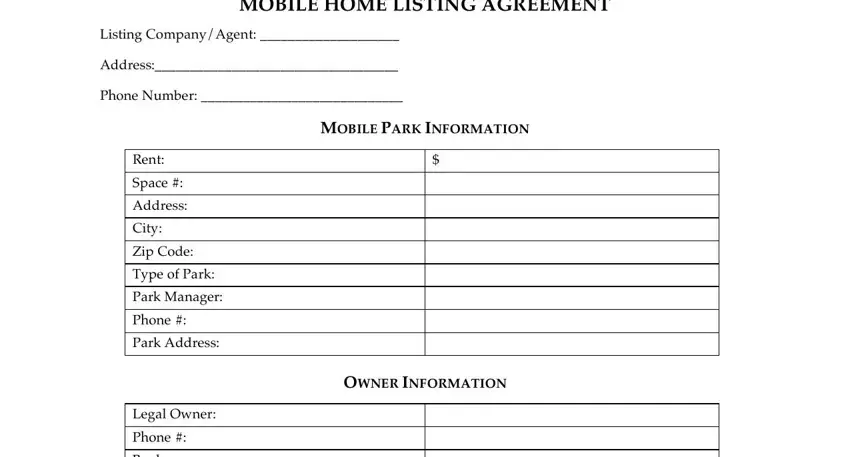
2. After this array of fields is done, you need to add the essential particulars in Bank, Address, City, State, Zip Code, Account, Payoff, Good Through, and Per Diem in order to move forward to the next part.
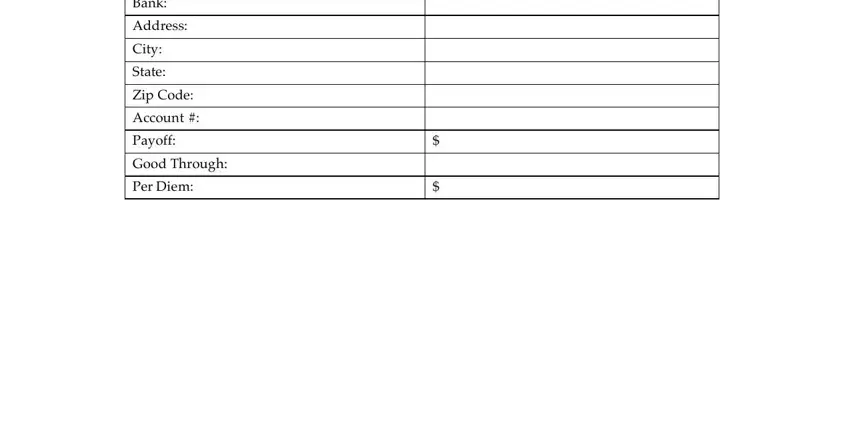
People often make errors when filling in Bank in this section. Be sure you double-check whatever you enter right here.
3. Through this part, review MOBILE HOME INFORMATION, Year, Manufacturer, Model, Serial, Color, Width, Length, Beds, Baths, Accessories andor special, ITEMS REMAINING WHEN SOLD, Check cid, ITEM, and Refrigerator. Each of these will need to be completed with utmost accuracy.
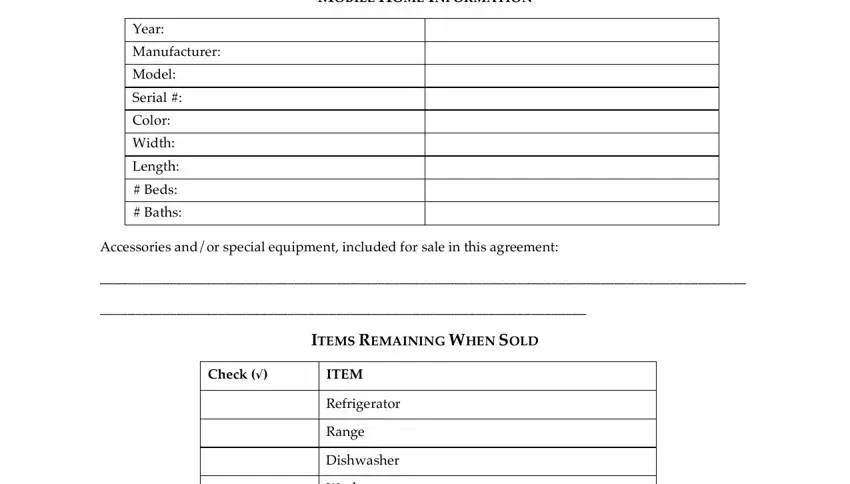
4. This next section requires some additional information. Ensure you complete all the necessary fields - Washer, Dryer, Deck, Awnings, Shed, Air ConditionerHeat Pump, Window Coverings, AxlesHitch, Other, and Any additional items that are not - to proceed further in your process!
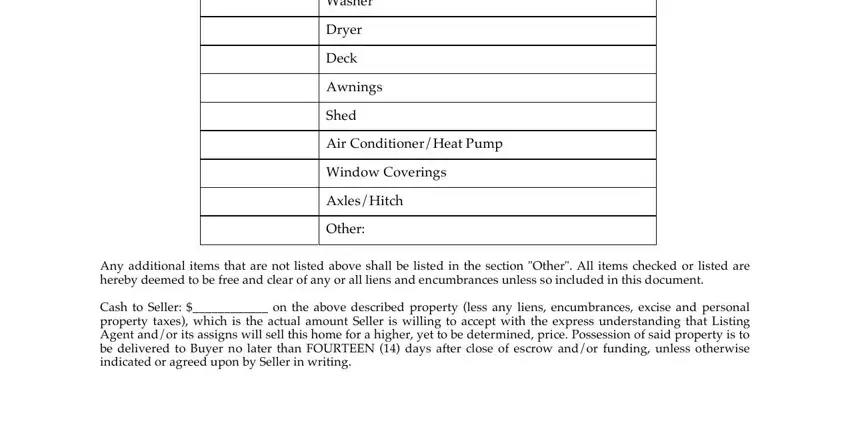
5. The very last stage to finalize this document is crucial. Ensure that you fill in the displayed fields, including Seller hereby grants the exclusive, Seller agrees to these terms as of, and THIS IS A PAGE FORM, prior to using the form. Failing to accomplish that could lead to an incomplete and possibly invalid paper!
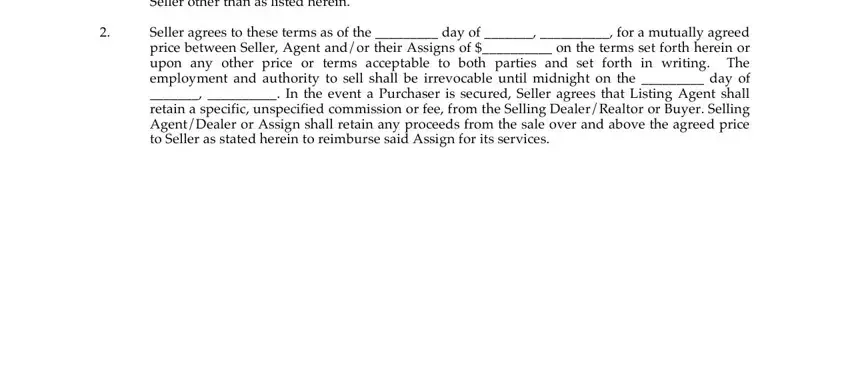
Step 3: Soon after double-checking the fields you've filled in, click "Done" and you're good to go! Grab the Listing Agreement for Mobile Home after you sign up for a free trial. Quickly get access to the pdf within your personal account page, along with any edits and adjustments being all preserved! At FormsPal.com, we do our utmost to guarantee that all of your information is kept secure.