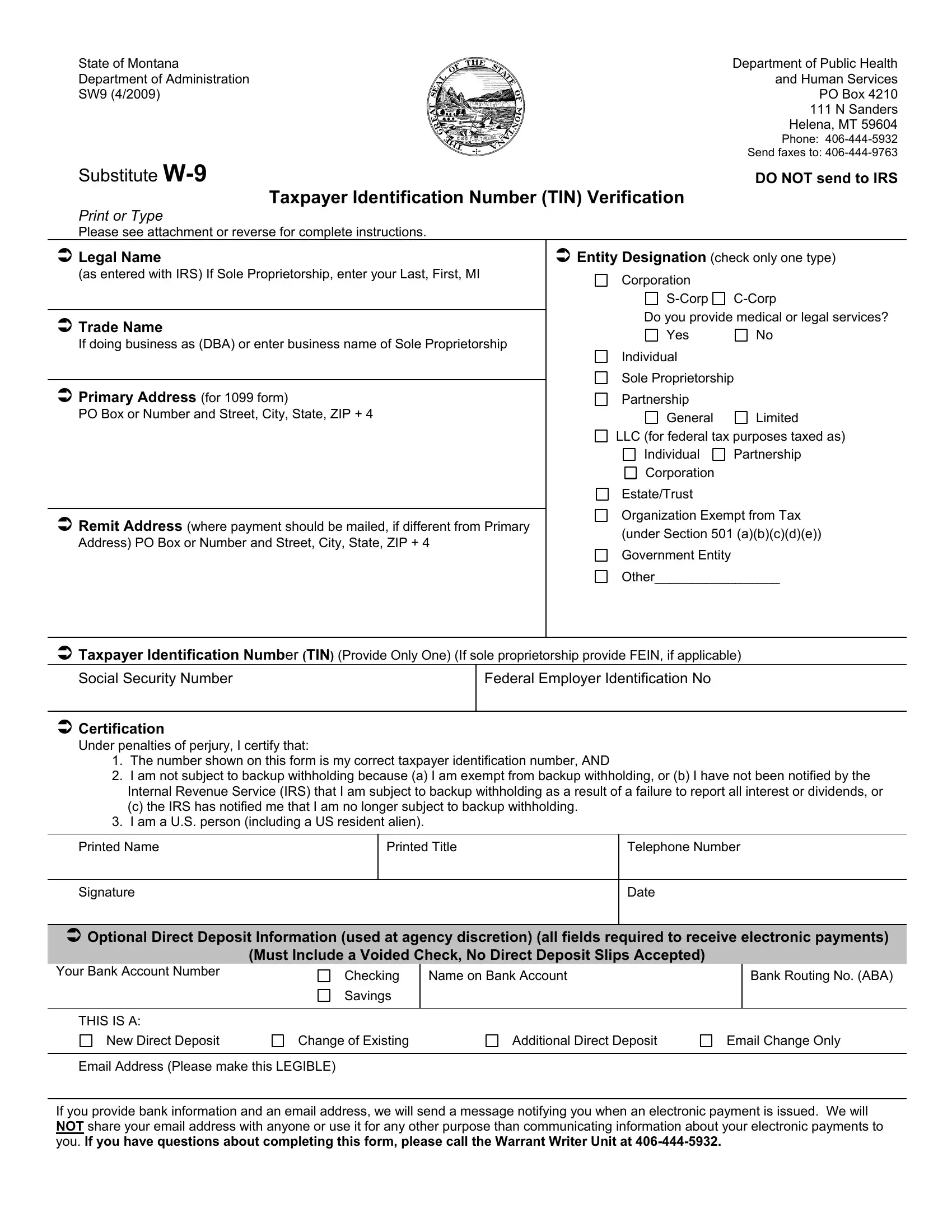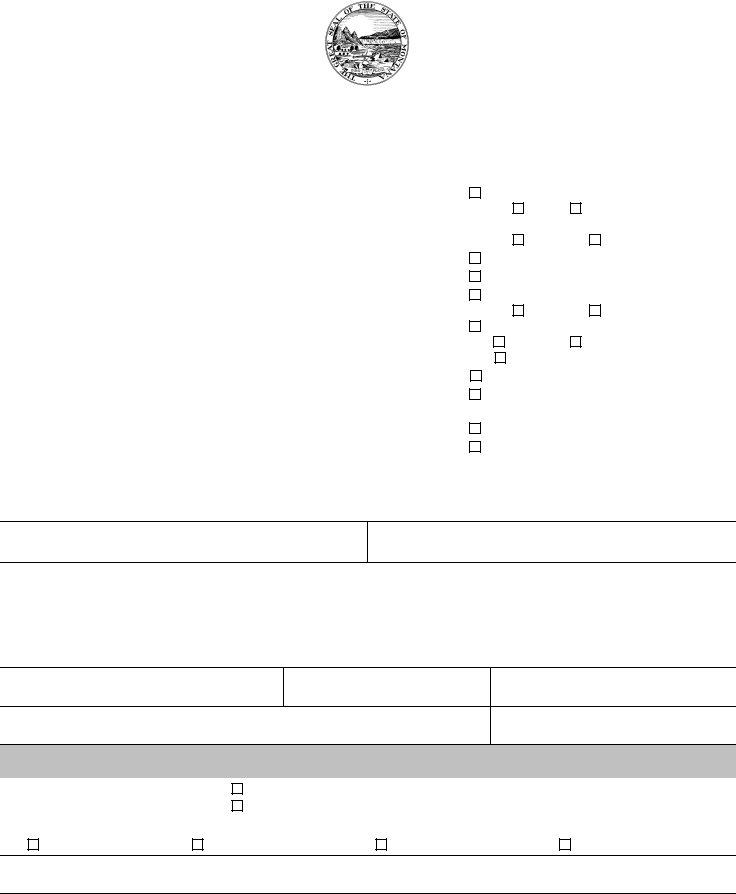You can complete SSN effortlessly using our PDFinity® PDF editor. FormsPal expert team is constantly working to improve the editor and ensure it is even better for people with its handy features. Unlock an ceaselessly revolutionary experience now - check out and discover new possibilities as you go! With just a few easy steps, you may begin your PDF editing:
Step 1: Firstly, open the pdf tool by clicking the "Get Form Button" at the top of this site.
Step 2: Using our advanced PDF editor, you could accomplish more than simply fill out blank fields. Try each of the functions and make your documents appear perfect with customized text added in, or modify the original content to perfection - all that backed up by an ability to incorporate almost any pictures and sign the PDF off.
Pay close attention when completing this pdf. Make certain all necessary areas are done accurately.
1. You will need to fill out the SSN accurately, so take care while working with the segments including all of these fields:
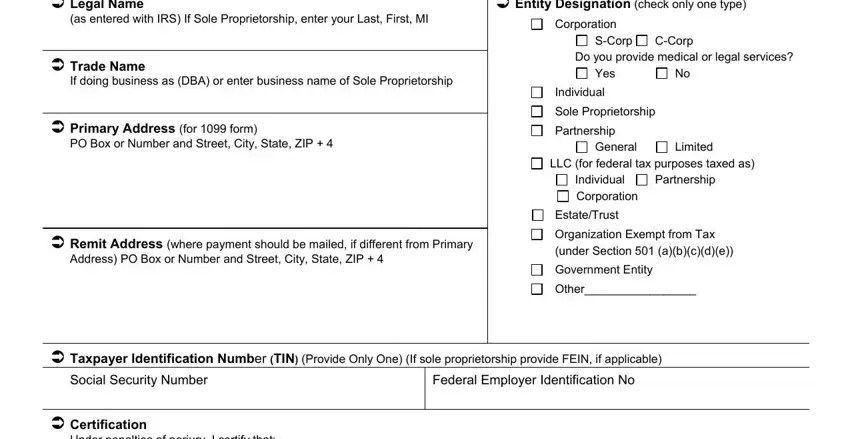
2. The next part is to fill in all of the following blank fields: Printed Name, Signature, Printed Title, Telephone Number, Date, cid Optional Direct Deposit, Must Include a Voided Check No, Your Bank Account Number, Checking, Savings, Name on Bank Account, Bank Routing No ABA, THIS IS A, New Direct Deposit, and Change of Existing.
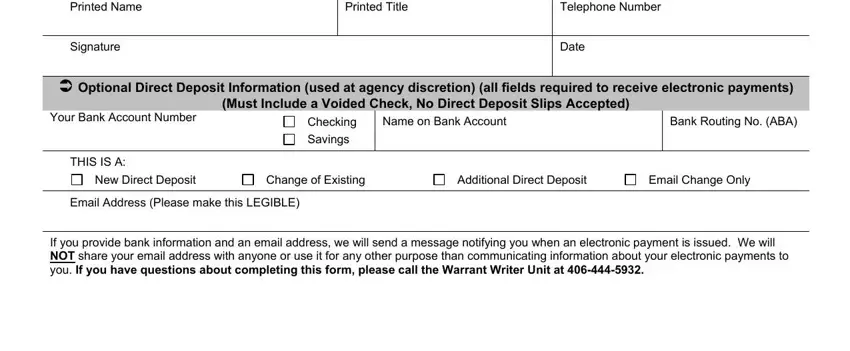
You can potentially make a mistake when filling in the Printed Name, and so be sure to go through it again before you'll finalize the form.
Step 3: After you have reread the details you given, click on "Done" to conclude your form at FormsPal. Right after starting afree trial account at FormsPal, it will be possible to download SSN or send it through email right away. The form will also be at your disposal through your personal account page with your each change. FormsPal ensures your data confidentiality via a protected method that in no way saves or shares any type of personal information used. Be confident knowing your paperwork are kept confidential whenever you work with our service!