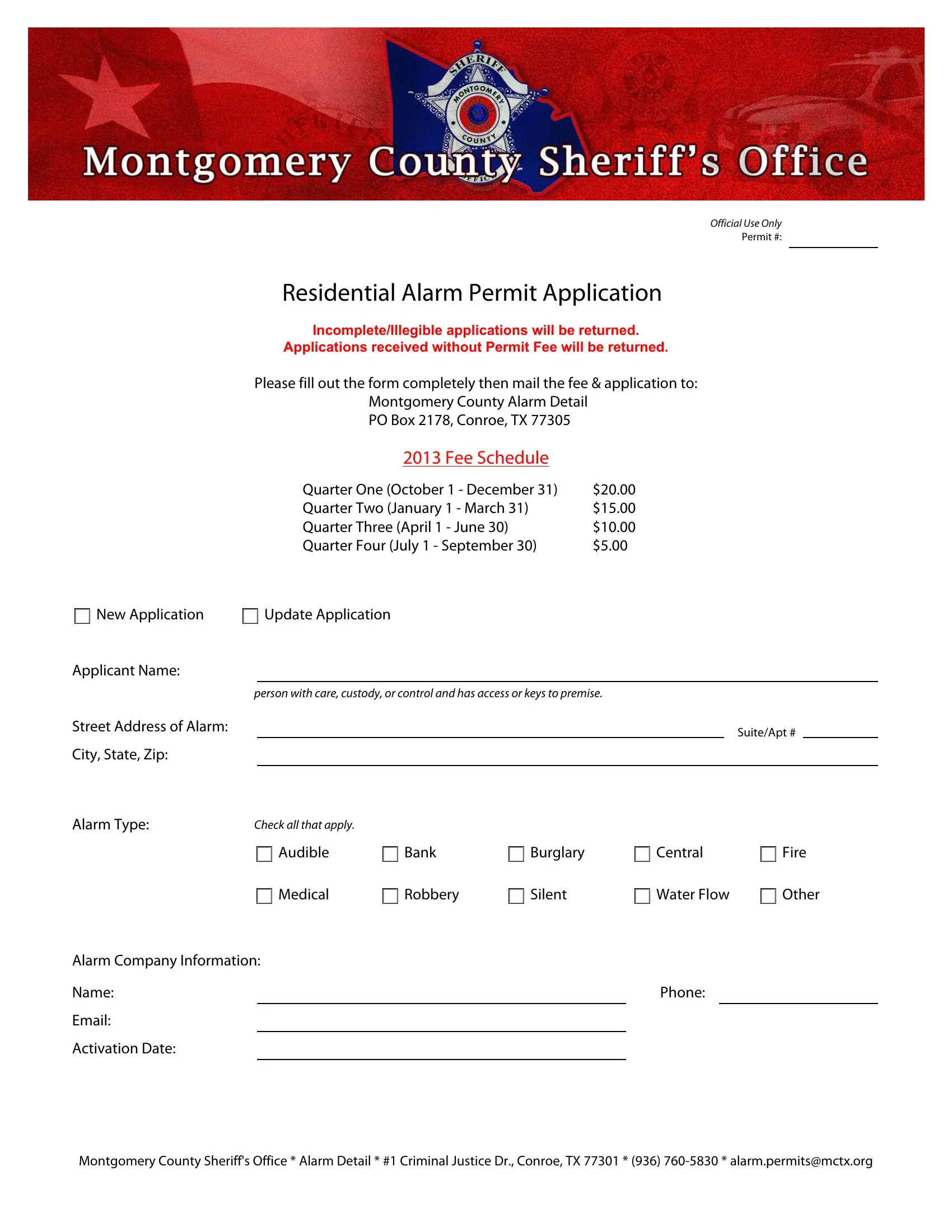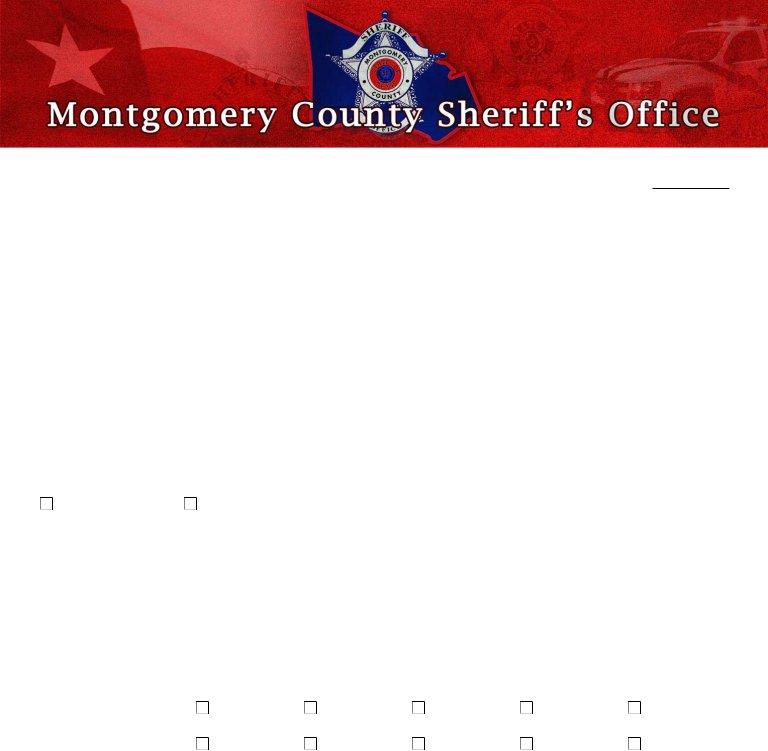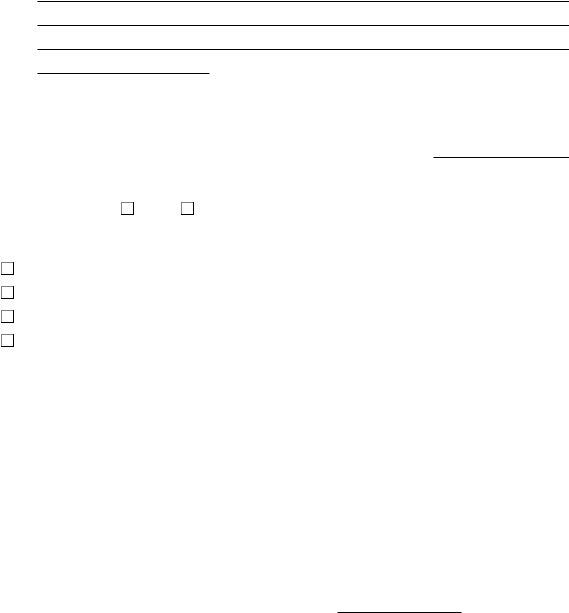mcsoalarm mctx org can be filled in without difficulty. Just use FormsPal PDF editor to do the job quickly. To make our tool better and simpler to use, we constantly work on new features, taking into account suggestions coming from our users. All it takes is several basic steps:
Step 1: Hit the "Get Form" button at the top of this webpage to get into our PDF tool.
Step 2: The editor provides you with the opportunity to customize almost all PDF files in various ways. Change it with customized text, correct what's already in the PDF, and add a signature - all manageable within minutes!
When it comes to blanks of this precise form, this is what you want to do:
1. To start off, while filling out the mcsoalarm mctx org, begin with the page that contains the subsequent blanks:
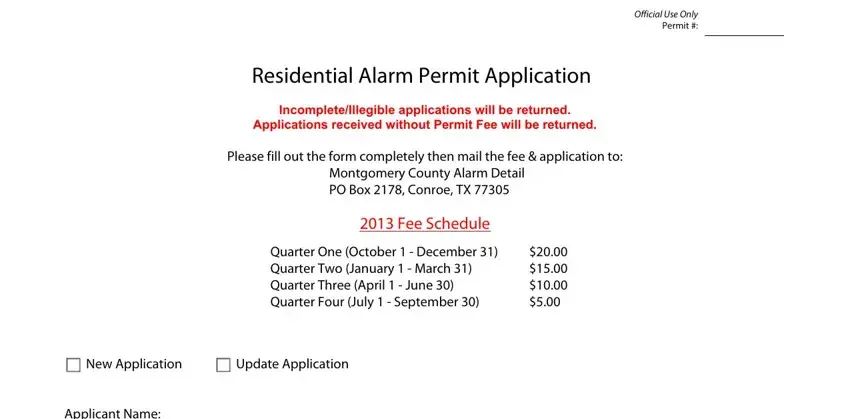
2. Immediately after the last array of blank fields is filled out, go on to type in the applicable information in these - Street Address of Alarm, City State Zip, person with care custody or, SuiteApt, Alarm Type, Check all that apply, Audible, Bank, Burglary, Central, Fire, Medical, Robbery, Silent, and Water Flow.
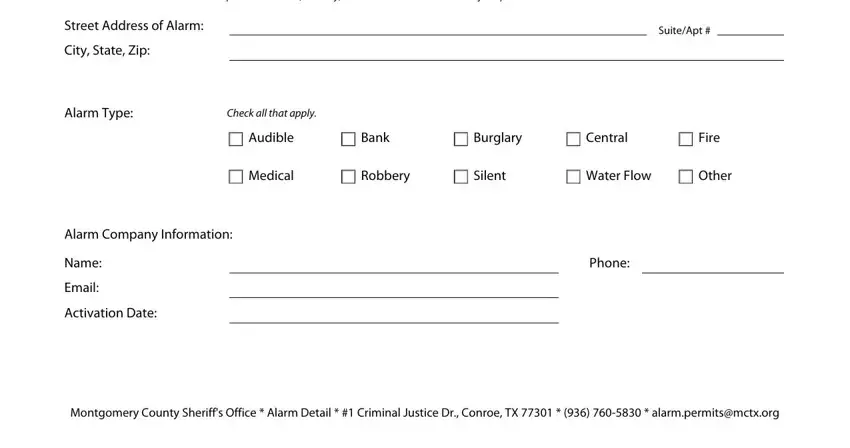
3. In this specific part, check out Homeowner Information, Mailing Address, City State Zip, Email Address, Contact Phone Number, Please list one local emergency, Name, Relation, Phone, Does alarm sound at location, Yes, Connection, Central Office, monitored from a business offsite, and Local. All these will need to be completed with greatest precision.
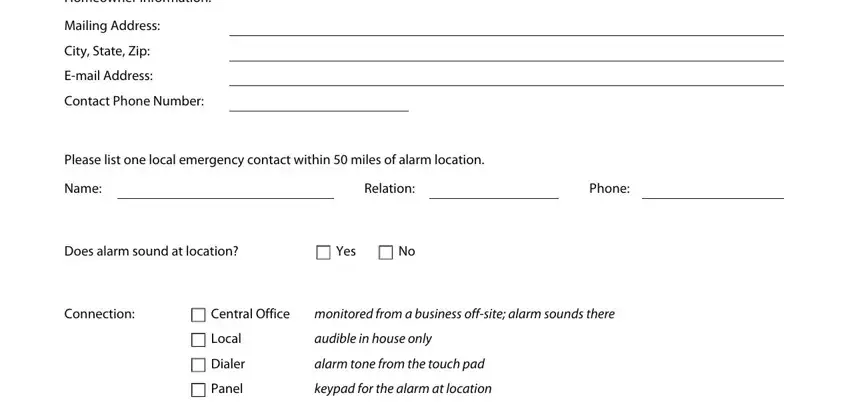
4. To go ahead, the next stage requires filling in a handful of form blanks. Examples include I hereby certify that the above, Signed, Date, The applicant or Authorized Agent, and Montgomery County Sheriffs Office, which you'll find crucial to carrying on with this form.
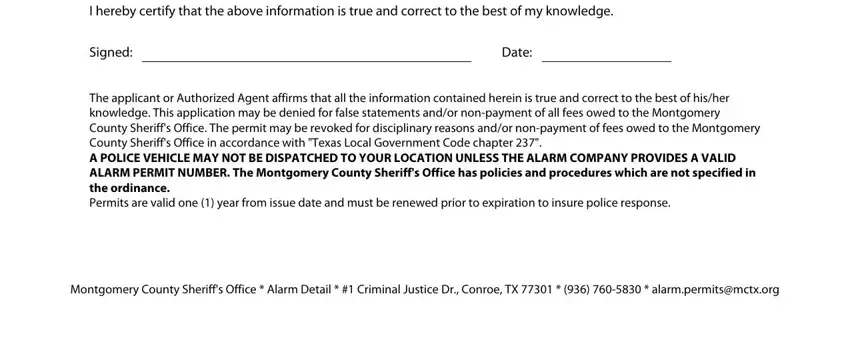
You can easily make errors while completing your I hereby certify that the above, consequently make sure that you look again prior to deciding to send it in.
Step 3: As soon as you have reread the details you given, click "Done" to complete your FormsPal process. Download your mcsoalarm mctx org when you register online for a free trial. Quickly get access to the pdf in your FormsPal cabinet, with any edits and changes conveniently kept! FormsPal provides secure form editor with no personal data record-keeping or distributing. Be assured that your details are secure with us!