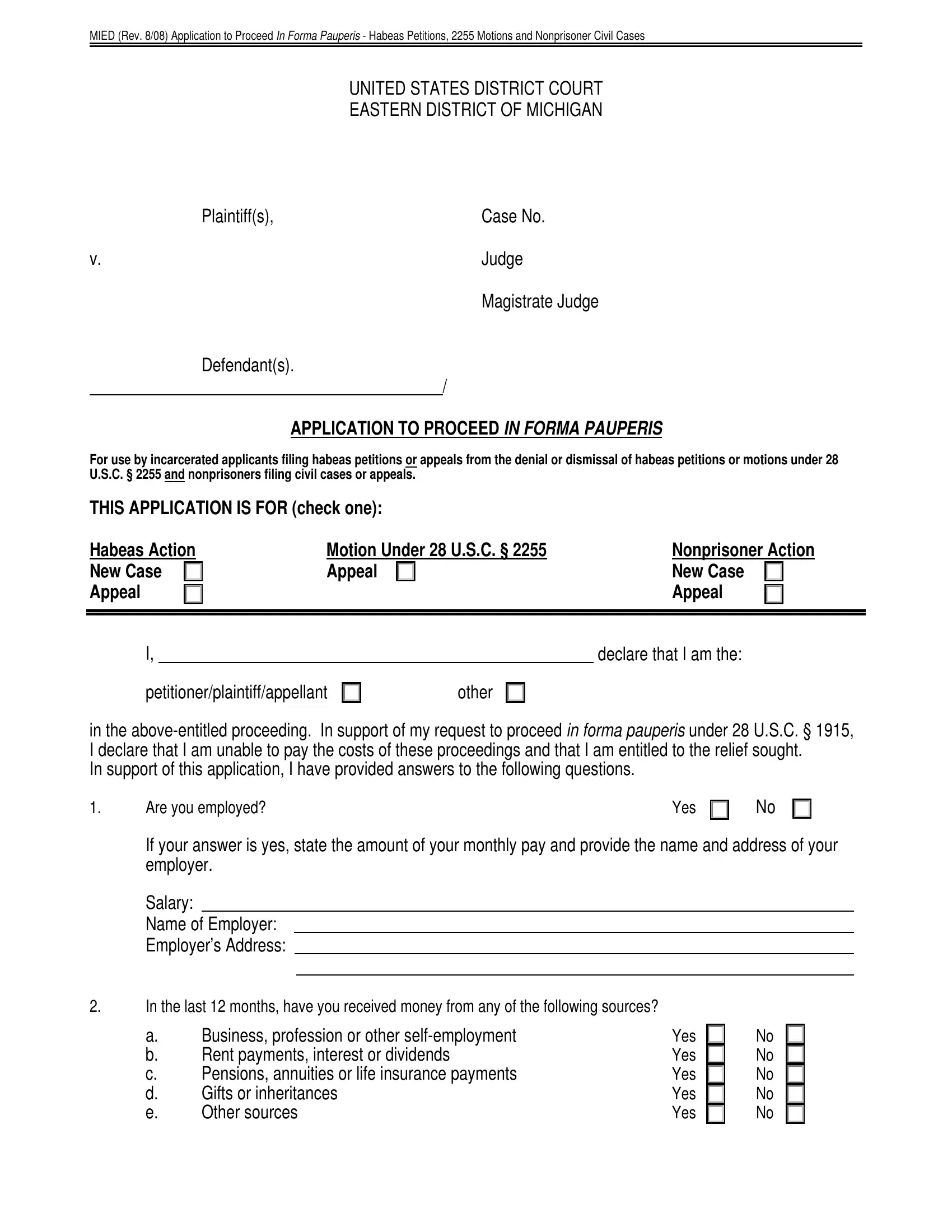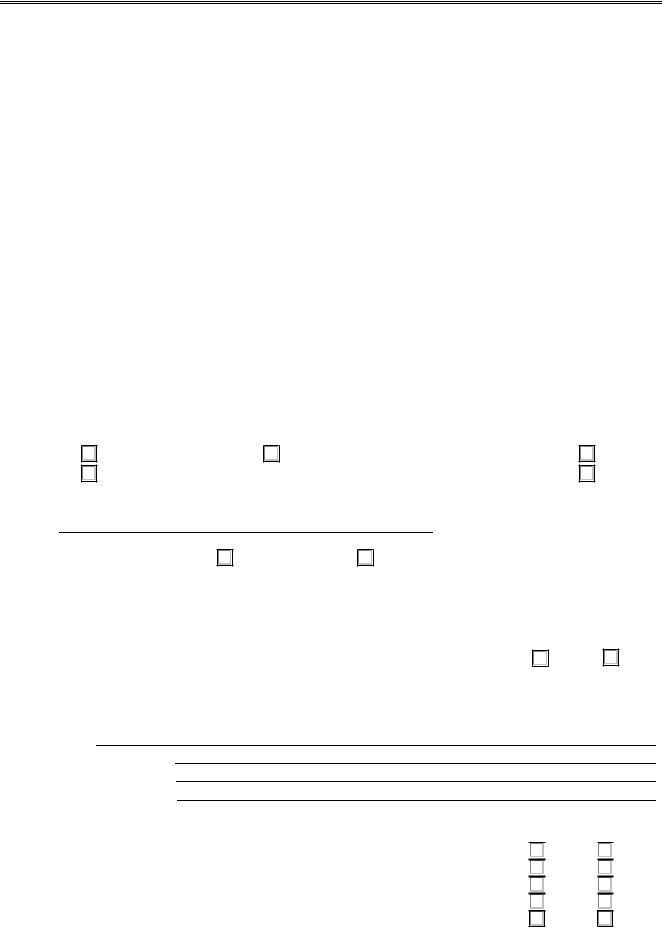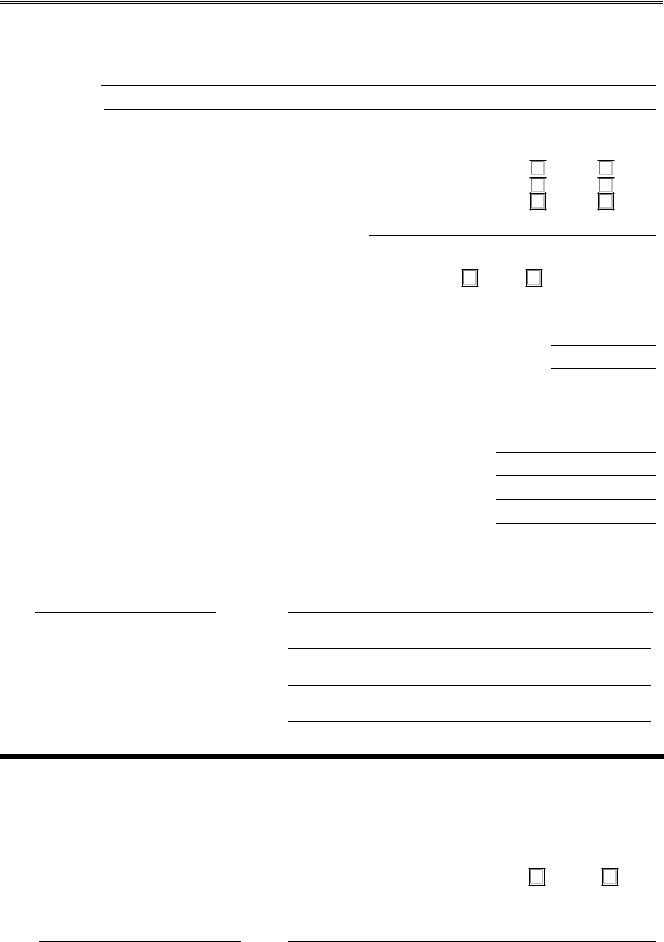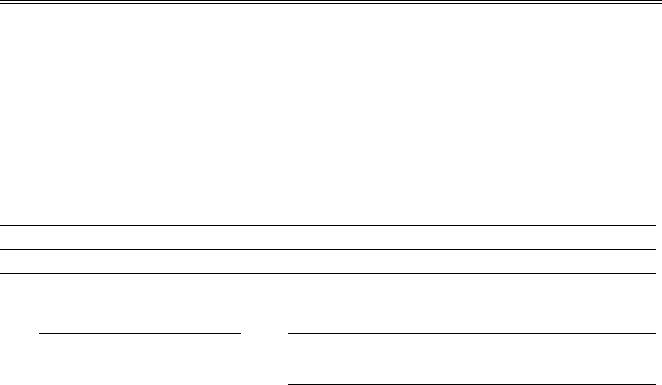In case you desire to fill out district forma mi, there's no need to download any software - simply use our PDF editor. To retain our tool on the leading edge of efficiency, we aim to integrate user-oriented capabilities and enhancements regularly. We are at all times happy to receive suggestions - play a vital part in reshaping how you work with PDF docs. All it requires is several basic steps:
Step 1: Press the orange "Get Form" button above. It'll open our tool so you can begin filling out your form.
Step 2: The tool offers you the opportunity to change the majority of PDF files in a range of ways. Enhance it by writing any text, adjust what's already in the PDF, and place in a signature - all close at hand!
This PDF form needs some specific information; to guarantee accuracy and reliability, you need to adhere to the guidelines directly below:
1. The district forma mi necessitates particular details to be typed in. Be sure the subsequent blanks are finalized:
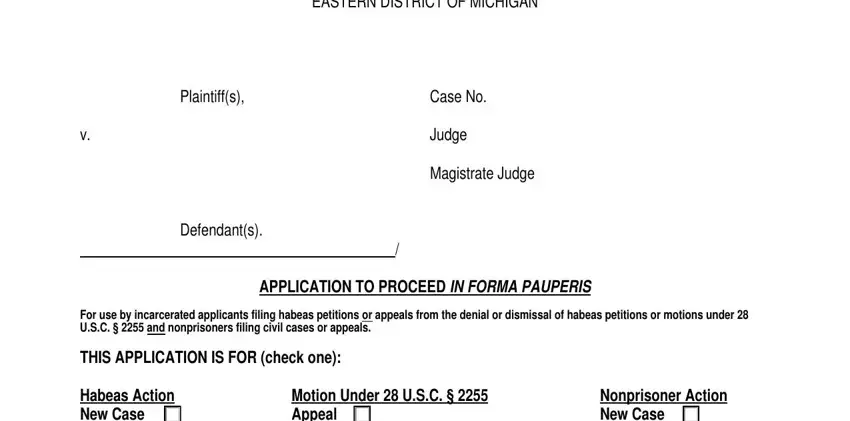
2. Right after this section is filled out, go to type in the suitable information in these: Habeas Action New Case Appeal, Motion Under USC Appeal, Nonprisoner Action New Case, declare that I am the, petitionerplaintiffappellant, in the aboveentitled proceeding In, Are you employed, Yes, If your answer is yes state the, Salary Name of Employer Employers, and In the last months have you.
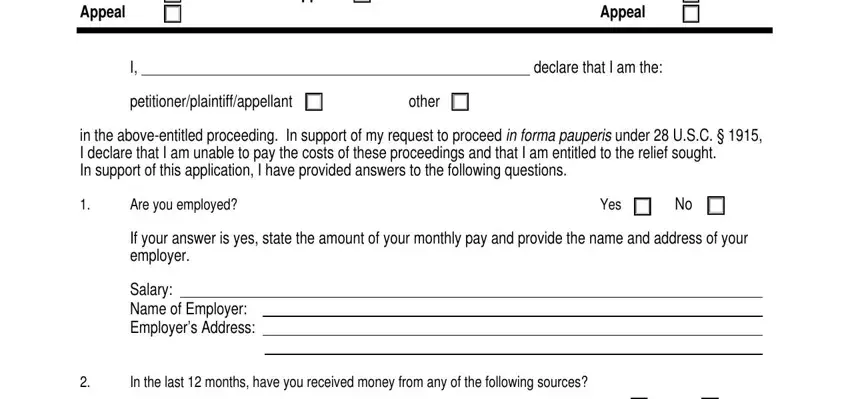
3. Completing a b c d e, Business profession or other, Yes Yes Yes Yes Yes, and No No No No No is essential for the next step, make sure to fill them out in their entirety. Don't miss any details!
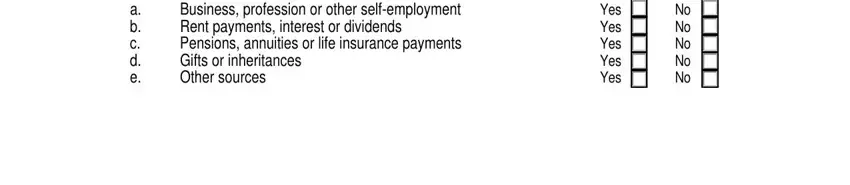
4. This fourth paragraph comes next with these particular blanks to fill out: If you answered yes to any of, Source Amount, Do you have any money in a, a b c, Prison or jail account Checking, Yes Yes Yes, No No No, If you answered yes state the, Do you own or have any interest in, If you answered yes describe the, Property description Property, Value Value, List the people who are dependent, Relationship Relationship, and Amount Amount Amount Amount.
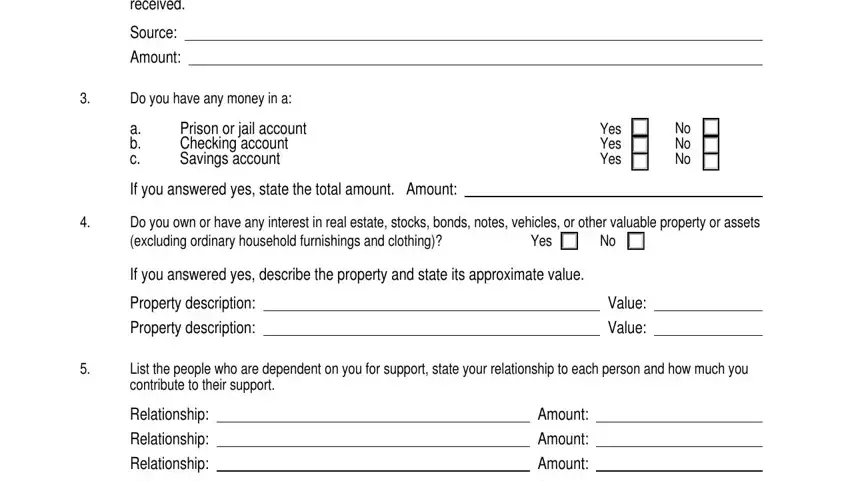
Always be extremely mindful when filling out No No No and If you answered yes to any of, because this is where a lot of people make mistakes.
5. To wrap up your document, the final area features some additional blanks. Filling in Date, Signature of Applicant and, Address including name of, City State Zip Code, Telephone Number, REQUEST FOR SERVICE BY US MARSHAL, For use only by nonprisoners, If my application to proceed In, and I request service of the summons will certainly conclude everything and you're going to be done quickly!
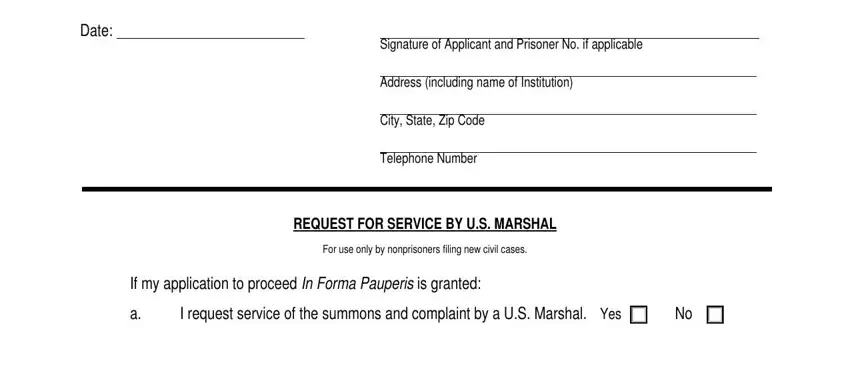
Step 3: Go through all the information you have typed into the form fields and then click the "Done" button. Find the district forma mi once you join for a 7-day free trial. Instantly gain access to the pdf from your personal account page, with any modifications and changes being all synced! Here at FormsPal, we strive to guarantee that all your information is stored protected.