In the realm of data management and secure record storage, the process of transferring new records for storage is a critical operation, a fact that underscores the importance of the Mountain Sheet form and its related processes. Iron Mountain, as a leader in this field, simplifies this task by providing various options for the transmittal of carton's descriptive information—a process necessary for cataloging and future access. Among these are the multi-carton Transmittal Sheet, the single-carton Transmittal Form, and an online data entry option through the Iron Mountain Connect™ portal. The Transmittal Sheet is designed for up to five cartons, making it suitable for bulk submissions, while the Transmittal Form is tailored for individual cartons, and it comes in triplicate copy to ensure information is well documented and preserved. For those with access, the online option offers a streamlined, digital approach. Regardless of the chosen method, completing these forms accurately is paramount, as the data captured is critical for inventory reporting and management. Iron Mountain provides clear instructions for filling out these forms, including how to detail the carton contents, the assignment of unique identification codes, and the specifying of retention periods and destruction eligibility. Additionally, the process of attaching the accompanying barcode label to the carton and the procedure for the transmittal of these cartons to Iron Mountain are outlined, ensuring a smooth transition from the client's premises to secure storage. This comprehensive approach by Iron Mountain to record transmittal not only aids in the meticulous organization of records but also in their retrieval and ultimate destruction, in accordance with organizational and regulatory requirements.
| Question | Answer |
|---|---|
| Form Name | Mountain Sheet Online Form |
| Form Length | 4 pages |
| Fillable? | No |
| Fillable fields | 0 |
| Avg. time to fill out | 1 min |
| Other names | iron mountain transmittal sheet pdf, iron mountain transmittal forms, iron mountain online transmittal form, iron mountain transmittal sheet |
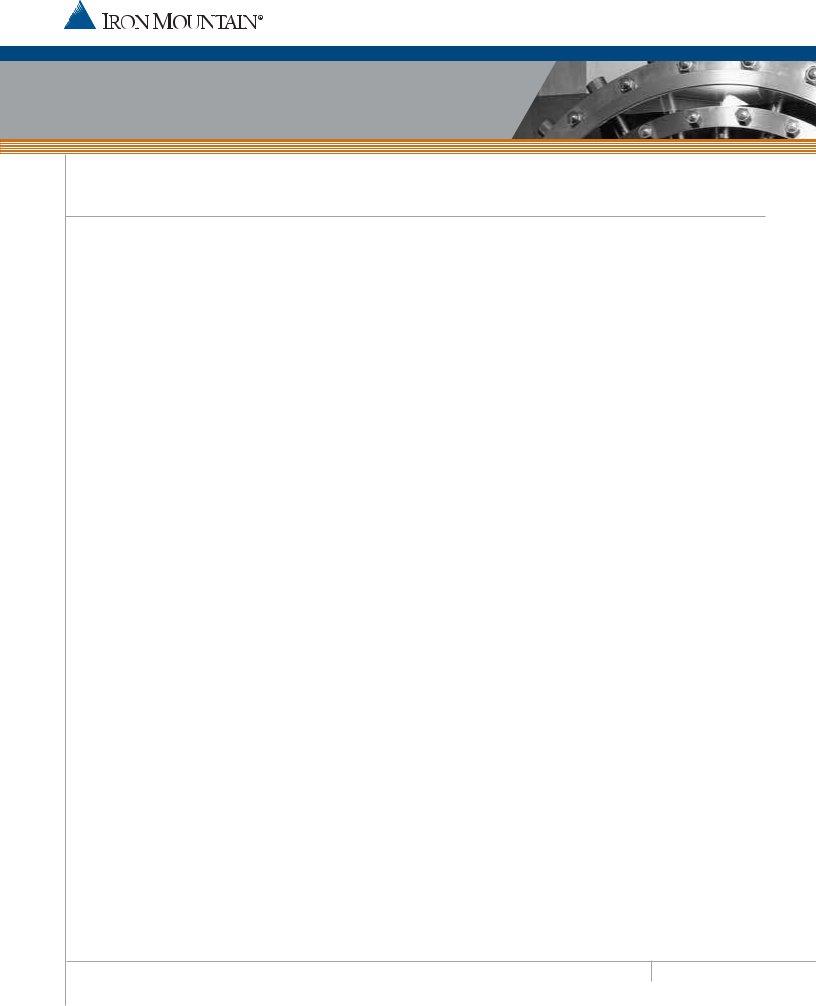
DATA SHEET
Completing the Transmittal Form/
Using the Barcode Label
Sending New Records to Iron Mountain Via the Transmittal Form
A Transmittal is the medium by which a carton’s descriptive information is captured. Iron Mountain provides three types of Transmittals:
The
The
Online data entry by using the Iron Mountain Connect™ records management portal
The Transmittal Sheet and Transmittal Form are
The method you use will depend on how your account is set up. Regardless of the method, however, all descrip- tive information that is captured is provided back to you via inventory reports generated by Iron Mountain.
The Transmittal Form
As an alternative to the Transmittal Sheet, Iron Mountain also offers the
Completing the Transmittal Form
Complete one Transmittal Form for each new carton to be stored at Iron Mountain. Enter the correct information in the areas indicated, clearly and legibly printing all information. Begin all entries from the left side of each field. Please note that the Iron Mountain systems do not recognize leading zeros in the DIVISION ID, DEPARTMENT ID, and RECORD CODE fields. For example, Department 0001234 would be recognized as Department 1234.
www.ironmountain.com
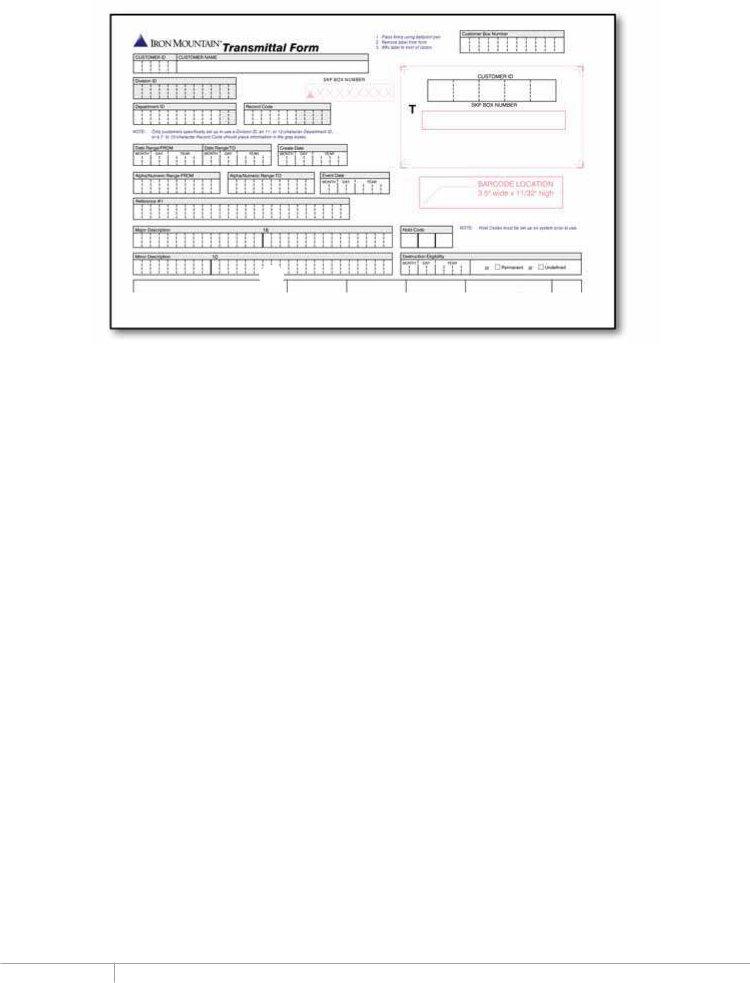
❶
❷
❸
❶Complete the Transmittal Form by printing:
a.Your four- or
b.Your CUSTOMER NAME.
c.The DIVISION ID* of the DEPARTMENT, using up to 12 alphanumeric characters.
*NOTE: Only customers specifically setup to use Divisions should utilize the DIVISION field.
d.The DEPARTMENT ID of the new carton, using up to 10 alphanumeric characters*.
*NOTE: Only customers specifically setup to use extended Department IDs should use blocks 11 and 12.
e.The RECORD CODE using up to 6 alphanumeric characters*.
*NOTE: Only customers specifically setup to use extended Record Codes should use blocks 7 through 10. If the RECORD CODE parameter is set to ‘1’ or ‘2’, then anything in the DESTROY DATE or DESTRUCTION INDICATOR will be ignored by the system and overridden by the RECORD CODE rules. Only if the parameter is set to ‘0’ or ‘3’, will the system consider these values.
f.The DATE RANGE/FROM and DATE RANGE/TO, which are the oldest and most recent dates of the records contained in the carton. Retention can be calculated from these dates. Only valid dates including month, day and year are acceptable here.
g.The CREATE DATE, which is the date that the materials were packaged and labeled for storage; or, the date that the records were actually created. Retention can be calculated from these dates. Only a valid date including month, day and year is acceptable here.
h.The ALPHA/NUMERIC
i.The EVENT DATE, which is the date of the event that the contents of the carton contains,
if applicable. Retention can be calculated from this date. Only a valid date including month, day and year is acceptable here.
j.The REFERENCE #1 field, which is a miscellaneous, alphanumeric field used for additional
www.ironmountain.com

k.The MAJOR DESCRIPTION of the contents of the carton as it is to appear on the Inventory Reports provided by Iron Mountain.
Example: ALE - AMA or 100 - 999 (numeric or alpha ranges must be separated with a dash).
Example: CORRESPONDENCE (complete descriptions may be spelled out).
NOTE: To keep numeric ranges in the proper sort sequence and to maintain an orderly listing, the dash
| |
| |
| |
| 0 | 0 | 1 | 2 | 5 | - | 0 | 0 | 1 | 8 | 5 | |
| |
| |
| |
| |
| |
| |
| |
| 1 | 2 | 0 | 5 | 0 | - | 1 | 2 | 1 | 7 | 5 | |
| |
| |
| |
| |
If the files within the carton will be individually listed, print the phrase “Individual List” in the MAJOR DESCRIPTION field. If you have previously filled out a Division/Department Form, clearly establishing RECORD CODES for each RECORD CODE TITLE, then a MAJOR DESCRIPTION is not necessary.
l.Print additional MINOR DESCRIPTION information as it is to appear on your Inventory Reports (follow the instructions for MAJOR DESCRIPTION).
m.The HOLD CODE for each carton, extends the RETENTION PERIOD of a carton. HOLD CODES must be setup on the system prior to use. If records should be retained permanently, select the check box under DESTRUCTION ELIGIBILITY.
n.The DESTRUCTION ELIGIBILITY, identifies when a carton is scheduled for destruction. Leave this section blank, if your organization establishes DESTRUCTION ELIGIBILITY using RECORD CODES. If your organization does not use RECORD CODES to determine when a carton is eligible for destruction, enter either a valid Destruction Date, (month/day/year) or
check one of the DESTRUCTION INDICATORS: Permanent or Undefined.
NOTE: Nothing will be destroyed automatically. A letter of authorization from your organization is required for destruction.
o.The CUSTOMER BOX NUMBER for each carton. This field should only be completed
if you specifically assign a carton number other than the SafeKeeperPLUS (SKP) BARCODE NUMBER for your internal tracking purposes.
p.Your name in the PREPARER’S FULL NAME field, as well as the DATE, your DIVISION ID,
DEPARTMENT ID, TELEPHONE NUMBER and EXTENSION, and FLOOR.
❷Place the
❸Place the pink copy of the Transmittal Form inside the carton on top f the files underneath the lid; Retain the yellow copy for your records; and, Present the white copy to the Iron Mountain driver along with the new cartons to be picked up.
❹
❺
Verify that the physical carton count matches the quantity of white copies of the Transmittal Form.
Contact Iron Mountain to schedule a pickup.
www.ironmountain.com
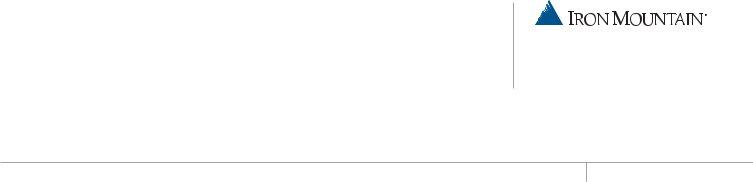
©2005 ron Mountain Incorporated. Iron Mountain, design of the mountain and 1 800 FastFile are registered trademarks and Iron Mountain Connect is a trademark of Iron Mountain Incorporated. All other trademarks and registered trademarks are the property of their respective owners..
Iron Mountain operates in major markets worldwide, serving thousands of customers throughout the U.S., Europe, Canada, and Latin America. For more information, visit our Web site at www.ironmountain.com.
745 Atlantic Avenue
Boston, Massachusetts 02111
www.ironmountain.com