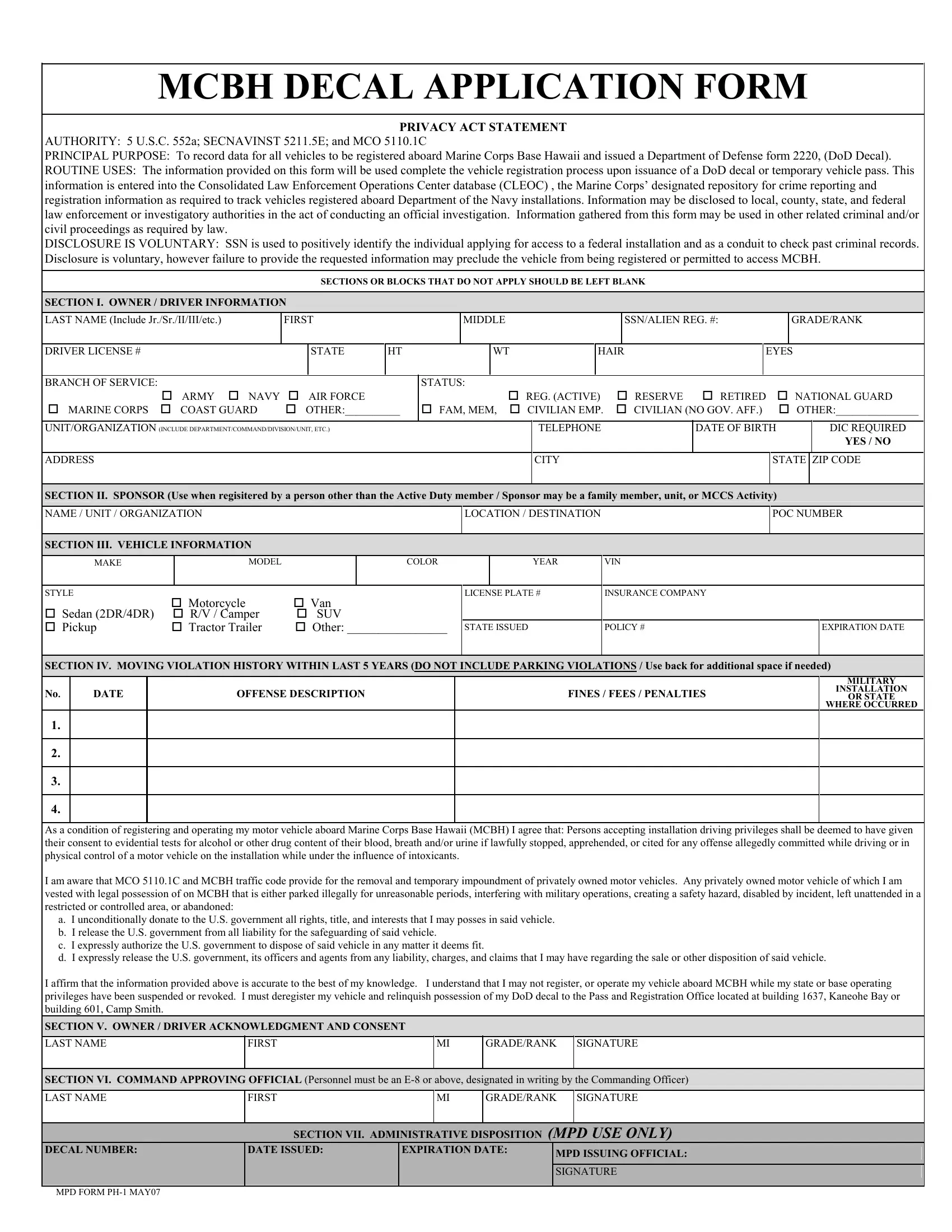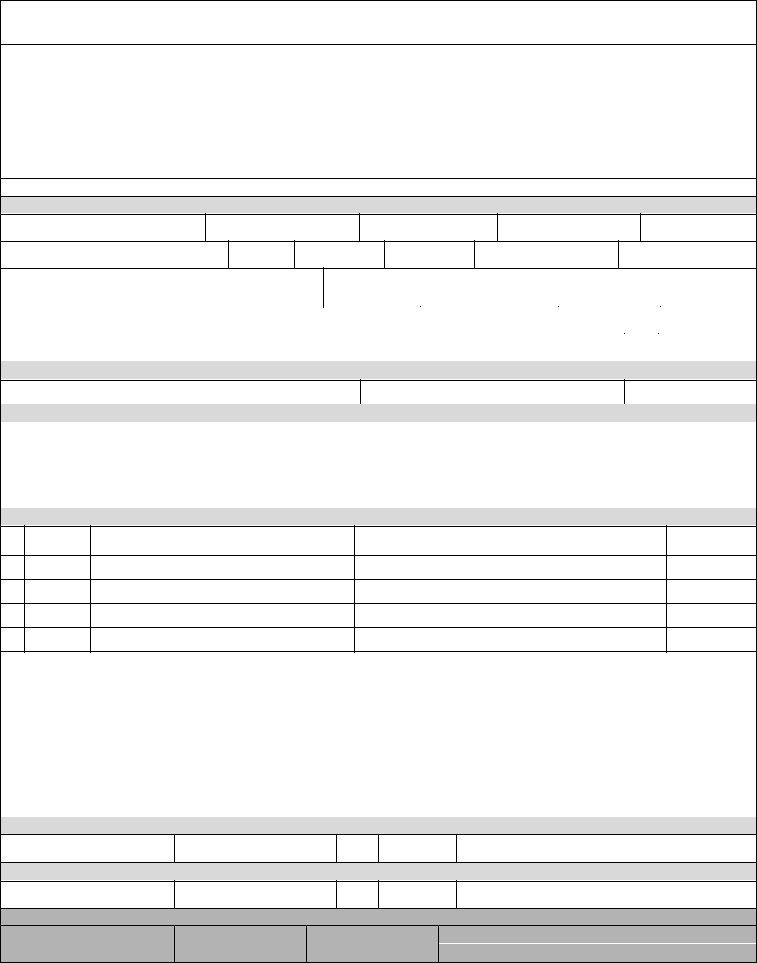mcbh vehicle registration can be completed online effortlessly. Simply open FormsPal PDF editor to finish the job in a timely fashion. To make our editor better and easier to work with, we constantly design new features, taking into consideration suggestions coming from our users. It just takes a few simple steps:
Step 1: Simply hit the "Get Form Button" in the top section of this site to open our form editor. There you will find everything that is necessary to work with your document.
Step 2: With our handy PDF file editor, you'll be able to accomplish more than merely fill in blank form fields. Try all the features and make your documents look sublime with custom text put in, or optimize the file's original content to excellence - all that supported by the capability to incorporate any photos and sign the document off.
Filling out this document needs attention to detail. Make sure that each and every field is filled out accurately.
1. The mcbh vehicle registration necessitates certain details to be inserted. Ensure that the next blank fields are completed:
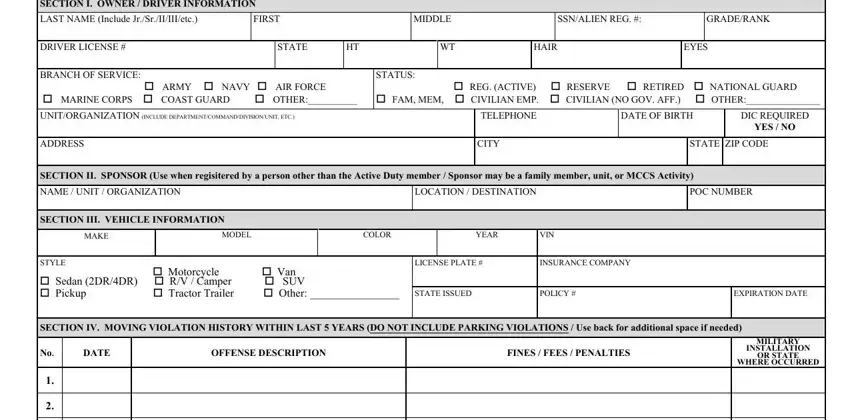
2. The next step is to submit all of the following blanks: As a condition of registering and, GRADERANK, GRADERANK, FIRST, FIRST, SIGNATURE, SIGNATURE, DECAL NUMBER, DATE ISSUED, EXPIRATION DATE, MPD ISSUING OFFICIAL SIGNATURE, SECTION VII ADMINISTRATIVE, and MPD FORM PH MAY.
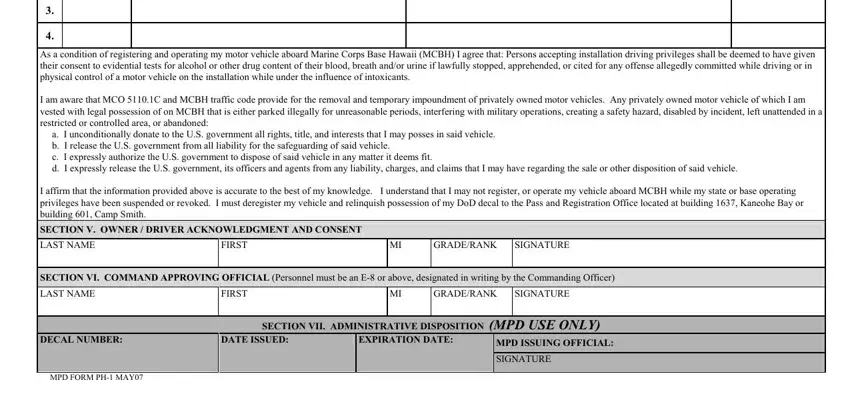
Always be really mindful while filling in GRADERANK and DECAL NUMBER, because this is where most users make errors.
Step 3: Proofread the information you've inserted in the blanks and then hit the "Done" button. Sign up with us right now and instantly gain access to mcbh vehicle registration, prepared for download. Every change you make is handily preserved , making it possible to customize the form at a later stage if needed. When you use FormsPal, you can fill out documents without worrying about information leaks or records getting shared. Our secure software makes sure that your personal information is maintained safely.