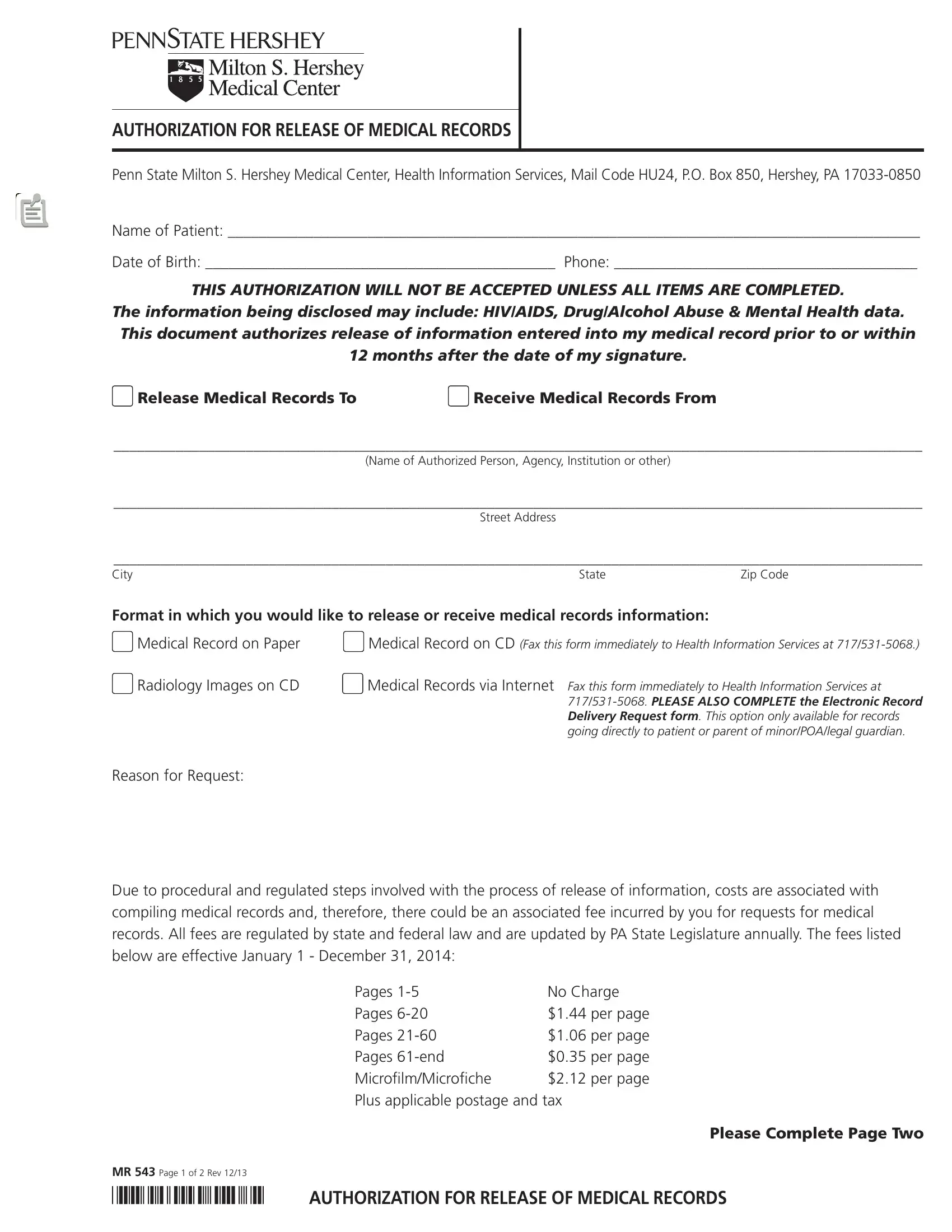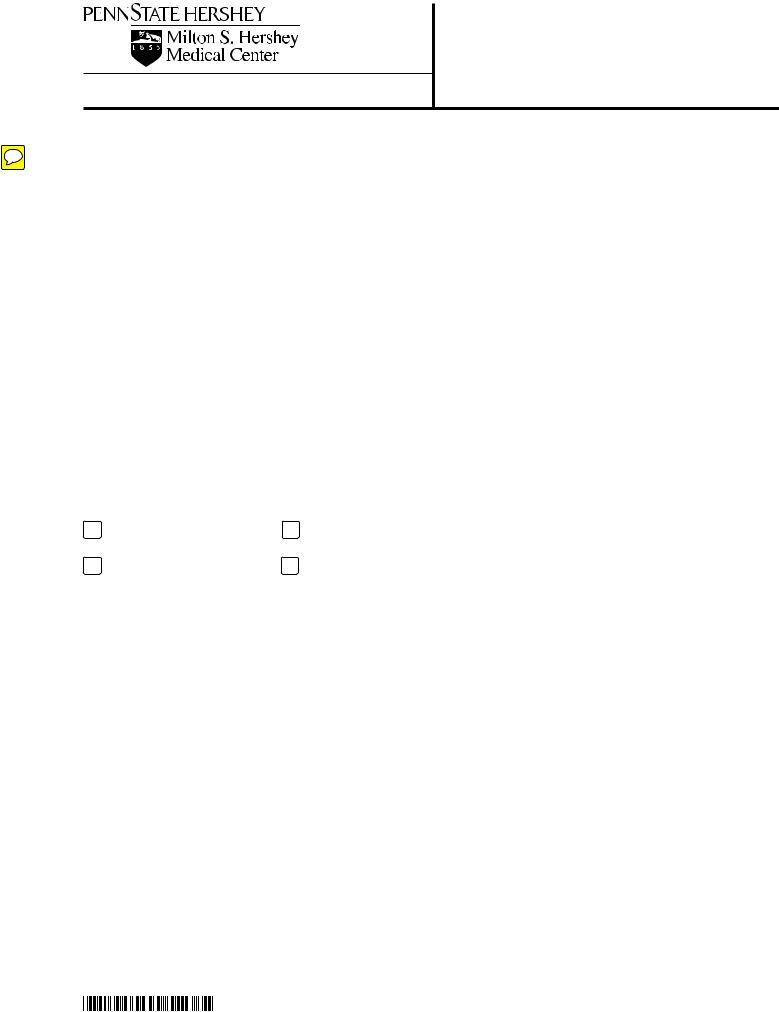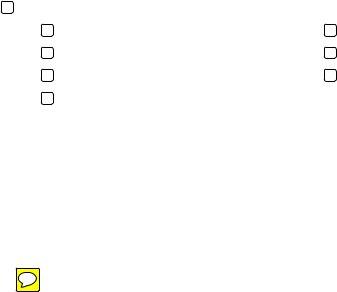You can prepare hershey medical records instantly in our online tool for PDF editing. Our development team is constantly working to expand the tool and help it become much faster for people with its many functions. Capitalize on the latest revolutionary possibilities, and discover a heap of unique experiences! All it requires is a couple of easy steps:
Step 1: Simply click the "Get Form Button" above on this page to access our pdf file editor. This way, you'll find all that is required to fill out your document.
Step 2: With the help of our handy PDF editing tool, you're able to do more than just fill in blank form fields. Try all of the features and make your forms seem great with customized text put in, or optimize the file's original content to excellence - all supported by the capability to insert stunning graphics and sign the document off.
With regards to the blank fields of this specific document, this is what you should do:
1. While completing the hershey medical records, make sure to include all necessary blank fields in the corresponding area. This will help hasten the work, allowing your details to be handled without delay and properly.
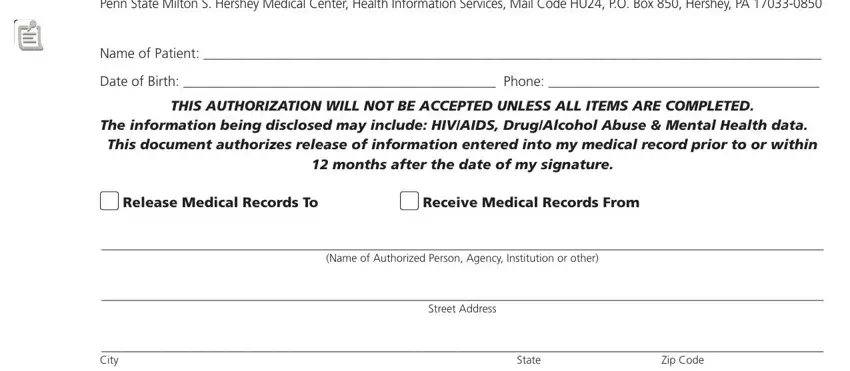
2. Once your current task is complete, take the next step – fill out all of these fields - Format in which you would like to, Medical Record on Paper, Medical Record on CD Fax this form, Radiology Images on CD, Medical Records via Internet Fax, PLEASE ALSO COMPLETE the, Reason for Request, Due to procedural and regulated, Pages Pages Pages Pages end, and No Charge per page per page per with their corresponding information. Make sure to double check that everything has been entered correctly before continuing!
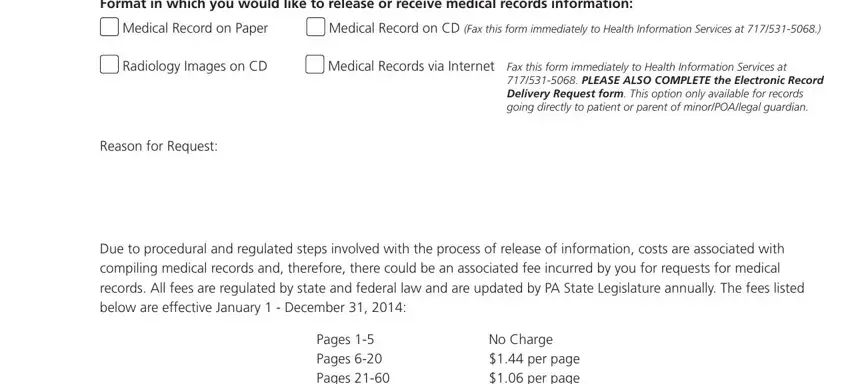
3. This next step is simple - complete all of the blanks in List dates of service here, Abstract of INPATIENT Medical, Abstract of OUTPATIENT Medical, Diagnostic Test Results For, Other, Discharge Summaryies, History Physical, Laboratory Results, Outpatient LettersNotes, Daily Progress Notes, Operative Report Procedure Report, and Serial Product ID for implanted in order to complete the current step.
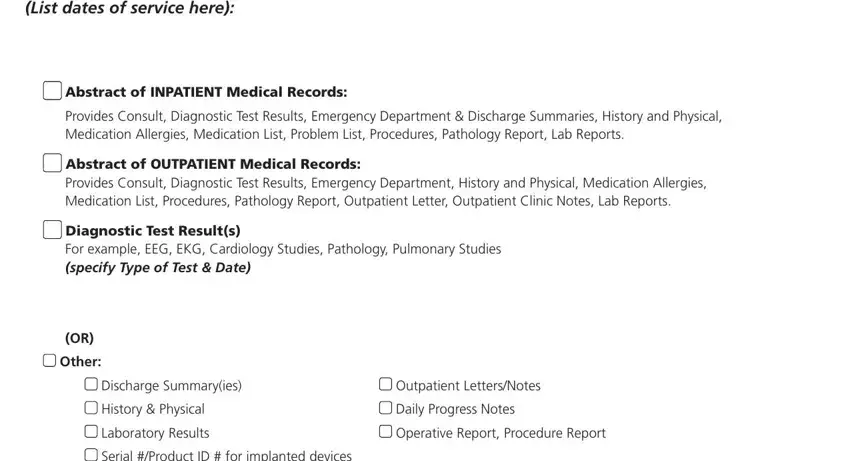
4. This specific paragraph arrives with all of the following empty form fields to fill out: Serial Product ID for implanted, Other please specify what document, This consent is subject to, I Hereby release the provider of, Signature of Patient or, Relationship if signed by other, and Note to recipient of information.
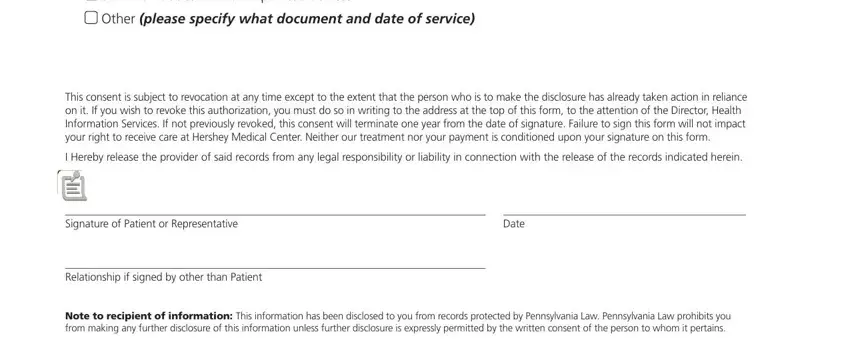
As to I Hereby release the provider of and Other please specify what document, be certain that you get them right in this current part. These are considered the most significant fields in the page.
Step 3: Proofread the information you've typed into the form fields and hit the "Done" button. Get hold of your hershey medical records the instant you register online for a free trial. Readily gain access to the form from your FormsPal account page, with any edits and changes being all synced! Here at FormsPal, we do everything we can to make sure that your details are maintained secure.