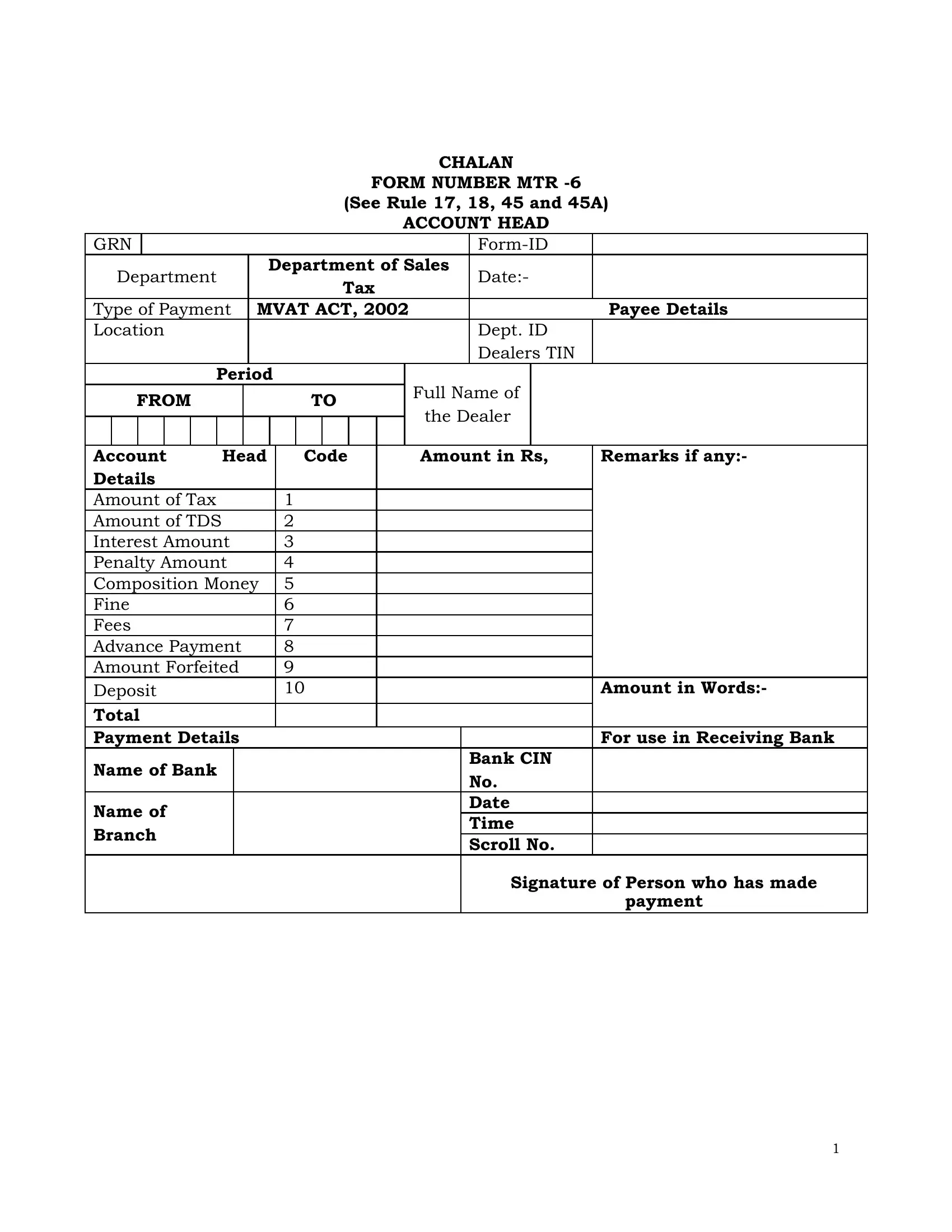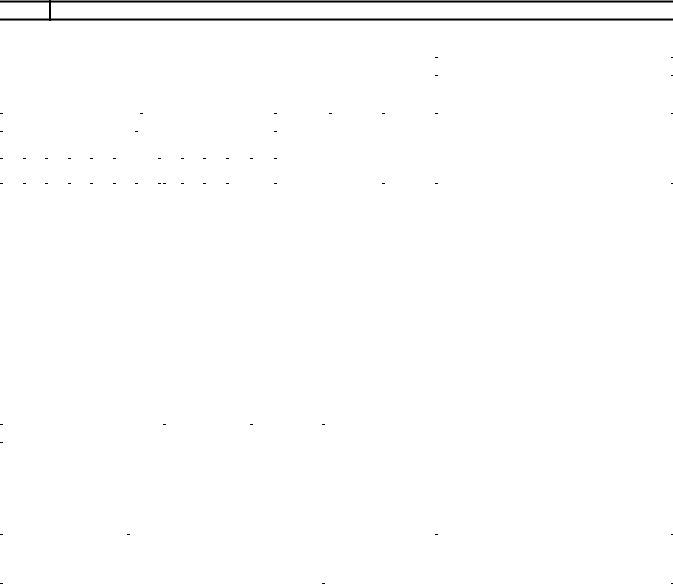Using PDF documents online is actually quite easy with our PDF tool. Anyone can fill out mtr challan here effortlessly. The tool is continually maintained by our team, receiving cool functions and becoming greater. Here is what you'd need to do to start:
Step 1: Simply press the "Get Form Button" at the top of this webpage to get into our pdf editing tool. There you'll find all that is necessary to work with your document.
Step 2: This editor provides the opportunity to modify nearly all PDF documents in various ways. Improve it by writing personalized text, adjust what's already in the file, and add a signature - all manageable in minutes!
With regards to the blank fields of this specific PDF, here is what you should consider:
1. Start filling out the mtr challan with a group of necessary blank fields. Note all the information you need and make sure not a single thing forgotten!
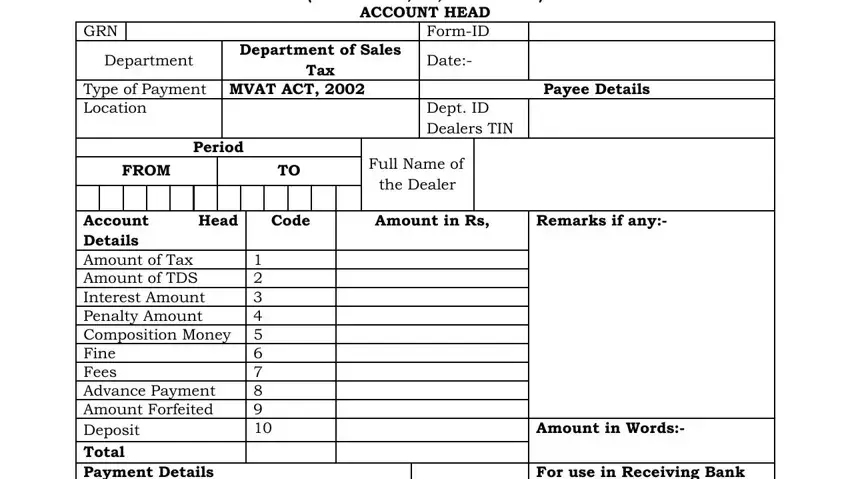
2. Once your current task is complete, take the next step – fill out all of these fields - Total Payment Details, Name of Bank, Name of Branch, For use in Receiving Bank, Bank CIN No Date Time Scroll No, Signature of Person who has made, and payment with their corresponding information. Make sure to double check that everything has been entered correctly before continuing!
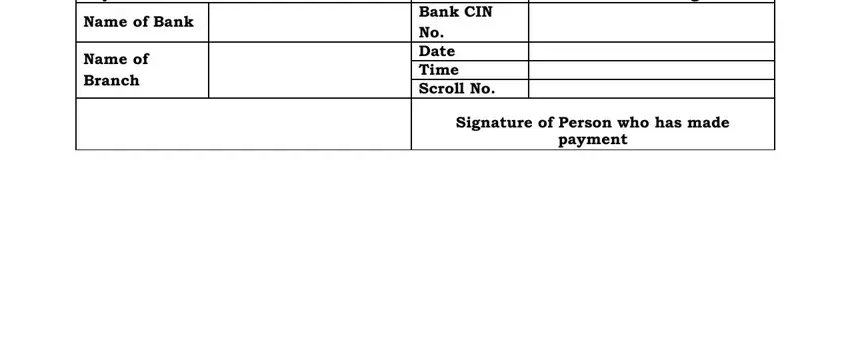
People often make mistakes while filling in Bank CIN No Date Time Scroll No in this area. You should definitely review everything you type in here.
Step 3: Always make sure that the details are right and then press "Done" to finish the project. Join us right now and immediately get access to mtr challan, all set for downloading. Each change you make is handily kept , which means you can change the document further if necessary. FormsPal offers protected document editor with no data record-keeping or distributing. Rest assured that your details are secure here!