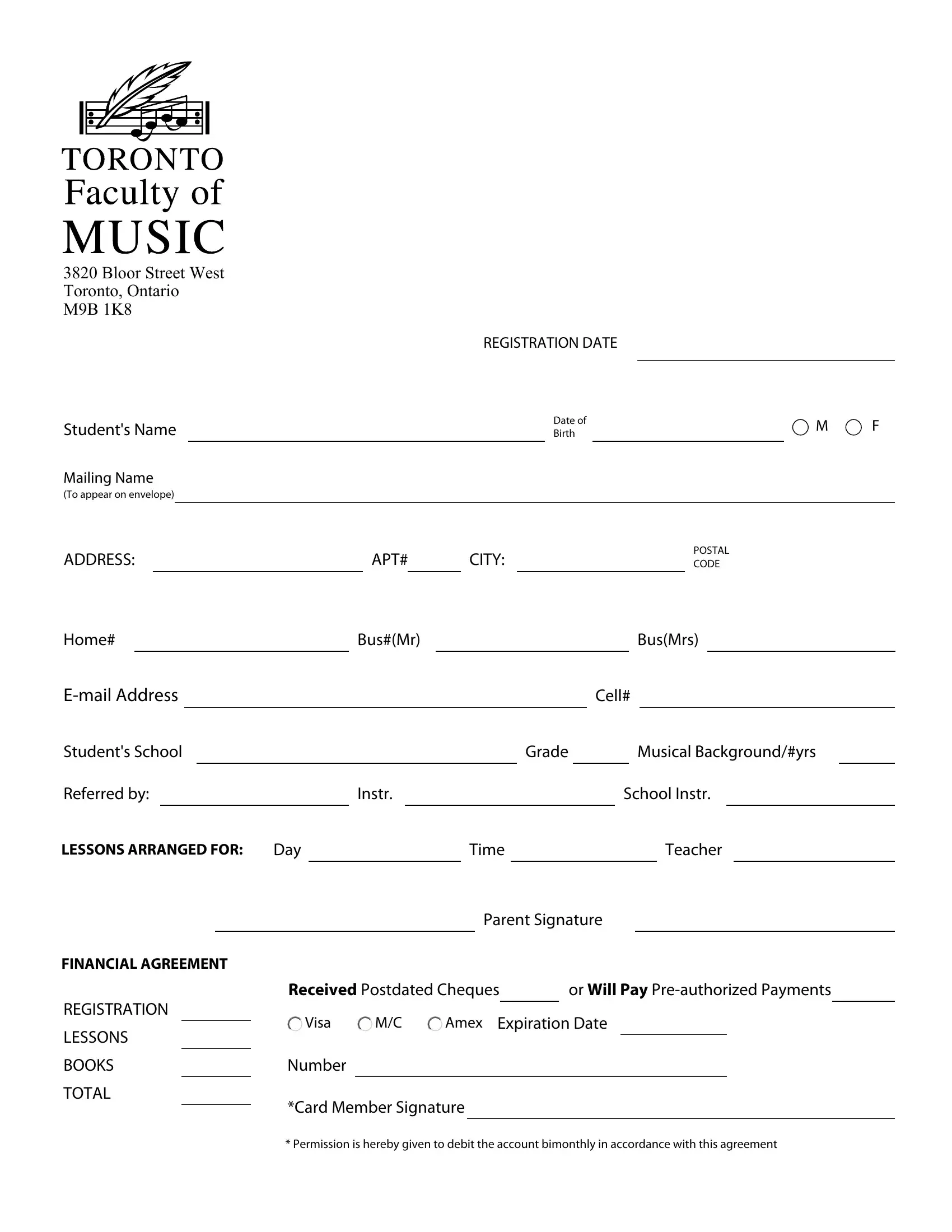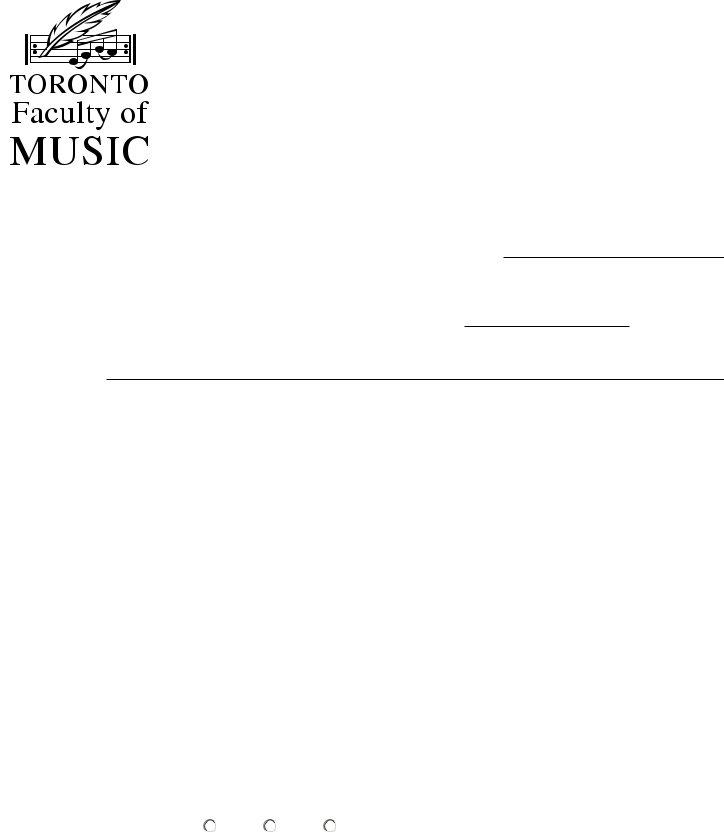Using PDF files online is definitely very simple with our PDF editor. Anyone can fill in admission form format here in a matter of minutes. FormsPal development team is continuously working to enhance the editor and help it become even better for clients with its many features. Make the most of present-day revolutionary possibilities, and find a myriad of new experiences! For anyone who is looking to start, this is what it requires:
Step 1: Open the PDF in our tool by hitting the "Get Form Button" in the top section of this webpage.
Step 2: As you launch the online editor, you will notice the document prepared to be filled out. Apart from filling out various fields, you may as well do several other things with the file, such as writing any textual content, modifying the initial textual content, inserting graphics, putting your signature on the form, and much more.
This PDF form requires specific info to be filled in, hence be certain to take your time to enter exactly what is requested:
1. While filling in the admission form format, be certain to complete all necessary fields in the relevant form section. It will help to facilitate the process, allowing for your information to be processed quickly and accurately.
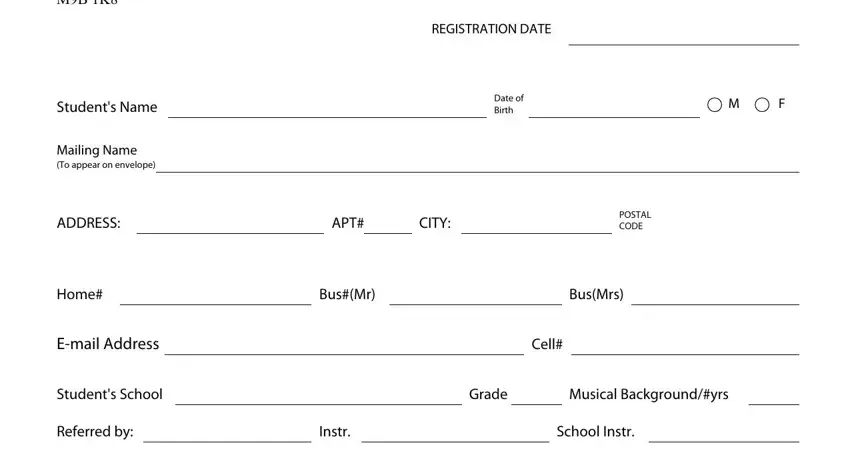
2. The third step would be to fill in the next few blanks: Parent Signature, FINANCIAL AGREEMENT, REGISTRATION, LESSONS, BOOKS, TOTAL, Received Postdated Cheques, or Will Pay Preauthorized Payments, Visa, Amex Expiration Date, Number, Card Member Signature, and Permission is hereby given to.
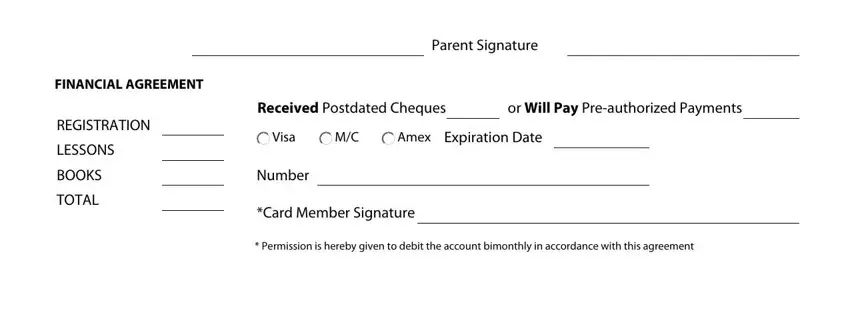
It's simple to make an error when filling in the Amex Expiration Date, for that reason be sure to look again before you finalize the form.
Step 3: As soon as you have reviewed the details in the fields, press "Done" to complete your FormsPal process. Go for a free trial subscription with us and get direct access to admission form format - downloadable, emailable, and editable in your FormsPal account. FormsPal is focused on the confidentiality of our users; we make certain that all information used in our tool is protected.