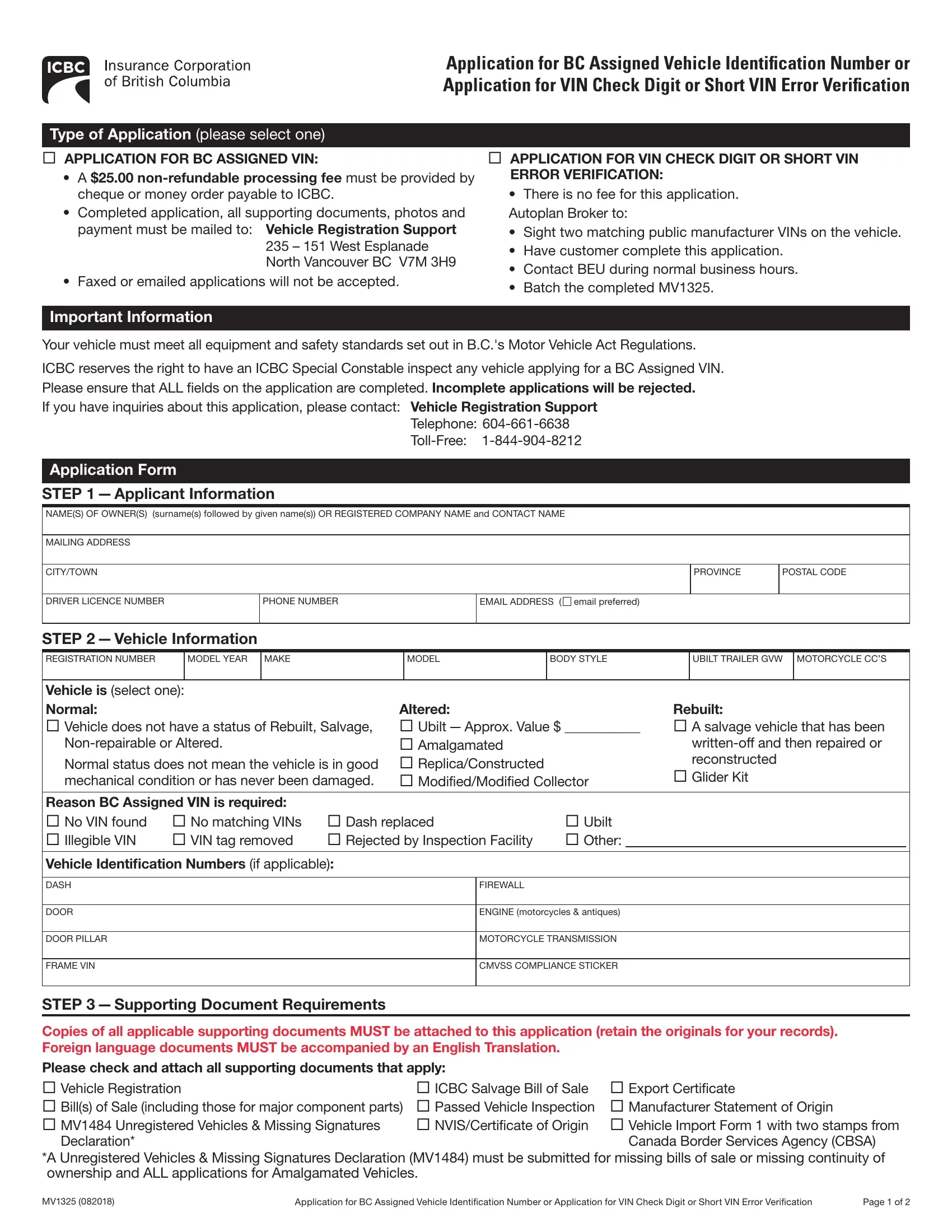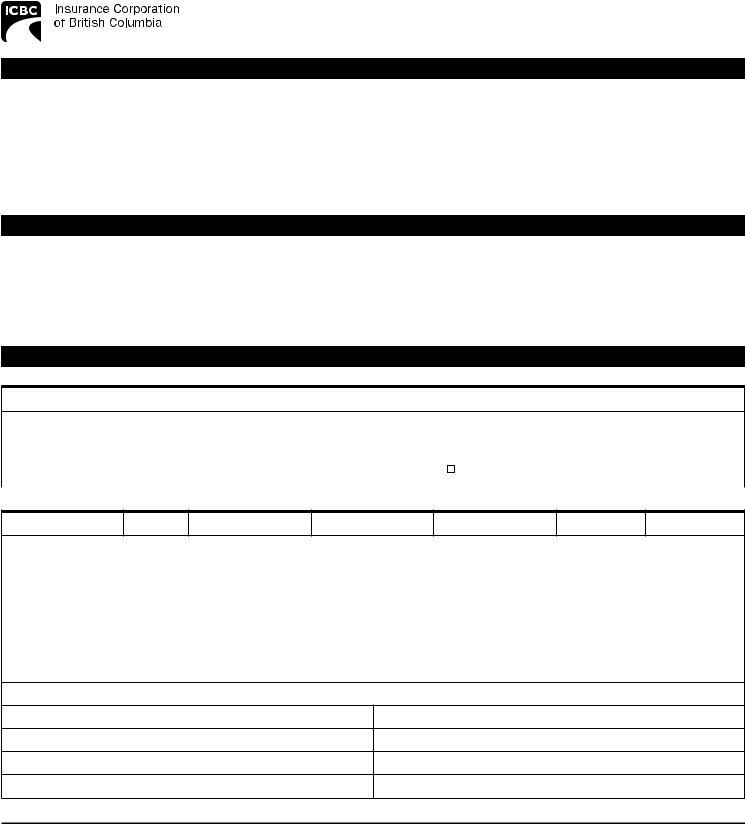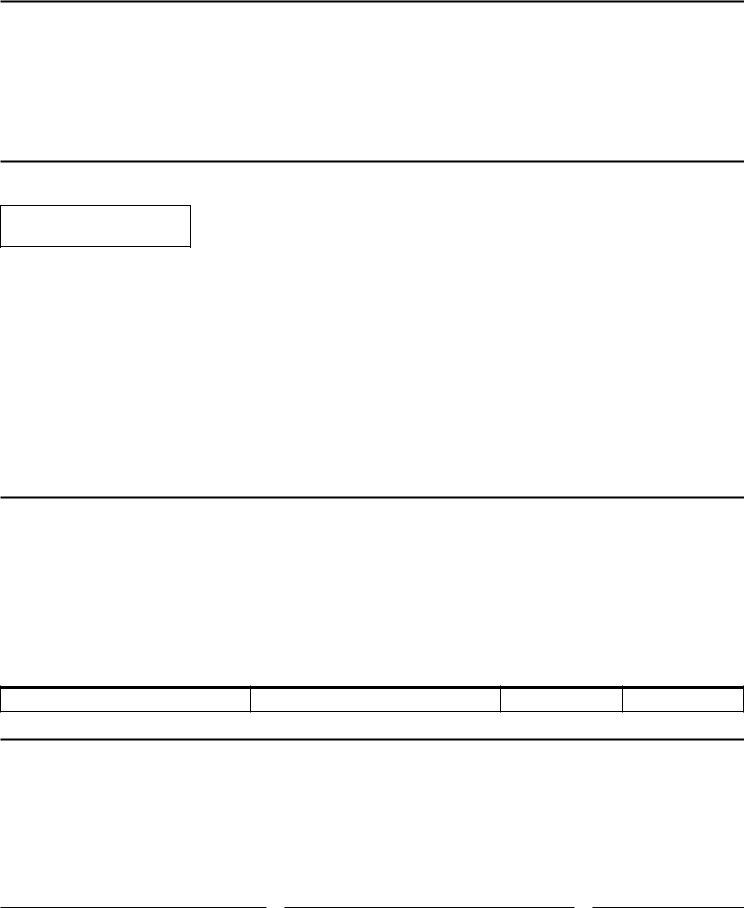Any time you want to fill out icbc mv1325, you won't need to download and install any applications - simply make use of our PDF editor. To have our tool on the leading edge of convenience, we strive to implement user-oriented capabilities and enhancements regularly. We are at all times pleased to get suggestions - help us with revolutionizing PDF editing. Getting underway is simple! Everything you need to do is adhere to the next simple steps down below:
Step 1: Click on the orange "Get Form" button above. It's going to open up our pdf editor so that you can start filling in your form.
Step 2: This tool will allow you to change PDF documents in a range of ways. Change it by writing your own text, adjust existing content, and put in a signature - all doable within a few minutes!
When it comes to blanks of this particular PDF, here is what you need to do:
1. Whenever filling in the icbc mv1325, make certain to complete all needed blanks within the associated section. This will help to expedite the process, allowing for your information to be processed promptly and properly.
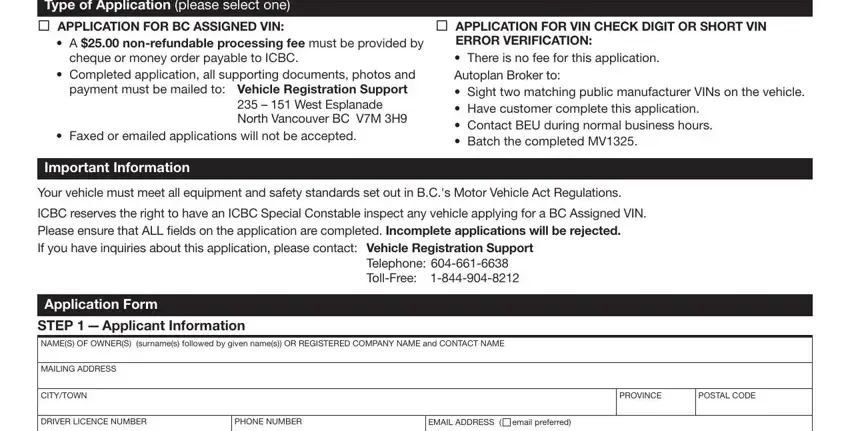
2. Right after the first array of blank fields is filled out, proceed to type in the applicable details in these: STEP Vehicle Information, REGISTRATION NUMBER, MODEL YEAR, MAKE, MODEL, BODY STYLE, UBILT TRAILER GVW MOTORCYCLE CCS, Vehicle is select one Normal, Nonrepairable or Altered Normal, Altered Ubilt Approx Value, Rebuilt A salvage vehicle that has, Glider Kit, Reason BC Assigned VIN is required, No matching VINs VIN tag removed, and Dash replaced Rejected by.
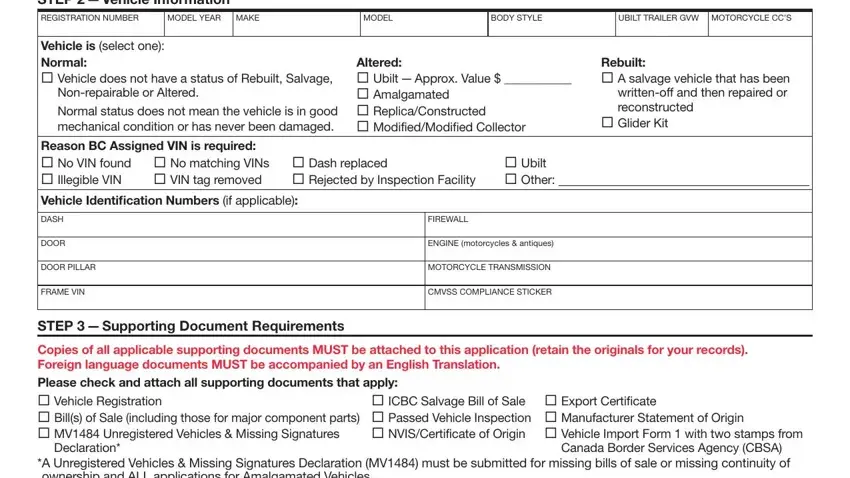
3. Your next stage is going to be straightforward - complete all the fields in Ubilt Trailers frame axles decking, tires rims coupler, Ubilt Motorcycles frame engine, Ubilt or Amalgamated Vehicles, tires rims doors hood trunk lid, brakes electrical heater air, STEP Vehicle Photographs, Applications submitted that do not, PROVIDE DATE PHOTOS WERE TAKEN, Photograph Requirements, All images MUST be taken within, clear and detailed high, All Ubilt applications require, Ubilt vehicles also require photos, and Ubilt motorcycles also require to complete this part.
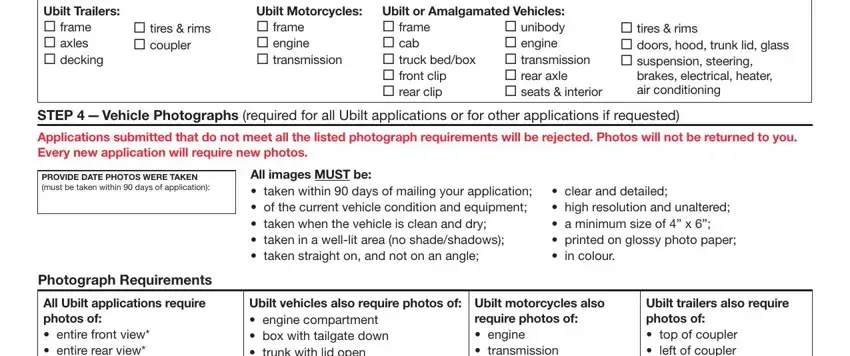
4. Filling out ICBC will notify you when the VIN, FACILITY NAME, ADDRESS, FACILITY NUMBER S POSTAL CODE, PHONE NUMBER, FAX NUMBER, STEP Autoplan Broker Information, BROKER NAME, AGENT NUMBER, PHONE NUMBER, STEP Statement of Applicant, For licensing purposes, I declare that I am a resident of, SIGNATURE OF APPLICANT if a, and POSITION HELD is essential in this fourth stage - make sure to be patient and fill in every field!
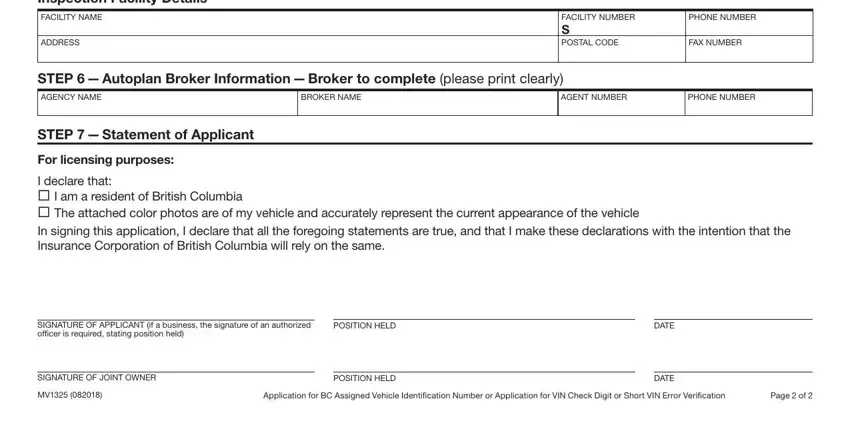
Always be extremely mindful when filling out POSITION HELD and For licensing purposes, because this is where most users make errors.
Step 3: Always make sure that your information is right and just click "Done" to proceed further. Sign up with us now and easily gain access to icbc mv1325, prepared for downloading. Every edit you make is conveniently preserved , making it possible to modify the document later as needed. When using FormsPal, you'll be able to complete documents without the need to be concerned about personal information incidents or records getting distributed. Our secure software helps to ensure that your private data is kept safely.