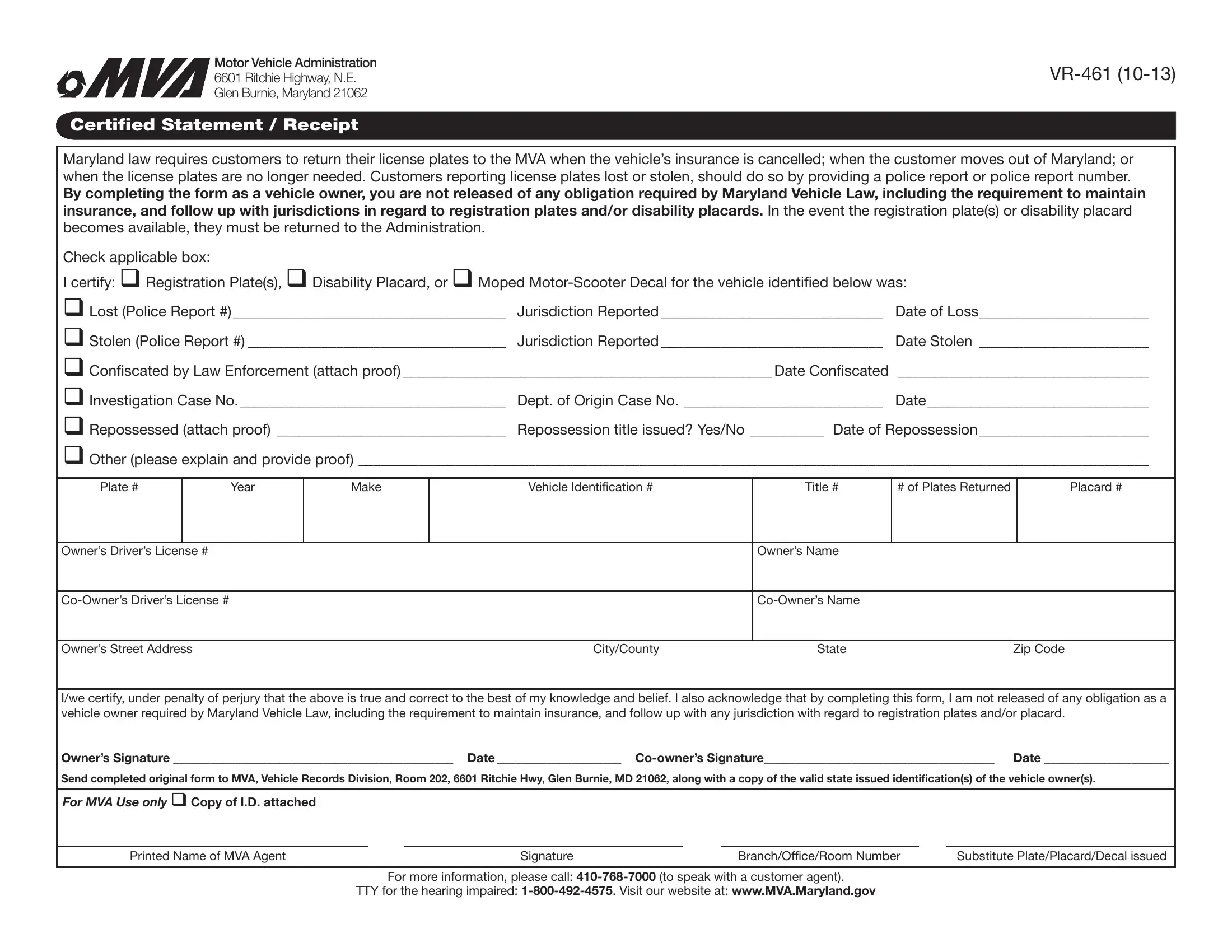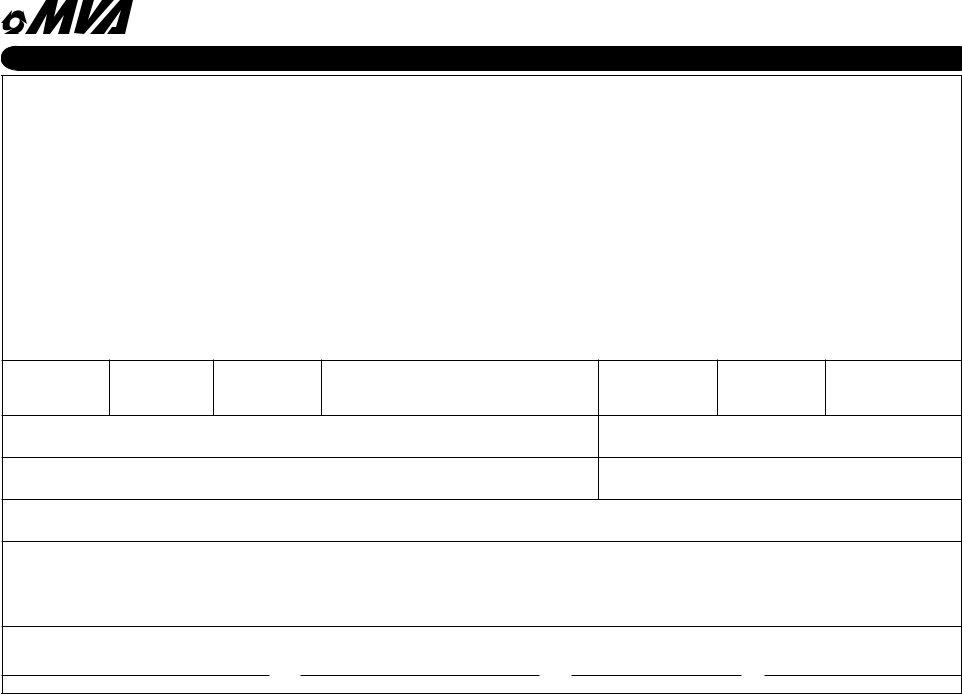Working with PDF documents online is actually very easy with our PDF tool. You can fill in mva form vr 461 here with no trouble. To maintain our tool on the cutting edge of practicality, we aim to put into operation user-oriented capabilities and improvements on a regular basis. We are always happy to receive feedback - assist us with reshaping how we work with PDF forms. This is what you would want to do to begin:
Step 1: First of all, open the tool by pressing the "Get Form Button" in the top section of this webpage.
Step 2: This tool will let you work with your PDF form in a range of ways. Modify it with any text, correct what's originally in the file, and include a signature - all at your convenience!
If you want to complete this form, make sure that you type in the required details in each and every field:
1. To start with, when filling in the mva form vr 461, start out with the page that features the following blanks:
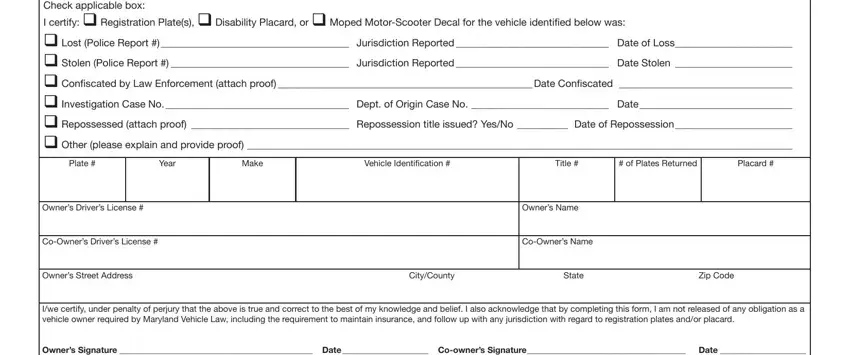
2. Once this part is filled out, proceed to type in the relevant information in these: Send completed original form to, Printed Name of MVA Agent, Signature, BranchOficeRoom Number, Substitute PlatePlacardDecal issued, For more information please call, and TTY for the hearing impaired.
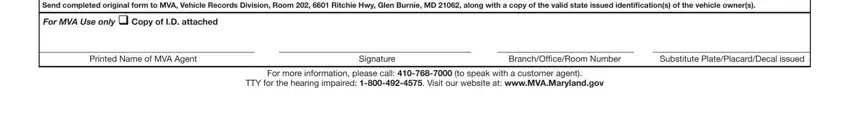
People who work with this form generally make errors when filling out TTY for the hearing impaired in this area. Make sure you revise what you enter here.
Step 3: When you have looked over the information you filled in, simply click "Done" to conclude your form. Create a free trial subscription with us and obtain instant access to mva form vr 461 - downloadable, emailable, and editable inside your personal cabinet. We don't share or sell the details you use whenever completing forms at our website.