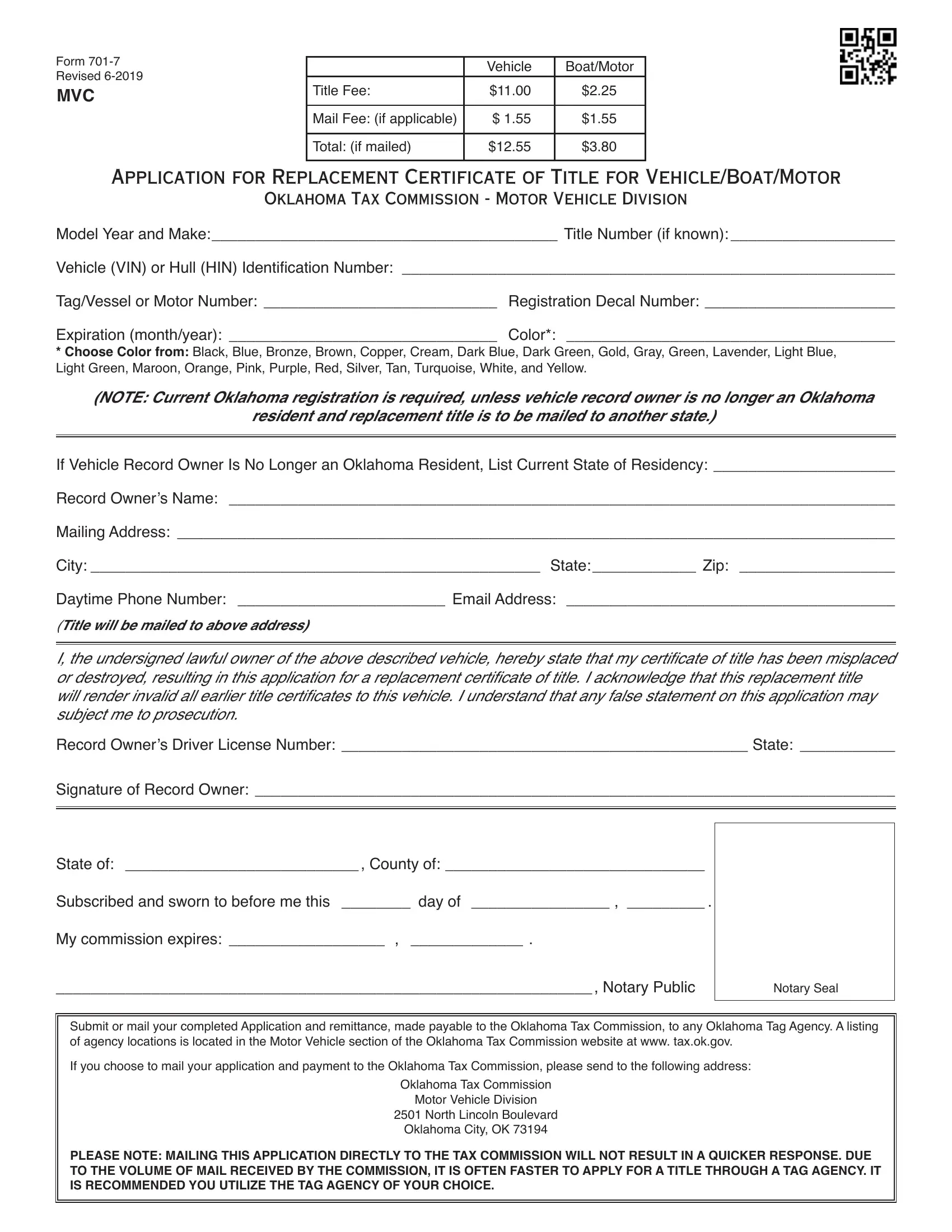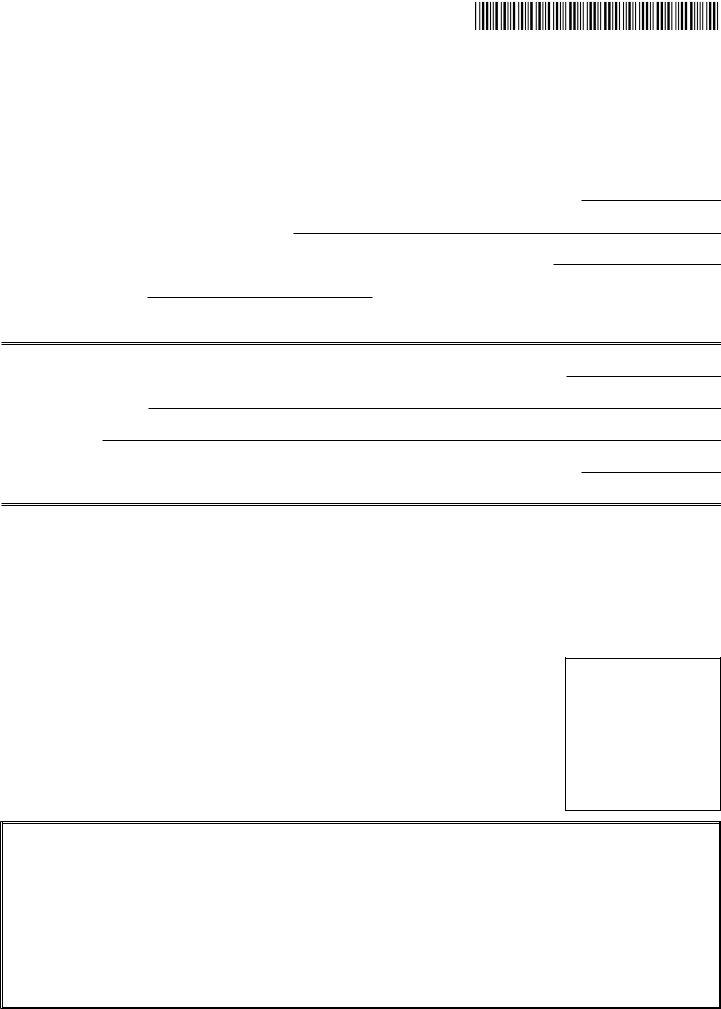Should you intend to fill out how to file for a lost title in oklahoma, there's no need to download and install any software - simply try using our online tool. FormsPal development team is constantly endeavoring to develop the editor and help it become even easier for users with its cutting-edge features. Enjoy an ever-evolving experience today! Starting is easy! All you have to do is take these basic steps below:
Step 1: Open the PDF form in our tool by hitting the "Get Form Button" in the top section of this page.
Step 2: Using this online PDF tool, you are able to do more than just fill in forms. Express yourself and make your docs look high-quality with customized text added in, or optimize the original input to perfection - all accompanied by the capability to insert stunning photos and sign the file off.
This PDF doc requires specific details; to ensure correctness, take the time to adhere to the next steps:
1. Fill out your how to file for a lost title in oklahoma with a number of essential fields. Get all of the information you need and ensure nothing is left out!
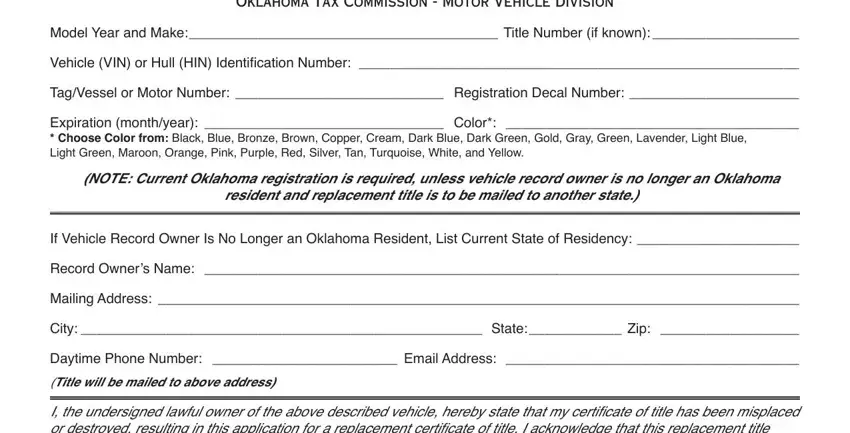
2. Once your current task is complete, take the next step – fill out all of these fields - I the undersigned lawful owner of, Signature of Record Owner, State of County of, Subscribed and sworn to before me, My commission expires, Notary Public, Notary Seal, Submit or mail your completed, If you choose to mail your, Oklahoma Tax Commission, Motor Vehicle Division, North Lincoln Boulevard, and Oklahoma City OK with their corresponding information. Make sure to double check that everything has been entered correctly before continuing!
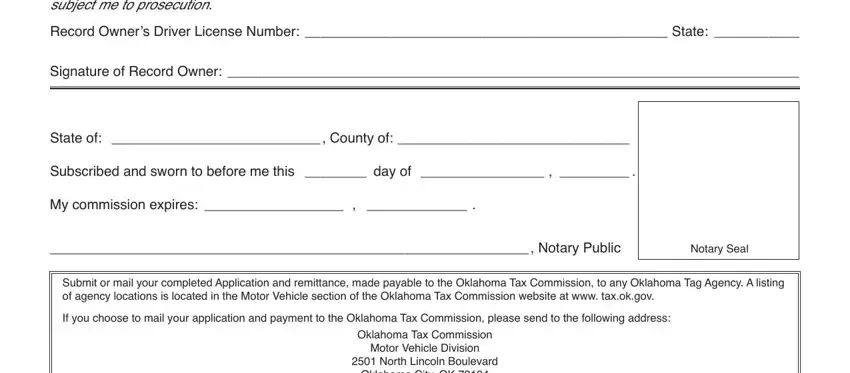
Be really careful while filling in Notary Public and Oklahoma Tax Commission, because this is the part where a lot of people make a few mistakes.
Step 3: Ensure your details are right and then click "Done" to progress further. Obtain the how to file for a lost title in oklahoma as soon as you sign up at FormsPal for a free trial. Readily access the document within your personal account page, along with any edits and adjustments conveniently kept! FormsPal ensures your information privacy by having a protected system that never records or shares any type of private data typed in. You can relax knowing your documents are kept protected any time you use our editor!