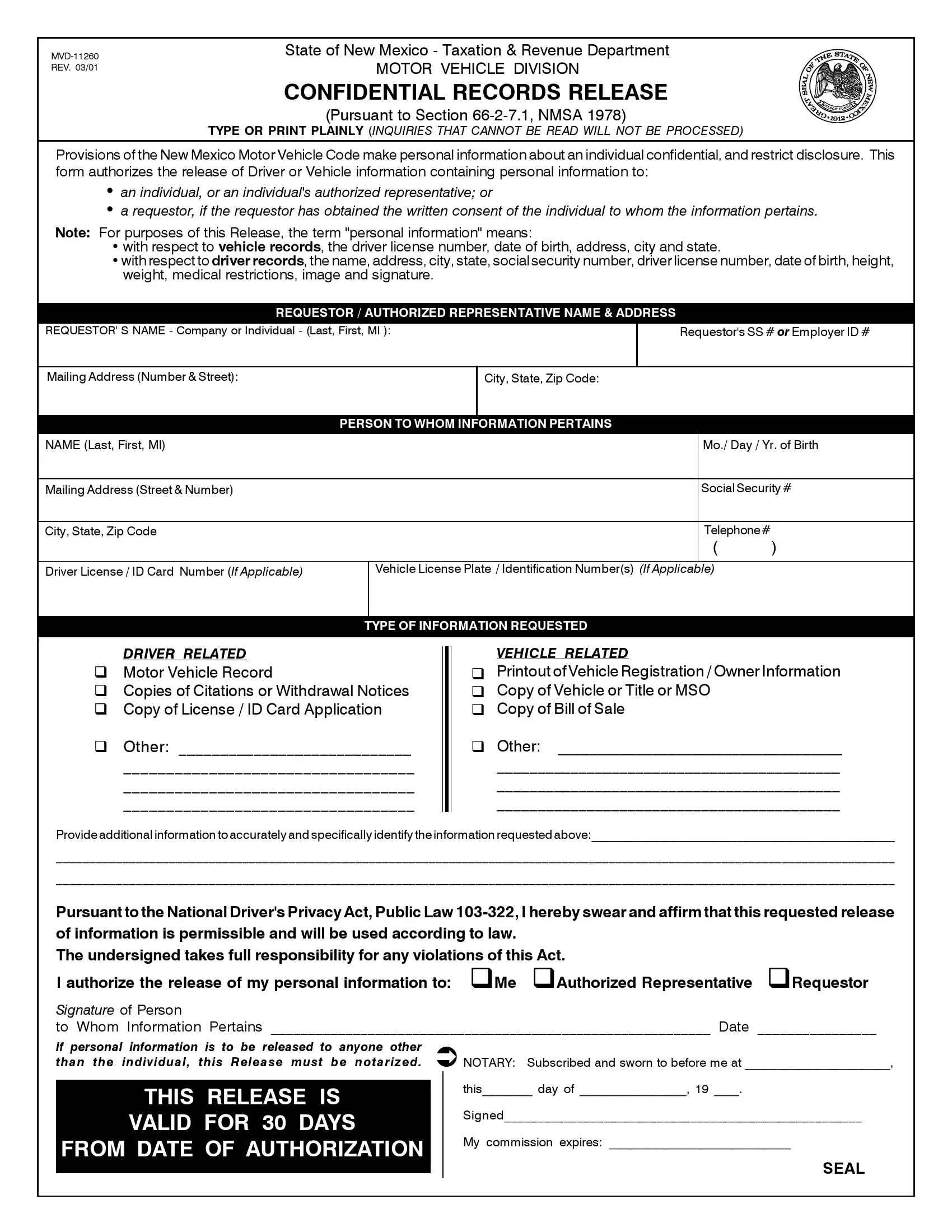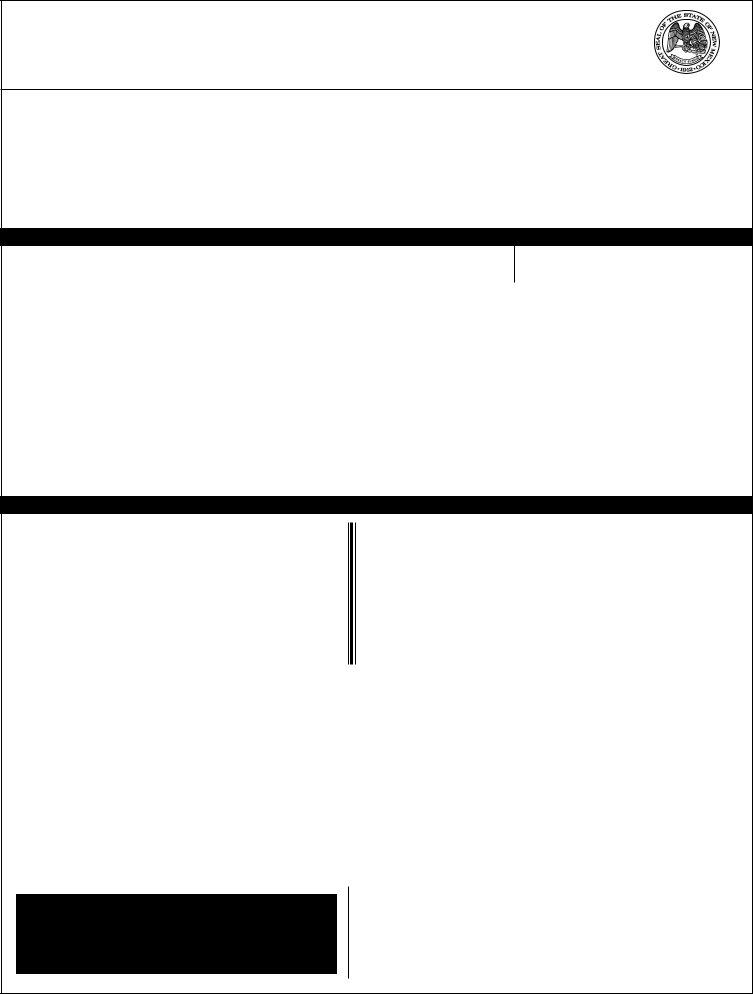When using the online PDF editor by FormsPal, you'll be able to fill out or edit Mvd 11260 Form here. The editor is continually maintained by our team, receiving handy functions and growing to be better. For anyone who is looking to begin, here's what you will need to do:
Step 1: Click on the "Get Form" button in the top part of this webpage to open our editor.
Step 2: The tool allows you to change nearly all PDF documents in many different ways. Transform it by writing your own text, adjust what's already in the file, and include a signature - all at your convenience!
This PDF doc will require some specific information; in order to guarantee accuracy and reliability, remember to take into account the guidelines directly below:
1. You have to complete the Mvd 11260 Form accurately, hence take care while working with the areas including these specific blank fields:
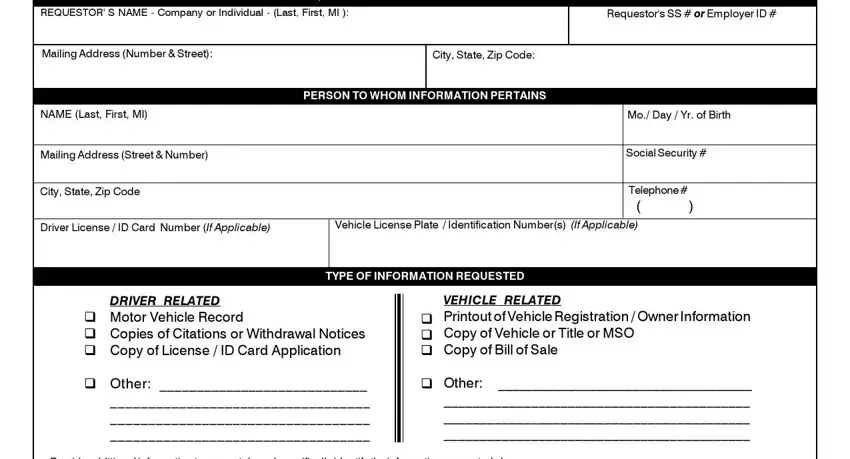
2. Given that the previous part is finished, you should insert the essential details in Provide additional information to, Pursuant to the National Drivers, If personal information is to be, NOTARY Subscribed and sworn to, THIS RELEASE IS, VALID FOR DAYS, this day of, Signed, FROM DATE OF AUTHORIZATION, My commission expires, and SEAL in order to progress to the next step.
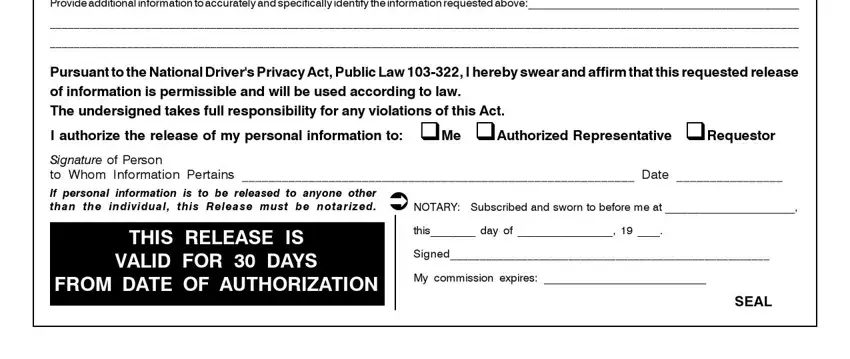
Concerning FROM DATE OF AUTHORIZATION and Signed, make sure you do everything right in this section. Those two are the most significant fields in this PDF.
Step 3: Reread what you have entered into the blank fields and then press the "Done" button. Download your Mvd 11260 Form once you join for a free trial. Immediately use the pdf form inside your personal account, together with any edits and changes being automatically synced! With FormsPal, you can certainly fill out documents without the need to worry about data incidents or data entries getting distributed. Our secure platform makes sure that your personal information is stored safely.