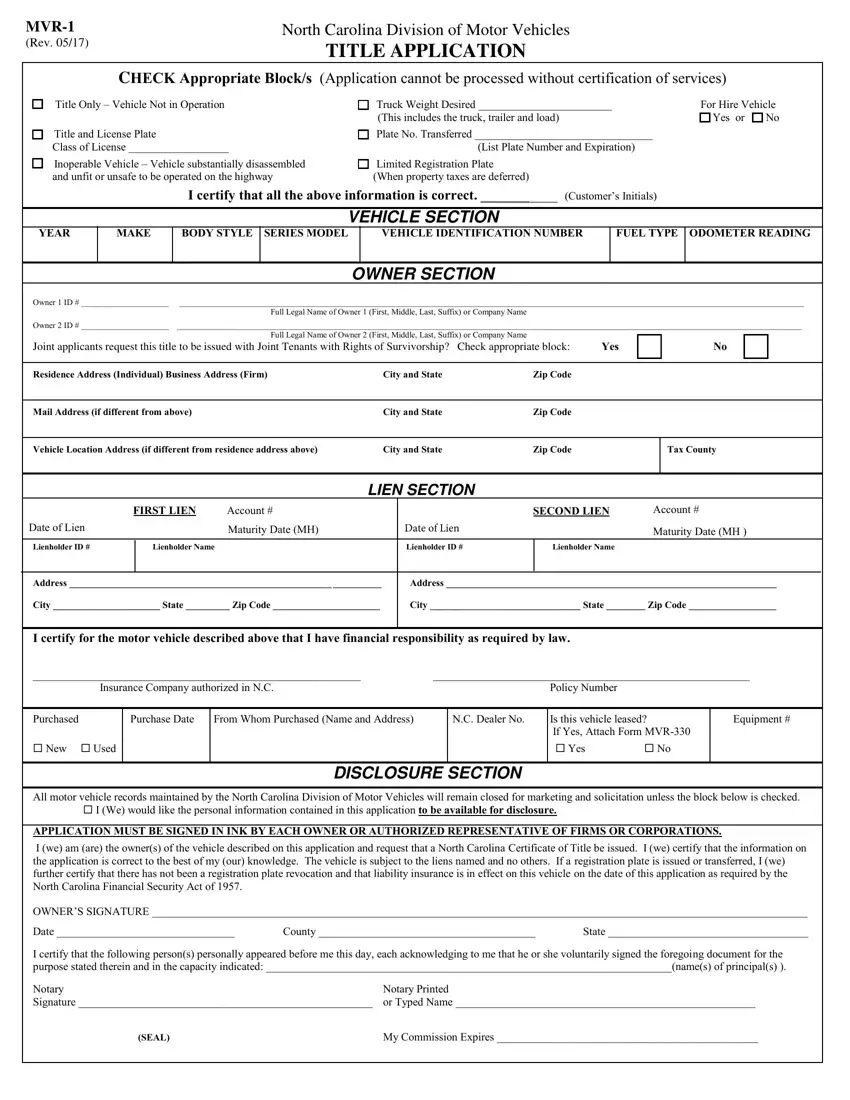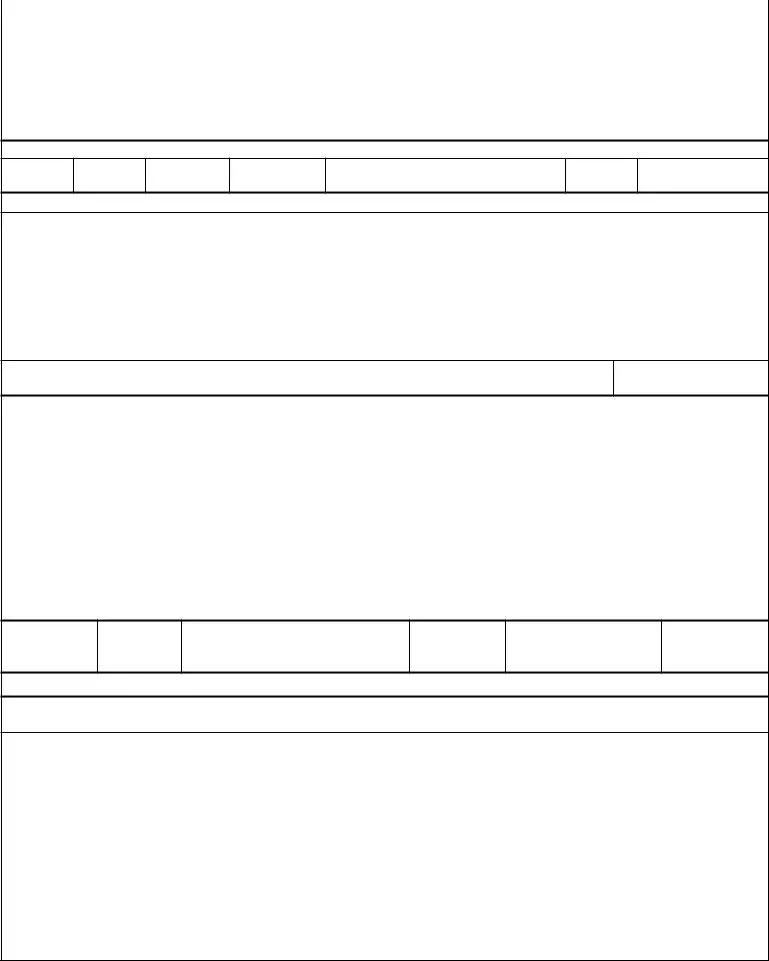It is possible to prepare the get the mvr1 form file using our PDF editor. These steps will enable you to quickly get your document ready.
Step 1: Click the orange "Get Form Now" button on this website page.
Step 2: At the moment you are on the document editing page. You can edit and add information to the file, highlight words and phrases, cross or check selected words, add images, insert a signature on it, delete unneeded fields, or take them out altogether.
To fill in the get the mvr1 form PDF, provide the content for all of the segments:
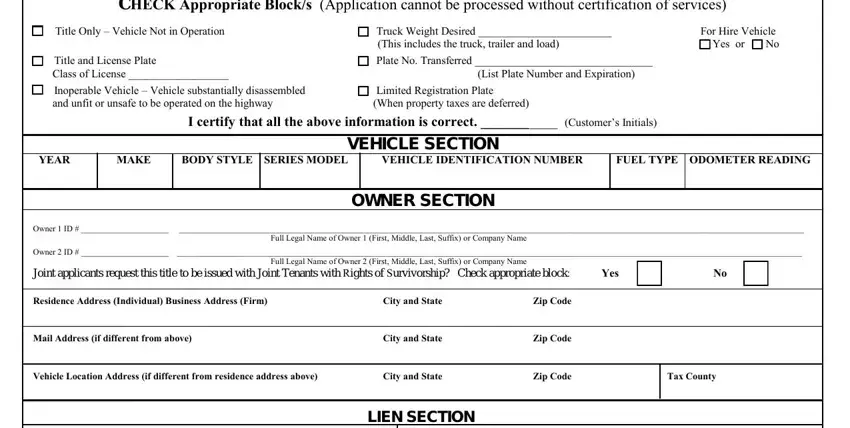
Provide the required information in FIRST LIEN, Account, SECOND LIEN, Account, Date of Lien, Maturity Date MH, Lienholder ID, Lienholder Name, Date of Lien, Lienholder ID, Lienholder Name, Maturity Date MH, Address, Address, and City State Zip Code box.
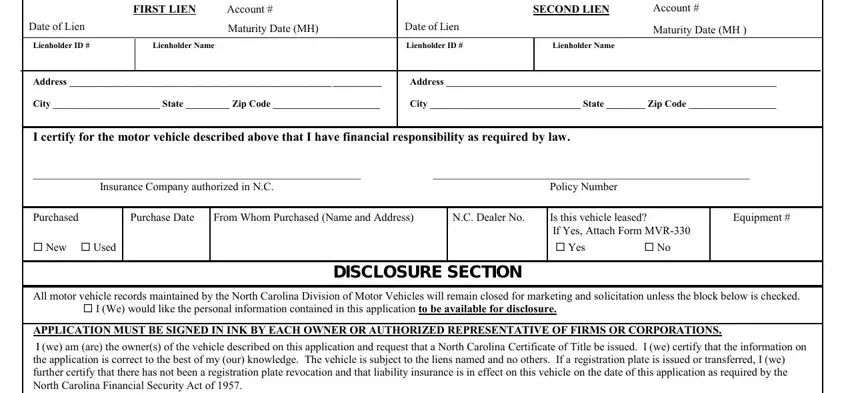
In the OWNERS SIGNATURE, Date, County, State, I certify that the following, Notary Signature or Typed Name, Notary Printed, SEAL, and My Commission Expires area, identify the significant particulars.
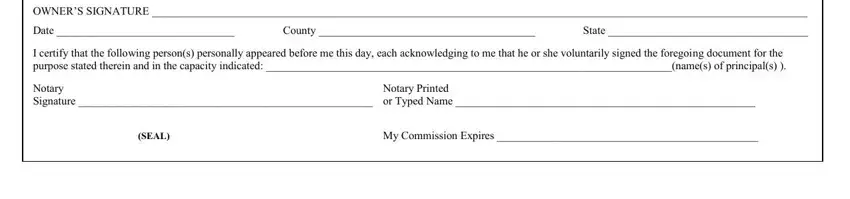
Step 3: Choose the "Done" button. Now you can upload your PDF form to your device. Aside from that, you can easily forward it via electronic mail.
Step 4: Produce as much as a couple of copies of the file to remain away from any potential concerns.