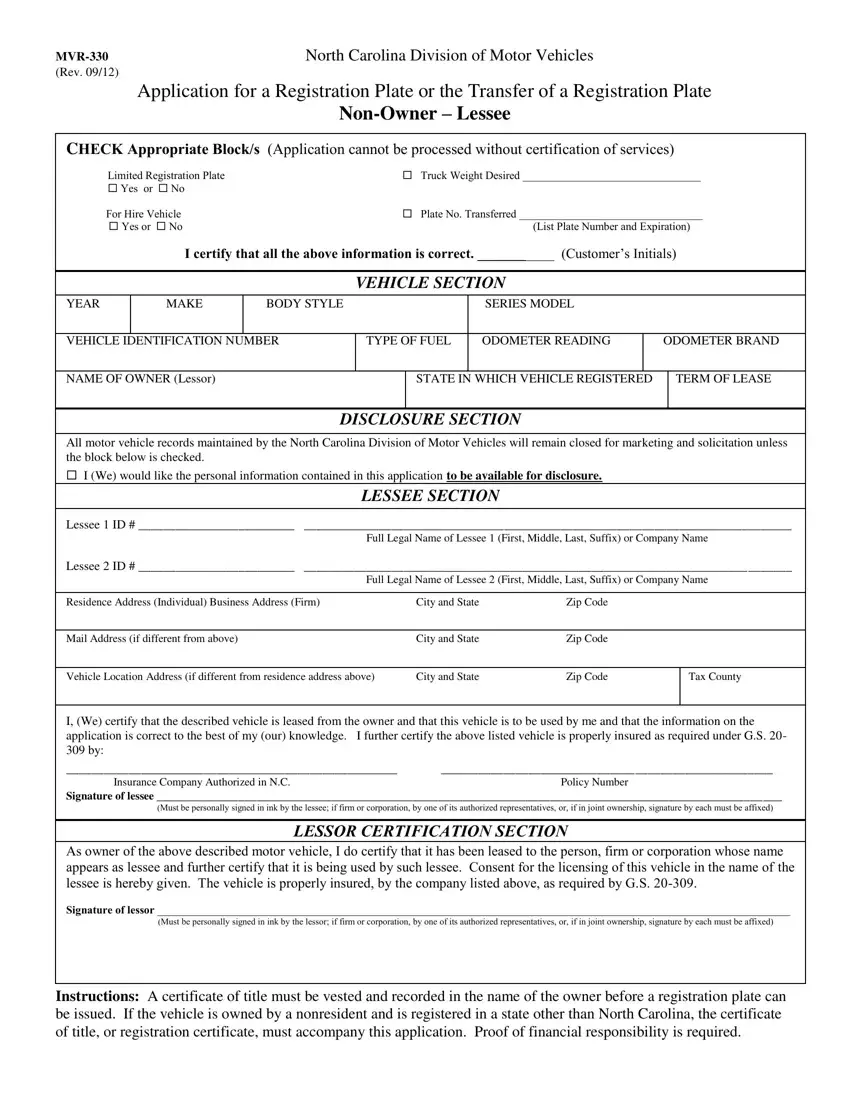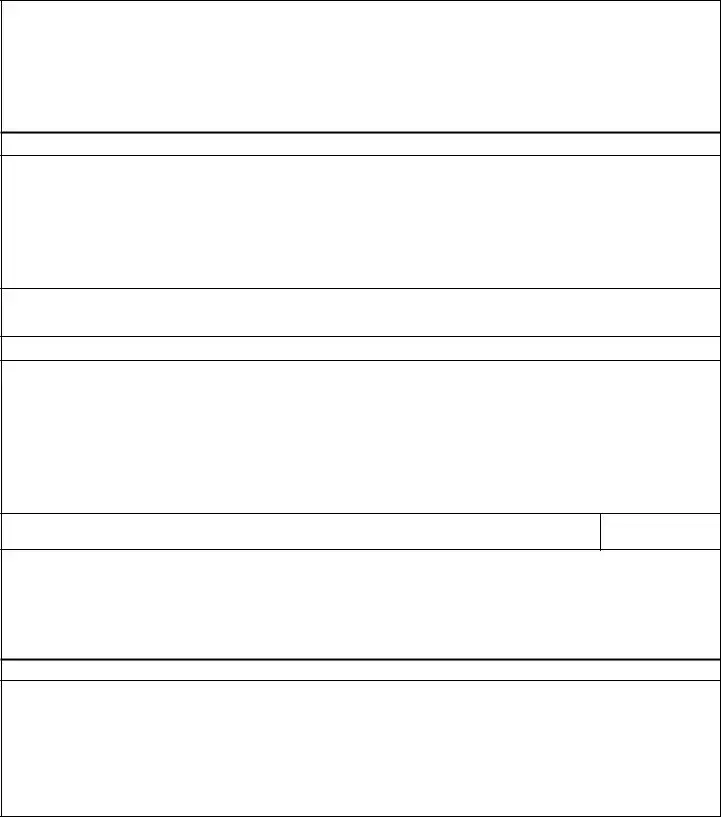Our best software engineers worked hard to build the PDF editor we are extremely pleased to present to you. Our software permits you to effortlessly complete nc registration transfer and saves your time. You simply need to follow this procedure.
Step 1: The following website page includes an orange button saying "Get Form Now". Select it.
Step 2: You are now ready to modify nc registration transfer. You've got a lot of options with our multifunctional toolbar - you can add, erase, or alter the content, highlight its specific areas, as well as perform other commands.
For every single section, create the information required by the software.
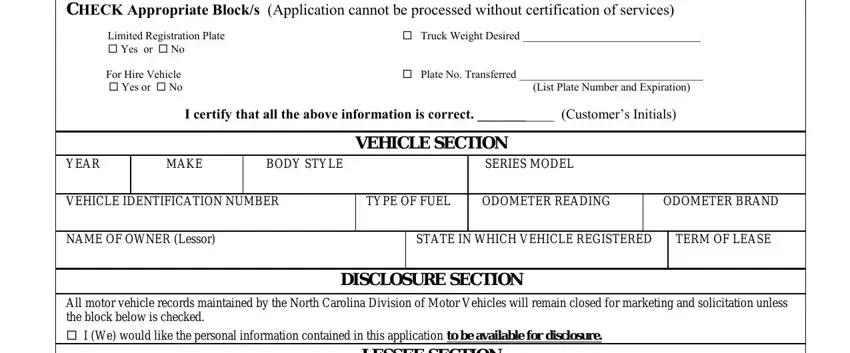
Indicate the details in LESSEE SECTION, Lessee ID, Full Legal Name of Lessee First, Lessee ID, Full Legal Name of Lessee First, Residence Address Individual, City and State, Zip Code, Mail Address if different from, City and State, Zip Code, Vehicle Location Address if, City and State, Zip Code Tax County, and I We certify that the described.
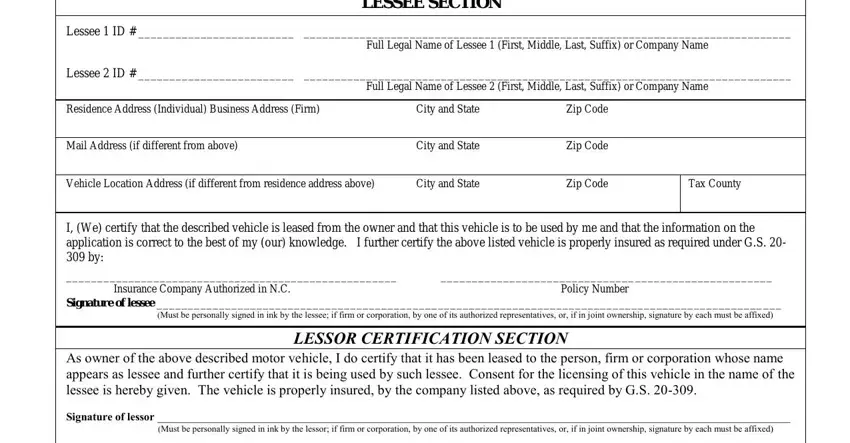
Step 3: Select the Done button to ensure that your finished document may be transferred to any type of gadget you select or mailed to an email you indicate.
Step 4: Get no less than two or three copies of the document to stay clear of any kind of possible concerns.