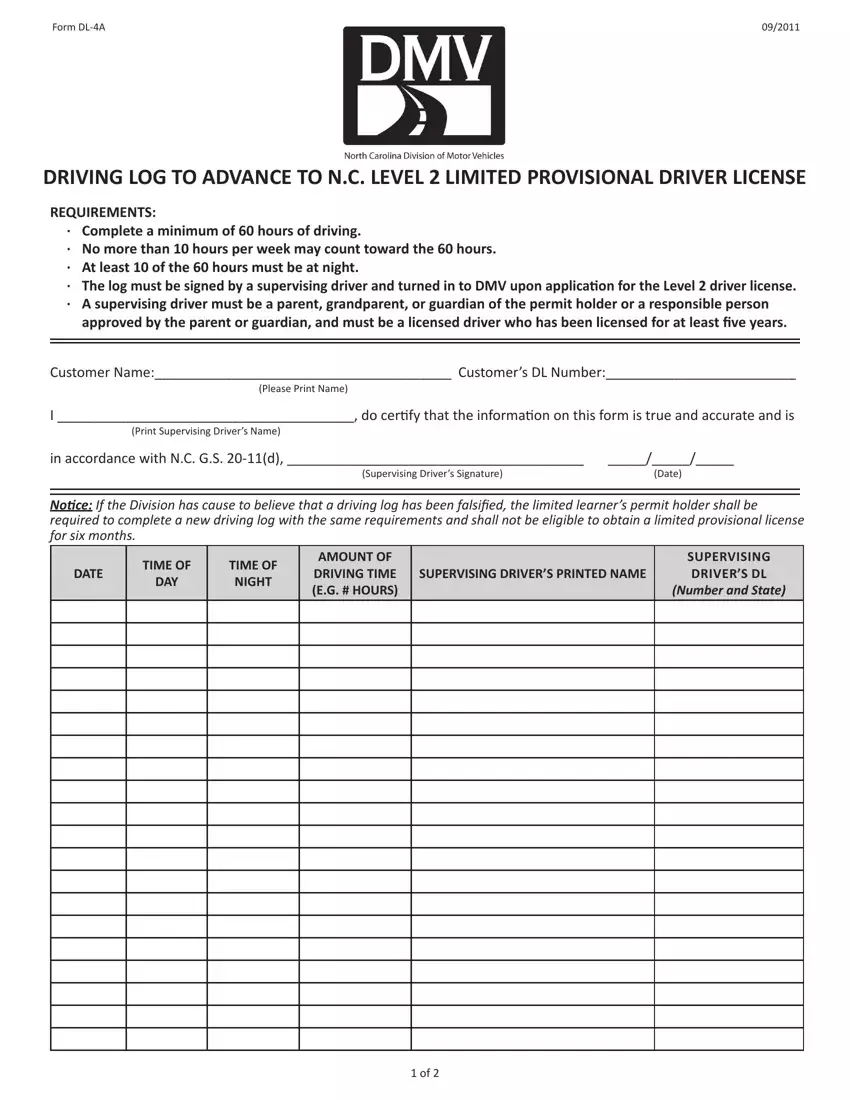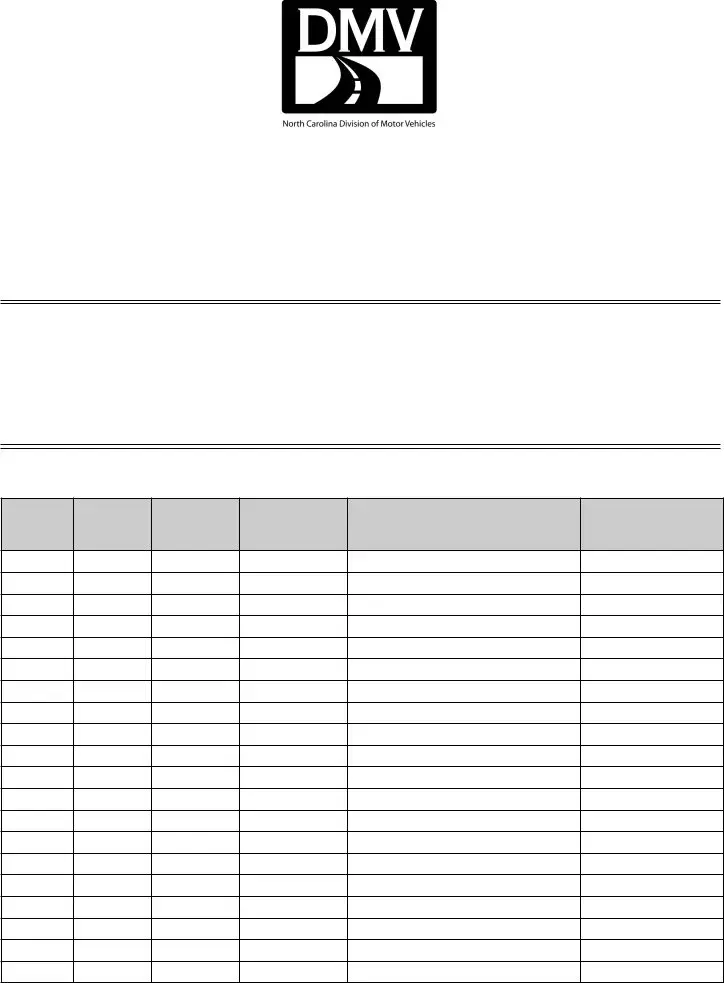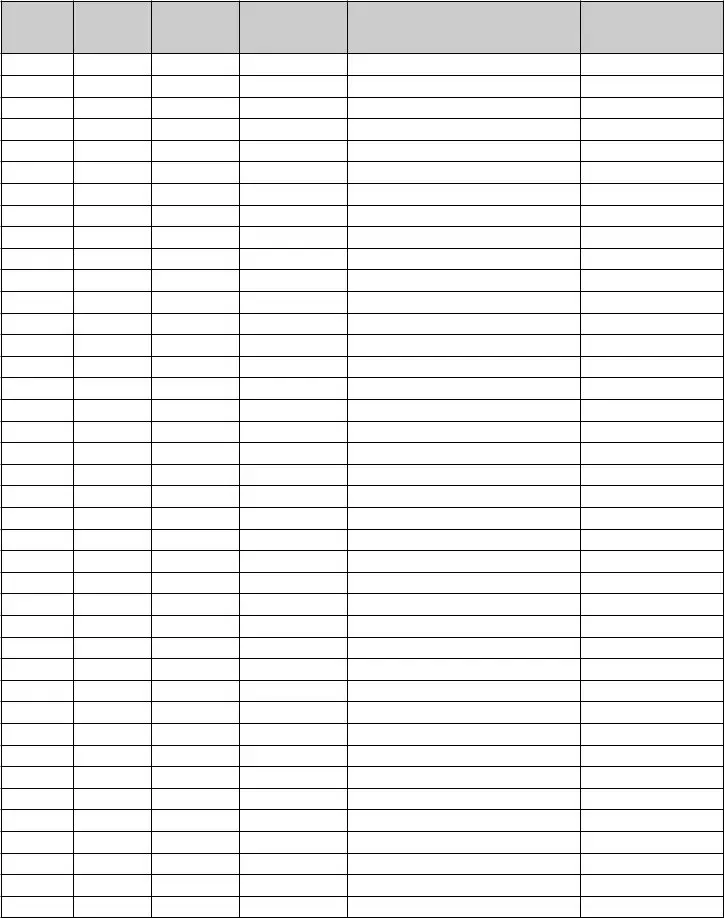This PDF editor was designed with the goal of making it as effortless and easy-to-use as it can be. These particular actions can certainly make filling out the nc dmv log fast and simple.
Step 1: Initially, click the orange button "Get Form Now".
Step 2: So, you can update your nc dmv log. This multifunctional toolbar allows you to insert, get rid of, modify, highlight, and also carry out other sorts of commands to the text and fields within the file.
If you want to create the form, provide the information the platform will request you to for each of the following segments:
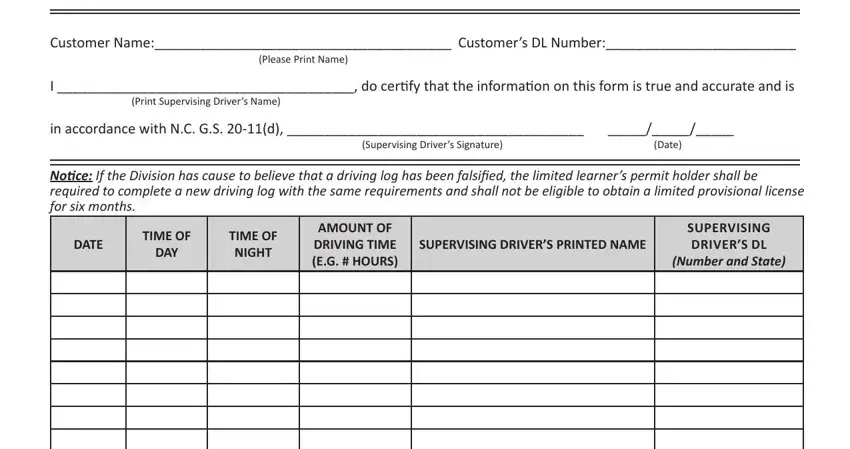
Make sure you type in the crucial data in the Total Hours field.
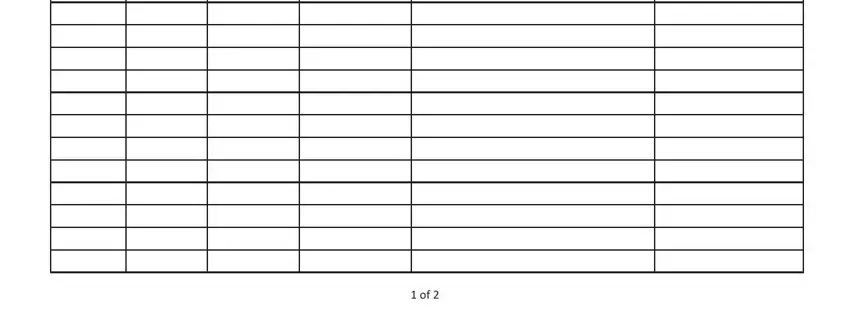
You'll be asked to enter the details to let the software fill in the segment TIME OF DAY, TIME OF NIGHT, AMOUNT OF DRIVING TIME EG HOURS, and SUPERVISING DRIVERS DL Number and.
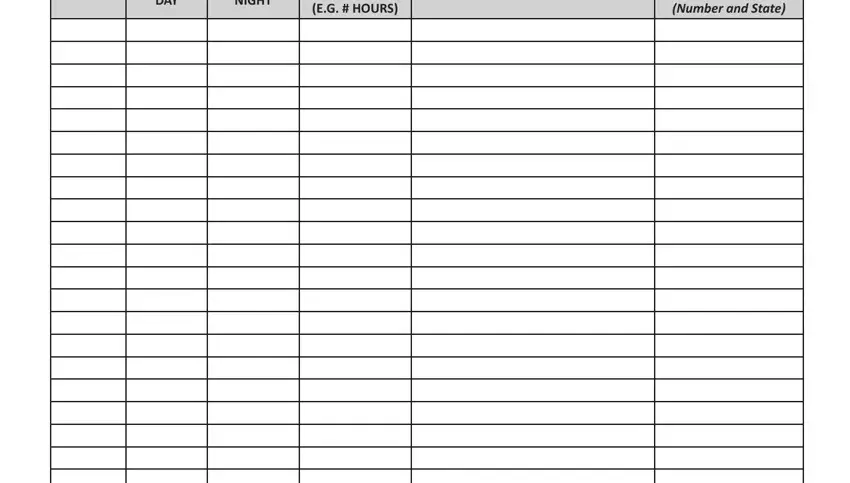
The field should be where you include all sides' rights and responsibilities.
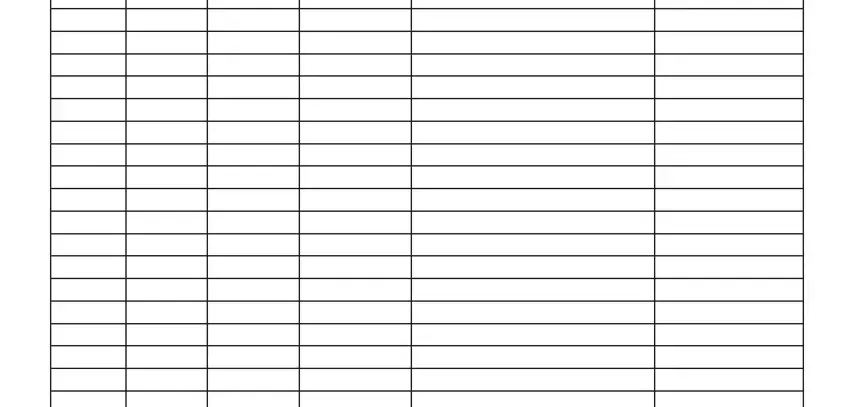
End by reviewing these fields and filling out the required information: Total Day Hours Driven, Total Night Hours Driven, and Grand Total.
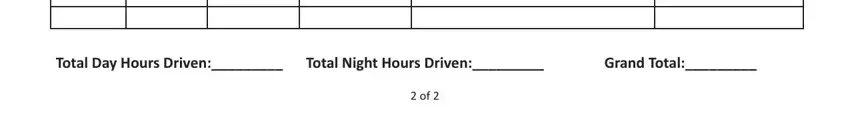
Step 3: Once you choose the Done button, your finished form may be exported to any kind of your devices or to email chosen by you.
Step 4: In order to prevent possible future concerns, it's always advisable to hold at the very least several duplicates of each separate document.