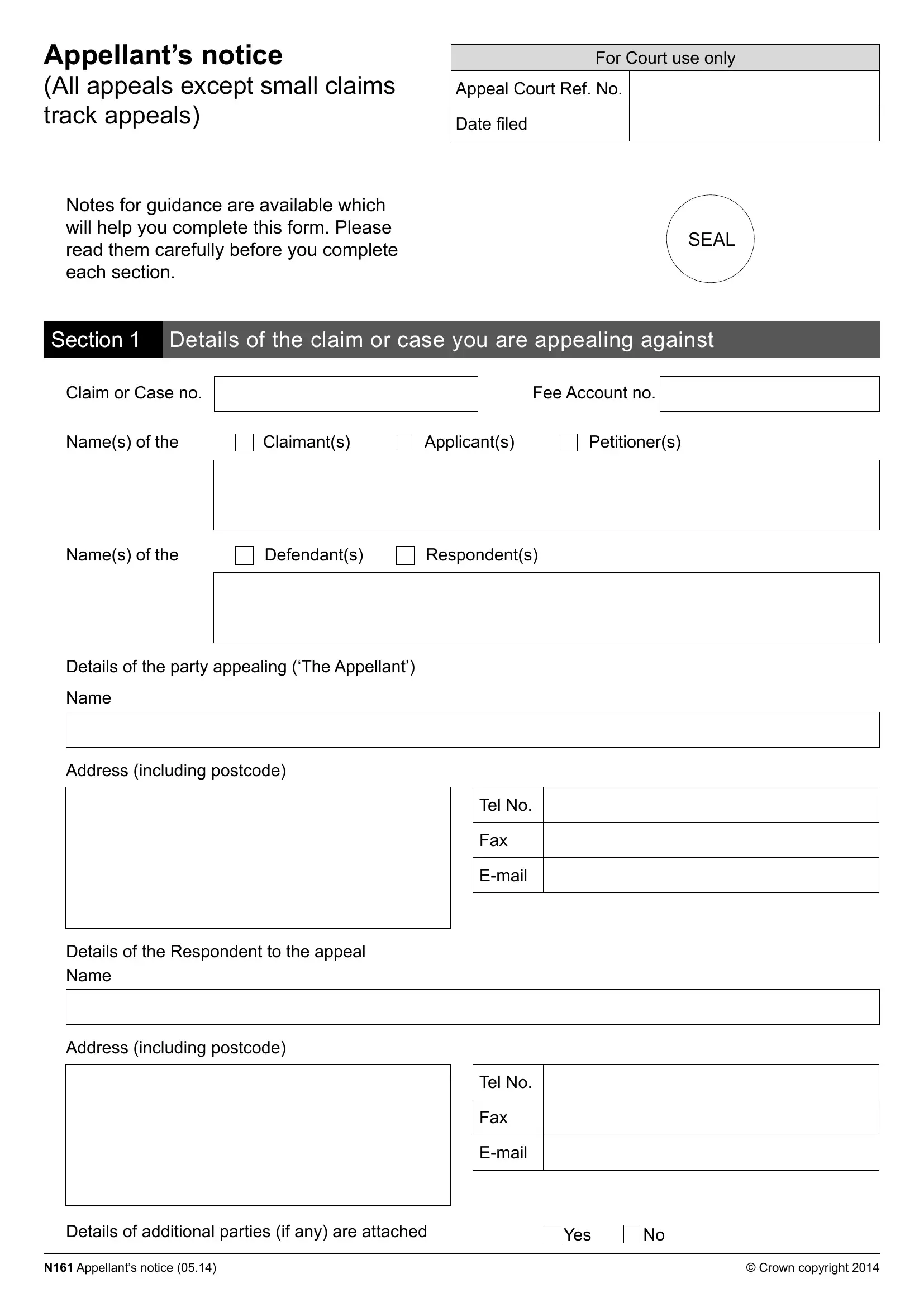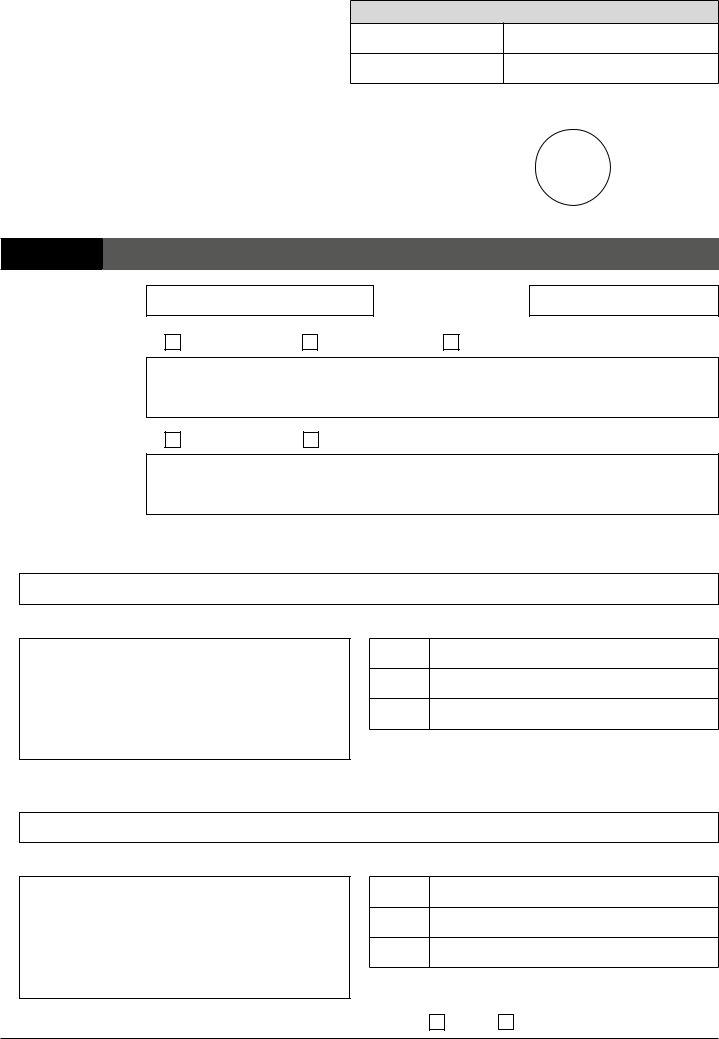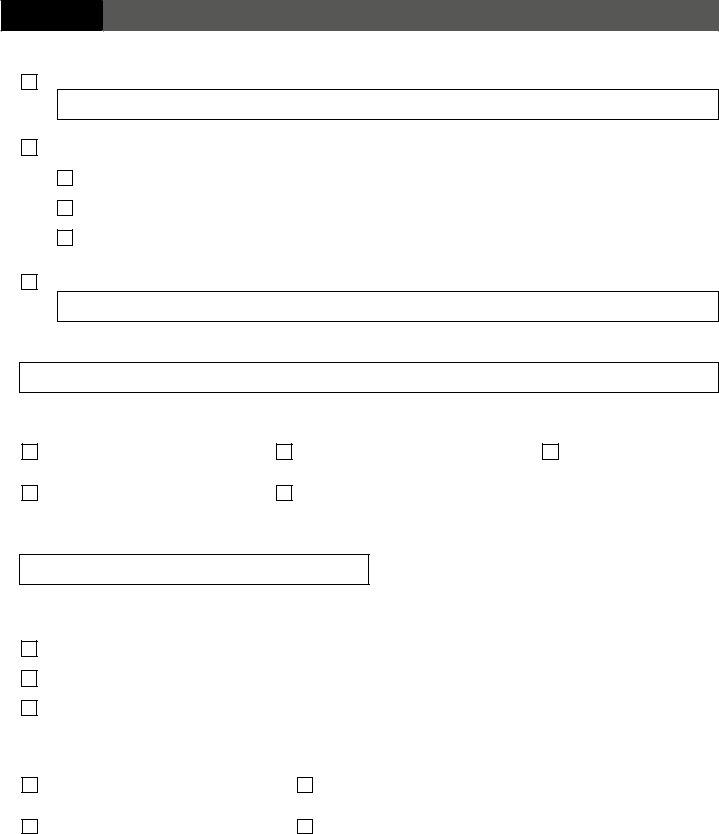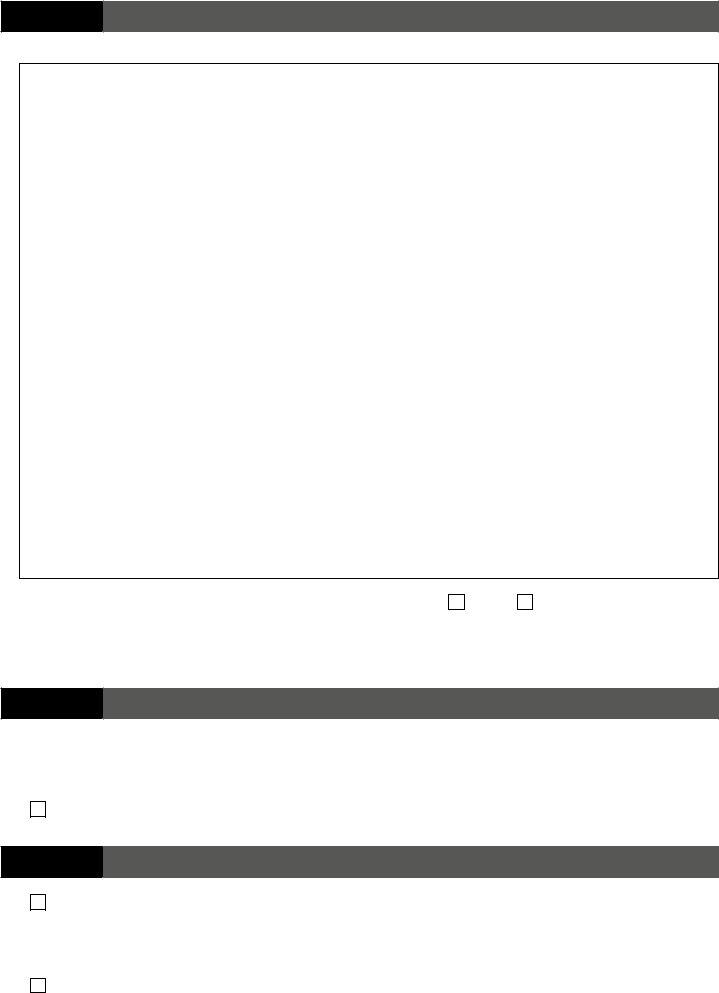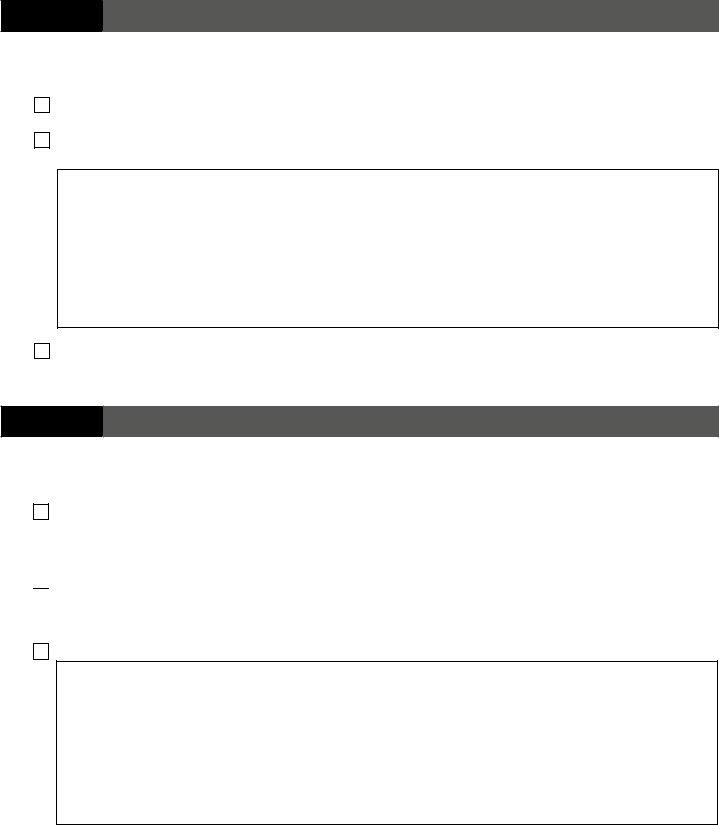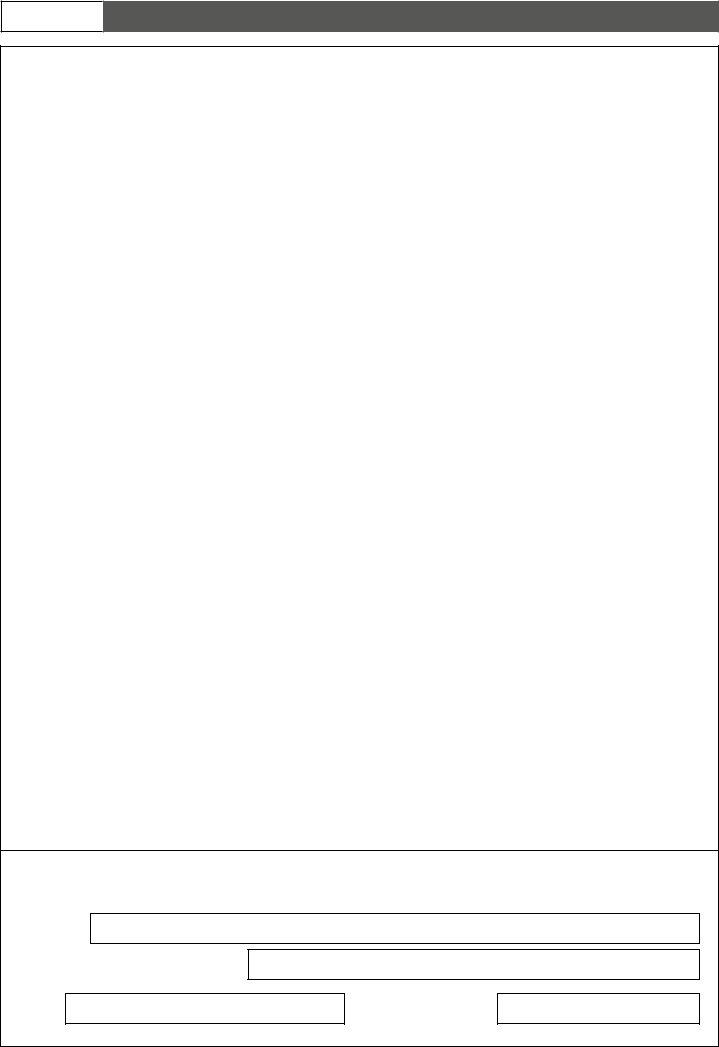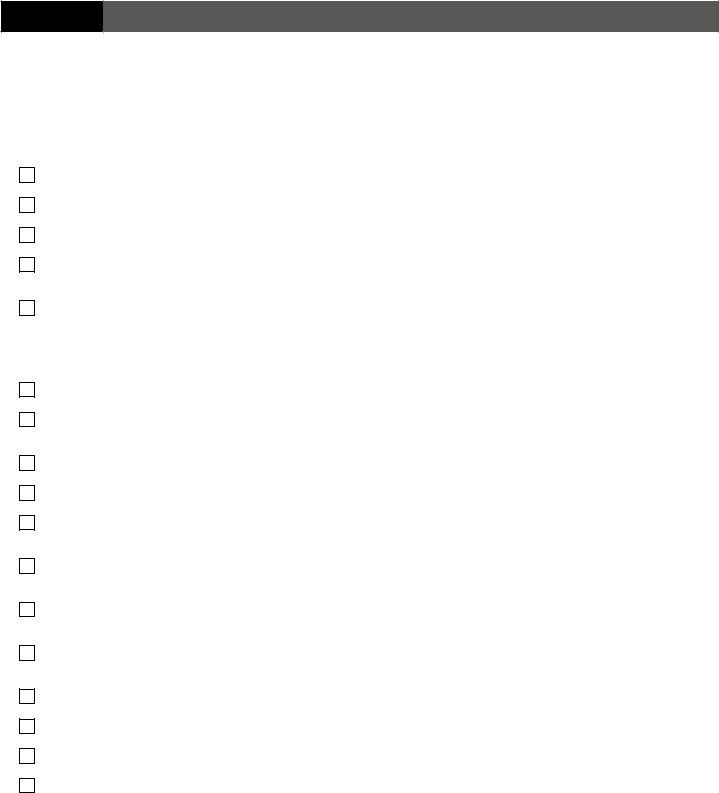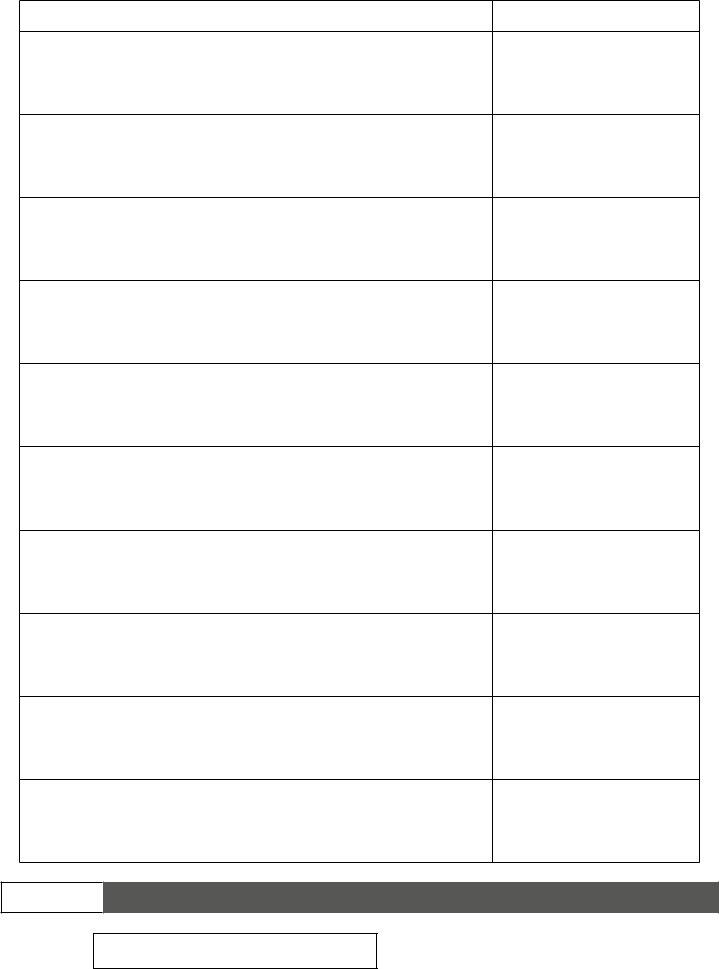Dealing with PDF documents online is very simple with this PDF tool. Anyone can fill in appellant notice here effortlessly. Our team is dedicated to making sure you have the perfect experience with our tool by consistently introducing new capabilities and improvements. With these improvements, using our editor becomes better than ever before! It merely requires several simple steps:
Step 1: Access the form inside our tool by clicking the "Get Form Button" at the top of this webpage.
Step 2: Once you access the online editor, you'll see the document ready to be completed. Apart from filling in various blank fields, you could also do several other things with the Document, that is writing any textual content, changing the original text, inserting illustrations or photos, placing your signature to the PDF, and much more.
Filling out this form calls for attention to detail. Ensure that every single field is done accurately.
1. It is recommended to fill out the appellant notice accurately, so be mindful while filling in the sections comprising these blank fields:
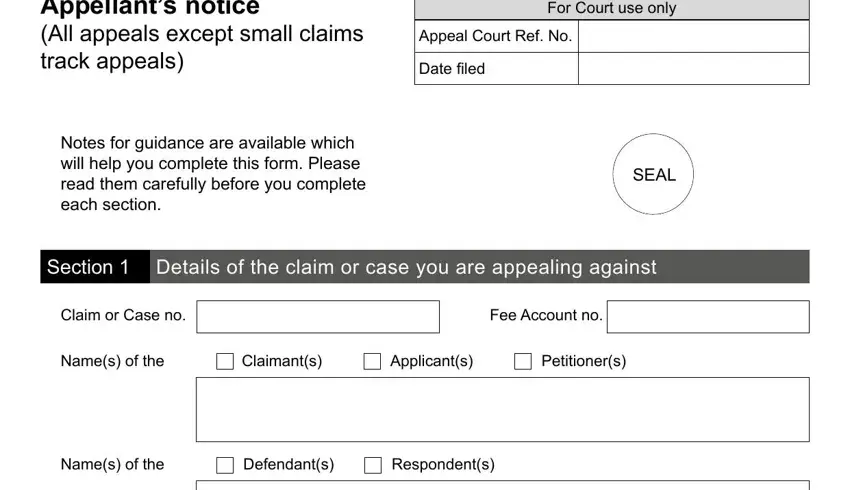
2. The subsequent part is to complete all of the following blanks: Name, Address including postcode, Details of the Respondent to the, Address including postcode, Tel No, Fax, Email, and Tel No.
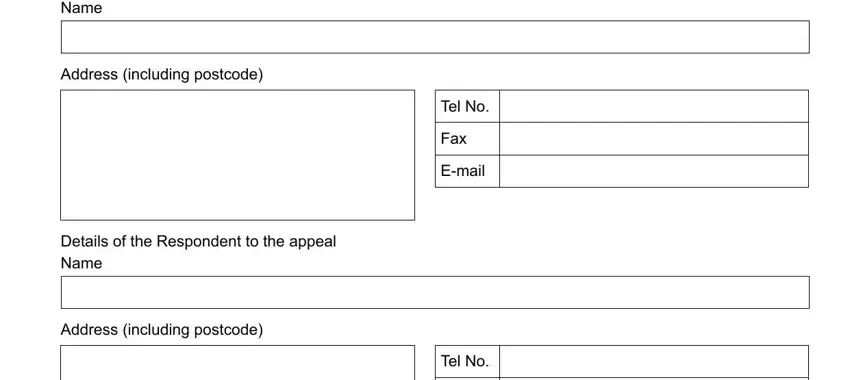
3. This 3rd section is generally relatively simple, Fax, Email, Details of additional parties if, Yes, N Appellants notice, and Crown copyright - all of these form fields has to be completed here.
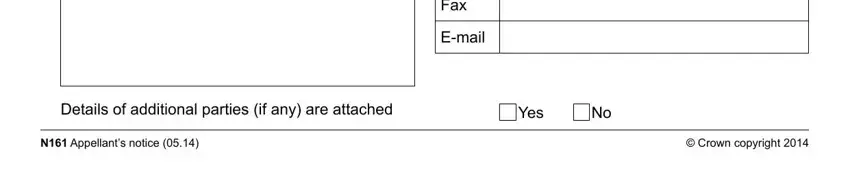
4. The following section will require your details in the following places: From which court is the appeal, The County Court at, High Court, Queens Bench Division, Chancery Division, Family Division, Other please specify, What is the name of the Judge, and What is the status of the Judge. It is important to type in all required information to move forward.
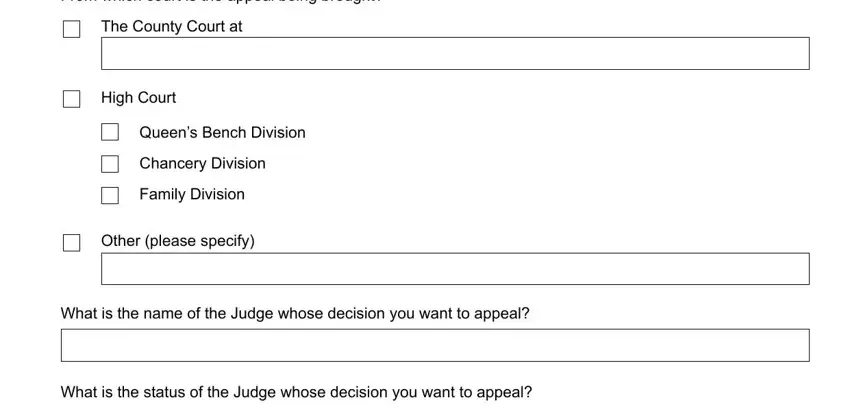
5. Finally, this final section is what you should wrap up before finalizing the PDF. The fields in question are the following: District Judge or Deputy, Circuit Judge or Recorder, Tribunal Judge, Master or Deputy, High Court Judge or Deputy, What is the date of the decision, To which track if any was the, Fast track, Multitrack, Not allocated to a track, Nature of the decision you wish to, Case management decision, and Grant or refusal of interim relief.
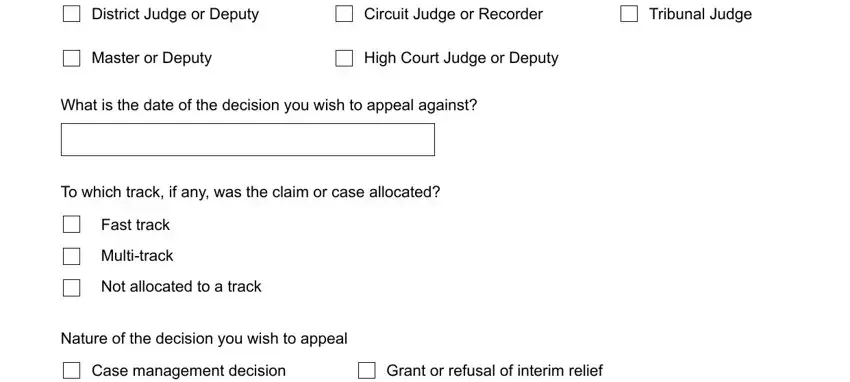
Be extremely mindful while filling in Case management decision and Multitrack, as this is where most people make some mistakes.
Step 3: Prior to finalizing the form, ensure that blanks were filled out properly. The moment you are satisfied with it, click “Done." After getting afree trial account here, it will be possible to download appellant notice or email it promptly. The PDF form will also be available via your personal account menu with your every modification. FormsPal is dedicated to the privacy of our users; we always make sure that all information processed by our tool is protected.