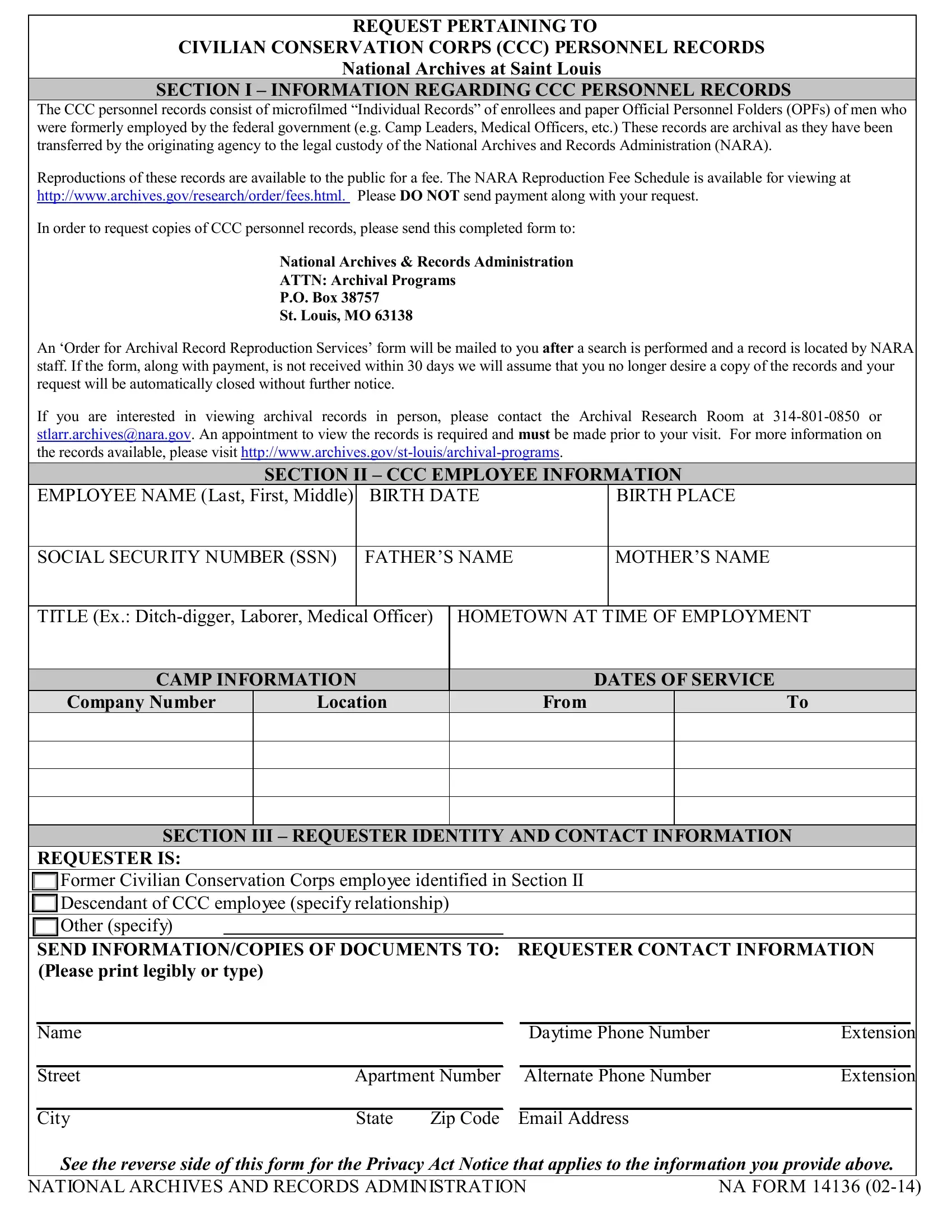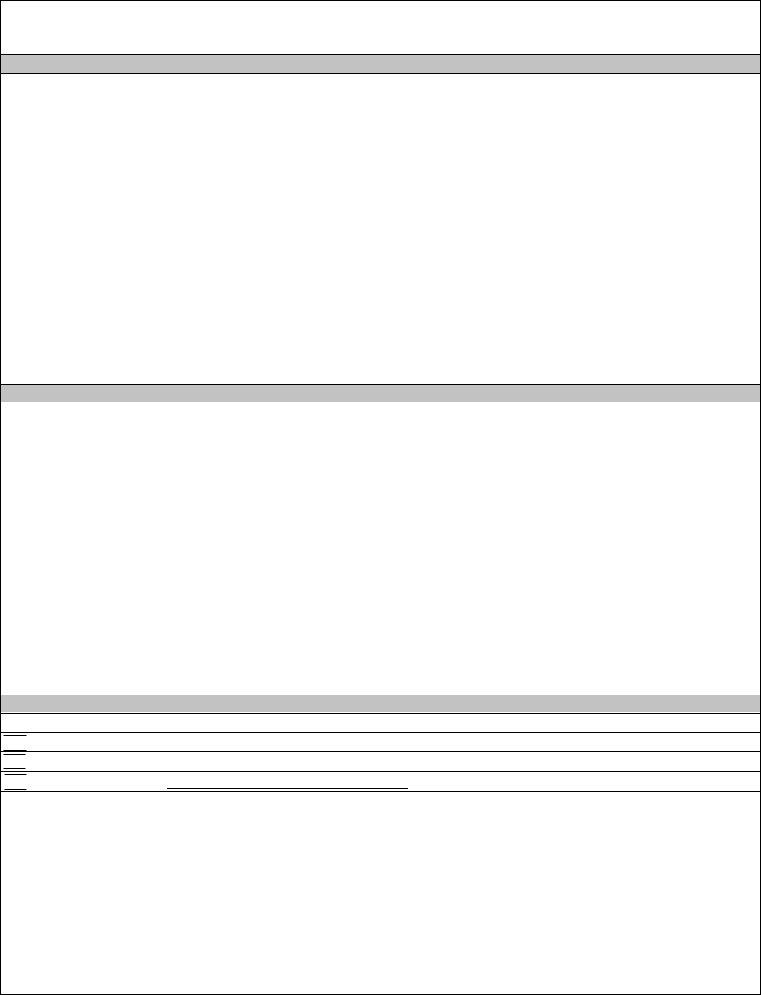With the online PDF editor by FormsPal, you can easily complete or modify na form 14136 here and now. Our professional team is relentlessly endeavoring to expand the editor and insure that it is even better for clients with its extensive features. Enjoy an ever-evolving experience now! It just takes a few simple steps:
Step 1: First, access the editor by pressing the "Get Form Button" above on this webpage.
Step 2: As soon as you start the file editor, you will see the form ready to be completed. In addition to filling out various fields, you could also do other sorts of actions with the Document, that is putting on your own words, editing the original textual content, adding images, signing the form, and a lot more.
Be attentive while completing this form. Make sure every field is done accurately.
1. You will need to complete the na form 14136 properly, therefore take care while working with the parts comprising these particular fields:
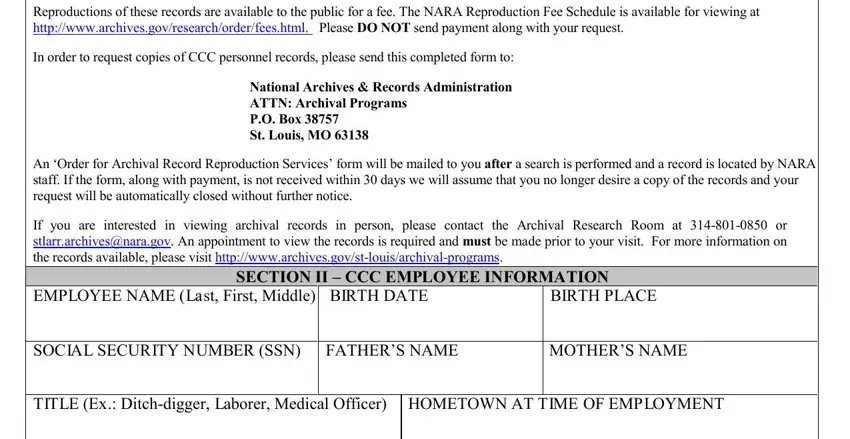
2. Once your current task is complete, take the next step – fill out all of these fields - Company Number, Location, From, SECTION III REQUESTER IDENTITY, REQUESTER IS, Former Civilian Conservation Corps, SEND INFORMATIONCOPIES OF, Name Daytime Phone Number Extension, and Street Apartment Number Alternate with their corresponding information. Make sure to double check that everything has been entered correctly before continuing!
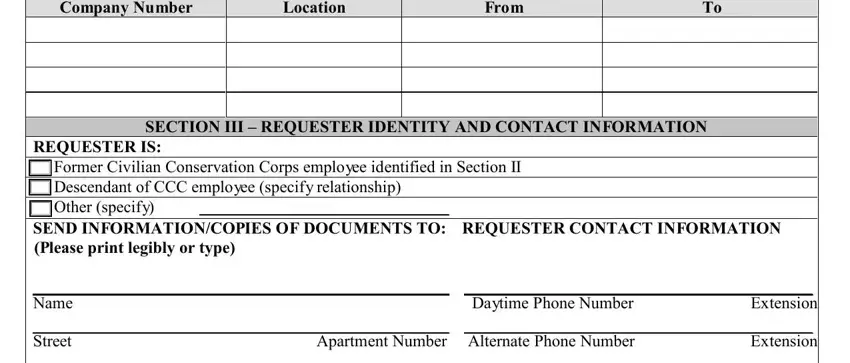
As to Street Apartment Number Alternate and Company Number, make sure that you get them right in this section. Both of these could be the key ones in this document.
Step 3: After looking through the filled out blanks, press "Done" and you are all set! Go for a free trial subscription with us and gain direct access to na form 14136 - download or edit in your personal account page. We do not share or sell the information you type in when dealing with documents at FormsPal.