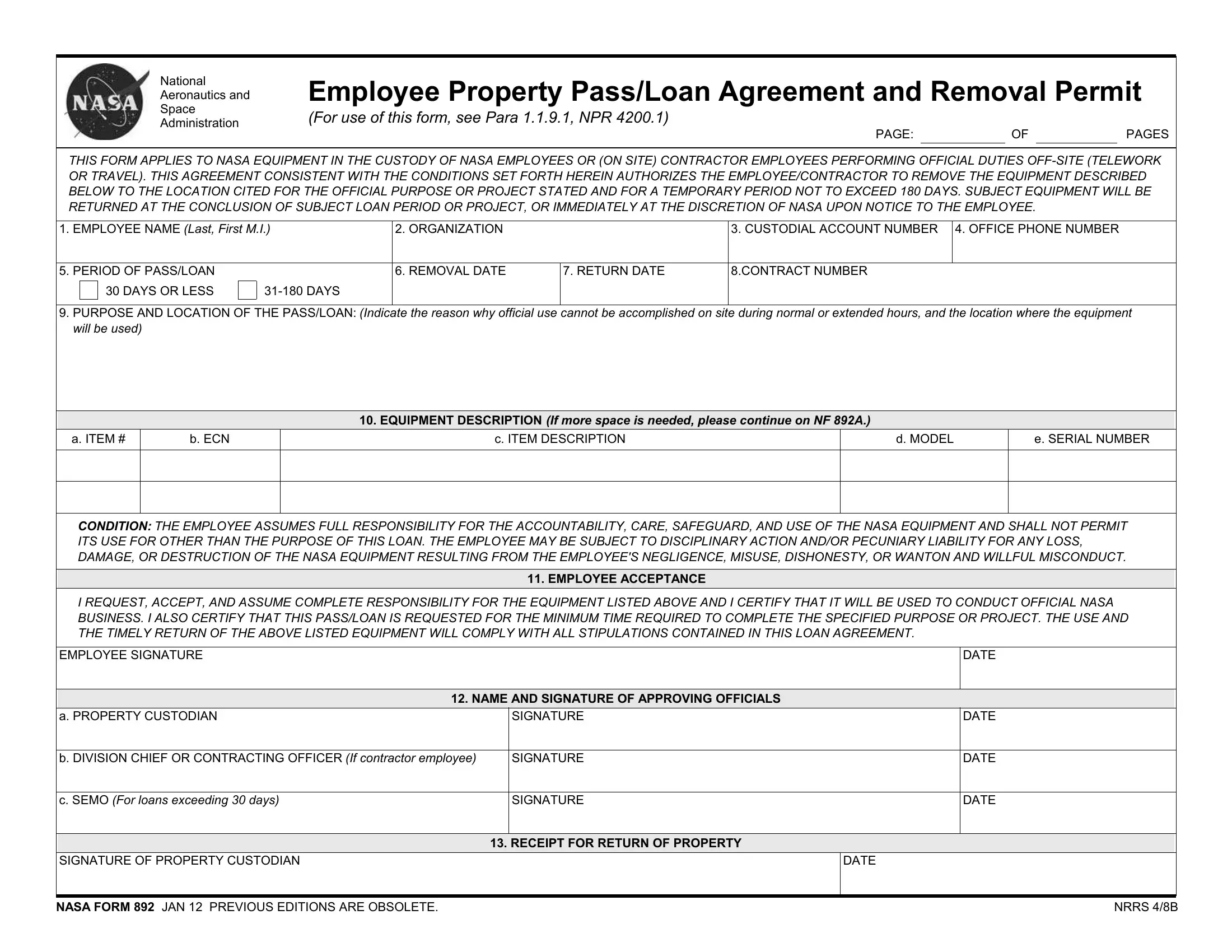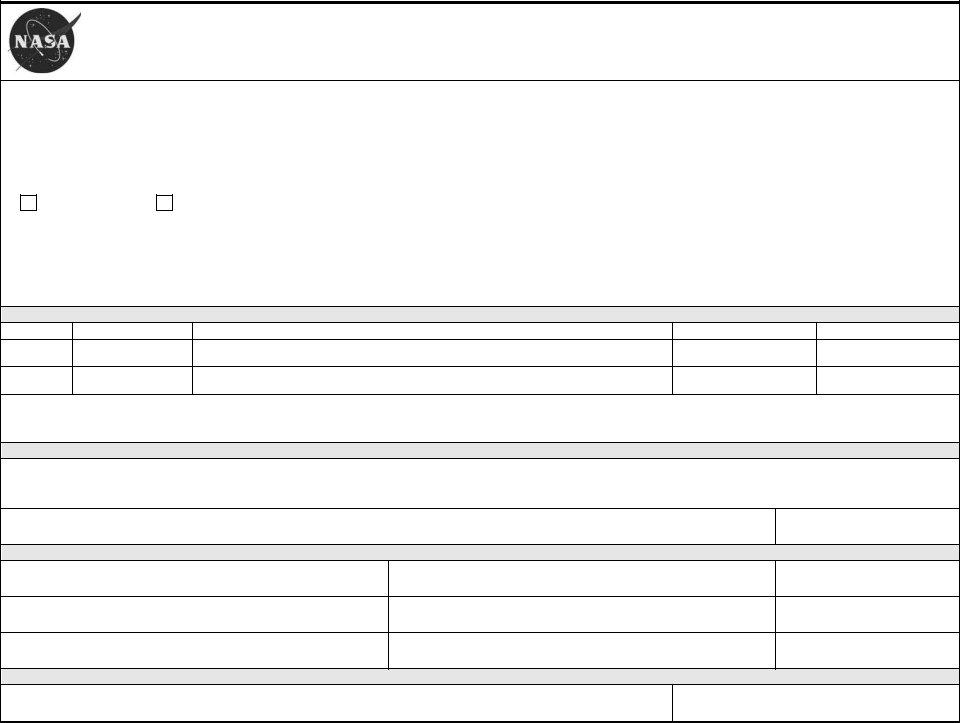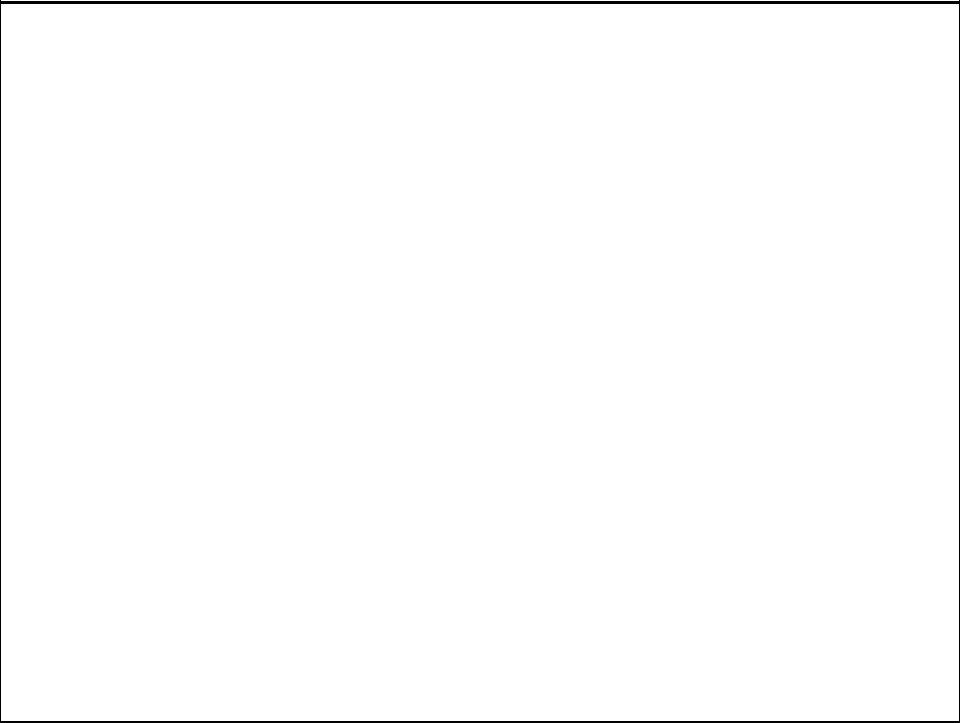With the online PDF tool by FormsPal, you can easily complete or alter Nasa Form 892 right here. We are dedicated to providing you with the ideal experience with our editor by continuously presenting new functions and upgrades. With these updates, using our tool gets easier than ever! To get the process started, go through these easy steps:
Step 1: Click the "Get Form" button in the top area of this page to open our editor.
Step 2: After you access the file editor, you will find the form ready to be filled out. Apart from filling out various blank fields, you may as well do many other actions with the file, specifically writing any text, editing the initial textual content, adding images, placing your signature to the form, and more.
With regards to the blank fields of this specific PDF, here's what you should do:
1. It is very important fill out the Nasa Form 892 properly, thus be mindful when filling in the segments including these blank fields:
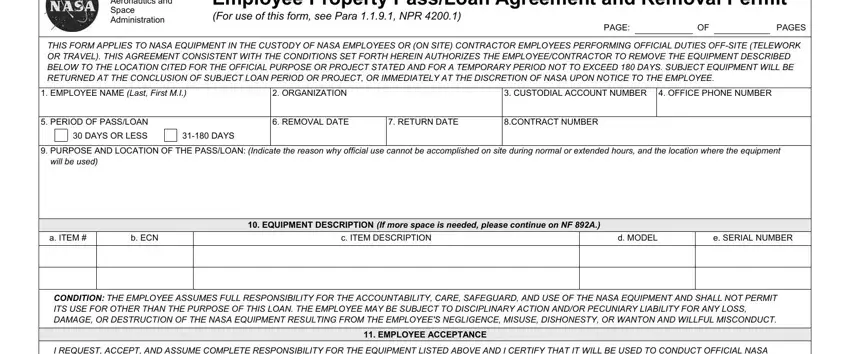
2. Once the previous part is done, go to type in the relevant details in these - I REQUEST ACCEPT AND ASSUME, EMPLOYEE SIGNATURE, a PROPERTY CUSTODIAN, SIGNATURE, NAME AND SIGNATURE OF APPROVING, b DIVISION CHIEF OR CONTRACTING, SIGNATURE, c SEMO For loans exceeding days, SIGNATURE, DATE, DATE, DATE, DATE, SIGNATURE OF PROPERTY CUSTODIAN, and DATE.
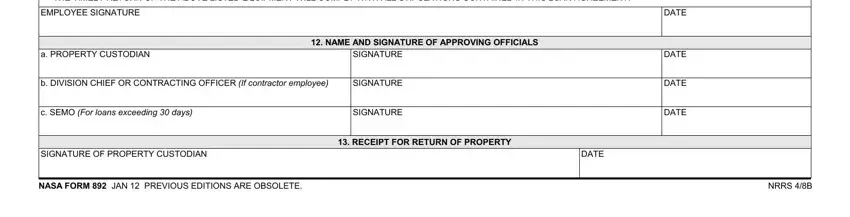
When it comes to DATE and DATE, make certain you take a second look here. These are the most significant ones in the file.
Step 3: Reread the information you've inserted in the form fields and click the "Done" button. Right after creating a7-day free trial account here, you will be able to download Nasa Form 892 or email it immediately. The PDF document will also be readily available in your personal account menu with your every edit. FormsPal guarantees your data privacy with a protected method that in no way saves or distributes any private data typed in. You can relax knowing your paperwork are kept safe when you use our tools!