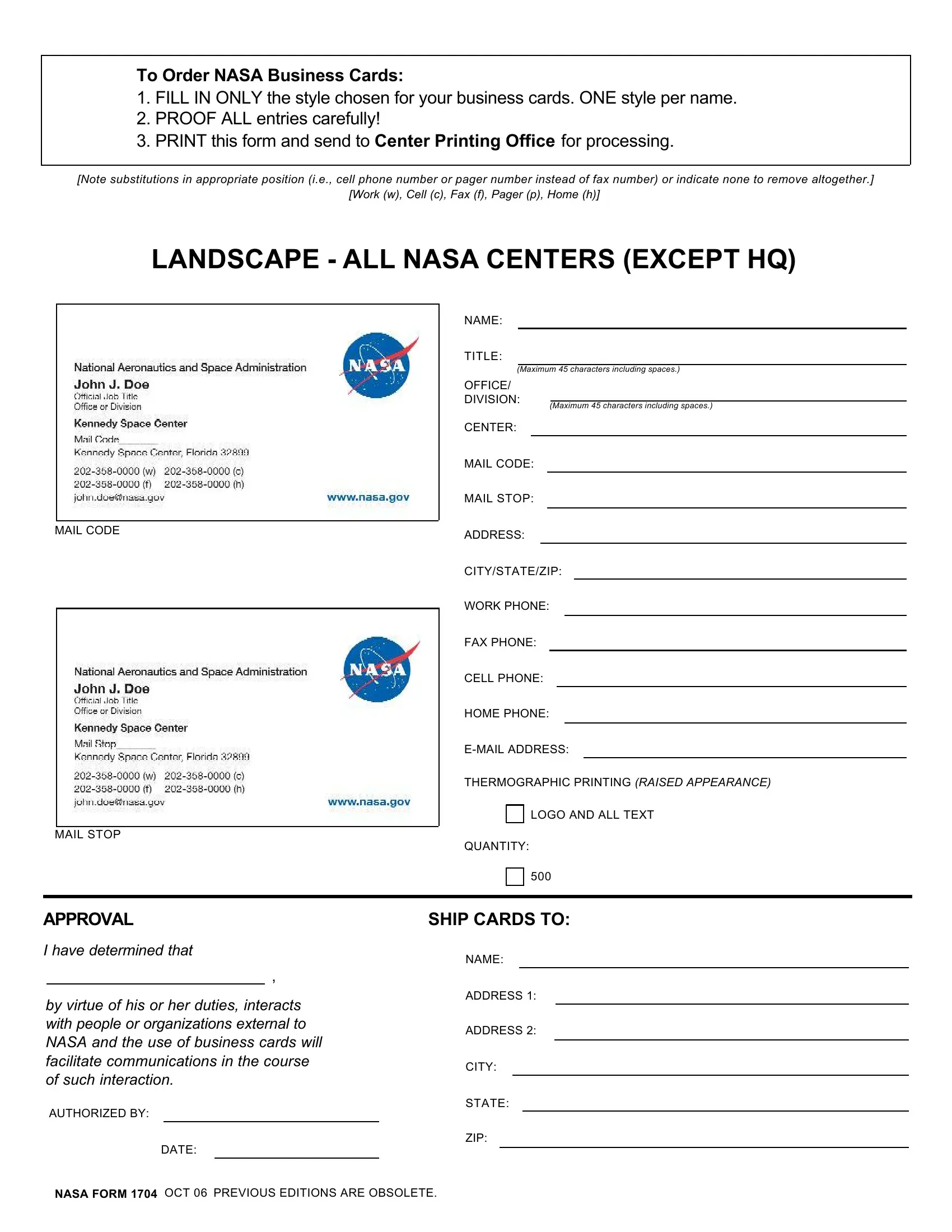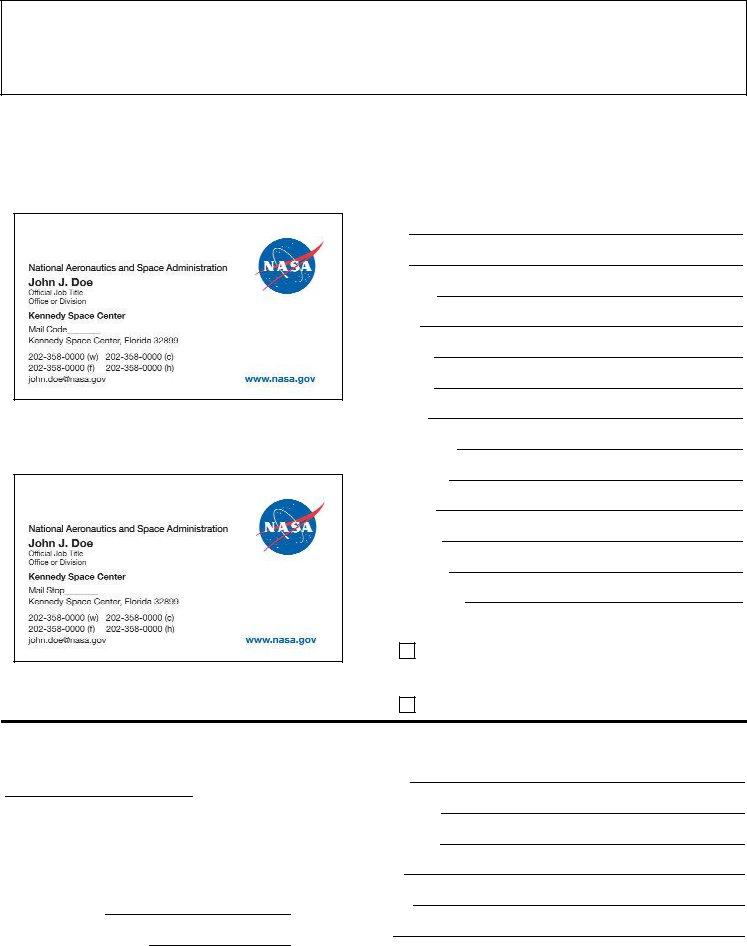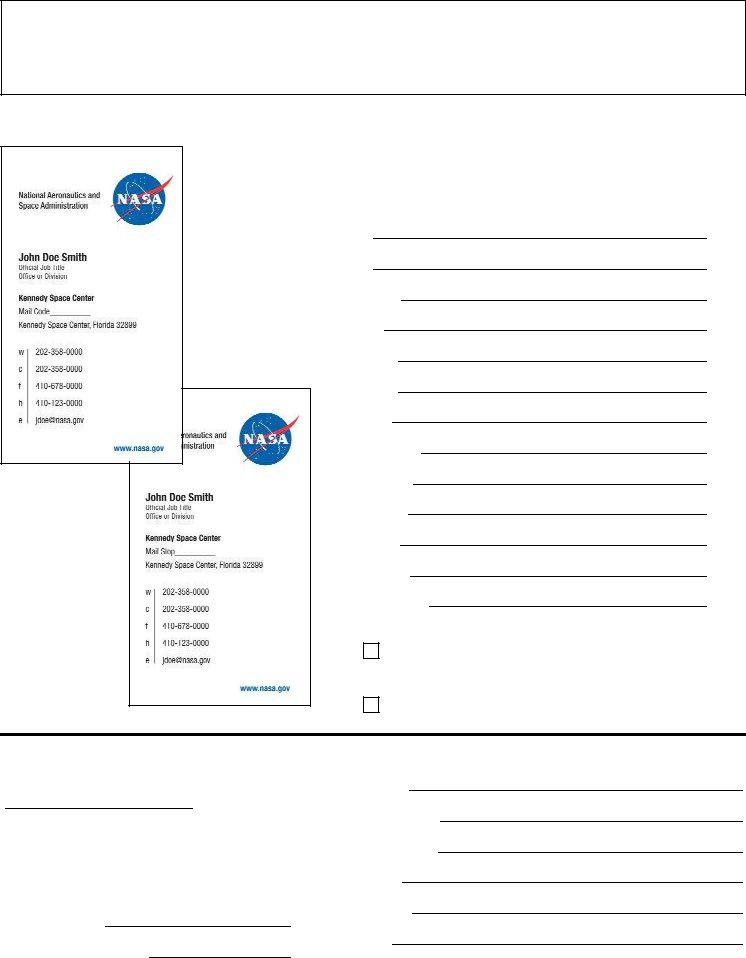Handling PDF forms online is always super easy using our PDF editor. You can fill in Nasa Form 1704 here effortlessly. We at FormsPal are dedicated to providing you with the ideal experience with our editor by consistently releasing new functions and improvements. With all of these improvements, using our editor becomes easier than ever before! With a few easy steps, you are able to start your PDF journey:
Step 1: Press the orange "Get Form" button above. It'll open our pdf editor so that you can start completing your form.
Step 2: This editor will let you work with PDF forms in many different ways. Change it by adding your own text, correct what is already in the file, and place in a signature - all at your fingertips!
This PDF form will need specific information; in order to guarantee consistency, you need to take into account the tips further down:
1. Complete your Nasa Form 1704 with a number of essential blank fields. Consider all of the necessary information and ensure there's nothing forgotten!
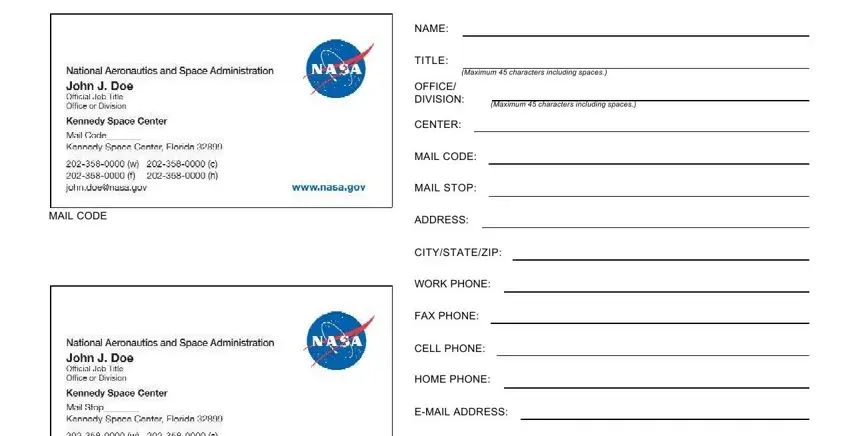
2. The next part is to fill in these particular fields: THERMOGRAPHIC PRINTING RAISED, LOGO AND ALL TEXT, MAIL STOP, APPROVAL, I have determined that, by virtue of his or her duties, AUTHORIZED BY, DATE, QUANTITY, SHIP CARDS TO, NAME, ADDRESS, ADDRESS, CITY, and STATE.
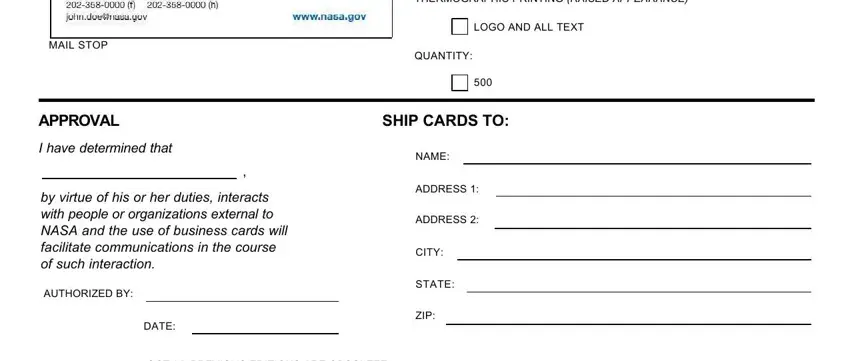
3. Completing MAIL CODE, NAME, TITLE, Maximum characters including, Maximum characters including, OFFICE DIVISION, CENTER, MAIL CODE, MAIL STOP, ADDRESS, CITYSTATEZIP, WORK PHONE, CELL PHONE, FAX PHONE, and HOME PHONE is essential for the next step, make sure to fill them out in their entirety. Don't miss any details!
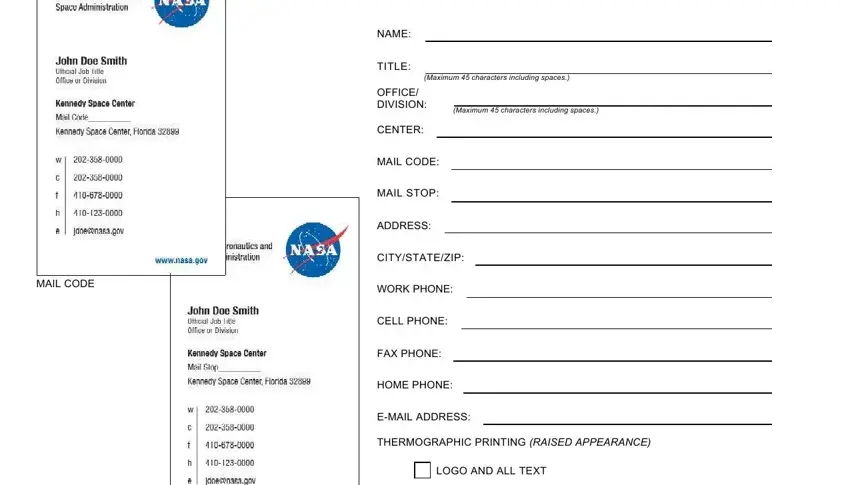
You can potentially make errors when completing the MAIL STOP, consequently make sure you look again prior to deciding to submit it.
4. This subsection comes next with all of the following blanks to enter your specifics in: MAIL STOP, APPROVAL, I have determined that, by virtue of his or her duties, AUTHORIZED BY, DATE, QUANTITY, SHIP CARDS TO, NAME, ADDRESS, ADDRESS, CITY, STATE, ZIP, and NASA FORM OCT PREVIOUS EDITIONS.
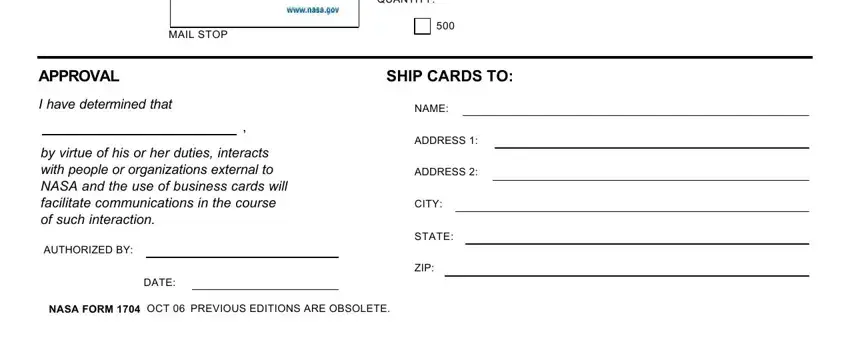
Step 3: Prior to moving on, ensure that all blanks have been filled out the correct way. Once you are satisfied with it, click on “Done." Right after setting up afree trial account here, you'll be able to download Nasa Form 1704 or email it without delay. The form will also be easily accessible via your personal account with all your modifications. FormsPal is devoted to the privacy of all our users; we make certain that all information processed by our tool is protected.