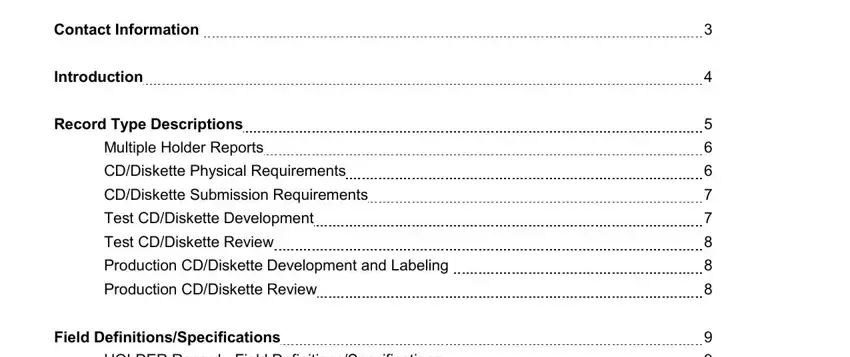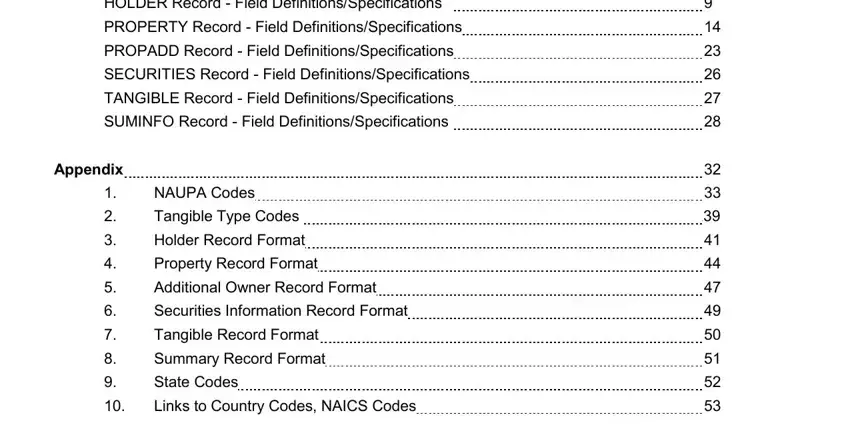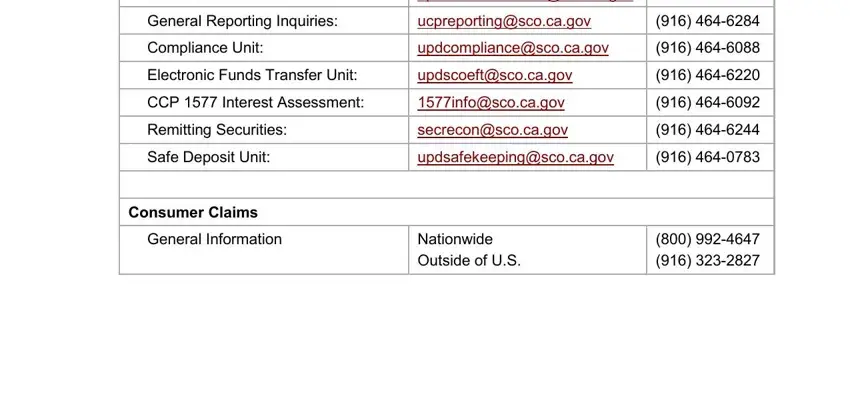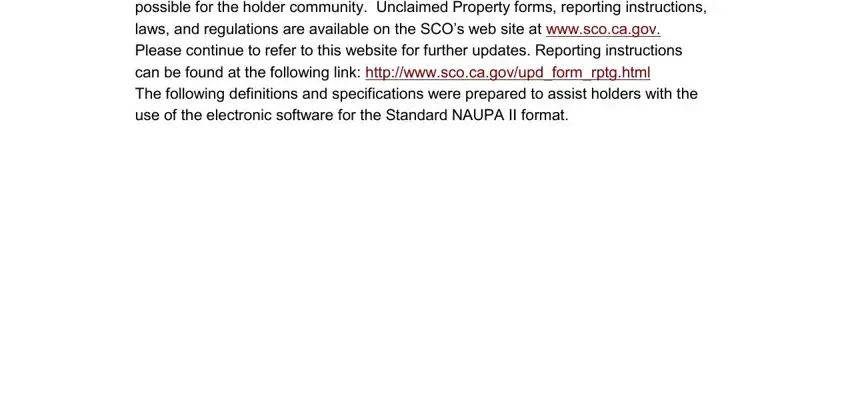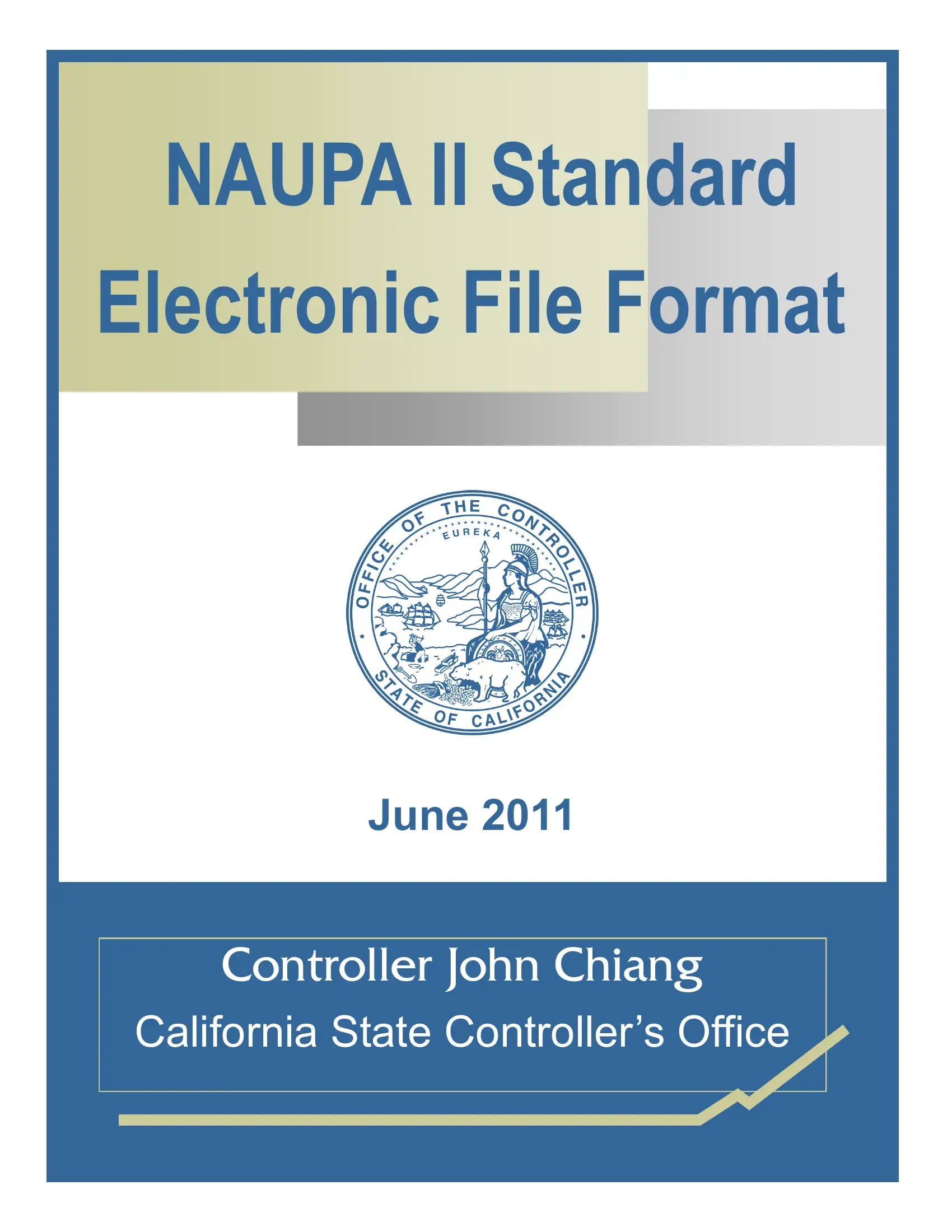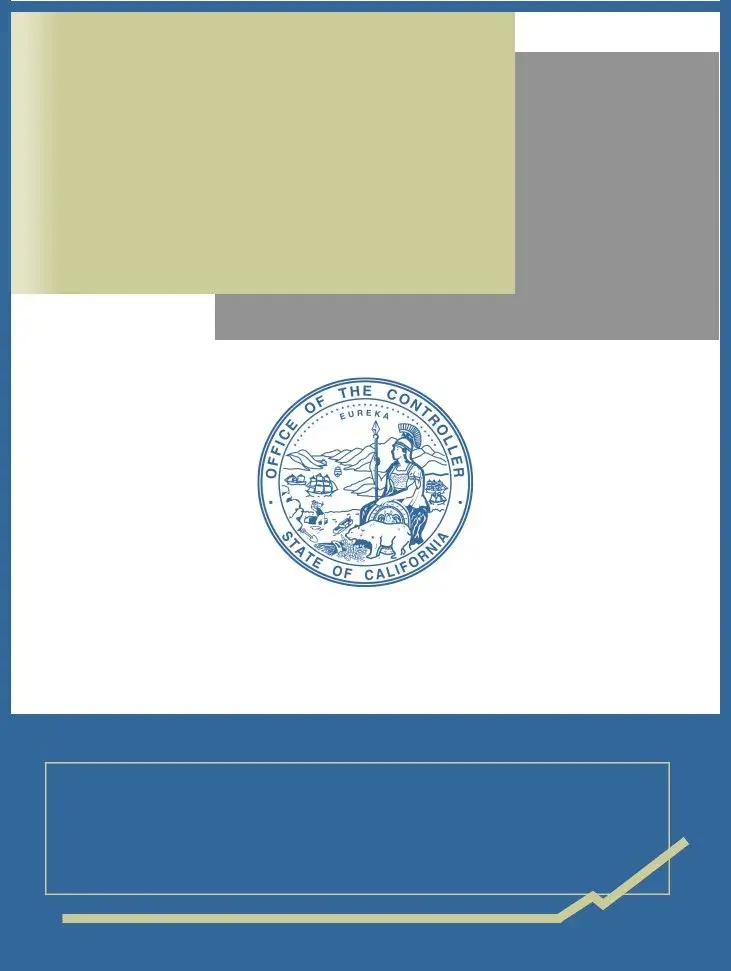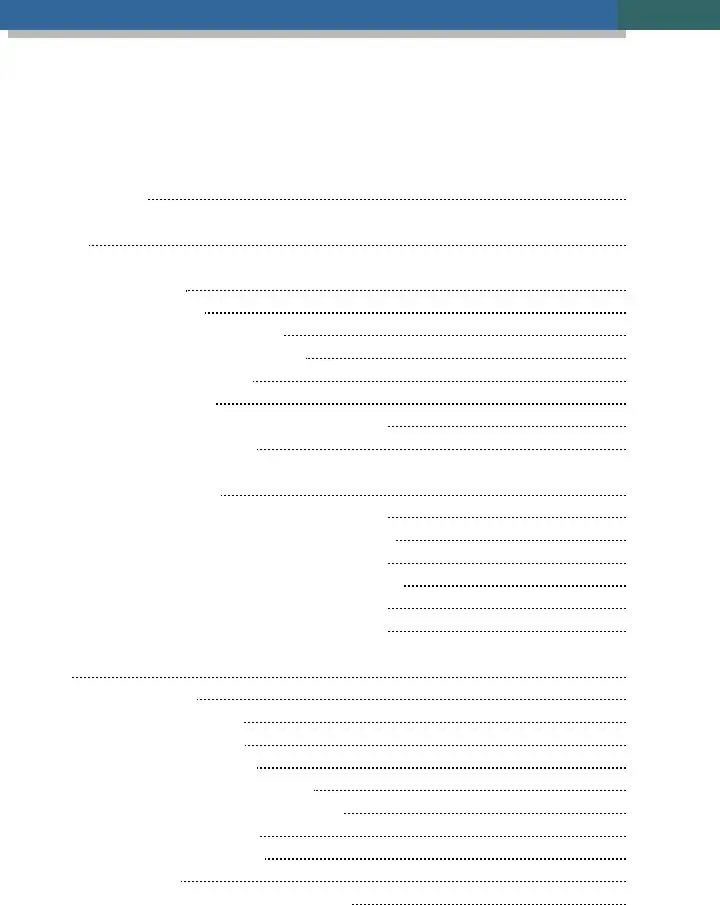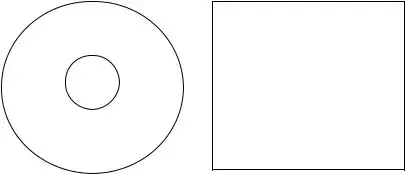NAUPA II STANDARD
ELECTRONIC FILE FORMAT
June 2011
Controller John Chiang
California State Controller’s Office
Page 2
TABLE OF CONTENTS
Contact Information |
3 |
Introduction |
|
4 |
Record Type Descriptions |
5 |
Multiple Holder Reports |
6 |
CD/Diskette Physical Requirements |
6 |
CD/Diskette Submission Requirements |
7 |
Test CD/Diskette Development |
7 |
Test CD/Diskette Review |
8 |
Production CD/Diskette Development and Labeling |
8 |
Production CD/Diskette Review |
8 |
Field Definitions/Specifications |
9 |
HOLDER Record - Field Definitions/Specifications |
9 |
PROPERTY Record - Field Definitions/Specifications |
14 |
PROPADD Record - Field Definitions/Specifications |
23 |
SECURITIES Record - Field Definitions/Specifications |
26 |
TANGIBLE Record - Field Definitions/Specifications |
27 |
SUMINFO Record - Field Definitions/Specifications |
28 |
Appendix |
|
32 |
1. |
NAUPA Codes |
33 |
2. |
Tangible Type Codes |
.39 |
3. |
Holder Record Format |
41 |
4. |
Property Record Format |
44 |
5. |
Additional Owner Record Format |
47 |
6. |
Securities Information Record Format |
49 |
7. |
Tangible Record Format |
50 |
8. |
Summary Record Format |
51 |
9. |
State Codes |
52 |
10. |
Links to Country Codes, NAICS Codes |
53 |
NAUPA II Standard Electronic File Format |
John Chiang ·California State Controller |
|
|
Contact Information
Contact Information
Visit our Website |
www.sco.ca.gov |
|
|
|
|
|
Mailing Address |
California State Controller’s Office |
|
|
John Chiang, California State Controller |
|
Unclaimed Property Division |
|
|
P.O. Box 942850 |
|
|
Sacramento, CA 94250-5873 |
|
|
|
|
|
|
|
|
|
Physical Address |
California State Controller’s Office |
|
For courier delivery services |
John Chiang, California State Controller |
Unclaimed Property Division |
|
|
|
|
10600 White Rock Road, Suite 141 |
|
|
Rancho Cordova, CA 95670 |
|
|
|
|
|
|
|
SCO Hours of Operation |
Monday through Friday 8 a.m. to 5 p.m. PST |
Contacts for Holders |
|
|
|
Holder Outreach Unit: |
updholderoutreach@sco.ca.gov |
|
|
|
|
|
|
General Reporting Inquiries: |
ucpreporting@sco.ca.gov |
|
(916) 464-6284 |
|
|
|
|
Compliance Unit: |
updcompliance@sco.ca.gov |
|
(916) 464-6088 |
|
|
|
|
Electronic Funds Transfer Unit: |
updscoeft@sco.ca.gov |
|
(916) 464-6220 |
|
|
|
|
CCP 1577 Interest Assessment: |
1577info@sco.ca.gov |
|
(916) 464-6092 |
|
|
|
|
Remitting Securities: |
secrecon@sco.ca.gov |
|
(916) 464-6244 |
|
|
|
|
Safe Deposit Unit: |
updsafekeeping@sco.ca.gov |
|
(916) 464-0783 |
|
|
|
|
|
|
|
|
Consumer Claims |
|
|
|
General Information |
Nationwide |
|
(800) 992-4647 |
|
Outside of U.S. |
|
(916) 323-2827 |
|
|
|
|
NAUPA II Standard Electronic File Format |
John Chiang ·California State Controller |
|
|
Introduction
Introduction
The Standard NAUPA II format is the national standard for reporting unclaimed property to all states. This format will expedite processing and ensure information accuracy. The SCO is committed to making reporting requirements as simple as possible for the holder community. Unclaimed Property forms, reporting instructions, laws, and regulations are available on the SCO’s web site at www.sco.ca.gov. Please continue to refer to this website for further updates. Reporting instructions can be found at the following link: http://www.sco.ca.gov/upd_form_rptg.html
The following definitions and specifications were prepared to assist holders with the use of the electronic software for the Standard NAUPA II format.
NAUPA II Standard Electronic File Format |
John Chiang ·California State Controller |
|
|
Record Type Descriptions
Record Type Descriptions
The NAUPA standard for reporting unclaimed property is based upon six record types:
1.Holder Records
2.Property Records
3.Property Additional Owners
4.Reserved
5.Securities Additional Information
6.Tangible Property Information
7.Reserved
8.Reserved
9.Summary Information
The records are based upon a 625-byte record layout developed by NAUPA . The first byte of each record contains a TR-CODE that denotes the type of record, and the subse- quent 624 bytes are used to store the fields for that particular record. The TR-CODE is a number between 1 and 9. This number indicates the type of record, as indicated below:
If the TR-CODE equals:
1 - then it is a HOLDER record.
2 - then it is a PROPERTY record.
3 - then it is a PROPADD record.
5 - then it is a SECURITY record.
6 - then it is a TANGIBLE record.
9 - then it is a SUMINFO record.
TR-CODES 4, 7, and 8 are reserved for future use.
Holders using the NAUPA standard must use the file formats shown in the record format in the Appendix of the Standard NAUPA II Field Defini- tions/Specifications.
The Mandatory/Required/Optional column of the charts shows whether a field is man- datory, required, or optional.
If the field is marked:
“M” or mandatory — Information must be supplied in order to process the file cor- rectly or the file will be rejected.
NAUPA II Standard Electronic File Format |
John Chiang ·California State Controller |
|
|
|
Record Type Descriptions |
|
Page 6 |
|
|
|
|
“R” or required — you must supply the information if you know it, i.e., the infor- mation is usually required by law or regulation. If you cannot supply the information, you must space fill character fields (type class C) and zero fill numeric fields (type class N).
“O” or optional — the information is desired and may be used if supplied. If you opt to not supply information, you must space fill character fields (type class C) and zero fill numeric fields (type class N).
Multiple Holder Reports
Because the PROPERTY, PROPADD, SECURITY, TANGIBLE and SUMINFO records do not contain fields to link them with a certain holder record, using a single file for mul- tiple holder reports requires some special handling. If multiple holder reports are put on a single medium, holders MUST follow the instructions below.
Multiple Holder Reports may be included in a single diskette using one of the following options:
Option 1 - Each Holder Report is located in a separate file in the root directory. The file begins with a HOLDER record, and ends with a SUMINFO record. Only one HOLD- ER and one SUMINFO record exist in the file.
Option 2 - All Holder Reports are in the same file in the root directory. The HOLDER record must be the first record in the file, and the SUMINFO record must be the last record in each Holder Report. All PROPERTY, PROPADD, SECURITY, and TANGI- BLE records located between the HOLDER and SUMINFO records will be assumed to belong to that HOLDER record. The HOLDER record for the second HOLDER Report should be the first record after the SUMINFO record for the previous Holder Report. The same criteria will hold true for subsequent Holder Reports.
CD/Diskette Physical Requirements
All diskettes must meet the following requirements.
The diskette must be a standard high-density, 3.5-inch, 1.44 MB diskette.
The record format is a fixed record length (625-byte) ASCII file.
The data on the CD must be recorded in an uncondensed or non-compressed format.
NAUPA II Standard Electronic File Format |
John Chiang ·California State Controller |
|
|
|
Record Type Descriptions |
|
Page 7 |
|
|
|
|
All CDs must meet the following requirements.
CDs must be CD-R formatted.
The record format is a fixed record length (625-byte) ASCII file.
The data on the CD must be recorded in an uncondensed or non-compressed for- mat.
CD/Diskette Submission Requirements
After the report has been developed using the File/Record Format Requirements it must be copied to a file (one or more reports may be copied to a single file).
Test CD/Diskette Development
It is recommended that first time filers or when there are new system changes that the holder first prepare a test CD or diskette, using sample data that represents property types typically reported. The test file should be sent to the SCO prior to the report due date to allow enough time for review, return to the holder, and correction by the holder of any er- rors.
Select no more than 1,000 accounts, representing the diversity of property types typical to the organization’s unclaimed property report.
Verify that all elements of the format requirements, as defined in this guide, are met.
Label the CD or diskette TEST FOR (HOLDER NAME) and send it to the State Controller’s Office at the address below:
Mailing Address:
Office of State Controller John Chiang
Unclaimed Property Division
P.O. Box 942850
Sacramento, California 94250-5873
For courier delivery services, use the following street address:
Office of State Controller John Chiang
Unclaimed Property Division
10600 White Rock Road, Suite 141
Rancho Cordova, CA 95670
NAUPA II Standard Electronic File Format |
John Chiang ·California State Controller |
|
|
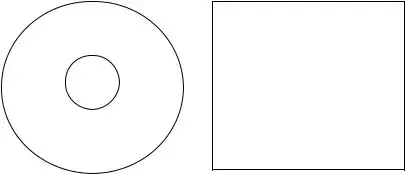
|
Record Type Descriptions |
|
Page 8 |
|
|
|
|
Test CD/Diskette Review
Upon receipt, the test CD or diskette will be reviewed by the SCO. If the data on the CD or diskette is formatted correctly, we will send an approval letter to the holder authorizing the organization to submit a production CD or diskette. If the media cannot be read or the data is not formatted correctly, we will return the CD or diskette with a letter detailing the errors. After the corrections are made, the holder should submit the new test CD or diskette with a cover letter indicating: "Replacement Test CD/Diskette."
Production CD/Diskette Development and Labeling
All CDs and diskettes must be in an uncondensed or non-compressed format. Disk- ettes, however, may be zipped. When zipping, use PKZIP© version 2.04g utility or Win- Zip, and write "ZIPPED" on the label.
All CDs and diskettes must include an external label with the preparer's name and tele- phone number. Paper printouts of the file may be sent to assist the SCO information- processing staff in correcting minor errors, but they are not required.
Sample CD Label
NAUPA 2 Format
<<Holder Name>>
$ Amount of Report>>
<<Year of Report>>
<<FEIN>>
Sample Diskette Label
NAUPA 2 Format
<<Holder Name>>
<<$ Amount of Report>>
<<Year of Report>>
<<FEIN>>
Include the completed UFS-1 form.
Production CD/Diskette Review
Upon receipt, the SCO will review the production CD or diskette. If the media cannot be read or the data is not formatted correctly, we will return the CD or diskette with a letter detailing the errors. After the corrections are made, the holder should submit a replacement CD or diskette with a cover letter indicating: "Replacement CD/Diskette."
NAUPA II Standard Electronic File Format |
John Chiang ·California State Controller |
|
|
Field Definitions/Specifications Page 9
Field Definitions/Specifications
HOLDER Record - Field Definitions/Specifications
There will always be at least one HOLDER record with each report. The information in the HOLD- ER record relates to the institution reporting the property. All subsequent PROPERTY, PROPADD, SECURITY, TANGIBLE, and SUMINFO records are attributed to this holder's report.
1.TR-CODE
This field must contain "1" to denote that the record is a HOLDER record.
2.HOLDER-TAXID
Federal employer identification number – Enter the nine-digit tax ID number as- signed to you by the federal government. If you are not familiar with your tax ID number, contact your payroll, accounting, or tax department. Do not include any hy- phens in the federal employer identification number.
3.HOLDER-TAXID-EXT
If any other departments or branches of your organization file unclaimed property reports using the same tax ID number listed on your report, please contact the state to receive a FEIN suffix Number. The suffix will be used to direct questions to the correct reporting department/branch. If your business files only one report, the de- fault is ―0001‖. For safe deposit boxes, reporting branch number is mandatory.
4.HOLDER-RPT-YEAR
Enter the four-digit year for which the property is being reported (i.e. 2007).
5.HOLDER-RPT-TYPE
(a)Holder Notice Report
This field must be populated with ―A‖ to denote that this is a Notice Report, meaning no money or property is being remitted at this time.
(b)Holder Remit Report
This field should be populated with ―R‖ to denote that this is a Remit Report, i.e. money and/or property are being remitted at this time.
(c) Test Report
This field should be populated with ―T‖ to denote that this is a test file. By indi- cating that this is a test file, the data should not be considered an actual report. This permits the submission of files to be tested by the SCO before submitting an advertising report. Only use this option if submitting a test report.
NAUPA II Standard Electronic File Format |
John Chiang ·California State Controller |
|
|
Field Definitions/Specifications Page 10
6.HOLDER-RPT-NUMBER
If this is the first report filed by the holder for the report year, this should be ―01.‖ If the holder (under the same tax identification number and extension) files multiple re- ports during the year, this number should be increased by 1 for each additional re- port.
7.HOLDER-RPT-FORMAT
The only accepted value is ―R‖ for Revised NAUPA format. No other values are ac- ceptable.
8.HOLDER-SIC-CODE
This is the four-digit Standard Industrial Classification code that indicates the primary business activity of the reporting company.
9.HOLDER-INCORPORATED-STATE
Enter the two-character postal abbreviation of the state in which the company is in- corporated. Savings and loan associations, banks, and credit unions should enter the state in which they were chartered. Please see the appendix for the appropriate NAUPA state code.
10.HOLDER-INCORPORATED-DATE HOLDER-INC-DATE-CCYY (four-digit year) HOLDER-INC-DATE-MM (two-digit month) HOLDER-INC-DATE-DD (two-digit day)
Enter the date on which the company was incorporated or licensed to do business. Savings and loan associations, banks, and credit unions should enter the date their organization was chartered. "CC" equals the century, and "YY" equals the year, "MM" equals the numerical month, "DD" equals the day.
11.HOLDER-NAME
Enter the name of the company or institution for which you are reporting. Punctua- tion (periods, commas, apostrophes, etc.) should never be used under any circum- stances. If the name of the company starts with the word "the," place "the" at the end. For example: "The Smith Company" should read "Smith Company The." Do not abbreviate the first word of the company name, e.g., American vs. Amer, National vs. Natl. Also, do not use numeric values in the holder name field unless absolutely necessary. The word "first" should never be abbreviated as "1st." Exceptions can be made when a number is part of a company logo or registered trademark, such as
A1 Inc or 84 Lumber. Company names containing initials should have spaces be- tween them, e.g., J J Reynolds vs. JJ Reynolds.
NAUPA II Standard Electronic File Format |
John Chiang ·California State Controller |
|
|