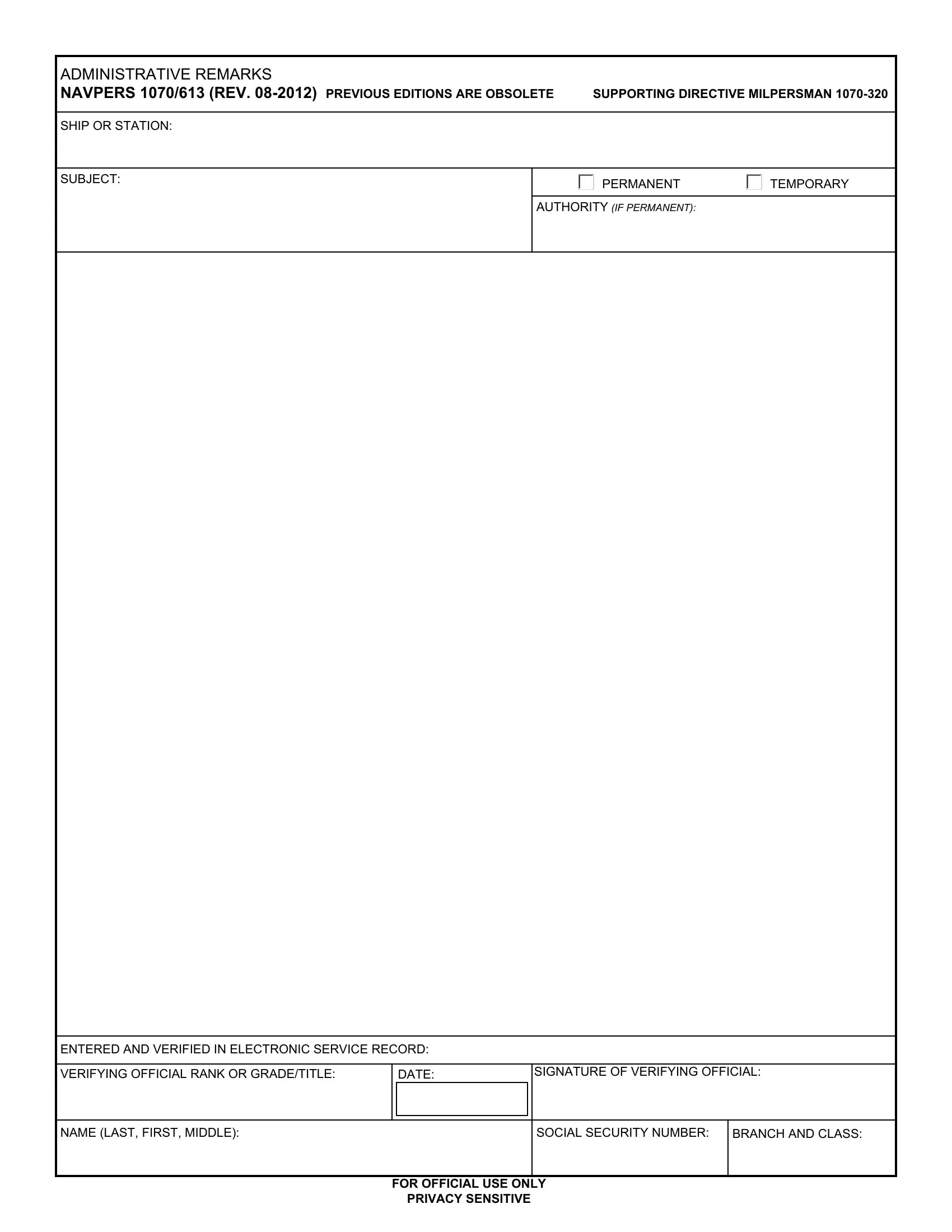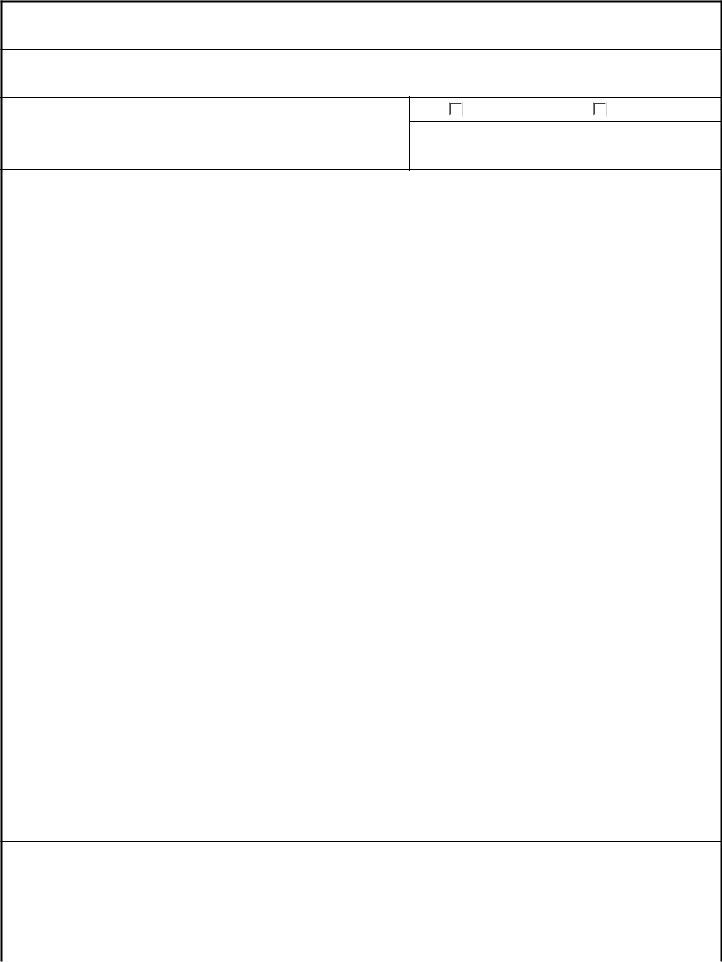You can complete navpers 1070 613 rev 08 2012 without difficulty by using our PDFinity® online tool. Our editor is continually developing to present the very best user experience possible, and that is thanks to our resolve for continual enhancement and listening closely to customer opinions. If you are looking to begin, this is what you will need to do:
Step 1: Simply click on the "Get Form Button" at the top of this page to launch our pdf file editor. This way, you'll find all that is necessary to fill out your file.
Step 2: As you launch the tool, you'll notice the form prepared to be filled out. Aside from filling in various blanks, you may as well perform several other actions with the Document, that is adding custom words, editing the original text, inserting images, placing your signature to the form, and much more.
Concentrate while filling in this pdf. Make sure all necessary fields are completed correctly.
1. When filling out the navpers 1070 613 rev 08 2012, make sure to include all of the necessary blank fields within its relevant part. This will help facilitate the work, allowing for your details to be processed without delay and properly.
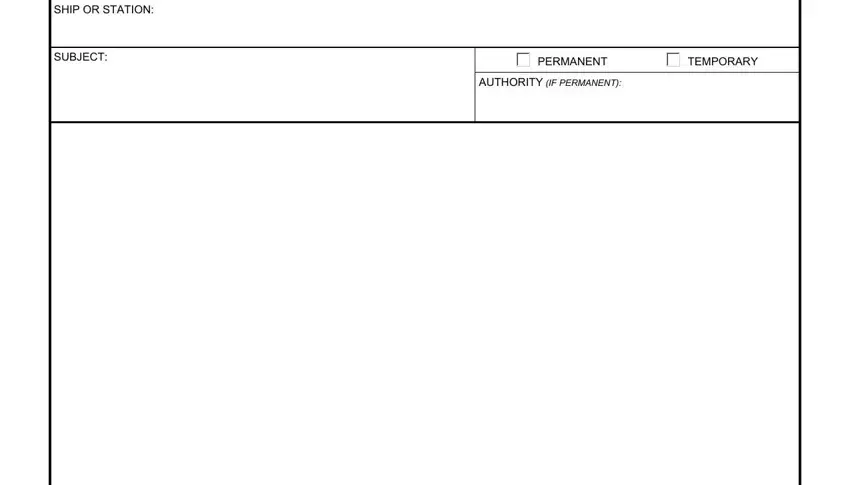
2. Soon after finishing this part, go on to the subsequent part and fill in the essential details in these fields - VERIFYING OFFICIAL RANK OR, DATE, SIGNATURE OF VERIFYING OFFICIAL, NAME LAST FIRST MIDDLE, SOCIAL SECURITY NUMBER, BRANCH AND CLASS, FOR OFFICIAL USE ONLY, and PRIVACY SENSITIVE.

Concerning SIGNATURE OF VERIFYING OFFICIAL and DATE, ensure that you don't make any mistakes here. Both these could be the most important ones in this file.
Step 3: Right after you have looked once more at the details in the fields, click "Done" to conclude your FormsPal process. Download the navpers 1070 613 rev 08 2012 the instant you sign up for a 7-day free trial. Instantly use the pdf file inside your FormsPal account, along with any modifications and adjustments being automatically synced! FormsPal ensures your data confidentiality by having a protected system that in no way saves or distributes any type of sensitive information involved in the process. Rest assured knowing your docs are kept protected when you use our editor!