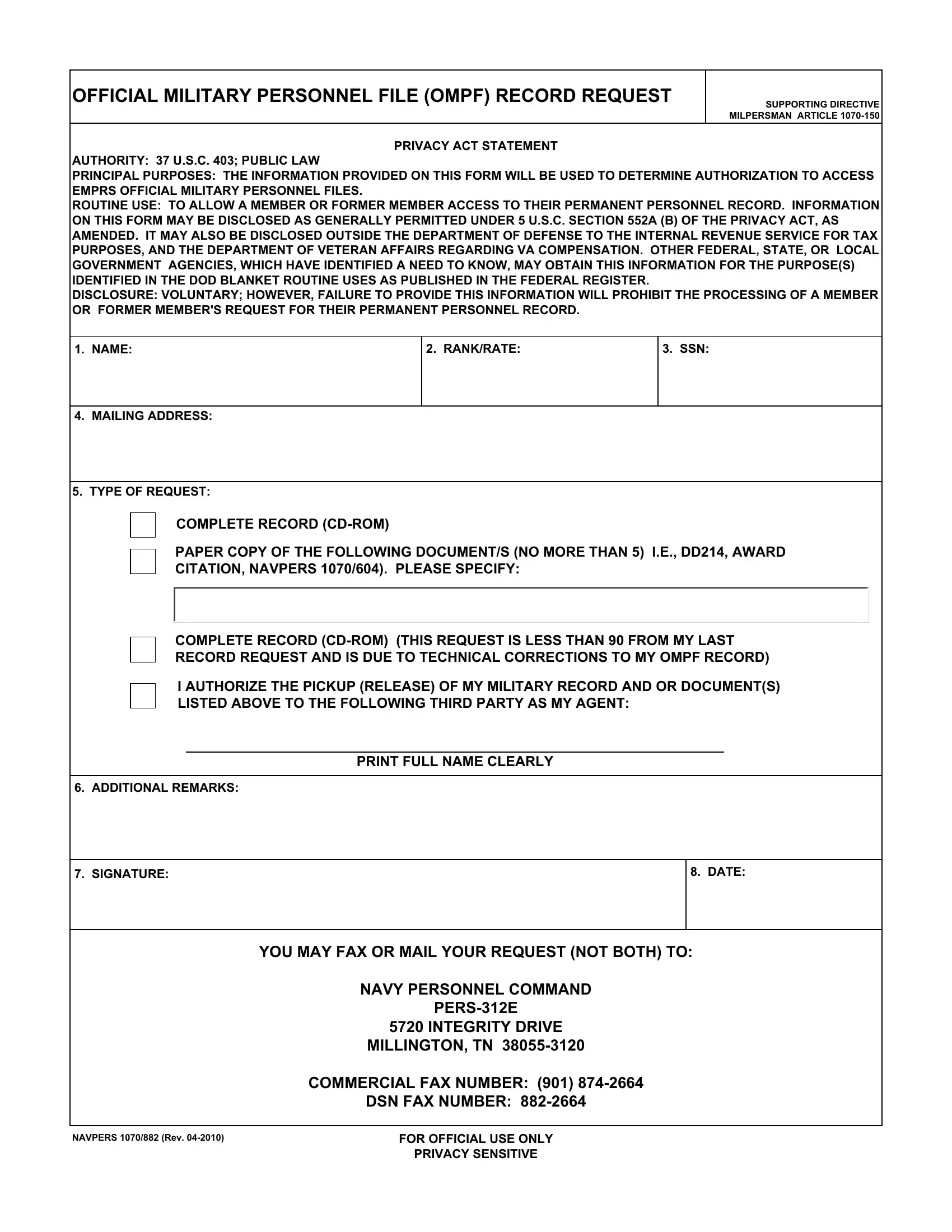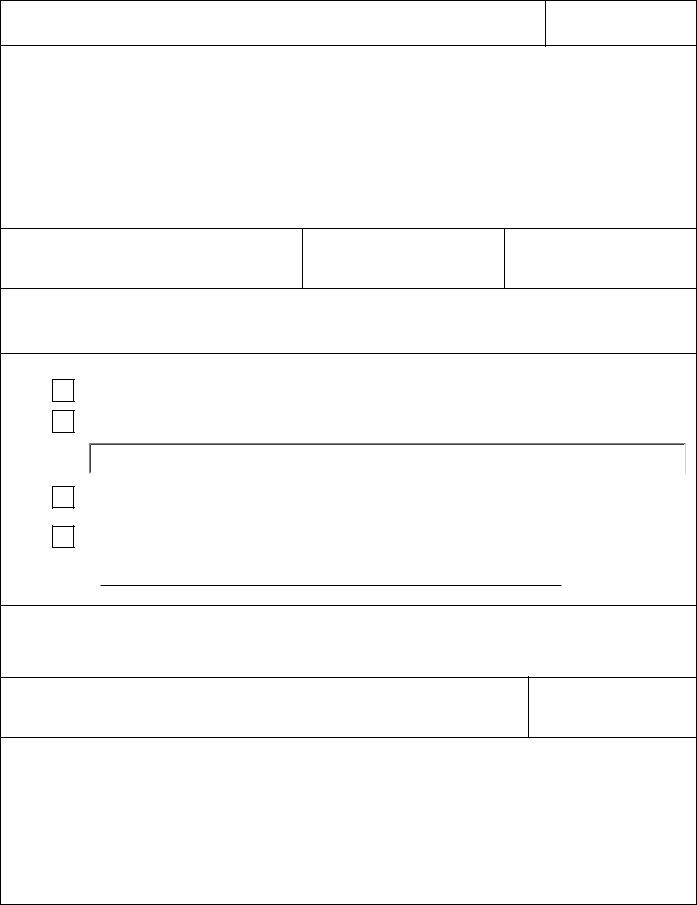human navpers 1070 can be completed online effortlessly. Simply open FormsPal PDF editor to complete the job right away. The editor is constantly updated by us, getting awesome functions and becoming greater. To get started on your journey, take these easy steps:
Step 1: First of all, open the pdf tool by clicking the "Get Form Button" above on this site.
Step 2: With this state-of-the-art PDF editing tool, you're able to accomplish more than simply fill in forms. Express yourself and make your docs seem high-quality with custom text added in, or modify the original input to perfection - all backed up by an ability to incorporate any kind of pictures and sign the PDF off.
Pay close attention when filling in this form. Ensure that every single field is completed accurately.
1. Whenever submitting the human navpers 1070, ensure to incorporate all of the essential fields in their relevant form section. This will help to hasten the process, making it possible for your information to be processed quickly and properly.
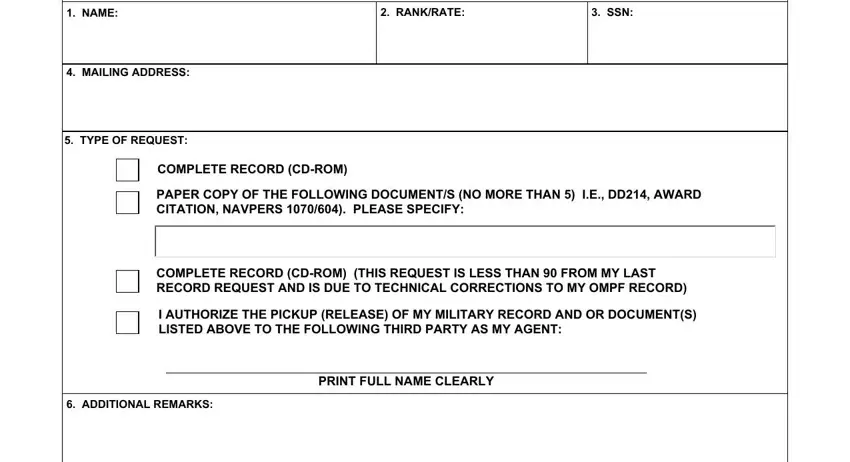
2. Just after this part is completed, proceed to enter the applicable details in these: SIGNATURE, DATE, YOU MAY FAX OR MAIL YOUR REQUEST, NAVY PERSONNEL COMMAND, PERSE, INTEGRITY DRIVE, MILLINGTON TN, COMMERCIAL FAX NUMBER, DSN FAX NUMBER, NAVPERS Rev, FOR OFFICIAL USE ONLY, and PRIVACY SENSITIVE.
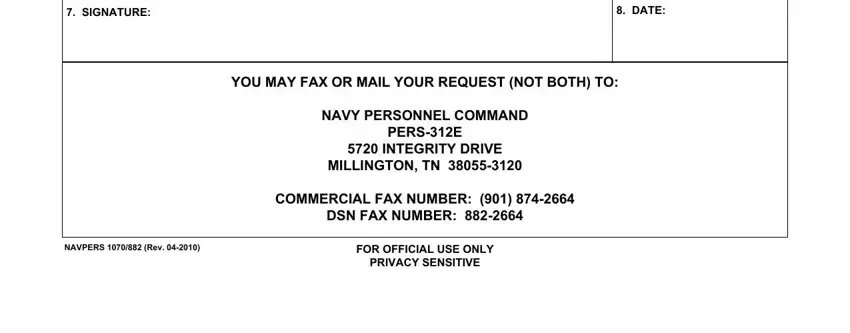
Regarding MILLINGTON TN and DATE, ensure that you double-check them in this current part. These could be the most important ones in this form.
Step 3: Right after proofreading your fields and details, hit "Done" and you are good to go! Join us today and instantly get access to human navpers 1070, all set for download. Every last edit made is handily kept , meaning you can modify the pdf at a later point if necessary. When using FormsPal, you'll be able to fill out documents without stressing about database incidents or entries getting shared. Our protected software helps to ensure that your private data is maintained safe.