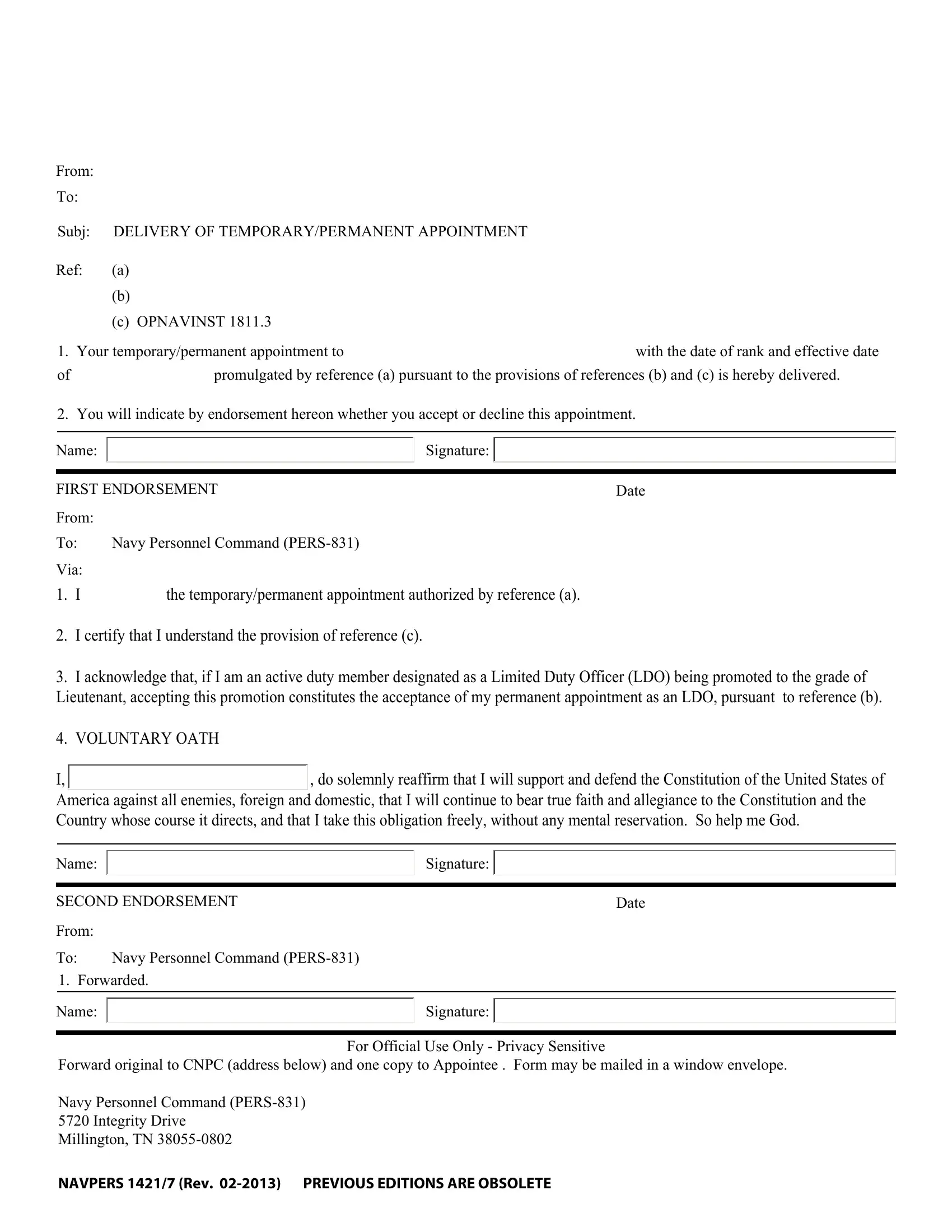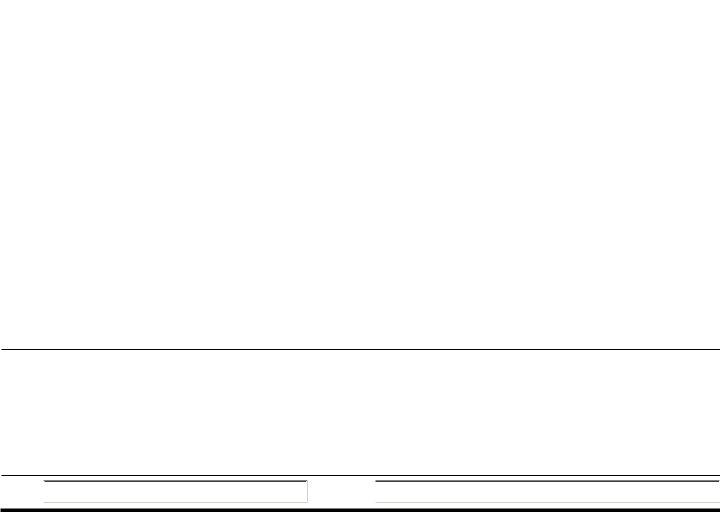Any time you need to fill out NAVPERS, it's not necessary to download any kind of software - simply try using our PDF tool. Our editor is consistently evolving to give the best user experience achievable, and that's thanks to our resolve for constant improvement and listening closely to customer comments. Here is what you will need to do to get started:
Step 1: Press the "Get Form" button above. It is going to open our pdf editor so you can start filling out your form.
Step 2: Once you launch the tool, you'll see the form all set to be filled out. Other than filling in different blanks, you might also do many other actions with the PDF, specifically writing custom words, changing the initial textual content, inserting illustrations or photos, affixing your signature to the form, and more.
This document requires particular data to be filled in, thus ensure that you take your time to type in what is asked:
1. It is important to complete the NAVPERS correctly, hence take care when working with the areas that contain these particular fields:
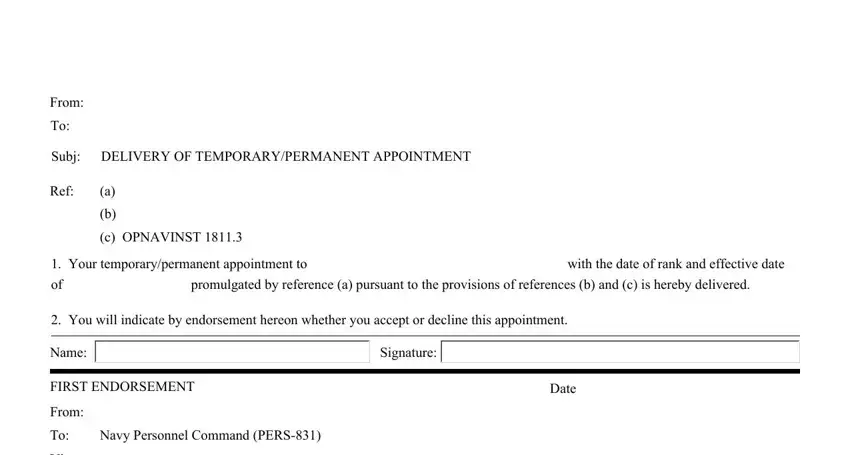
2. Once your current task is complete, take the next step – fill out all of these fields - Via, I the temporarypermanent, Name, Signature, SECOND ENDORSEMENT, From, Navy Personnel Command PERS, Date, and Forwarded with their corresponding information. Make sure to double check that everything has been entered correctly before continuing!
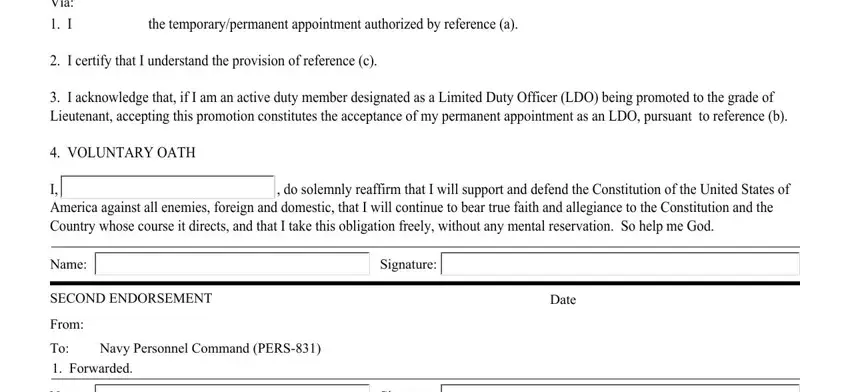
It is easy to make a mistake when filling out the Date, hence ensure that you reread it before you'll submit it.
Step 3: Ensure the information is accurate and just click "Done" to finish the process. After starting afree trial account with us, it will be possible to download NAVPERS or email it at once. The file will also be readily accessible via your personal account menu with your every single edit. FormsPal provides safe form tools without personal information record-keeping or distributing. Rest assured that your details are secure with us!