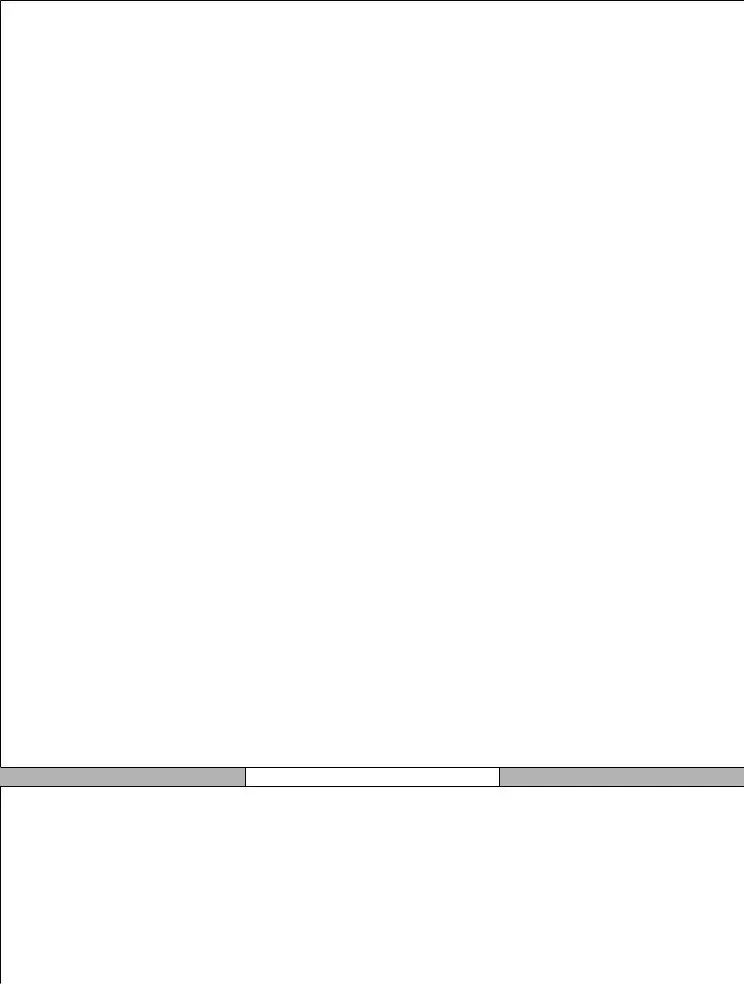(c) Protection of Persons Subject to Subpoena
(1)Avoid undue burden or expense. - A party or an attorney responsible for the issuance and service of a subpoena shall take reasonable steps to avoid imposing an undue burden or expense on a person subject to the subpoena. The court shall enforce this subdivision and impose upon the party or attorney in violation of this requirement an appropriate sanction that may include compensating the person unduly burdened for lost earnings and for reasonable attorney’s fees.
(2)For production of public records or hospital medical records. - Where the subpoena commands any custodian of public records or any custodian of hospital medical records, as defined in G.S. 8-44.1, to appear for the sole purpose of producing certain records in the custodian’s custody, the custodian subpoenaed may, in
lieu of personal appearance, tender to the court in which the action is pending by registered or certified mail or by personal delivery, on or before the time specified in the subpoena, certified copies of the records requested together with a copy of the subpoena and an affidavit by the custodian testifying that the copies are true and correct copies and that the records were made and kept in the regular course of business, or if no such records are in the custodian’s custody, an affidavit to that effect. When the copies of records are personally delivered under this subdivision, a receipt shall be obtained from the person receiving the records. Any original or certified copy of records or an affidavit delivered according to the provisions of this subdivision, unless otherwise objectionable, shall be admissible in any action or proceeding without further certification or authentication. Copies of hospital medical records tendered under this subdivision shall not be open to inspection or copied by any person, except to the parties to the case or proceedings and their attorneys in depositions, until ordered published by the judge at the time of the hearing or trial. Nothing contained herein shall be construed to waive the physician-patient privilege or to require any privileged communication under law to be disclosed.
(3)Written objection to subpoenas. - Subject to subsection (d) of this rule, a person commanded to appear at a deposition or to produce and permit the inspection and copying of records, books, papers, documents, electronically stored information, or tangible things may, within 10 days after service of the subpoena or before the time specified for compliance if the time is less than 10 days after service, serve upon the party or the attorney designated in the subpoena written objection to the subpoena, setting forth the specific grounds for the objection. The written objection shall comply with the requirements of Rule 11. Each of the following grounds may be sufficient for objecting to a subpoena:
a.The subpoena fails to allow reasonable time for compliance.
b.The subpoena requires disclosure of privileged or other protected matter and no exception or waiver applies to the privilege or protection.
c.The subpoena subjects a person to an undue burden or expense.
d.The subpoena is otherwise unreasonable or oppressive.
e.The subpoena is procedurally defective.
(4)Order of court required to override objection. - If objection is made under subdivision (3) of this subsection, the party serving the subpoena shall not be entitled to compel the subpoenaed person’s appearance at a deposition or to inspect and copy materials to which an objection has been made except pursuant to an order of the court. If objection is made, the party serving the subpoena may, upon notice to the subpoenaed person, move at any time for an order to compel the subpoenaed person’s appearance at the deposition or the production of the materials designated in the subpoena. The motion shall be filed in the court in the county in which the deposition or production of materials is to occur.
(5)Motion to quash or modify subpoena. - A person commanded to appear at a trial, hearing, deposition, or to produce and permit the inspection and copying of records, books, papers, documents, electronically stored information, or other tangible things, within 10 days after service of the subpoena or before the time specified for compliance if the time is less than 10 days after service, may file a motion to quash or modify the subpoena. The court shall quash or modify the subpoena if the subpoenaed person demonstrates the existence of any of the reasons set forth in subdivision (3) of this subsection. The motion shall be filed in the court in the county in which the trial, hearing, deposition, or production of materials is to occur.
(6)Order to compel; expenses to comply with subpoena. - When a court enters an order compelling a deposition or the production of records, books, papers, documents, electronically stored information, or other tangible things, the order shall protect any person who is not a party or an agent of a party from significant expense resulting from complying with the subpoena. The court may order that the person to whom the subpoena is addressed will be reasonably compensated for the cost of producing the records, books, papers, documents, electronically stored information, or tangible things specified in the subpoena.
(7)Trade secrets; confidential information. - When a subpoena requires disclosure of a trade secret or other confidential research, development, or commercial information, a court may, to protect a person subject to or affected by the subpoena, quash or modify the subpoena, or when the party on whose behalf the subpoena is issued shows a substantial need for the testimony or material that cannot otherwise be met without undue hardship, the court may order a person to make an appearance or produce the materials only on specified conditions stated in the order.
(8)Order to quash; expenses. - When a court enters an order quashing or modifying the subpoena, the court may order the party on whose behalf the subpoena is issued to pay all or part of the subpoenaed person’s reasonable expenses including attorney’s fees.
(d) Duties in Responding to Subpoena
(1)Form of response. - A person responding to a subpoena to produce records, books, documents, electronically stored information, or tangible things shall produce them as they are kept in the usual course of business or shall organize and label them to correspond with the categories in the request.
(2)Form of producing electronically stored information not specified. - If a subpoena does not specify a form for producing electronically stored information, the person responding must produce it in a form or forms in which it ordinarily is maintained or in a reasonably useable form or forms.
(3)Electronically stored information in only one form. - The person responding need not produce the same electronically stored information in more than one form.
(4)Inaccessible electronically stored information. - The person responding need not provide discovery of electronically stored information from sources that the person identifies as not reasonably accessible because of undue burden or cost.
On motion to compel discovery or for a protective order, the person responding must show that the information is not reasonably accessible because of undue burden or cost. If that showing is made, the court may nonetheless order discovery from such sources if the requesting party shows good cause, after considering the limitations of Rule 26(b)(1a).The court may specify conditions for discovery, including requiring the party that seeks discovery from a nonparty to bear the costs of locating, preserving, collecting, and producing the electronically stored information involved.
(5)Specificity of objection. - When information subject to a subpoena is withheld on the objection that it is subject to protection as trial preparation materials, or that it is otherwise privileged, the objection shall be made with specificity and shall be supported by a description of the nature of the communications, records, books, papers, documents, electronically stored information, or other tangible things not produced, sufficient for the requesting party to contest the objection.
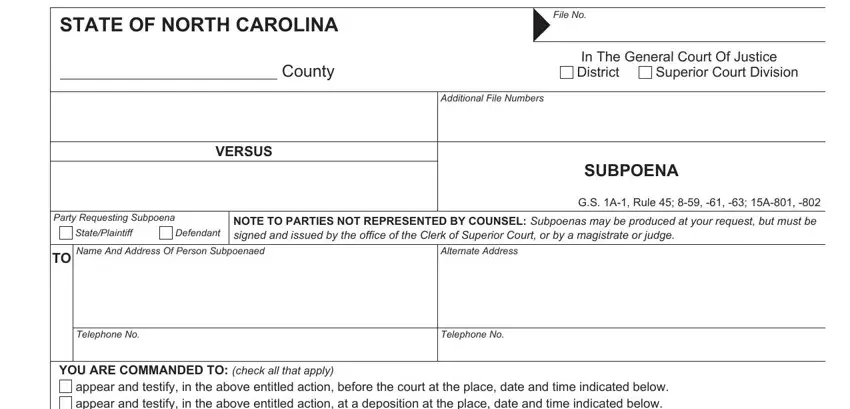
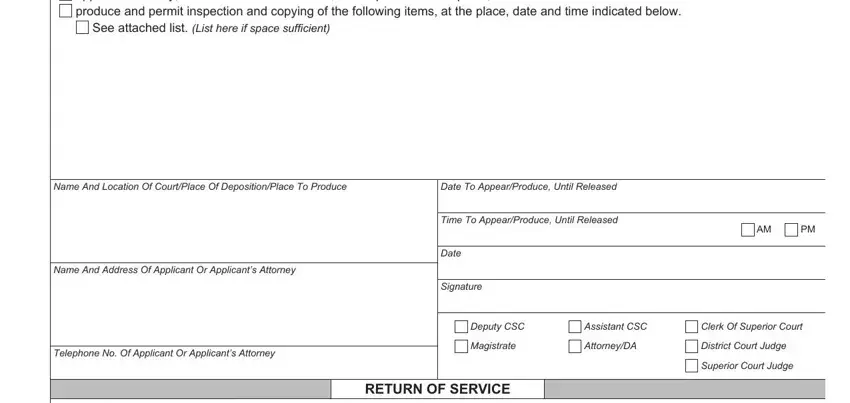
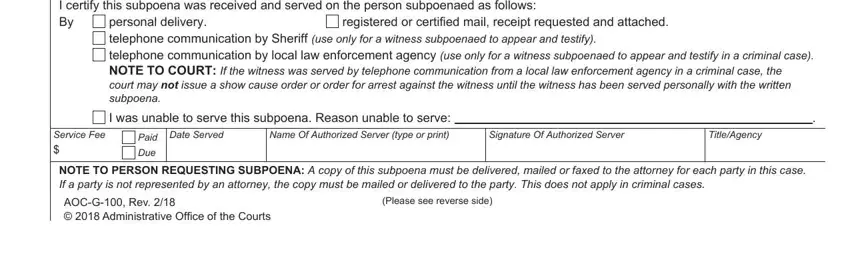
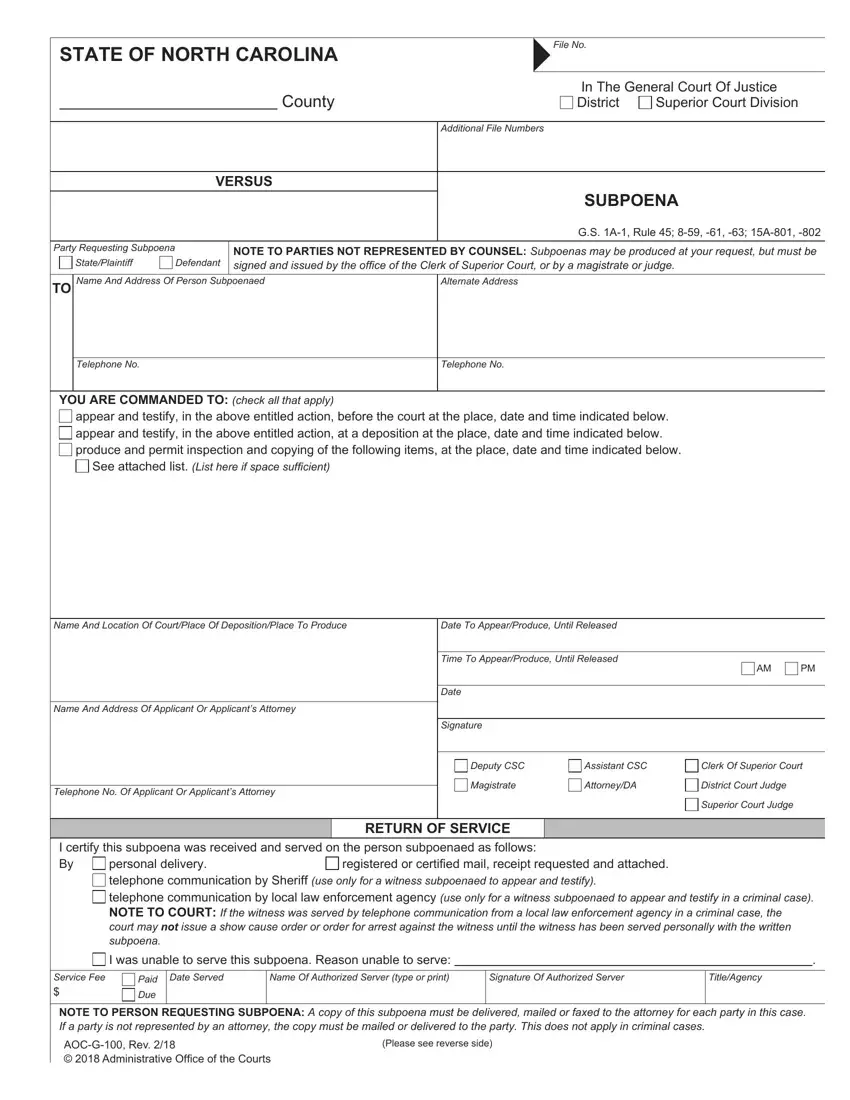
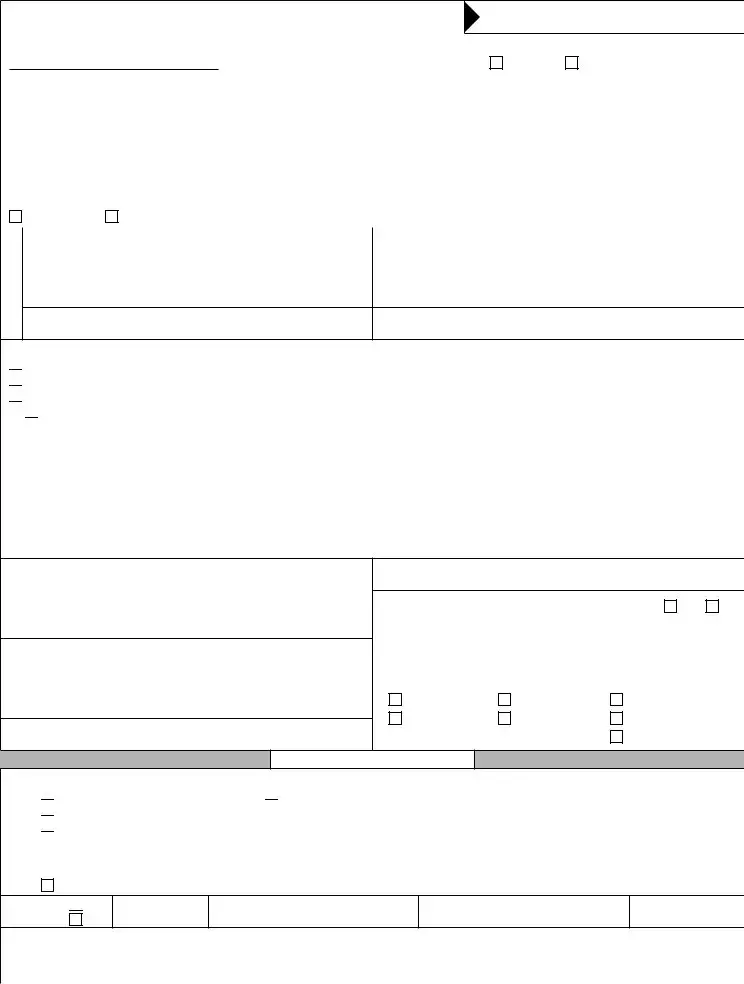

 appear and testify, in the above entitled action, before the court at the place, date and time indicated below.
appear and testify, in the above entitled action, before the court at the place, date and time indicated below. appear and testify, in the above entitled action, at a deposition at the place, date and time indicated below.
appear and testify, in the above entitled action, at a deposition at the place, date and time indicated below. 
 produce and permit inspection and copying of the following items, at the place, date and time indicated below.
produce and permit inspection and copying of the following items, at the place, date and time indicated below.

 personal delivery.
personal delivery.  registered or certified mail, receipt requested and attached.
registered or certified mail, receipt requested and attached.