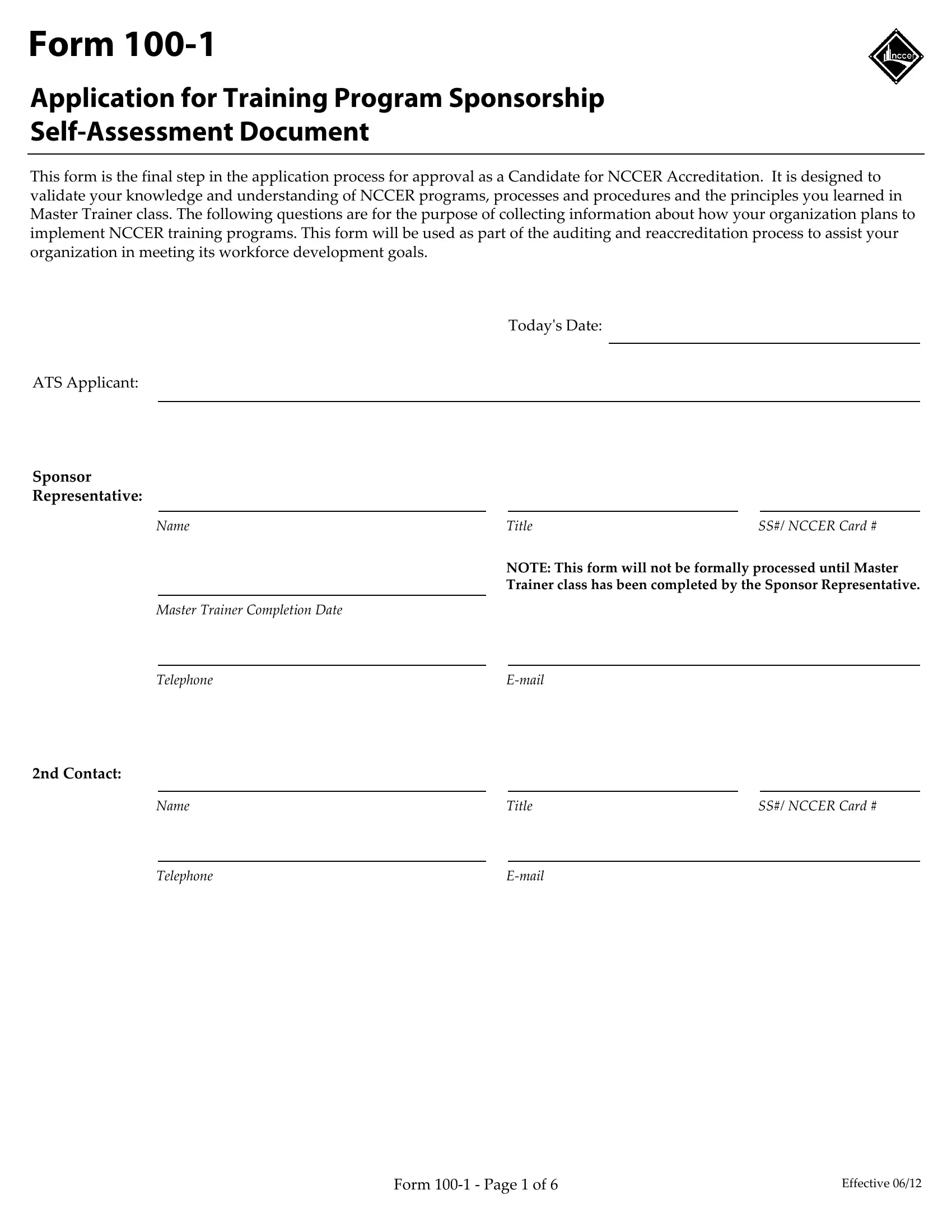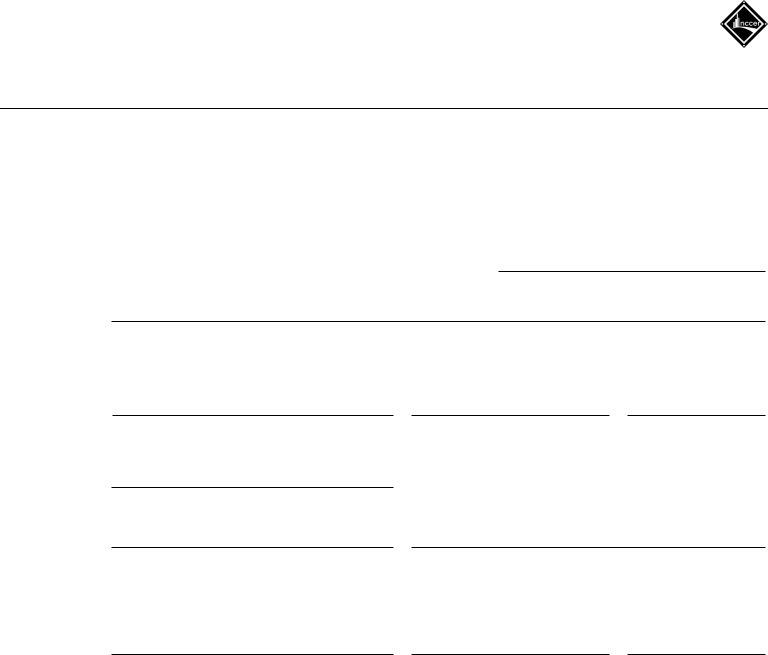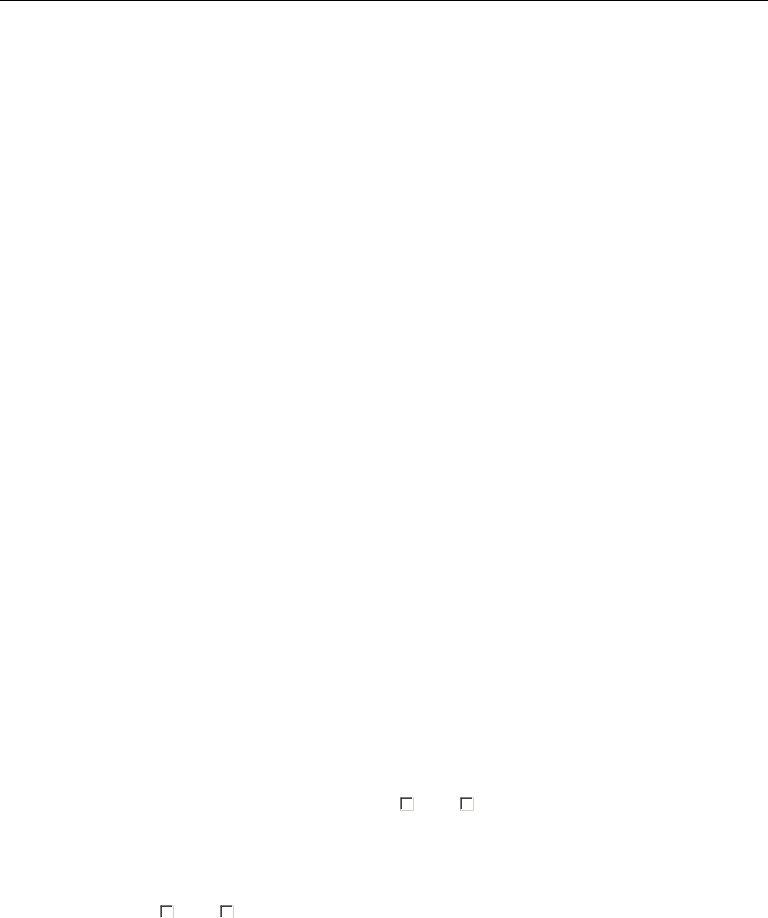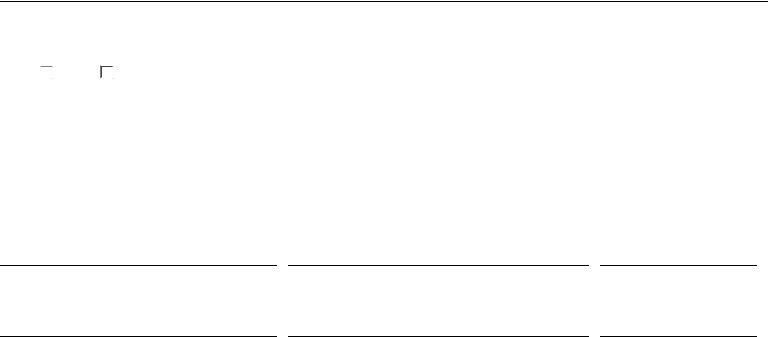You are able to fill out Nccer Form 100 1 easily by using our PDFinity® online tool. In order to make our editor better and simpler to use, we consistently come up with new features, with our users' suggestions in mind. Getting underway is easy! Everything you need to do is stick to the following simple steps down below:
Step 1: Press the "Get Form" button in the top section of this page to get into our editor.
Step 2: As soon as you launch the online editor, you will find the document ready to be filled out. Aside from filling out different fields, it's also possible to do various other things with the file, particularly writing custom text, changing the initial text, adding graphics, affixing your signature to the PDF, and much more.
Be mindful when completing this pdf. Ensure all mandatory blank fields are completed accurately.
1. While completing the Nccer Form 100 1, be sure to include all of the needed fields in the associated form section. It will help to facilitate the process, enabling your details to be handled quickly and accurately.
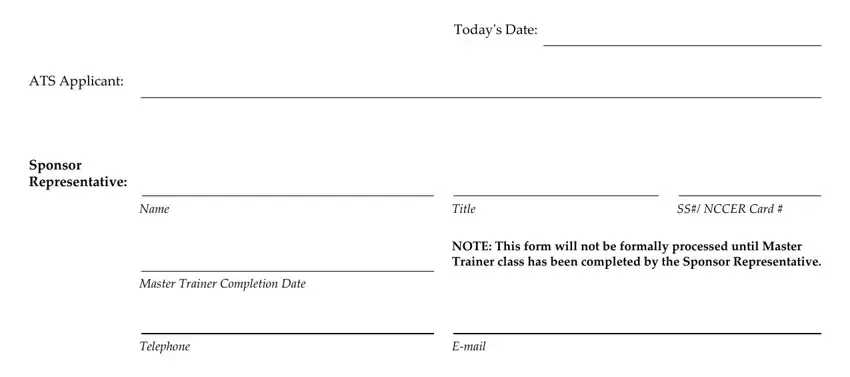
2. Your next part is usually to fill in these fields: nd Contact, Name, Telephone, Title, Email, and SS NCCER Card.
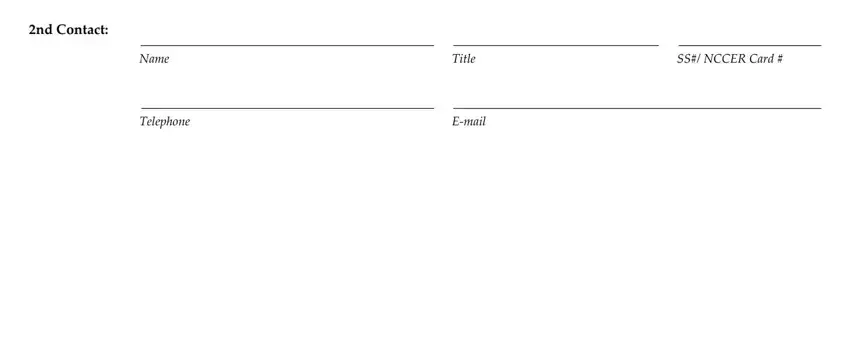
As for Name and Email, ensure you review things in this section. Both these are definitely the key fields in the document.
3. Completing A Please describe what you strive, What is the timeline to achieve, B How will your training program, and C How will your organization is essential for the next step, make sure to fill them out in their entirety. Don't miss any details!
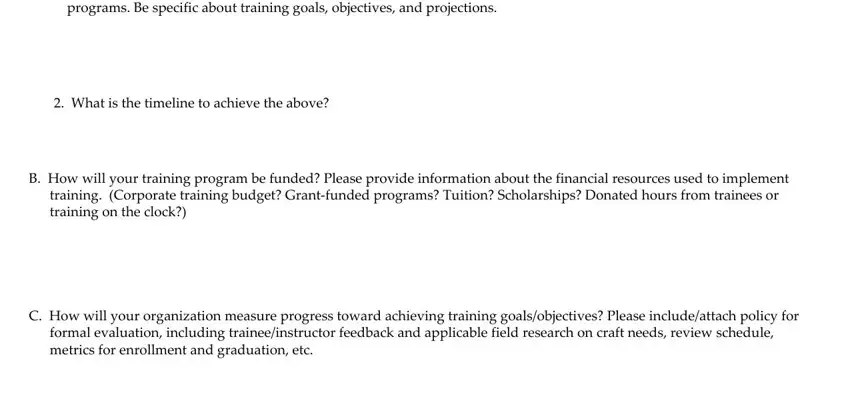
4. Filling in D Describe opportunities and, If you are not an industry, E Dowill you operate any approved, Yes, No If yes please list, Craft, ATELSBAT Approved, SAC Approved, If yes have you verified that any, Yes, Form Page of, and Effective is crucial in this fourth stage - ensure that you be patient and take a close look at every single field!
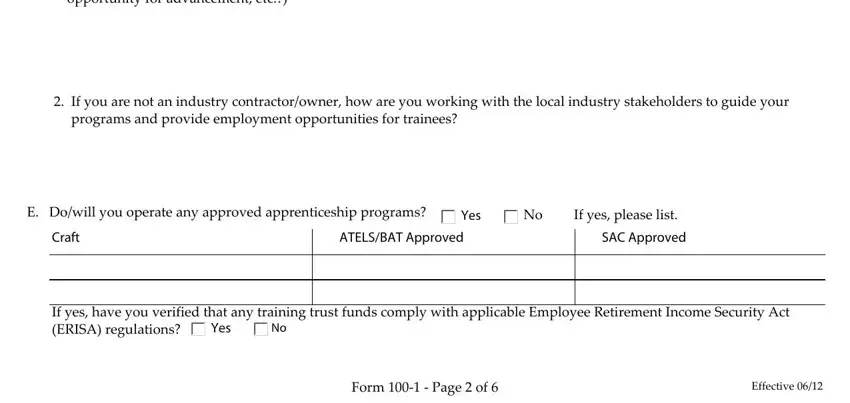
5. To conclude your document, the final part includes several additional blanks. Entering A How many trainees are estimated, What is the timeline for, B In how many locations do you, Would you like these locations to, C Is your ATS going to deliver, Yes, Yes, D How many instructors andor, and What is the timeline for getting will wrap up everything and you can be done in a blink!
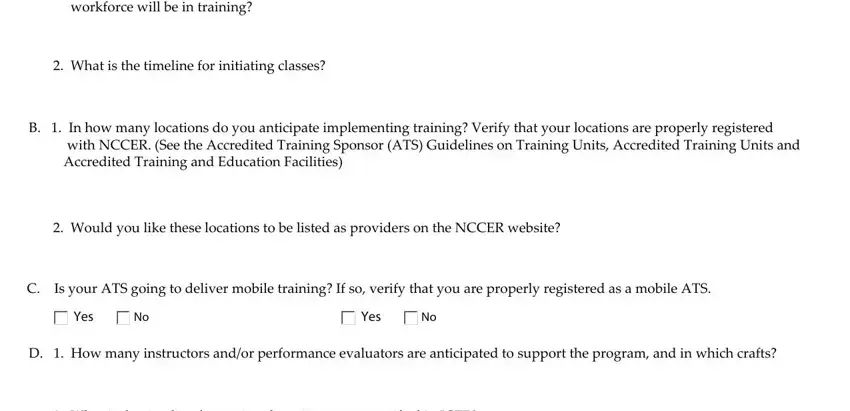
Step 3: Check that the information is correct and just click "Done" to continue further. Obtain your Nccer Form 100 1 the instant you subscribe to a free trial. Easily access the form within your personal account, together with any modifications and adjustments being all kept! When using FormsPal, you can fill out documents without needing to worry about data leaks or entries being distributed. Our secure system ensures that your personal information is maintained safe.