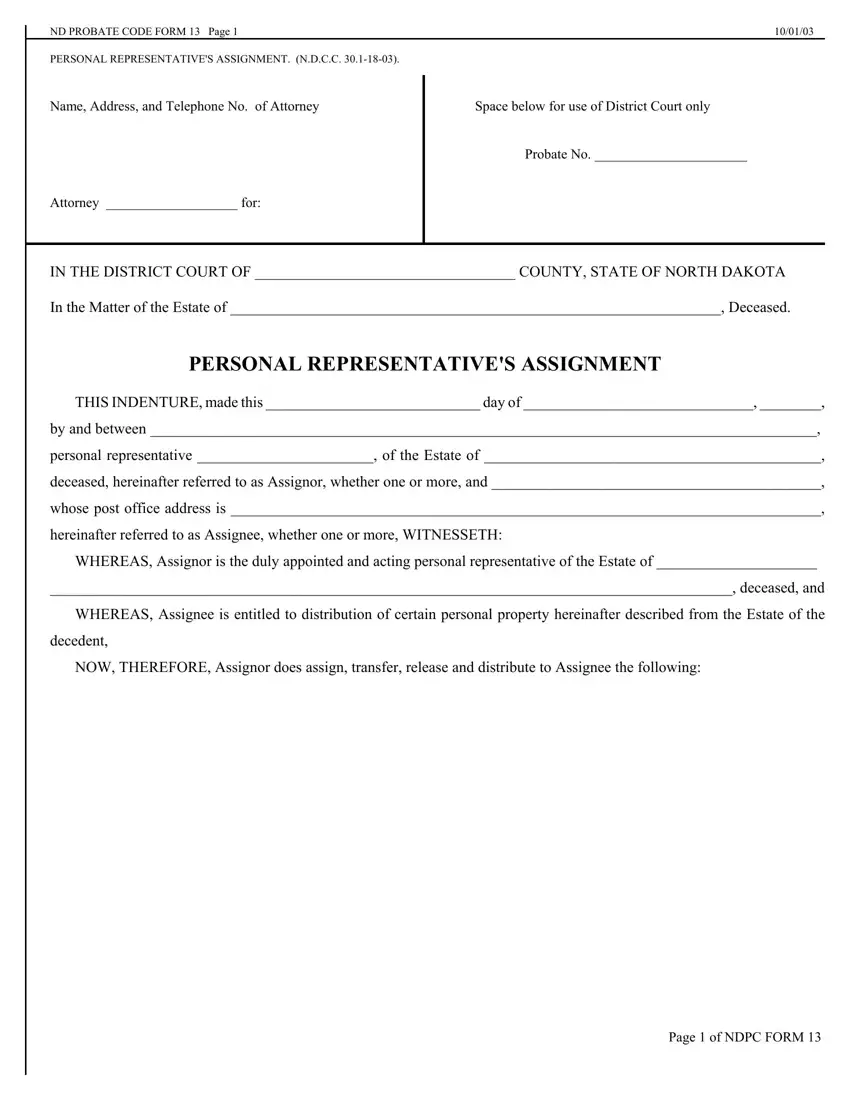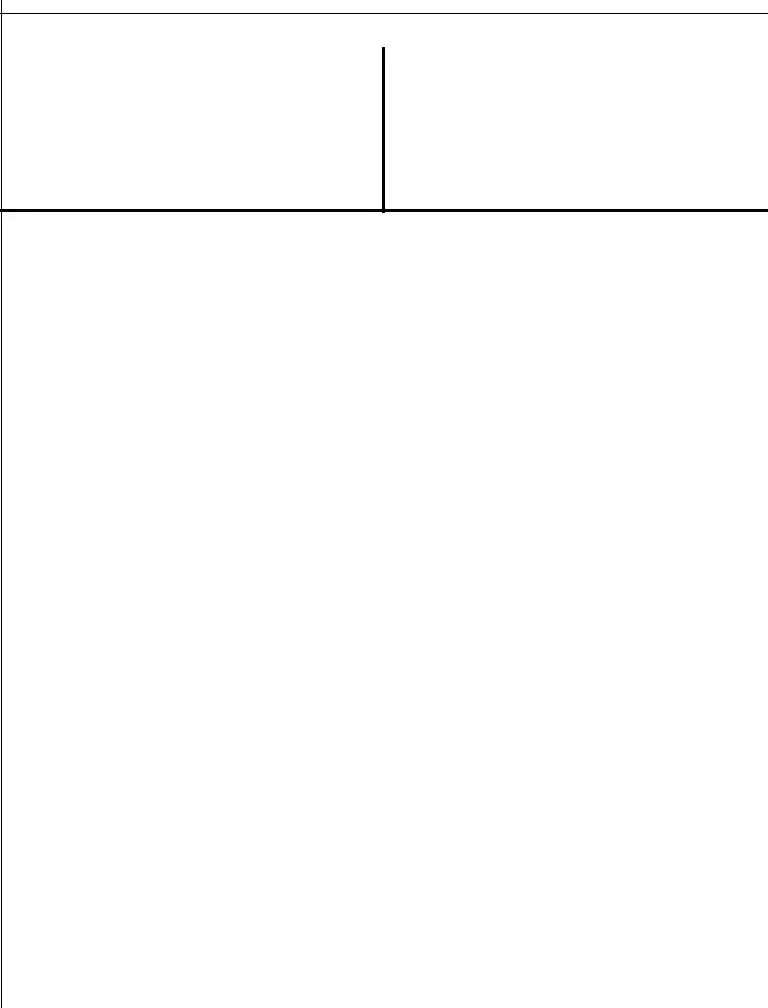Our PDF editor makes it easy to complete documents. You don't need to undertake much to edit personal representative form nd forms. Just simply check out all of these steps.
Step 1: Select the button "Get Form Here" and hit it.
Step 2: The document editing page is presently open. You can add text or change present information.
The next parts will make up the PDF file that you will be filling in:
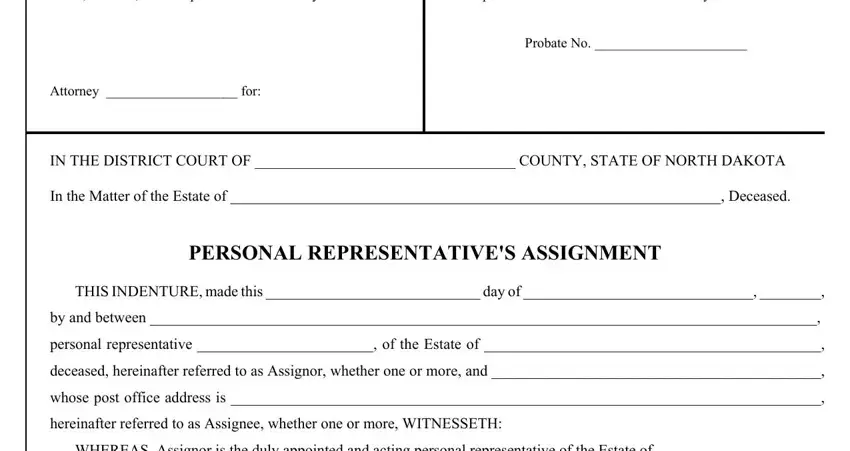
In the WHEREAS Assignor is the duly, deceased and, WHEREAS Assignee is entitled to, decedent, and NOW THEREFORE Assignor does assign area, note down your information.
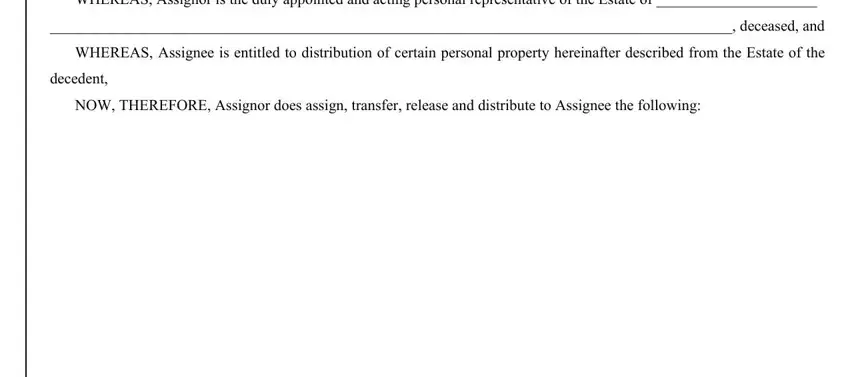
You can be required specific relevant data so that you can complete the PERSONAL REPRESENTATIVES, WITNESS the hand of the Assignor, Personal Representative of the, Estate of Deceased, STATE OF NORTH DAKOTA, County of, The foregoing instrument was, and personal representative of the section.
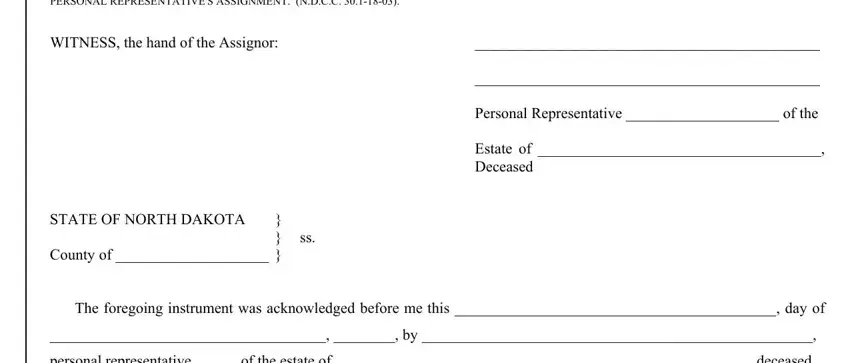
You will have to identify the rights and obligations of both sides in space Seal, My commission expires, Notary Public, and County North Dakota.
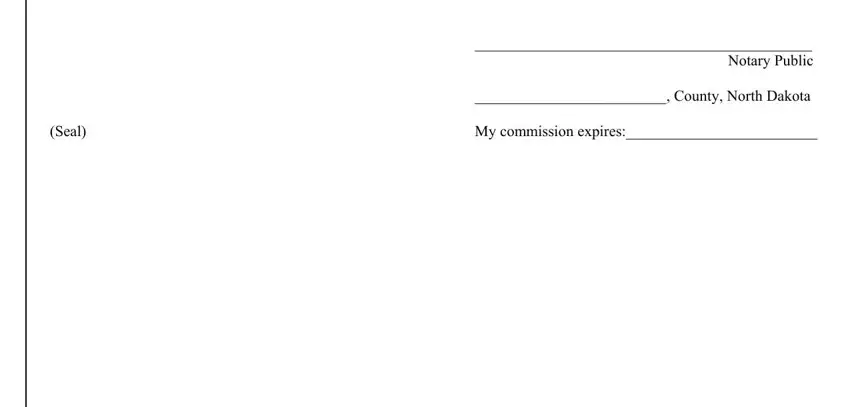
Step 3: Press the "Done" button. Now, you can transfer your PDF document - download it to your electronic device or deliver it by means of electronic mail.
Step 4: You can generate duplicates of your form tostay clear of any kind of potential challenges. Don't worry, we cannot distribute or track your details.