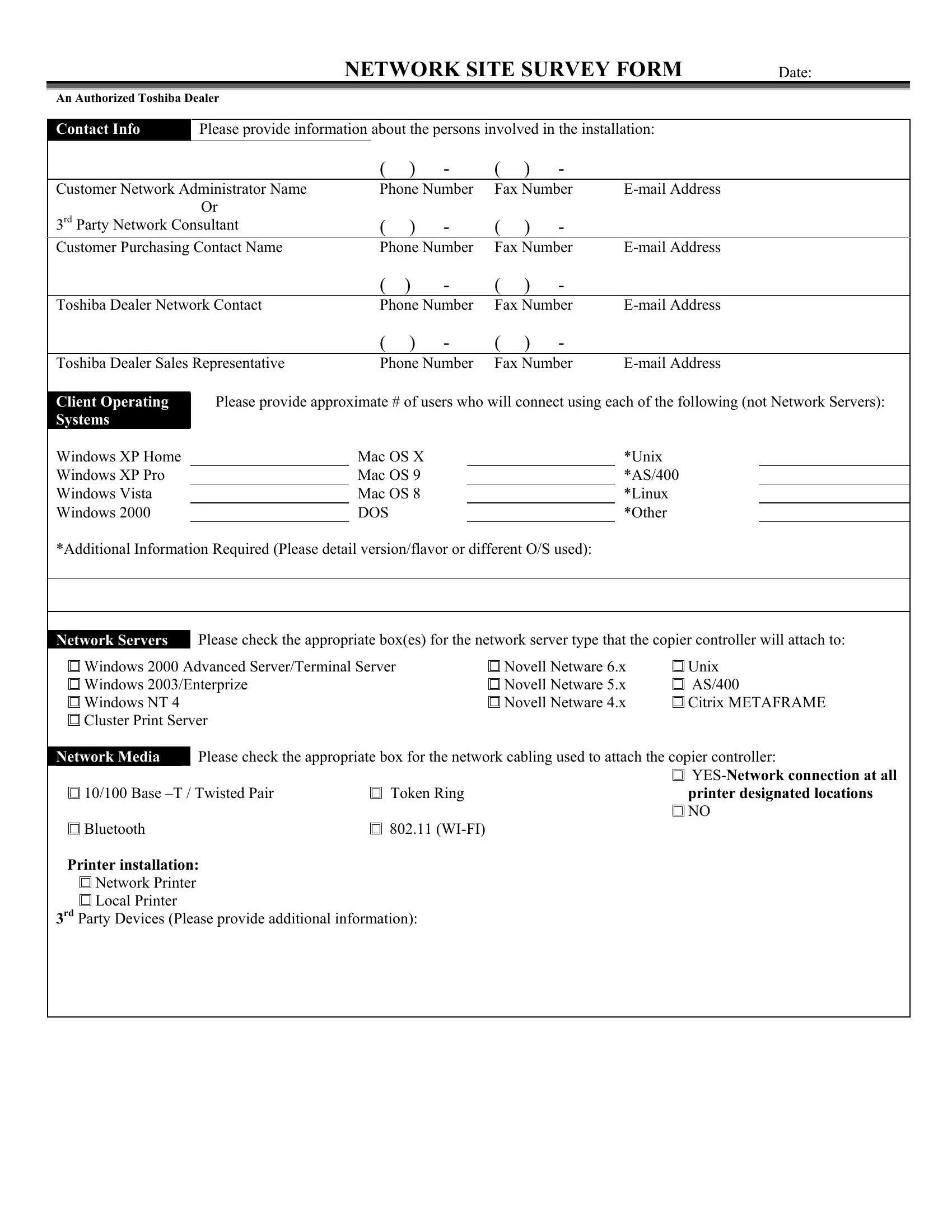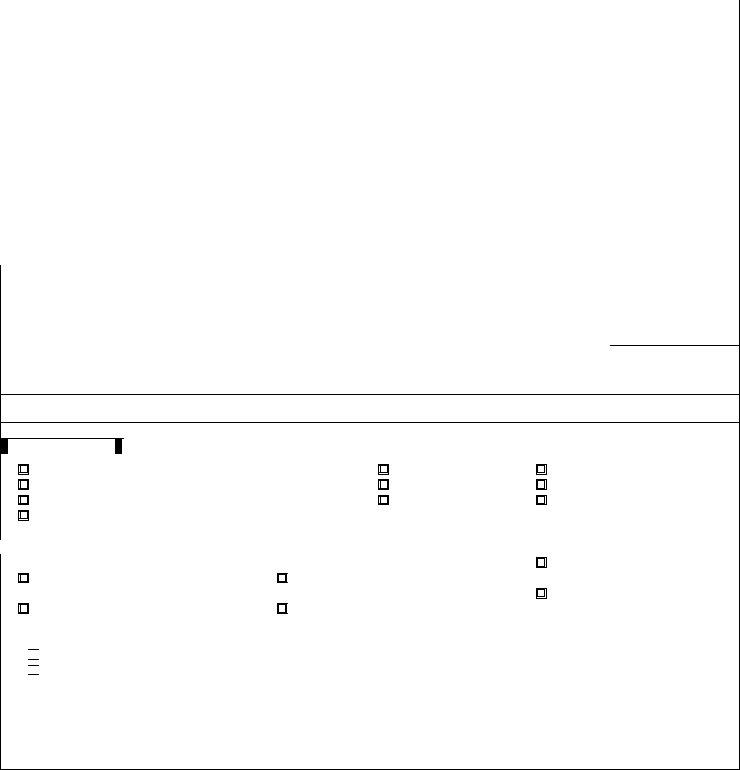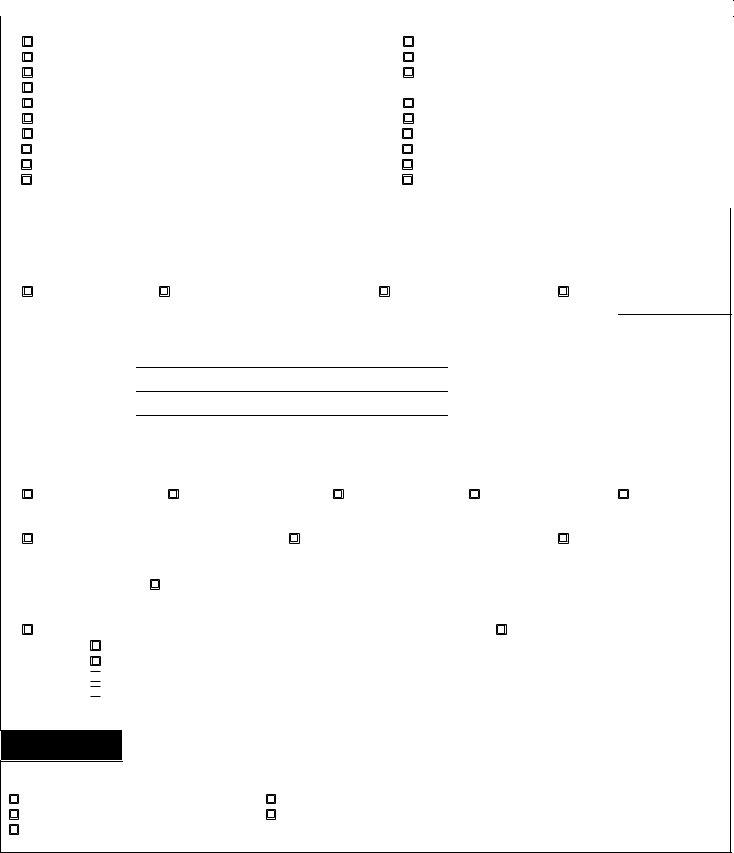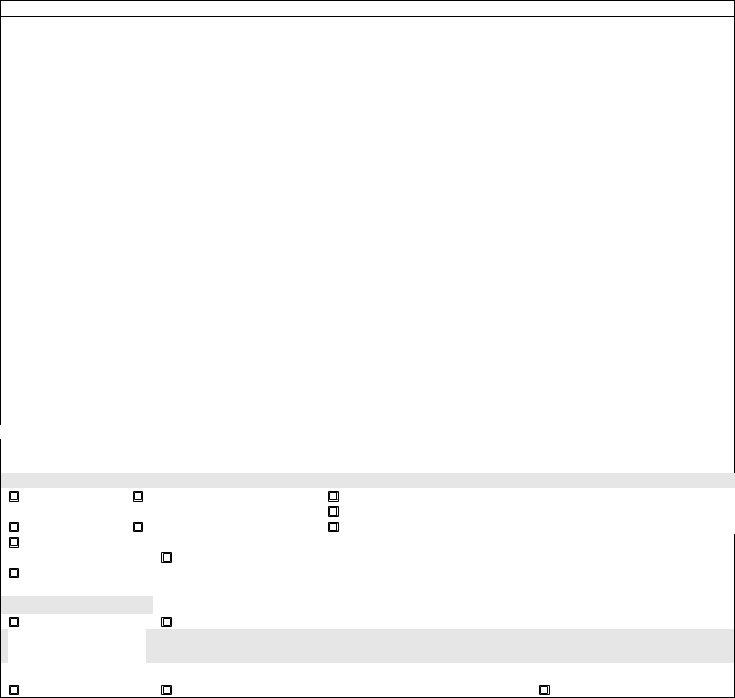Working with PDF documents online can be a piece of cake using our PDF tool. You can fill in it site survey here without trouble. To make our tool better and more convenient to utilize, we constantly develop new features, with our users' feedback in mind. It merely requires a couple of simple steps:
Step 1: Just press the "Get Form Button" at the top of this site to access our pdf editor. Here you will find all that is needed to work with your file.
Step 2: The tool enables you to customize nearly all PDF files in many different ways. Enhance it by adding your own text, adjust what is already in the document, and add a signature - all possible in minutes!
It really is straightforward to complete the pdf with our detailed guide! Here's what you have to do:
1. The it site survey needs particular information to be inserted. Ensure the following blanks are finalized:
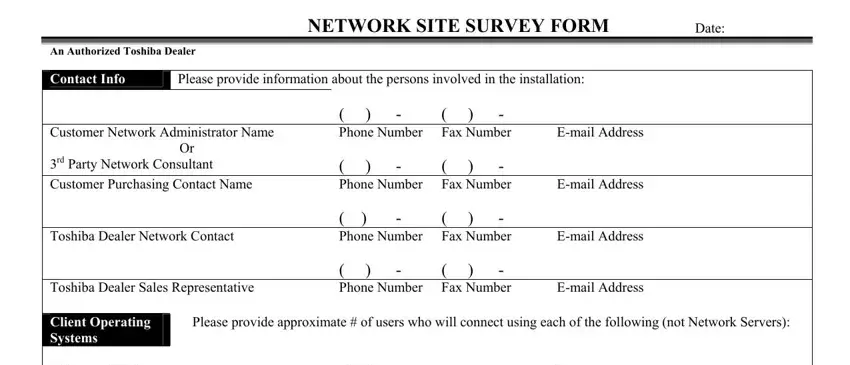
2. Once your current task is complete, take the next step – fill out all of these fields - Windows XP Home Windows XP Pro, Mac OS X Mac OS Mac OS DOS, Unix AS Linux Other, Network Servers, Please check the appropriate boxes, Windows Advanced ServerTerminal, Novell Netware x Novell Netware x, Unix AS Citrix METAFRAME, Network Media, Please check the appropriate box, Base T Twisted Pair, Token Ring, YESNetwork connection at all, Bluetooth, and WIFI with their corresponding information. Make sure to double check that everything has been entered correctly before continuing!
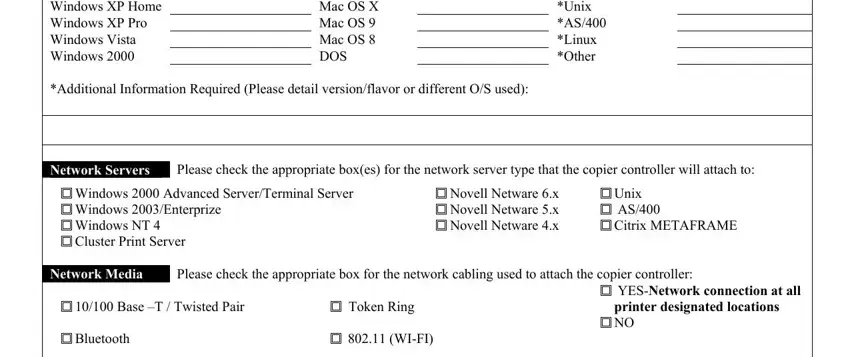
3. The following portion is all about Printer installation, Network Printer Local Printer, and rd Party Devices Please provide - fill in each one of these blank fields.
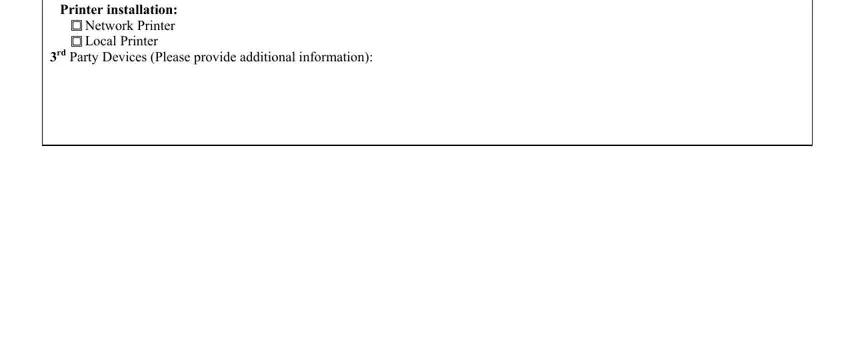
4. This next section requires some additional information. Ensure you complete all the necessary fields - Applications PC, Please check the boxes for, Mac, MS Office version Adobe Desktop, MS Office version Adobe Desktop, Oracle or SAP version Accounting, Windows Network Info, IP Addresses Are, Assigned by DHCP, Only fill out this section if the, Administrator Assigned Static, WINSDNSDDNS, Other, Copier Controller will require a, and Controller IP Address - to proceed further in your process!
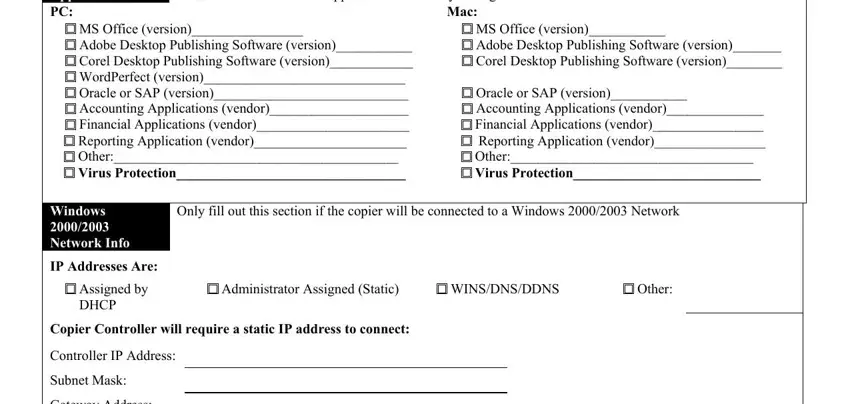
Be very mindful while filling in Mac and WINSDNSDDNS, since this is where a lot of people make mistakes.
5. Because you near the end of your form, there are several extra points to undertake. In particular, Frame Type, EthernetII, EthernetSnap, Bindery, Network Architecture, Novell Directory Services NDS, Novell Directory Print Services, IPrint, Macintosh Network Info, Protocol, Only fill out this section if the, SMB Windows Printing, AppleTalk, AppleTalk Zone Name, and TCPIP LPR must all be filled in.
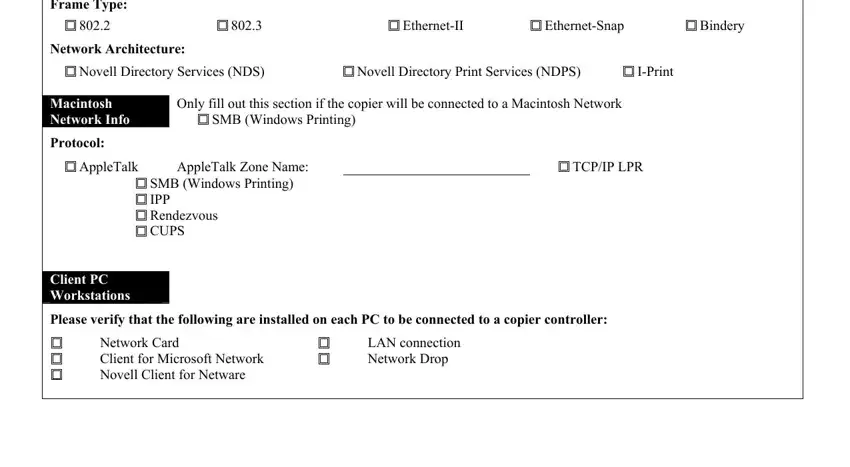
Step 3: Right after proofreading your fields you have filled out, press "Done" and you are good to go! After setting up afree trial account at FormsPal, you will be able to download it site survey or send it via email at once. The PDF file will also be at your disposal in your personal cabinet with your every edit. FormsPal is devoted to the confidentiality of all our users; we make certain that all personal data processed by our editor is kept protected.