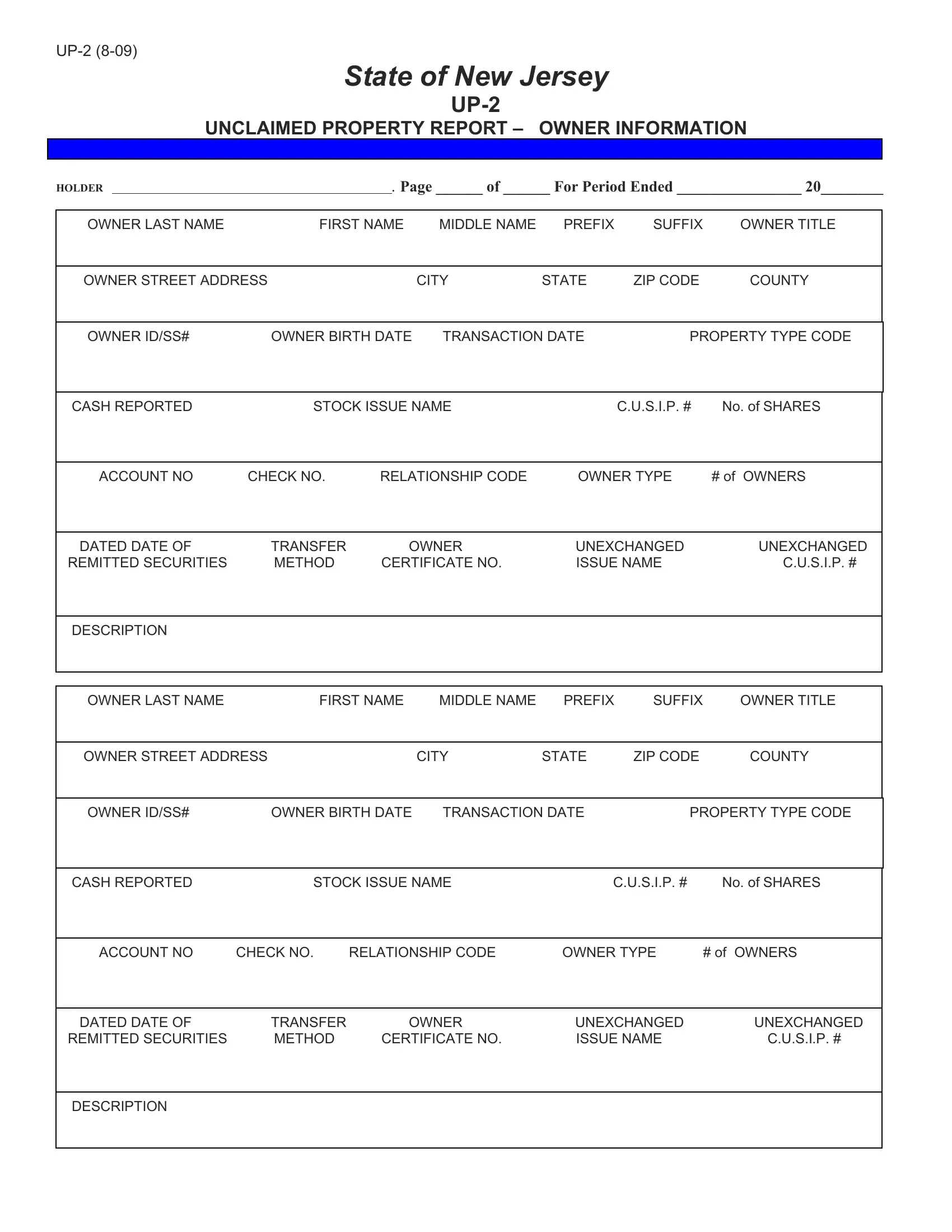New Jersey Form Up 2 can be filled in online in no time. Simply open FormsPal PDF tool to do the job without delay. In order to make our tool better and simpler to utilize, we constantly work on new features, bearing in mind suggestions coming from our users. Getting underway is simple! All that you should do is take the next easy steps below:
Step 1: Click on the "Get Form" button above on this page to access our tool.
Step 2: With the help of this state-of-the-art PDF editing tool, you may do more than merely fill in blank fields. Try all the features and make your docs appear professional with customized textual content added, or optimize the file's original input to excellence - all that comes along with the capability to add almost any photos and sign the PDF off.
It's straightforward to fill out the document using out detailed guide! This is what you have to do:
1. First, when filling in the New Jersey Form Up 2, beging with the part that features the next blanks:
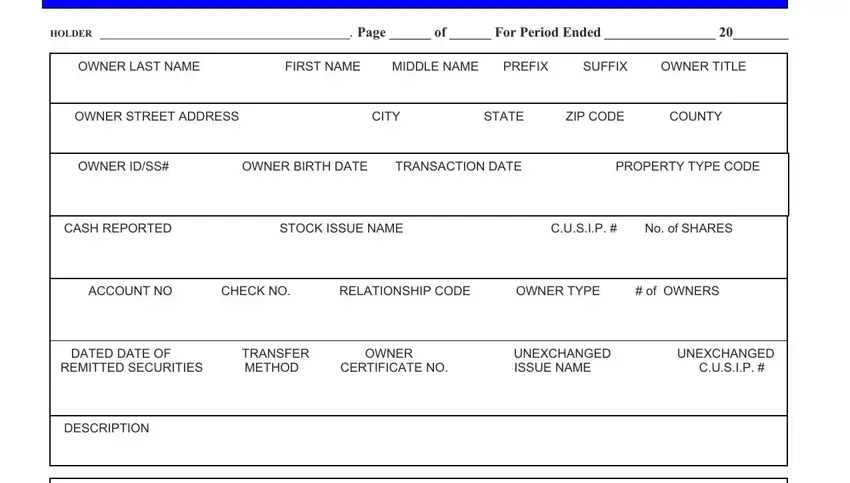
2. The subsequent stage is usually to submit these particular blanks: OWNER LAST NAME, FIRST NAME MIDDLE NAME PREFIX, OWNER TITLE, OWNER STREET ADDRESS CITY STATE, OWNER IDSS OWNER BIRTH DATE, CASH REPORTED STOCK ISSUE NAME, CUSIP No of SHARES, ACCOUNT NO, CHECK NO RELATIONSHIP CODE OWNER, DATED DATE OF REMITTED SECURITIES, TRANSFER OWNER UNEXCHANGED, and DESCRIPTION.
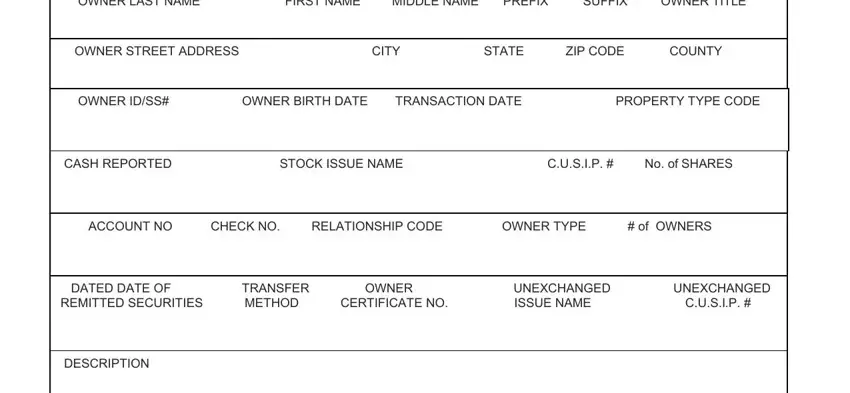
Always be really careful when filling out ACCOUNT NO and OWNER TITLE, since this is where many people make mistakes.
Step 3: Immediately after rereading your form fields you have filled in, hit "Done" and you're good to go! Sign up with us right now and immediately use New Jersey Form Up 2, prepared for downloading. All alterations you make are kept , allowing you to edit the form further if needed. FormsPal guarantees protected document editing with no data record-keeping or sharing. Rest assured that your information is secure here!