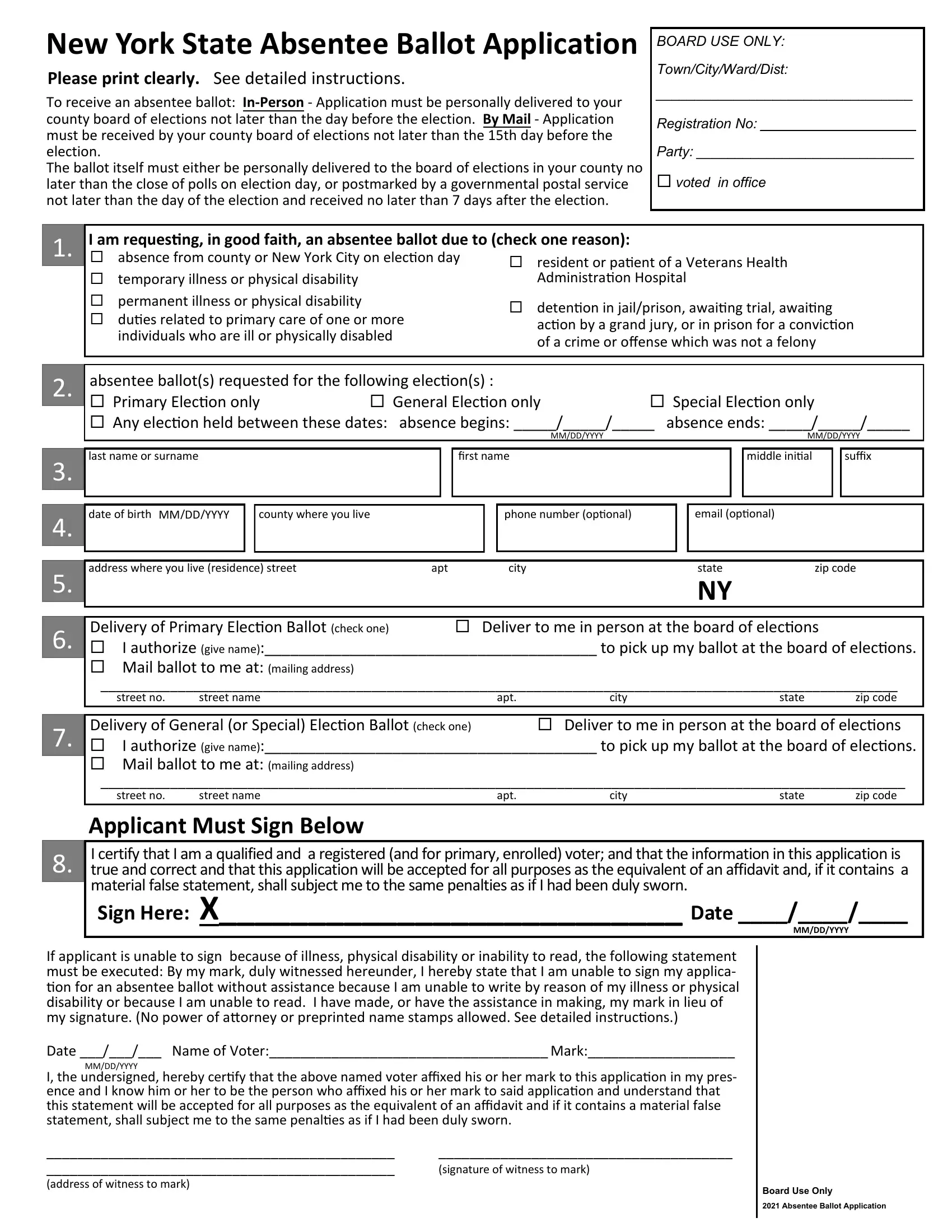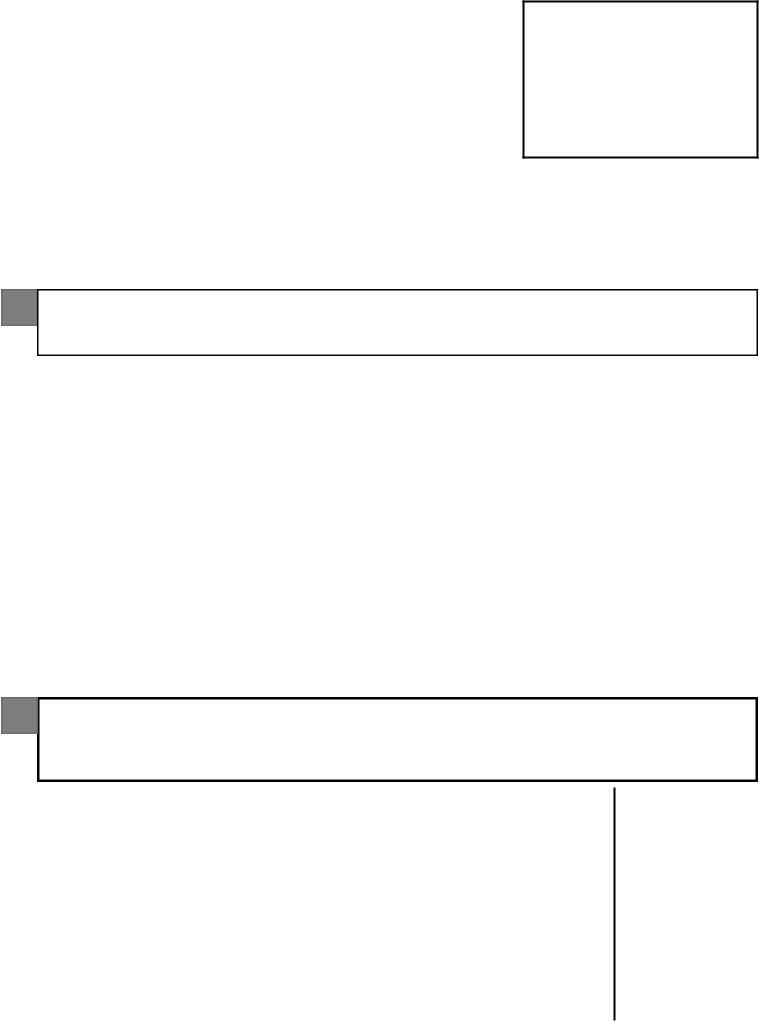voting by mail get can be completed online without any problem. Simply make use of FormsPal PDF editor to complete the task right away. FormsPal expert team is always endeavoring to enhance the tool and insure that it is much easier for users with its many features. Discover an constantly revolutionary experience today - explore and find out new opportunities as you go! All it requires is several basic steps:
Step 1: Just hit the "Get Form Button" in the top section of this webpage to see our pdf editor. This way, you will find all that is required to fill out your file.
Step 2: When you access the editor, you will get the document prepared to be completed. In addition to filling out various blank fields, you can also perform several other things with the file, specifically writing any textual content, changing the initial textual content, inserting graphics, affixing your signature to the document, and more.
When it comes to blanks of this particular PDF, this is what you want to do:
1. The voting by mail get usually requires certain information to be inserted. Ensure that the following blank fields are filled out:
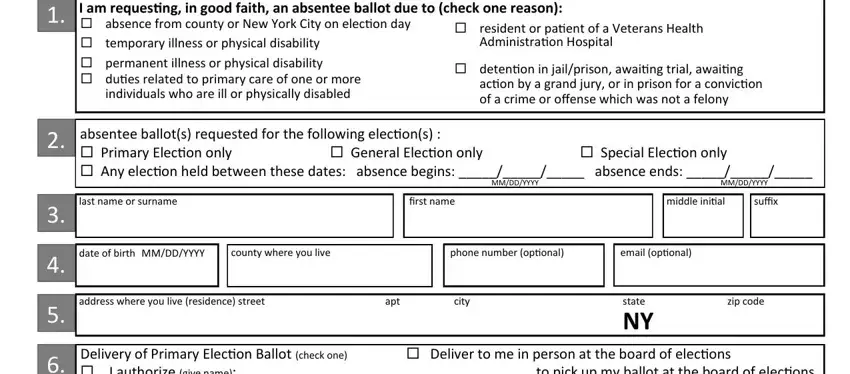
2. The subsequent stage is to fill out these blank fields: Delivery of Primary Election allot, street name, street no, I authorize give name to pick up, Mail ballot to me at mailing, street name, street no, Delivery of General or Special, apt, apt, state, state, city, city, and pplicant Must Sign Below I certify.
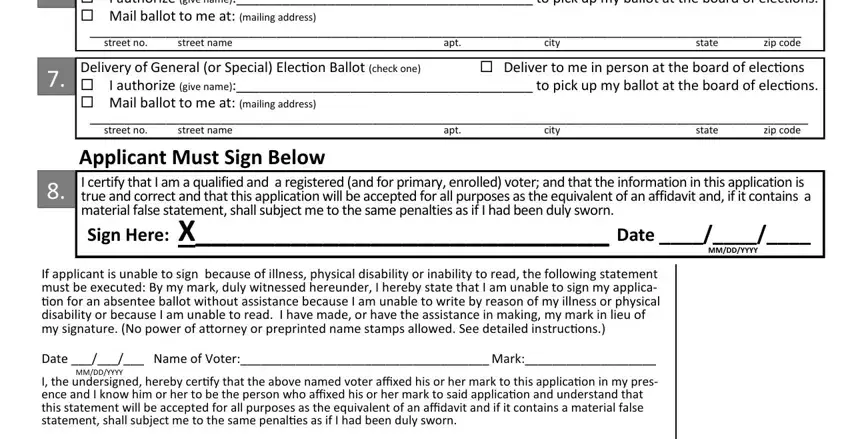
In terms of state and street name, ensure that you do everything right here. These two could be the most important fields in the document.
3. Completing address of witness to mark, signature of witness to mark, and Board Use Only Absentee Ballot is essential for the next step, make sure to fill them out in their entirety. Don't miss any details!
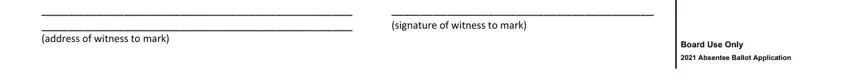
Step 3: Once you've reread the information in the blanks, press "Done" to complete your form. Acquire the voting by mail get when you sign up for a free trial. Immediately get access to the form in your personal cabinet, along with any modifications and changes all saved! When using FormsPal, you can complete forms without the need to get worried about data breaches or entries being shared. Our secure software helps to ensure that your private details are maintained safely.