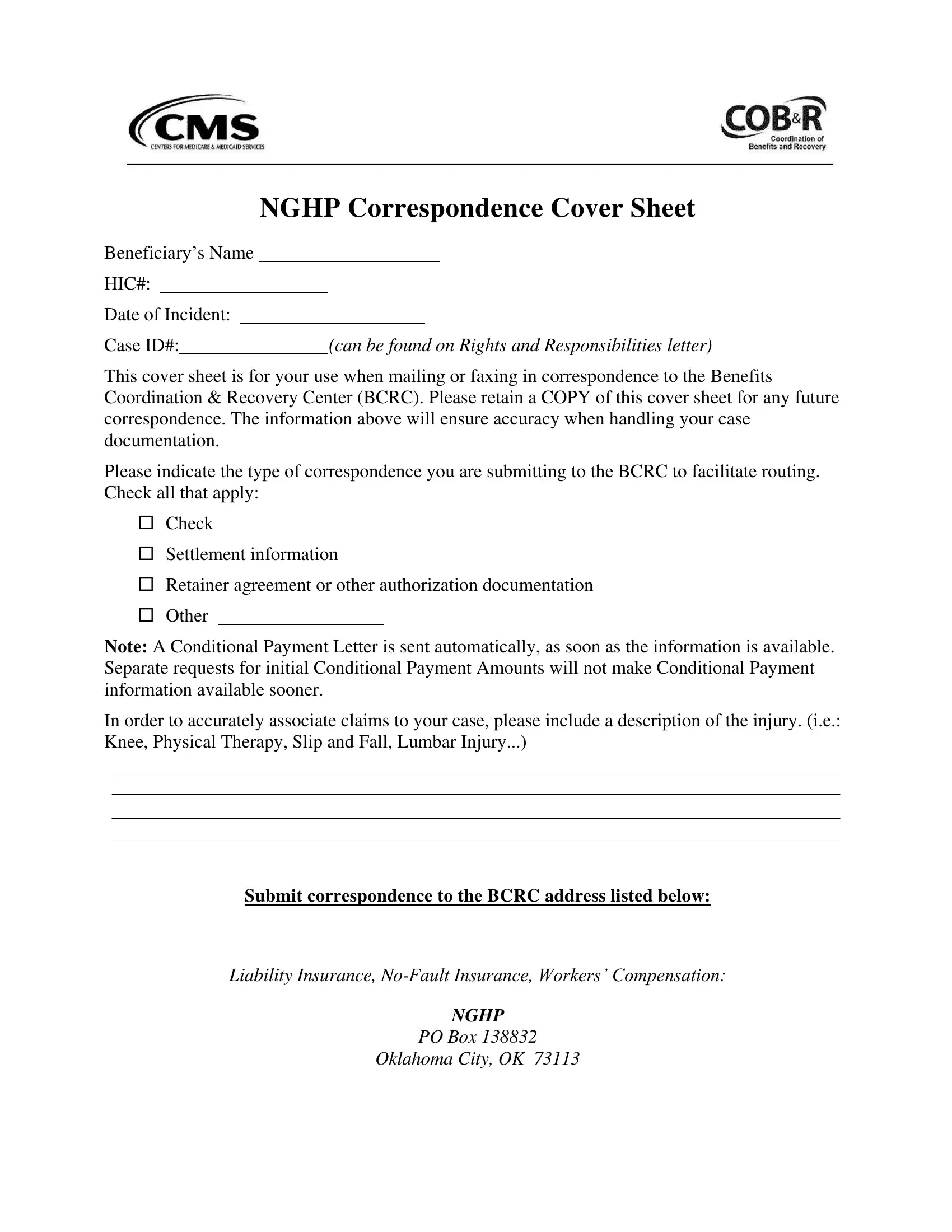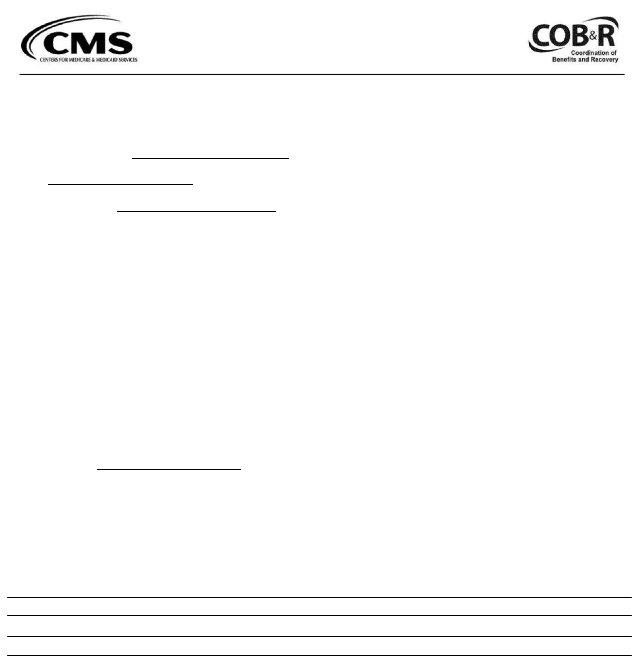Dealing with PDF forms online is super easy with our PDF tool. You can fill out correspondence cover sheet here effortlessly. To make our tool better and easier to utilize, we consistently come up with new features, with our users' feedback in mind. Here's what you'll want to do to get started:
Step 1: Just press the "Get Form Button" above on this site to start up our form editing tool. There you'll find all that is required to fill out your file.
Step 2: With this state-of-the-art PDF editing tool, you are able to do more than just fill in blank form fields. Try each of the functions and make your forms look faultless with customized textual content added, or optimize the file's original content to perfection - all comes along with the capability to incorporate stunning graphics and sign it off.
To be able to finalize this document, be sure you enter the information you need in each and every blank:
1. When filling in the correspondence cover sheet, be sure to incorporate all important fields within the associated area. This will help to expedite the work, allowing your details to be processed swiftly and correctly.
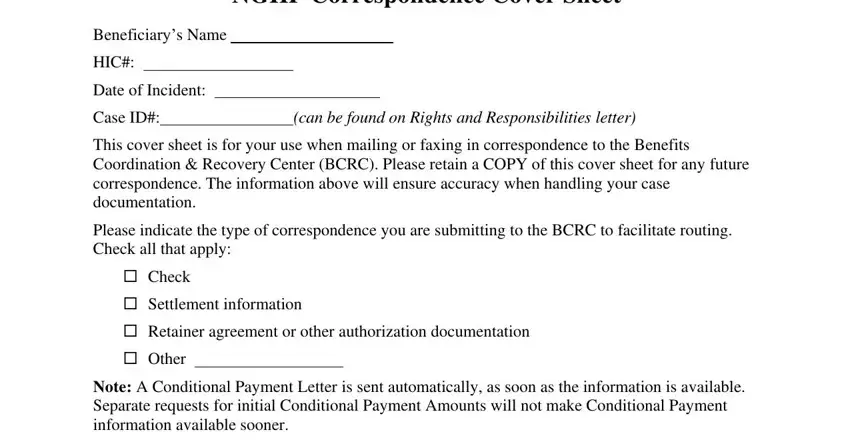
2. When this part is finished, you need to put in the needed specifics in In order to accurately associate, Submit correspondence to the BCRC, Liability Insurance NoFault, NGHP, PO Box, and Oklahoma City OK so you can move on further.
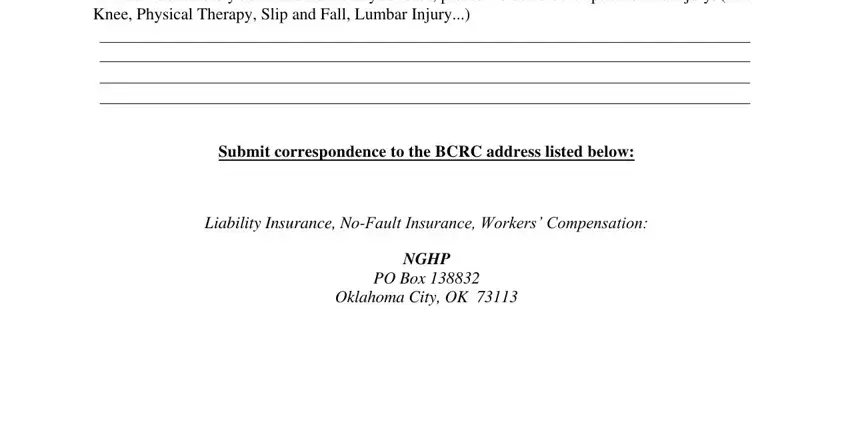
Be very careful when filling out NGHP and PO Box, since this is where most people make a few mistakes.
Step 3: Soon after going through the filled in blanks, hit "Done" and you are good to go! Sign up with FormsPal right now and immediately get correspondence cover sheet, available for downloading. All changes made by you are preserved , meaning you can modify the file later on as required. FormsPal is committed to the privacy of all our users; we make sure that all personal information put into our system is kept secure.