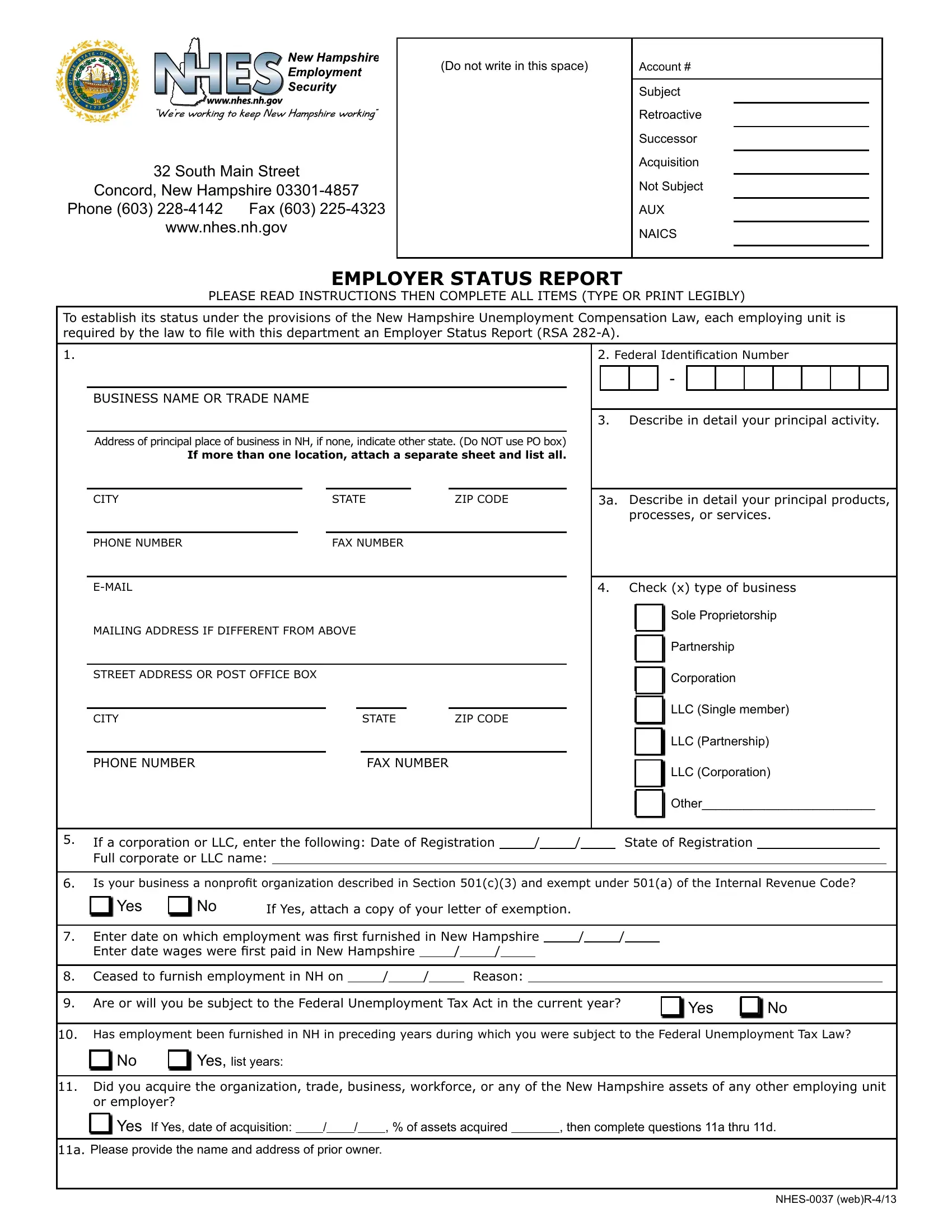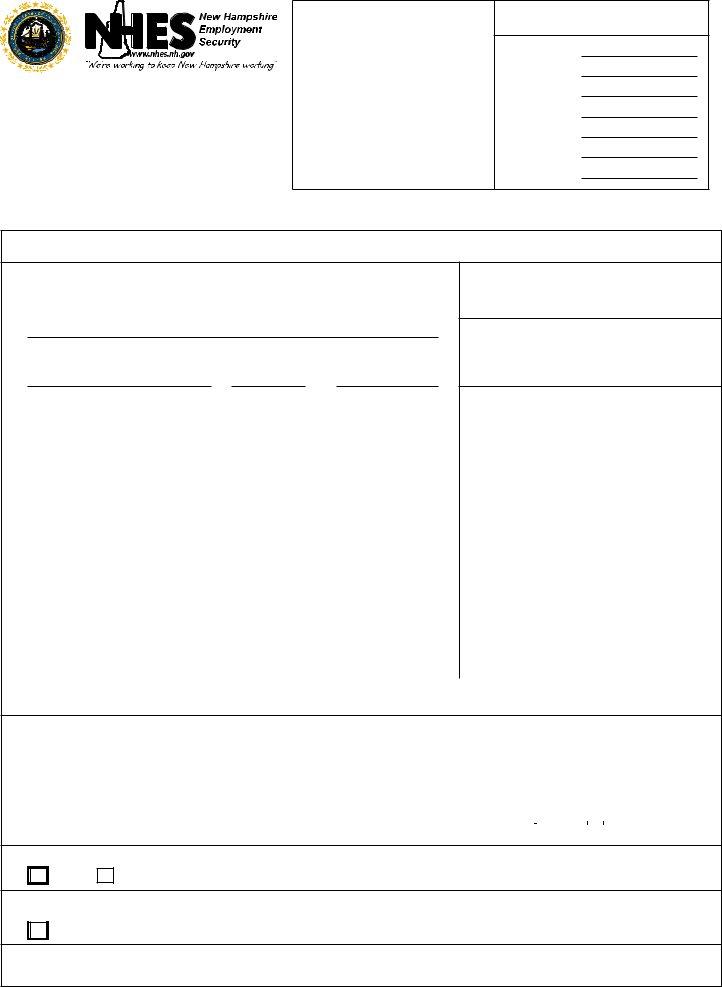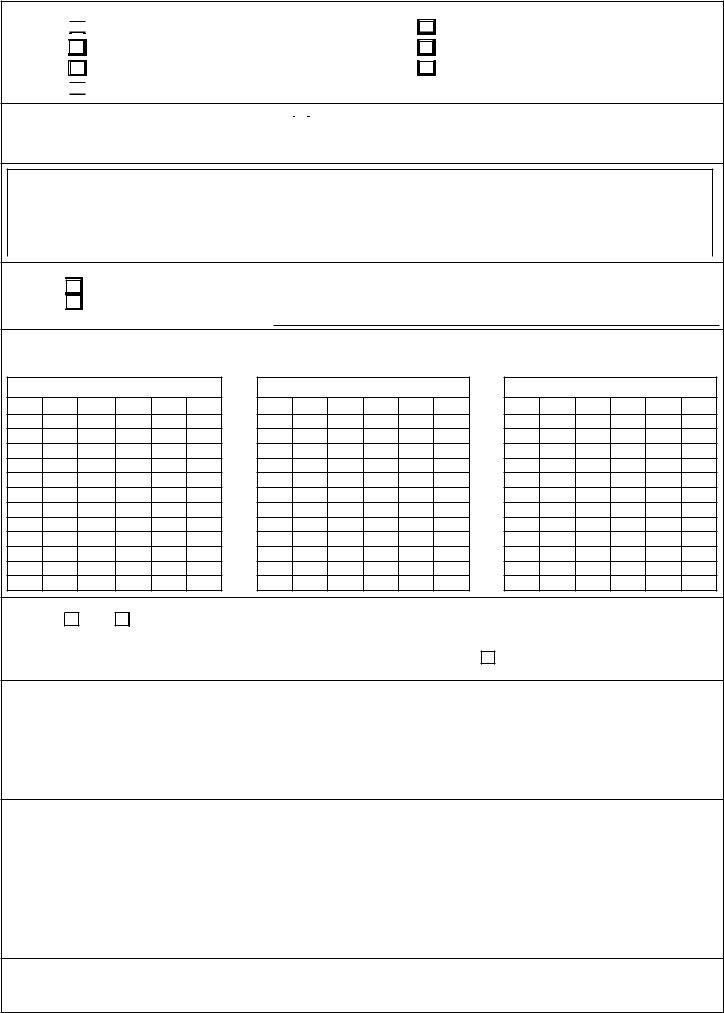You could work with Nhes 0037 Form effortlessly in our online PDF editor. To maintain our tool on the forefront of efficiency, we aim to put into practice user-driven features and improvements on a regular basis. We are at all times thankful for any feedback - play a vital role in reshaping PDF editing. All it takes is just a few basic steps:
Step 1: Press the orange "Get Form" button above. It will open up our pdf tool so that you can begin filling out your form.
Step 2: As soon as you start the PDF editor, you will get the document made ready to be filled out. In addition to filling in various fields, you may as well perform some other things with the form, that is writing your own words, changing the original textual content, adding graphics, affixing your signature to the form, and much more.
It is an easy task to complete the pdf with this detailed guide! This is what you should do:
1. It's vital to fill out the Nhes 0037 Form accurately, thus be careful when filling out the parts comprising these blanks:
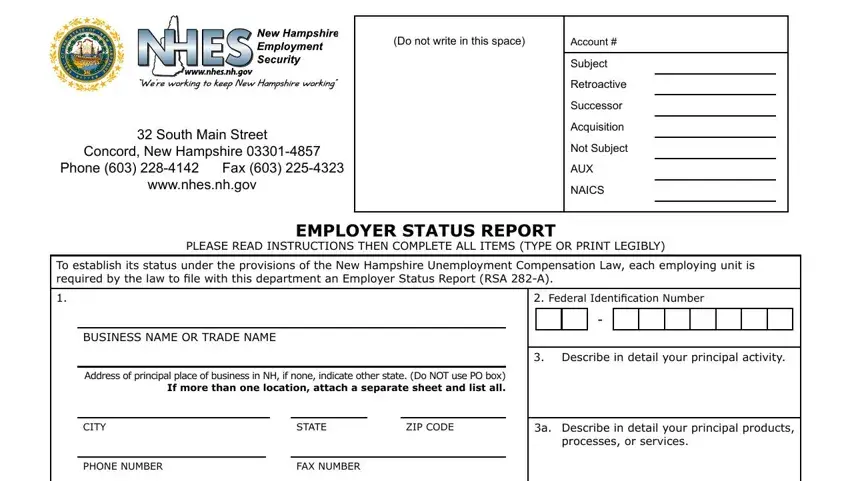
2. The third part is usually to fill out these particular fields: EMAIL, Check x type of business, MAILING ADDRESS IF DIFFERENT FROM, STREET ADDRESS OR POST OFFICE BOX, CITY, STATE, ZIP CODE, PHONE NUMBER, FAX NUMBER, Sole Proprietorship, Partnership, Corporation, LLC Single member, LLC Partnership, and LLC Corporation.
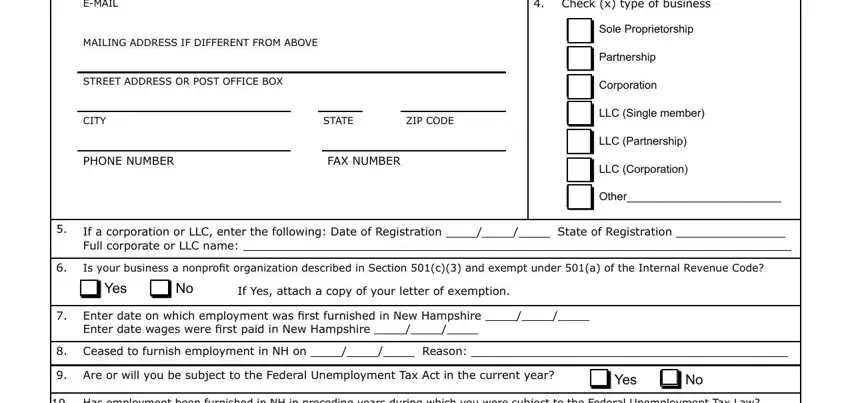
3. The following section is about Has employment been furnished in, Yes list years, Did you acquire the organization, or employer, Yes If Yes date of acquisition, a Please provide the name and, and NHES webR - fill in these blanks.
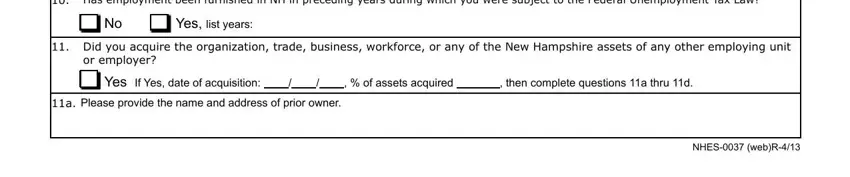
4. This next section requires some additional information. Ensure you complete all the necessary fields - Check x the type of change, Reorganization, Transfer of trade or business, Purchase assets of business, Merger, Change of entity eg proprietorship, Lease of business, Transfer of workforce employees If, Were there any business assets not, Yes, Yes, Enter the gross payroll of your, Calendar Year, st Quarter, and nd Quarter - to proceed further in your process!
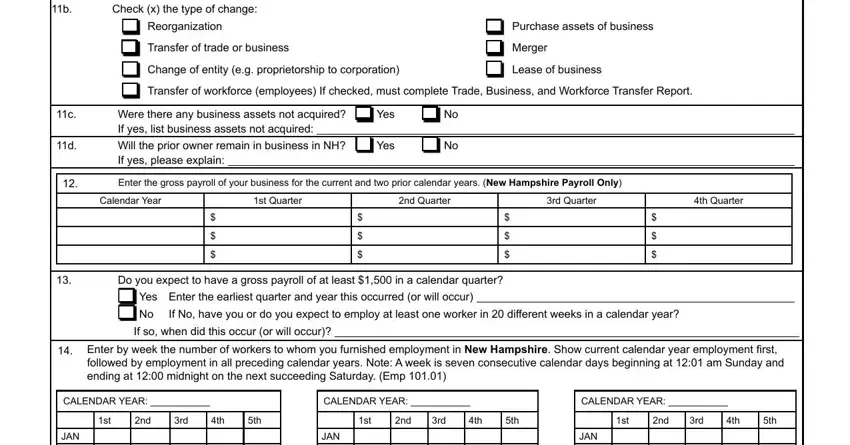
It's very easy to get it wrong while filling in your Purchase assets of business, so make sure to go through it again prior to deciding to send it in.
5. The pdf must be completed by filling out this area. Below there's a detailed set of form fields that must be filled out with appropriate details in order for your document usage to be complete: FEB, MAR, APR, MAY, JUN, JUL, AUG, SEP, OCT, NOV, DEC, FEB, MAR, APR, and MAY.
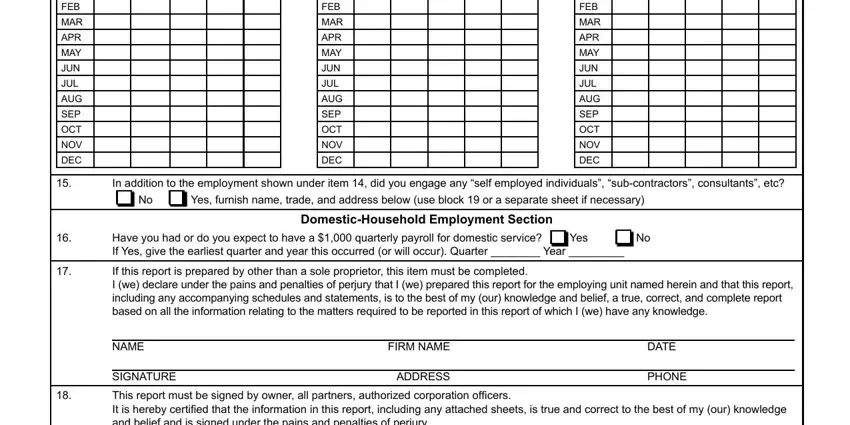
Step 3: Before getting to the next stage, check that blank fields have been filled in as intended. When you establish that it is good, click “Done." Create a free trial account at FormsPal and obtain direct access to Nhes 0037 Form - download or modify in your personal account page. We don't share any information you type in whenever filling out documents at FormsPal.