Should you wish to fill out undertaking applying for nicop without passport, you won't have to install any applications - simply try using our online tool. FormsPal team is dedicated to providing you the perfect experience with our editor by regularly introducing new capabilities and upgrades. With these updates, using our editor becomes better than ever before! To get started on your journey, go through these easy steps:
Step 1: Simply press the "Get Form Button" in the top section of this page to get into our form editing tool. This way, you will find all that is necessary to work with your document.
Step 2: When you open the tool, you will notice the document ready to be completed. In addition to filling out various blank fields, you might also perform other actions with the form, such as adding your own text, modifying the original text, inserting illustrations or photos, putting your signature on the form, and a lot more.
As for the blanks of this specific document, this is what you want to do:
1. You should complete the undertaking applying for nicop without passport accurately, thus be mindful when working with the segments containing all these blanks:
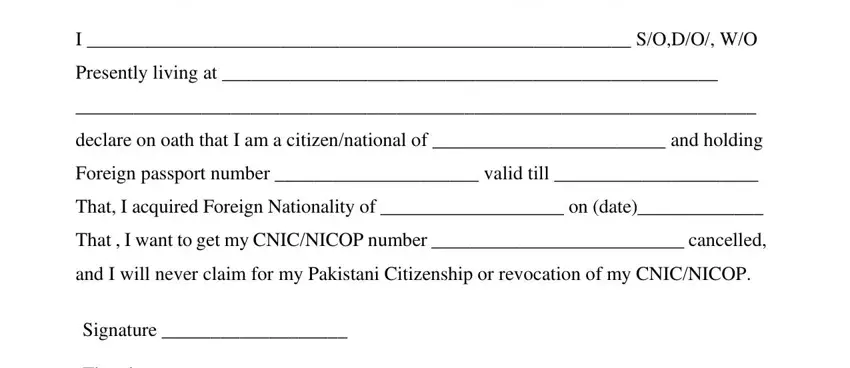
2. Your next stage is usually to submit the following fields: Signature Thumb Dated Contact, Witness, CNICNICOPPOC No CNICNICOPPOC No, Signature, Signature, Contact No, and Contact No.
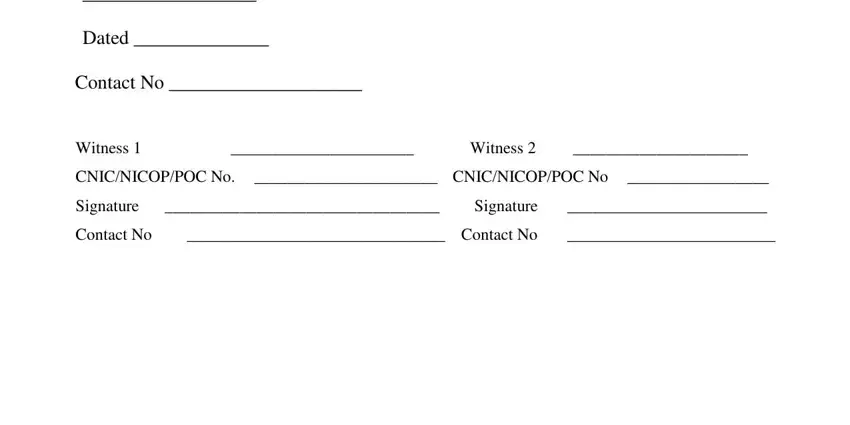
People often make mistakes when filling out Signature Thumb Dated Contact in this section. You need to reread whatever you enter here.
Step 3: Right after going through the fields and details, click "Done" and you're good to go! Obtain your undertaking applying for nicop without passport after you join for a free trial. Conveniently view the pdf form within your personal account, along with any modifications and adjustments being conveniently saved! We do not share the details you type in whenever dealing with documents at our site.

