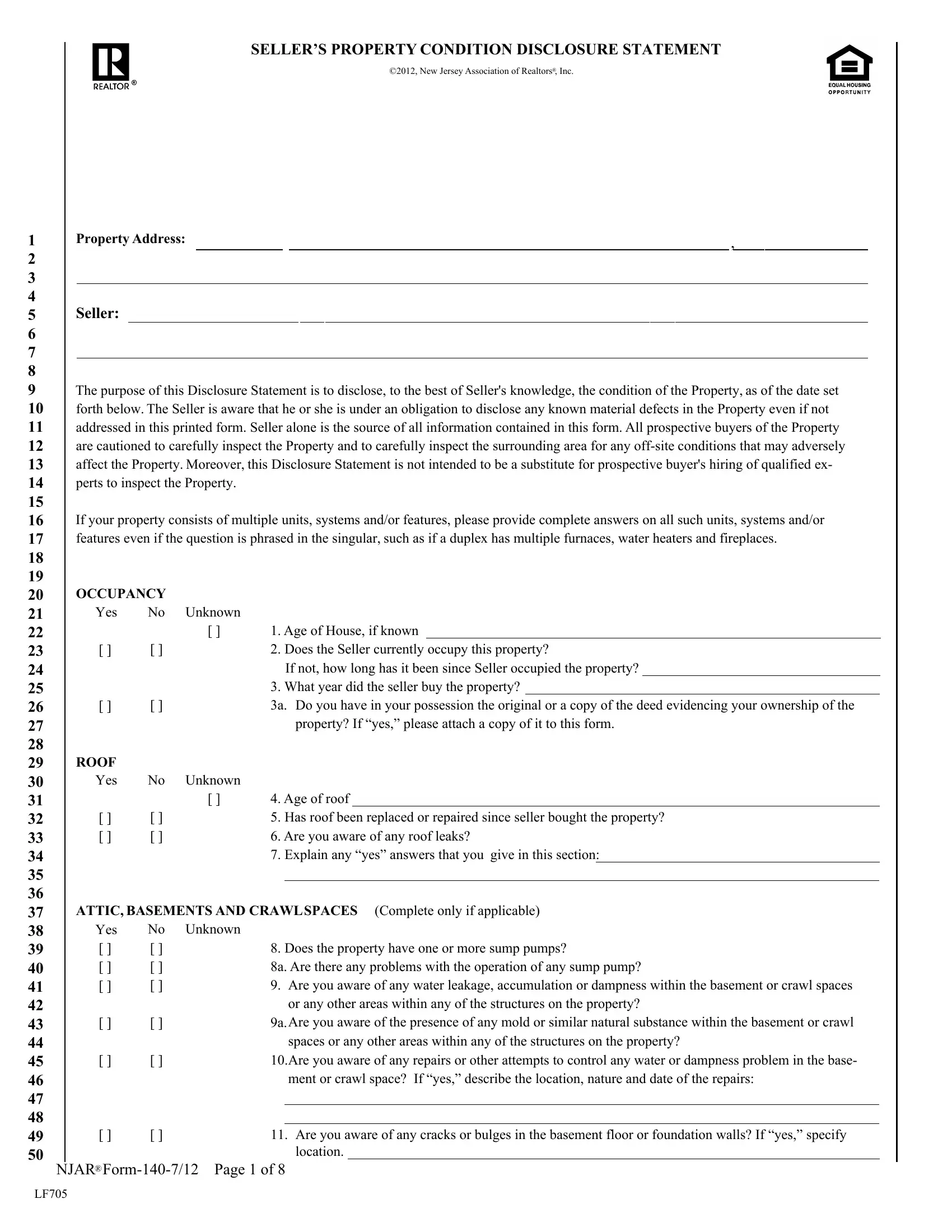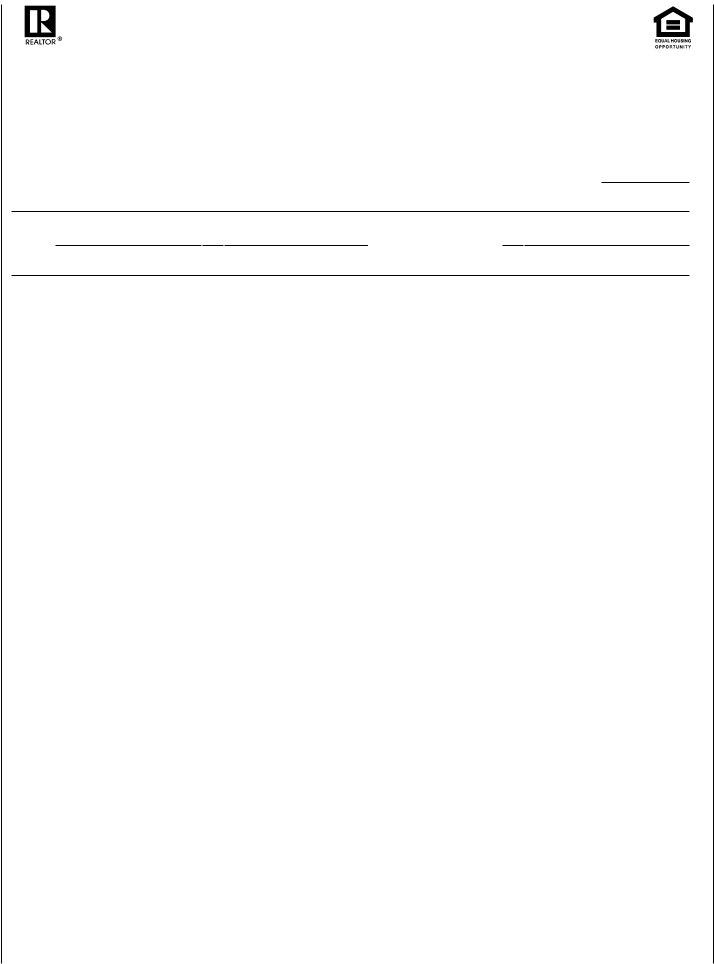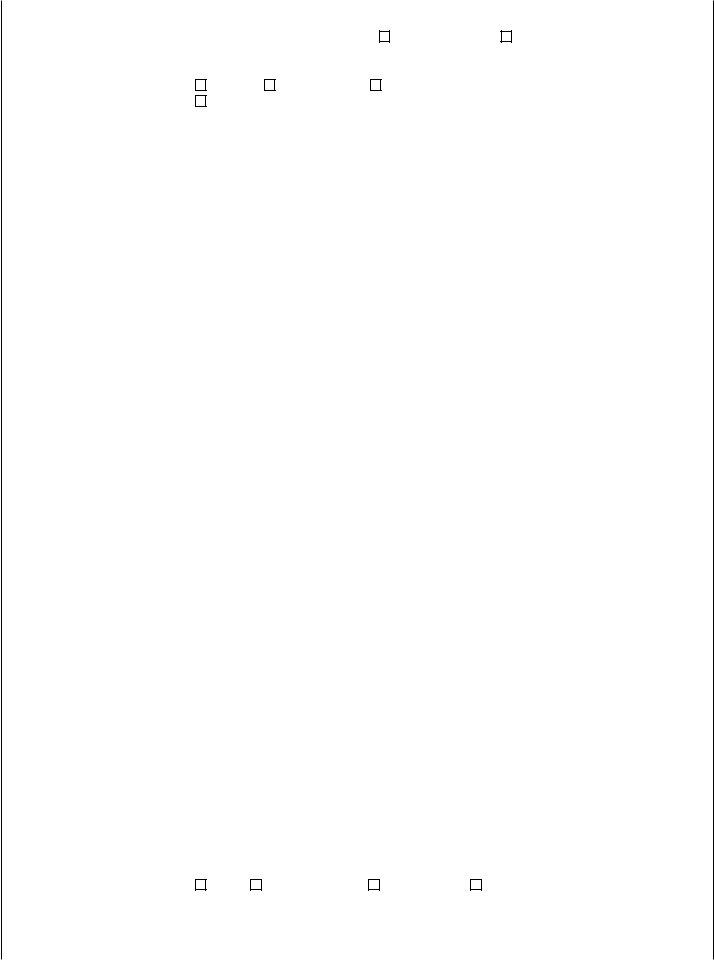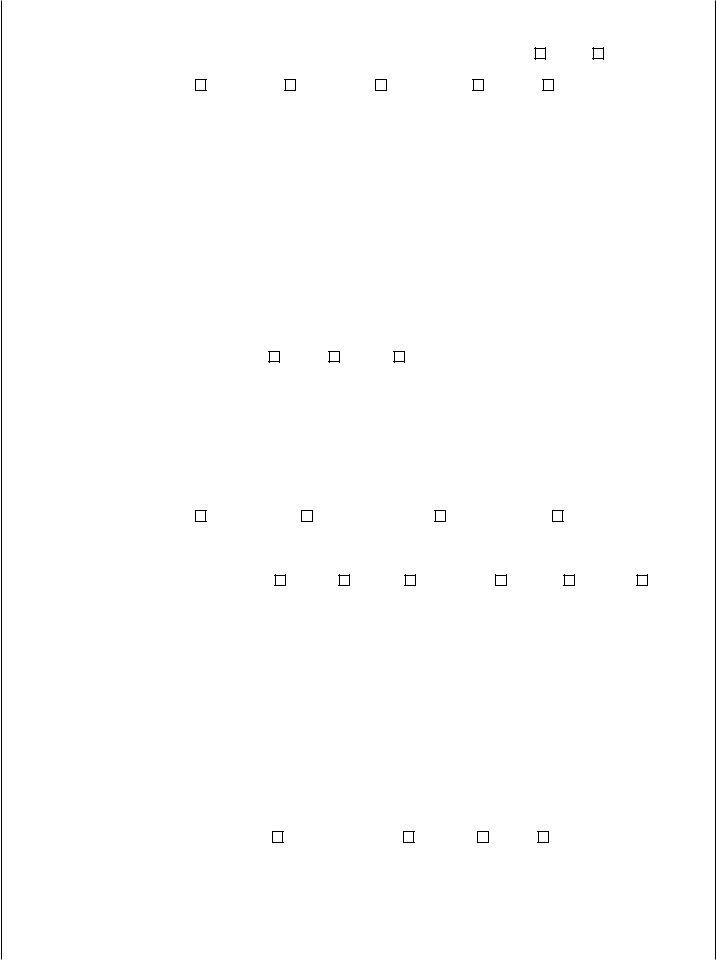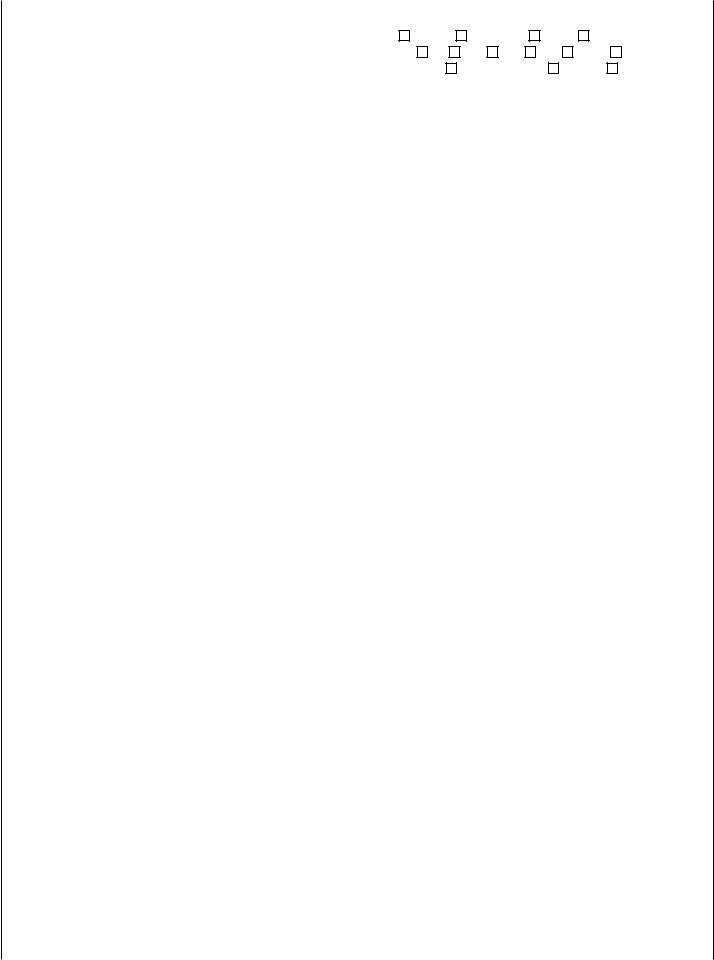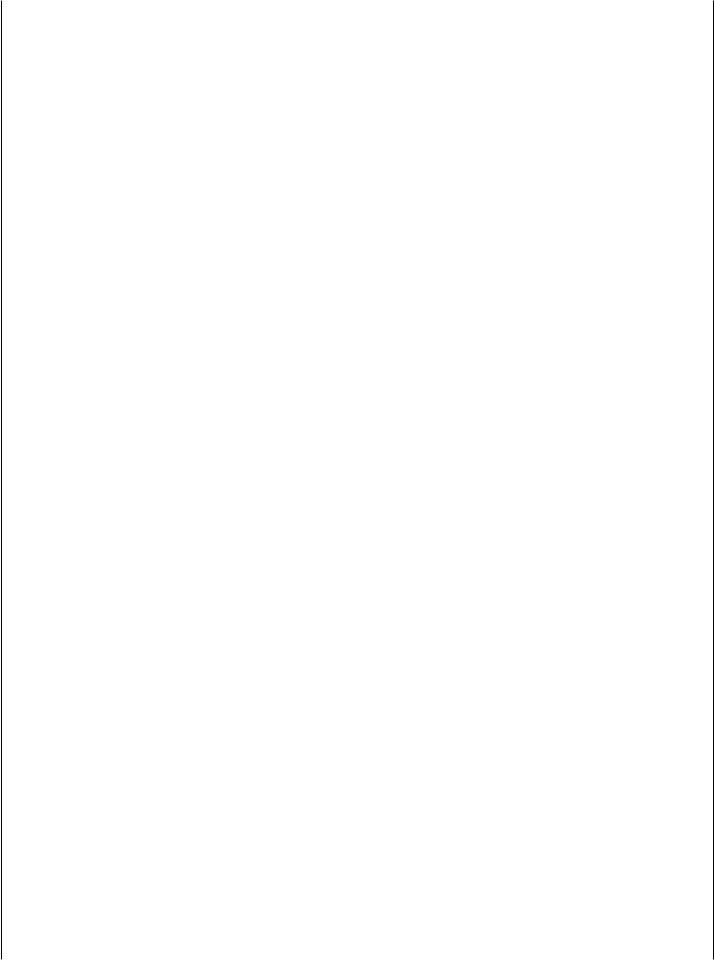You'll be able to complete sellers disclosure statement instantly with our PDFinity® online tool. We are aimed at giving you the perfect experience with our tool by regularly presenting new features and improvements. Our editor is now even more helpful with the latest updates! So now, editing PDF documents is easier and faster than before. Here's what you'd have to do to begin:
Step 1: Simply hit the "Get Form Button" above on this site to open our pdf file editing tool. There you'll find everything that is needed to fill out your file.
Step 2: As you access the PDF editor, you will notice the form ready to be filled out. In addition to filling in various fields, you can also perform some other things with the PDF, namely adding your own words, editing the original text, adding graphics, putting your signature on the form, and a lot more.
Be mindful while completing this document. Make sure every single field is completed properly.
1. First, once filling out the sellers disclosure statement, beging with the part with the next blanks:
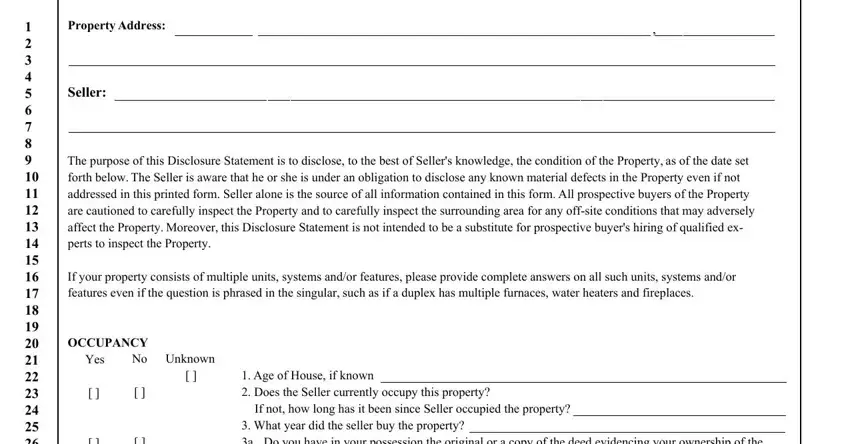
2. Immediately after this part is completed, go to enter the applicable information in all these: ROOF Yes, Unknown, Age of roof Has roof been, ATTIC BASEMENTS AND CRAWL SPACES, Complete only if applicable, Unknown, Yes, Does the property have one or, or any other areas within any of, aAre you aware of the presence of, spaces or any other areas within, Are you aware of any repairs or, ment or crawl space If yes, Are you aware of any cracks or, and NJAR Form Page of.
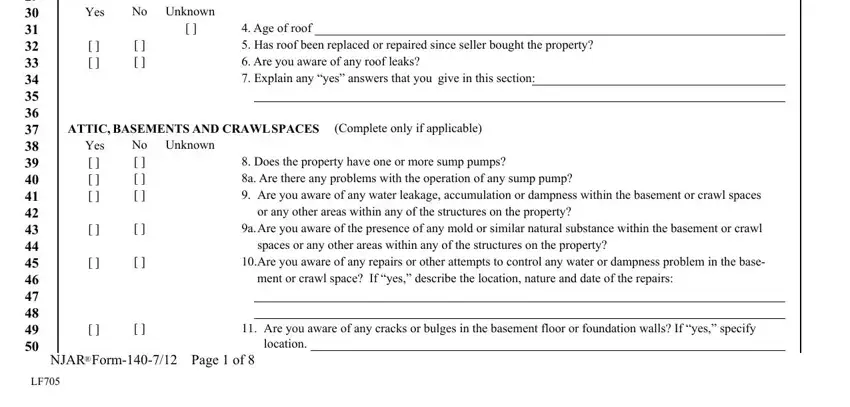
Those who use this form frequently make errors when filling in ment or crawl space If yes in this area. You should definitely go over what you enter right here.
3. This third segment is considered relatively simple, Are you aware of any restrictions, the attic or roof was constructed, a whole house fan, an attic fan, staircase other, pull down stairs, crawl space with aid of ladder or, Explain any yes answers that you, TERMITESWOOD DESTROYING INSECTS, Unknown, Yes, Are you aware of any termiteswood, pests, If yes has work been performed to, and dress of the licensed pest control - each one of these form fields must be filled out here.
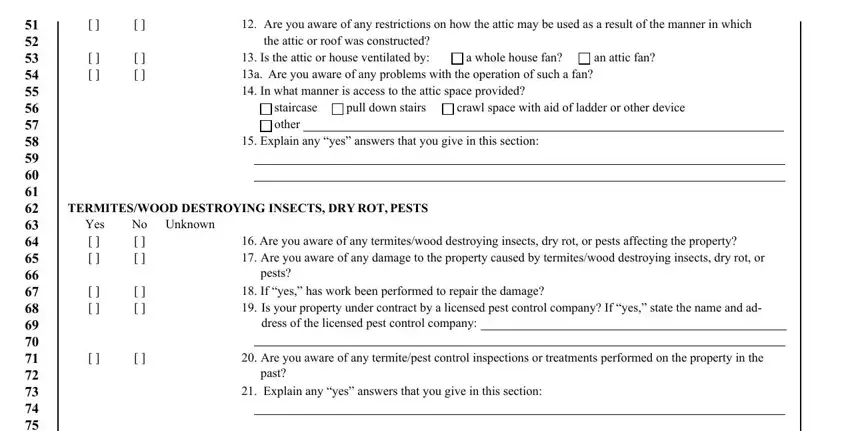
4. To move onward, this form section involves completing a few empty form fields. Examples include Yes, Unknown, Are you aware of any movement, Are you aware of any fire, Are you aware of any current or, ADDITIONSREMODELS Unknown, Yes, Are you aware of any additions, erty made by any present or past, Were the proper building permits, and section, which you'll find crucial to continuing with this PDF.
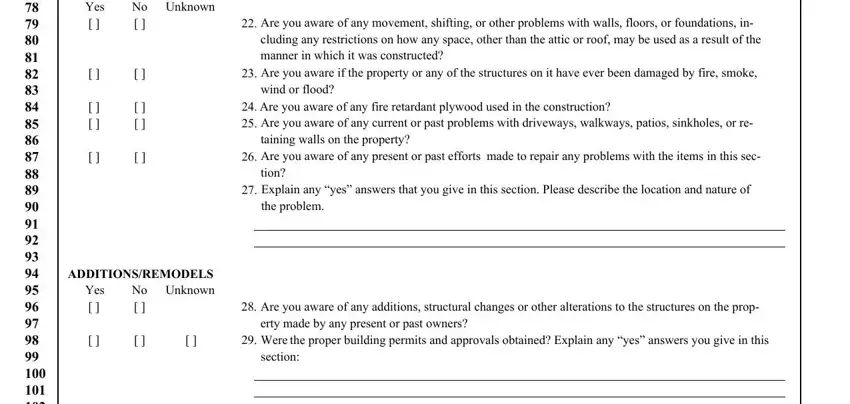
5. As you reach the finalization of the document, you'll find a few extra requirements that need to be fulfilled. Mainly, Yes, Unknown, If your drinking water source is, What is the source of your, Public, Community System, Well on Property, Other explain, Does the wastewater from any, If so when Attach a copy of or, and NJAR Form Page of should be done.
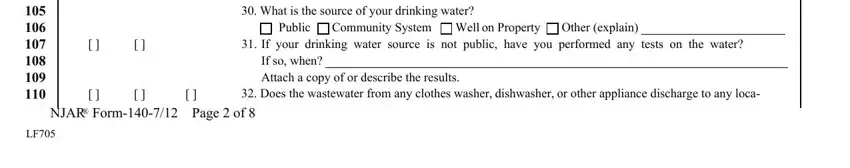
Step 3: Make sure your information is correct and click "Done" to proceed further. Download your sellers disclosure statement as soon as you register online for a 7-day free trial. Quickly access the pdf within your personal account, together with any modifications and adjustments all synced! When using FormsPal, you can easily fill out documents without having to be concerned about information incidents or data entries getting distributed. Our protected software makes sure that your personal details are stored safely.