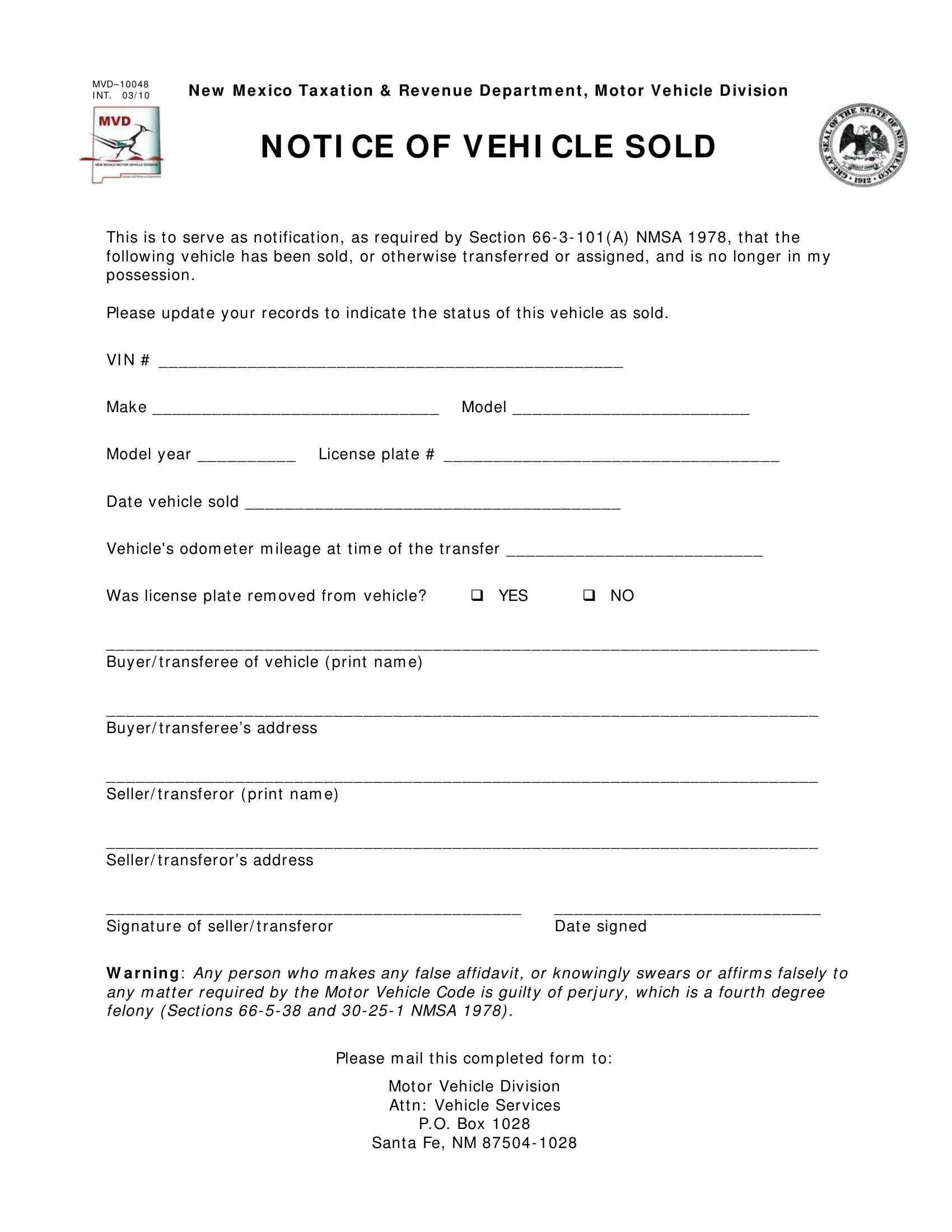Any time you need to fill out new mexico mvd 10048, you don't have to download any sort of software - just try our PDF editor. Our editor is continually evolving to grant the very best user experience possible, and that is because of our dedication to continuous enhancement and listening closely to customer feedback. Here's what you'll need to do to get going:
Step 1: Just press the "Get Form Button" at the top of this page to see our pdf file editing tool. There you will find all that is required to fill out your file.
Step 2: The editor helps you change PDF forms in many different ways. Enhance it by writing any text, adjust original content, and include a signature - all within the reach of a few mouse clicks!
This PDF form requires specific information; to ensure correctness, you need to take heed of the subsequent guidelines:
1. To start with, when filling in the new mexico mvd 10048, begin with the page that includes the subsequent blank fields:
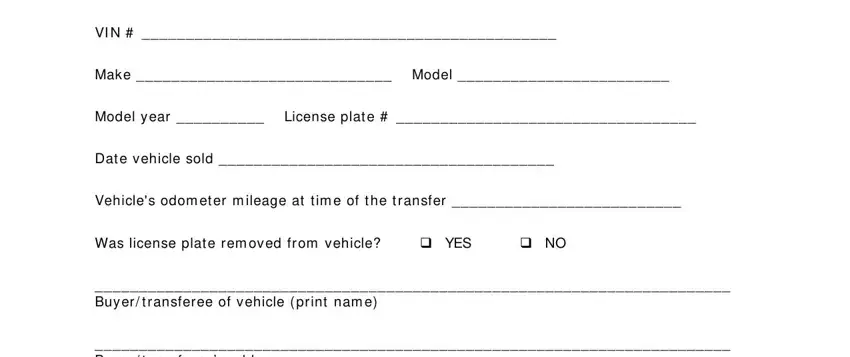
2. After this segment is complete, it's time to insert the required particulars in Seller t ransferor print nam e, Seller t ransferors address, Signat ure of seller t ransferor, Dat e signed, W a r n in g Any person who m akes, Please m ail t his com plet ed, Mot or Vehicle Division At t n, PO Box, and Sant a Fe NM so you can move on to the third step.
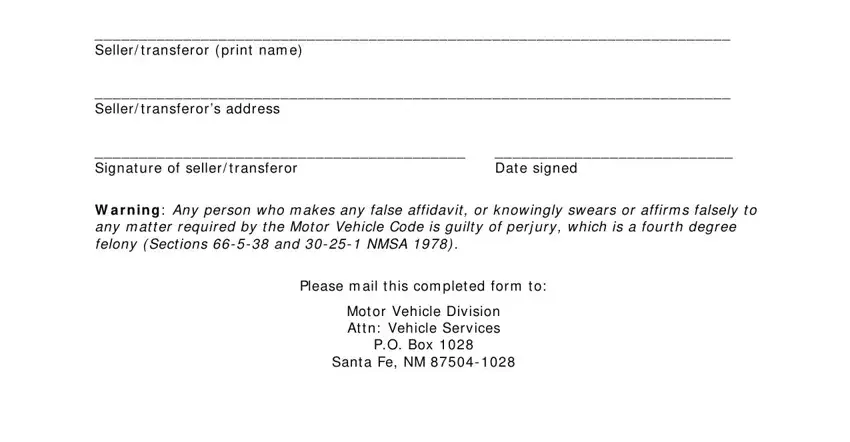
Always be extremely mindful while completing Sant a Fe NM and Seller t ransferors address, as this is the section in which many people make mistakes.
Step 3: Proofread the details you have inserted in the form fields and click on the "Done" button. Try a 7-day free trial plan with us and gain direct access to new mexico mvd 10048 - with all adjustments saved and accessible from your personal cabinet. Whenever you work with FormsPal, you'll be able to complete forms without the need to get worried about database incidents or data entries getting shared. Our protected software ensures that your private data is maintained safely.