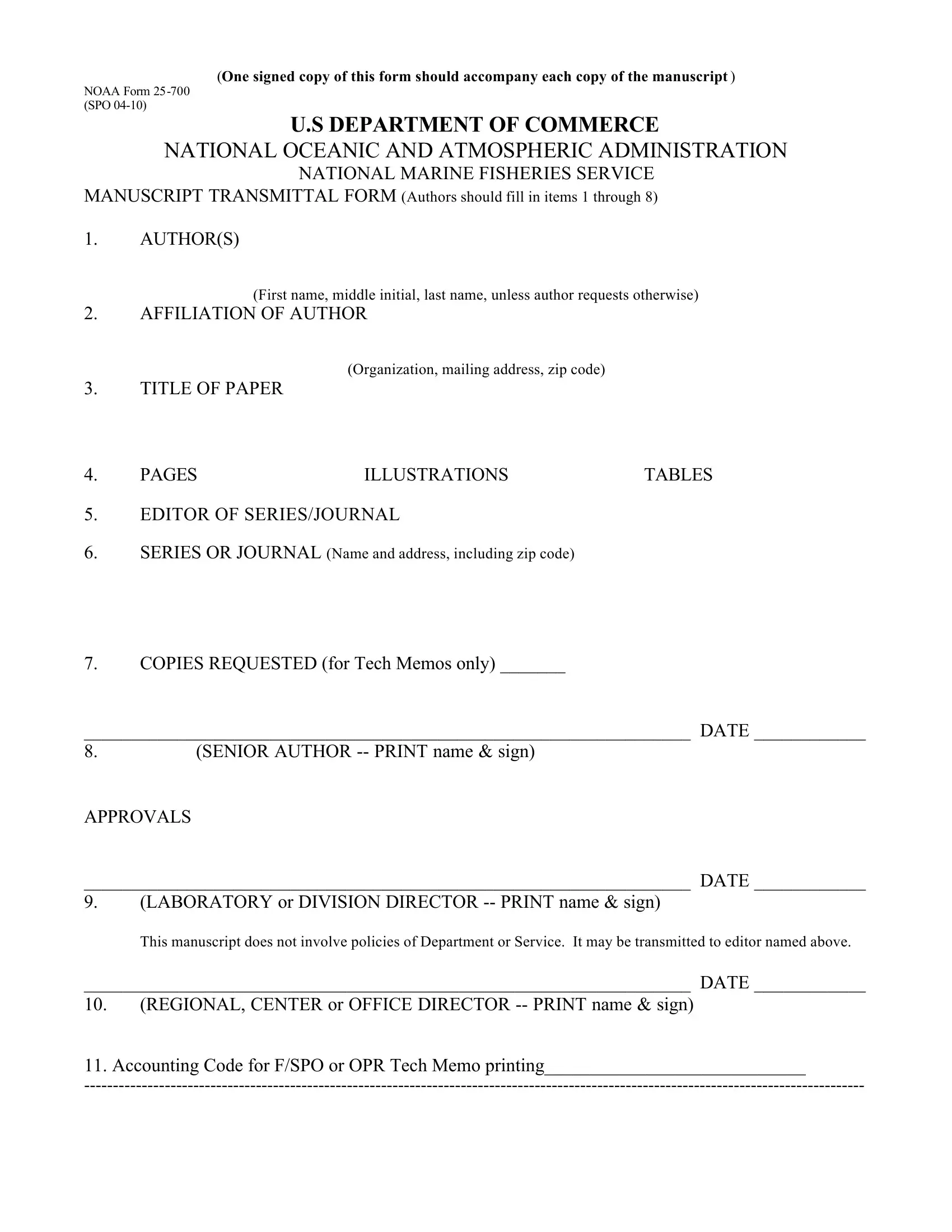SPO can be completed with ease. Just try FormsPal PDF tool to get the job done without delay. The tool is continually improved by us, getting powerful functions and turning out to be more convenient. To get the ball rolling, consider these basic steps:
Step 1: Hit the orange "Get Form" button above. It'll open our editor so you could begin filling in your form.
Step 2: When you start the online editor, there'll be the document made ready to be filled in. Apart from filling in different blanks, it's also possible to do other actions with the file, including writing any words, editing the original text, adding graphics, putting your signature on the document, and more.
This PDF requires particular data to be filled out, so be sure to take the time to provide what's expected:
1. The SPO will require particular information to be entered. Be sure that the next fields are filled out:
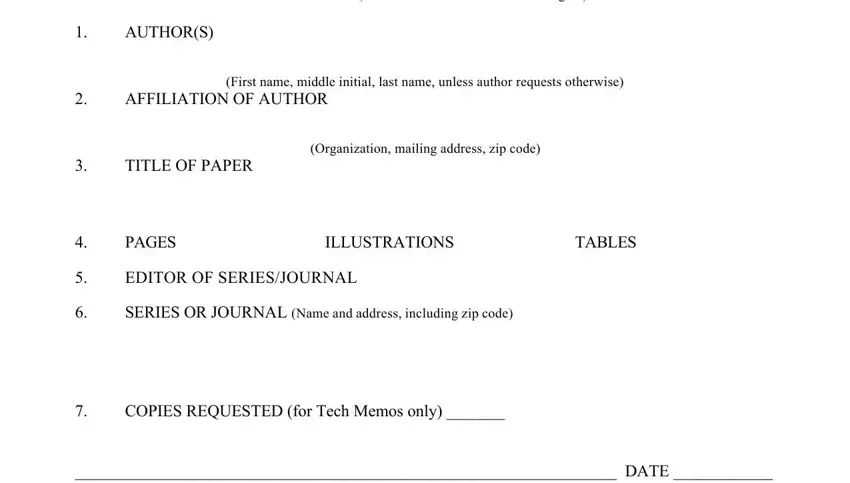
2. The third part is usually to fill in these blank fields: DATE APPROVALS DATE, LABORATORY or DIVISION DIRECTOR, This manuscript does not involve, REGIONAL CENTER or OFFICE DIRECTOR, and DATE Accounting Code for FSPO.
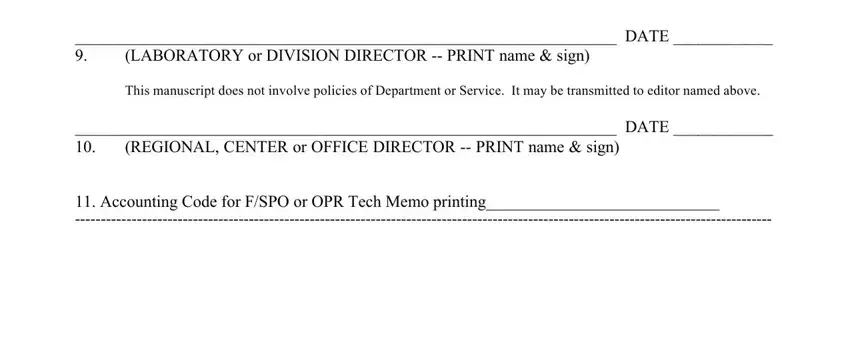
Concerning This manuscript does not involve and REGIONAL CENTER or OFFICE DIRECTOR, make certain you double-check them in this section. These are thought to be the key fields in the file.
Step 3: Prior to finishing the document, you should make sure that blanks were filled out the proper way. As soon as you verify that it's correct, click on “Done." Grab the SPO after you sign up at FormsPal for a 7-day free trial. Conveniently gain access to the pdf form from your personal account page, along with any modifications and changes automatically saved! We don't sell or share the information that you enter while dealing with documents at our site.