The PDF editor works to make filling in forms effortless. It is very easy to edit the [FORMNAME] form. Check out the following actions if you want to accomplish this:
Step 1: You can hit the orange "Get Form Now" button at the top of the following website page.
Step 2: So you are going to be within the file edit page. You'll be able to add, update, highlight, check, cross, insert or delete fields or phrases.
Make sure you provide the following details to prepare the state of california secretary form lp una 128 PDF:
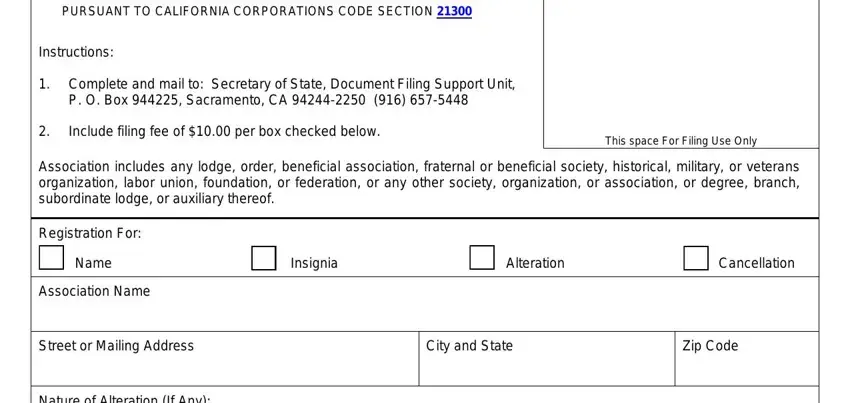
Write the appropriate data in the Nature of Alteration If Any, Description of Insignia which may, Attach Facsimile, and I declare under penalty of perjury section.
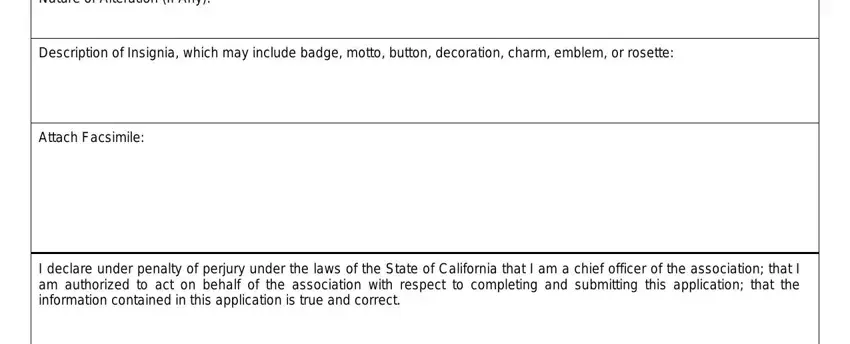
Within the area referring to Signature of Officer, Date, Signature of Additional Officer, Date, Typed Name and Title, Typed Name and Title, SecState Form LPUNA Rev, and California Secretary of State, you will need to write down some significant data.
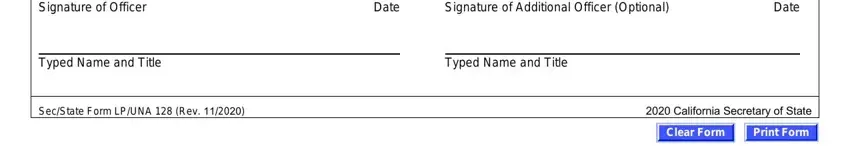
Indicate the rights and obligations of the sides inside the part Standard processing time for, the date order of receipt For, time, submissions are reviewed, Optional Copy and Certification, If applicable include optional, For applicable copy and, Contact Person Please type or, First Name Last Name, Phone optional, Entity Information Please type or, Name, and Entity Number if applicable.
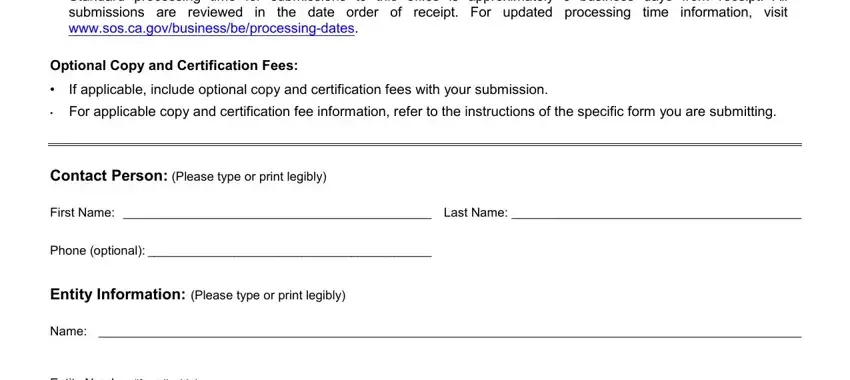
Finish the file by taking a look at these areas: Entity Number if applicable, Comments, Return Address For written, Name, Company, Address, CityStateZip, Secretary of State Use Only, TTR, and AMT RECD.
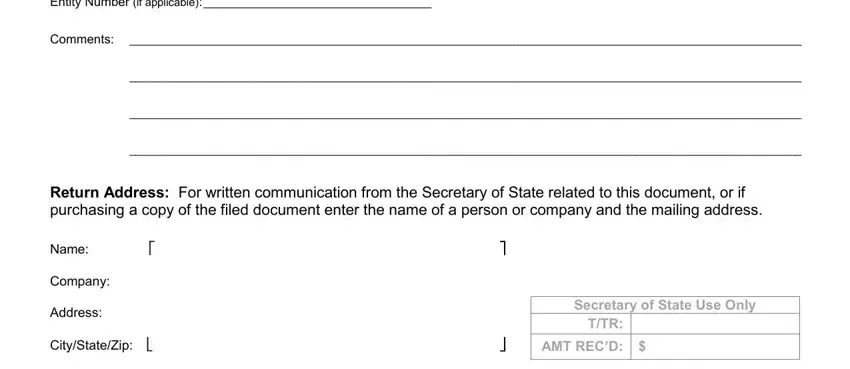
Step 3: Choose the "Done" button. Then, it is possible to export the PDF document - upload it to your device or forward it by means of electronic mail.
Step 4: Make copies of your file - it may help you remain away from potential future concerns. And don't get worried - we cannot distribute or read your details.
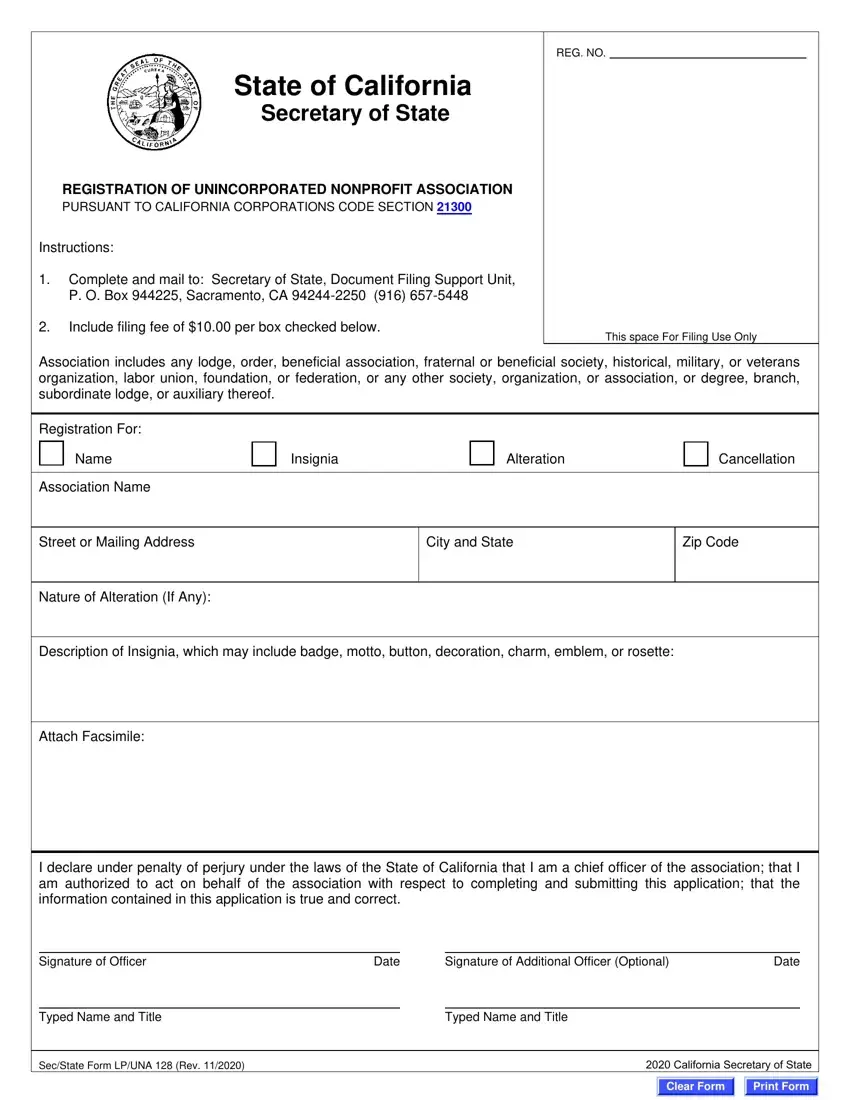
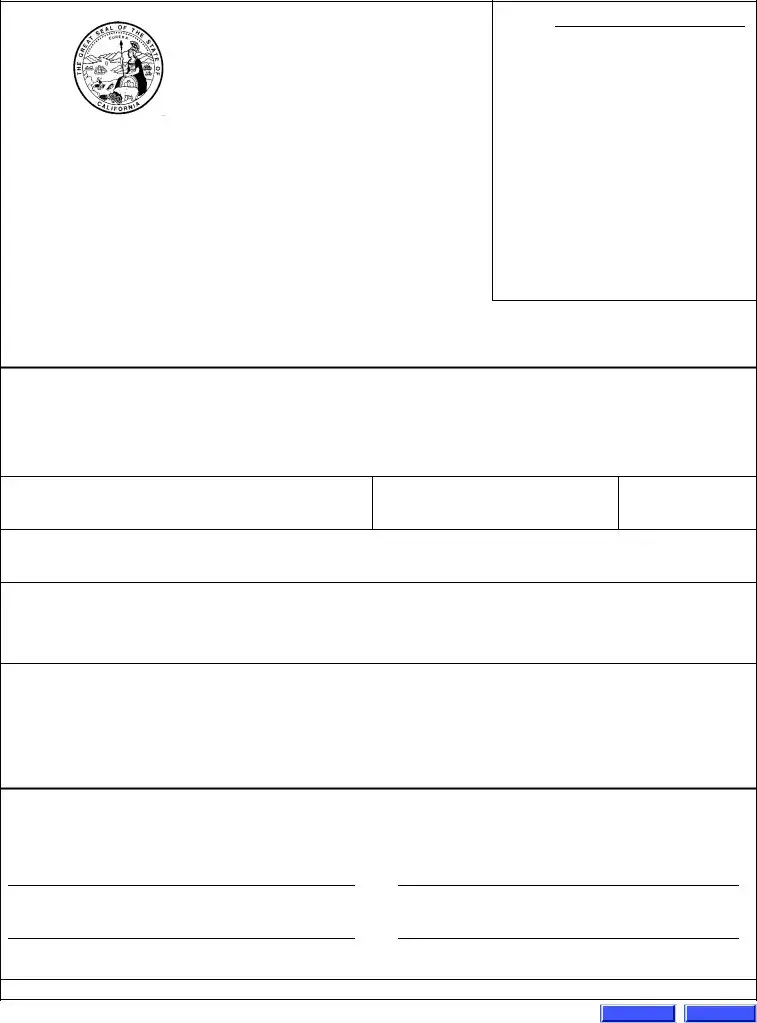
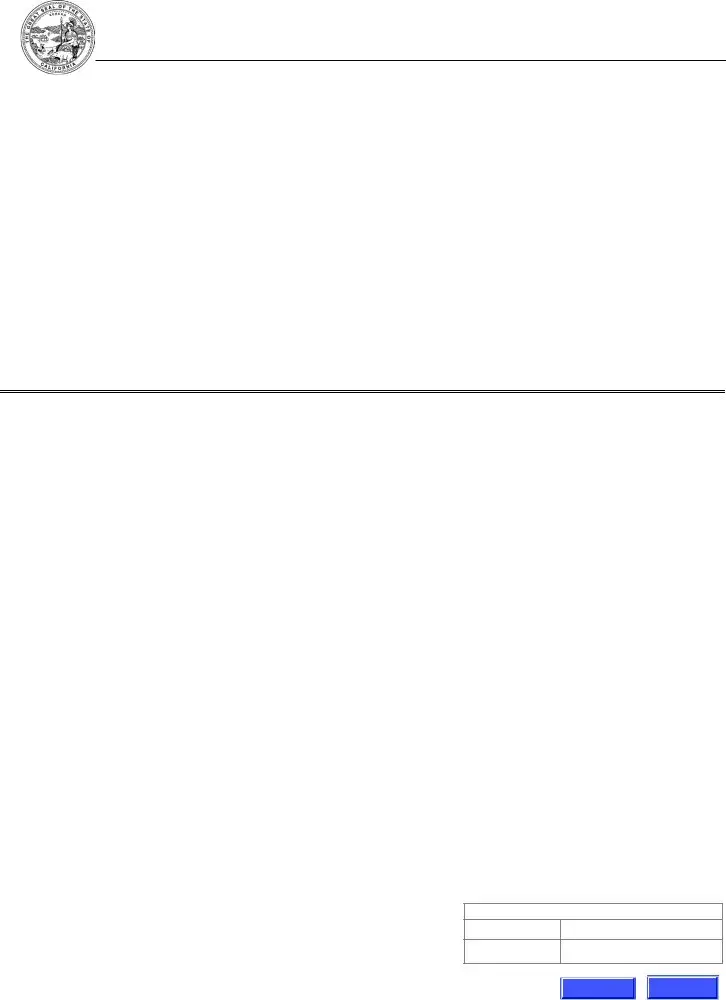

 Print Form
Print Form