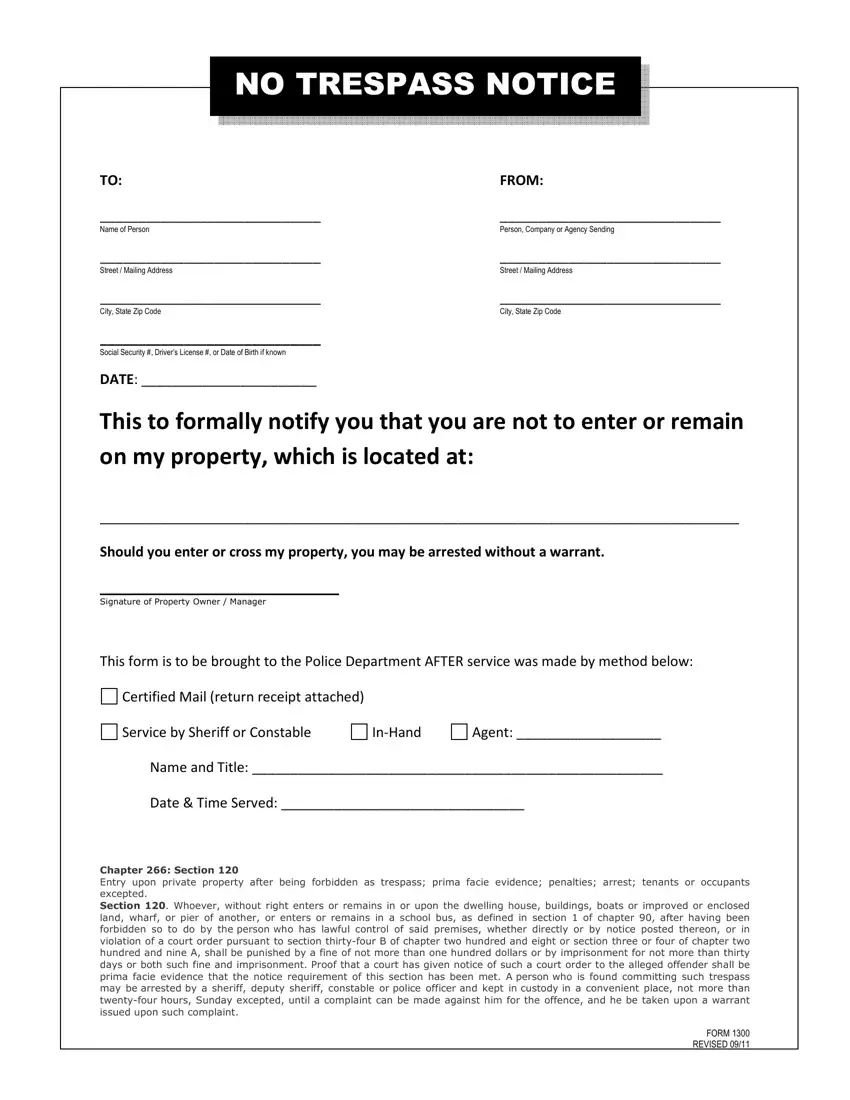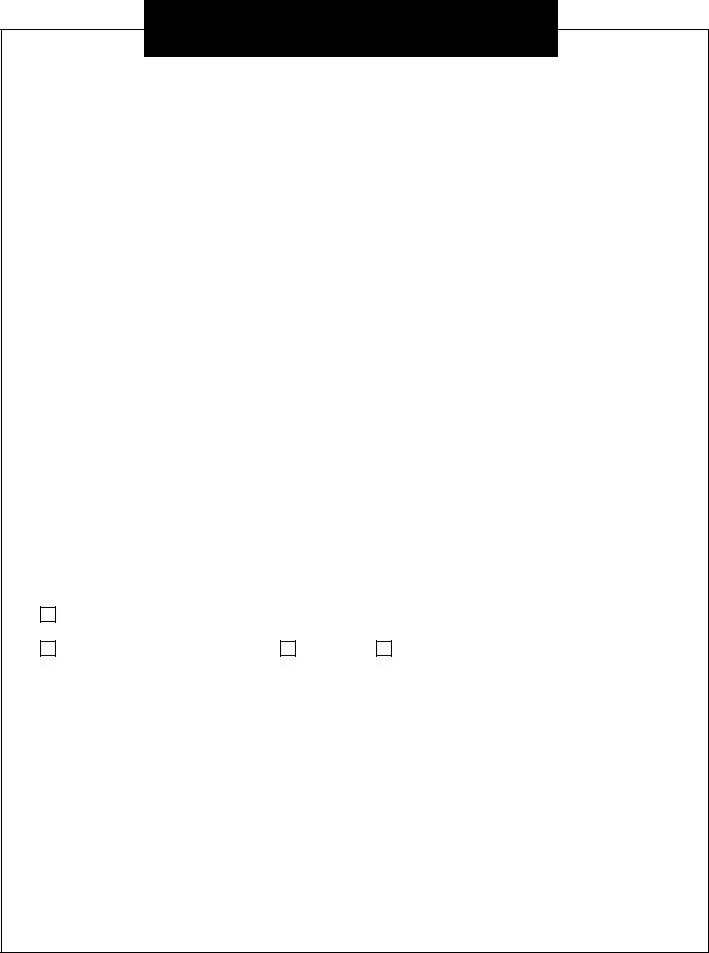Very few tasks are easier than preparing documents through our PDF editor. There isn't much you need to do to update the no trespassing notice document - only adopt these measures in the following order:
Step 1: You can choose the orange "Get Form Now" button at the top of this webpage.
Step 2: Now, you are on the document editing page. You may add text, edit present details, highlight certain words or phrases, insert crosses or checks, add images, sign the document, erase unnecessary fields, etc.
You should provide the next data if you would like fill in the template:
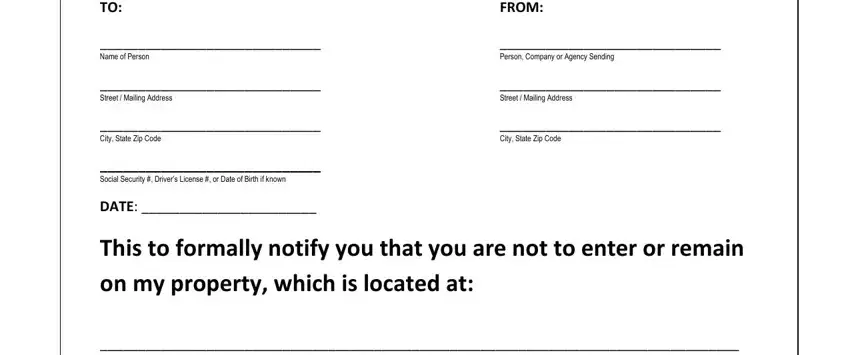
Complete the Should you enter or cross my, This form is to be brought to the, Certified Mail return receipt, Service by Sheriff or Constable, InHand, Agent, Name and Title, Date Time Served, and cid cid cid areas with any information that will be asked by the software.
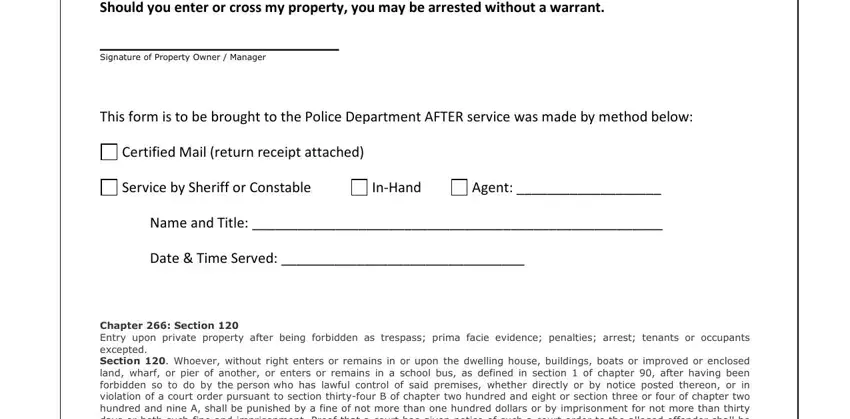
Step 3: In case you are done, click the "Done" button to export the PDF file.
Step 4: Have a copy of any document. It's going to save you some time and enable you to stay clear of difficulties down the road. By the way, your details isn't going to be distributed or viewed by us.