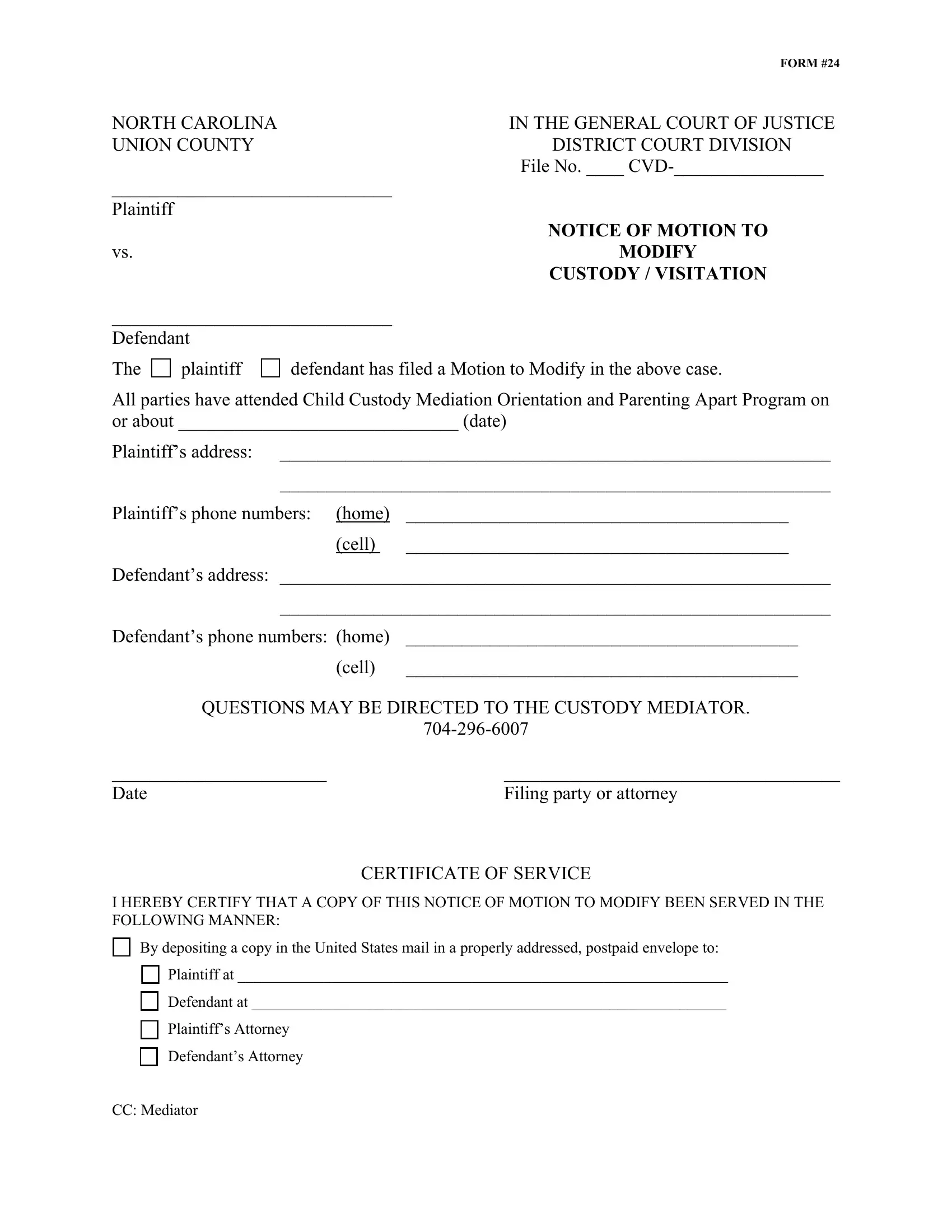Should you need to fill out CVD, you won't have to install any sort of software - simply make use of our PDF editor. FormsPal team is aimed at making sure you have the absolute best experience with our tool by regularly releasing new functions and improvements. Our tool is now much more intuitive thanks to the most recent updates! So now, editing PDF files is simpler and faster than before. It just takes several simple steps:
Step 1: Firstly, access the editor by clicking the "Get Form Button" in the top section of this site.
Step 2: When you access the file editor, you'll see the form all set to be filled out. Other than filling in different blanks, it's also possible to perform other things with the file, particularly putting on custom words, changing the initial textual content, inserting images, affixing your signature to the document, and more.
This document requires specific details to be filled in, therefore be sure you take the time to fill in what's required:
1. When filling out the CVD, be certain to complete all needed fields within the relevant section. This will help to speed up the work, enabling your details to be processed promptly and accurately.
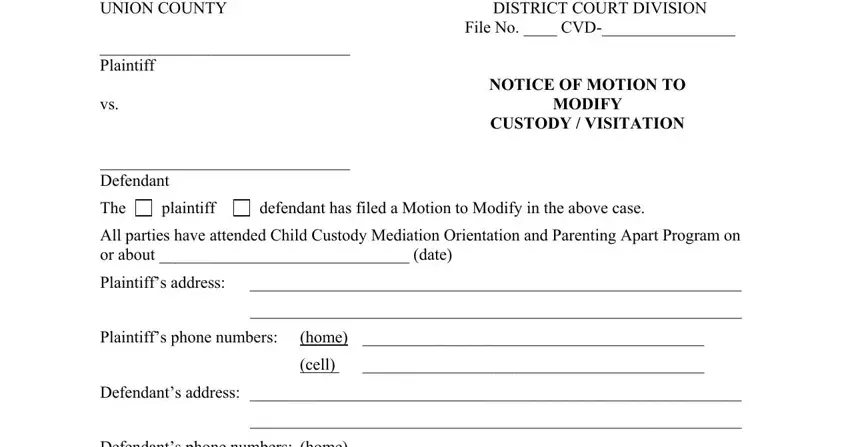
2. Once this part is done, go on to type in the relevant details in all these - Defendants phone numbers home, cell, QUESTIONS MAY BE DIRECTED TO THE, Date, Filing party or attorney, CERTIFICATE OF SERVICE, I HEREBY CERTIFY THAT A COPY OF, By depositing a copy in the United, Plaintiff at, Defendant at, Plaintiffs Attorney, and Defendants Attorney.
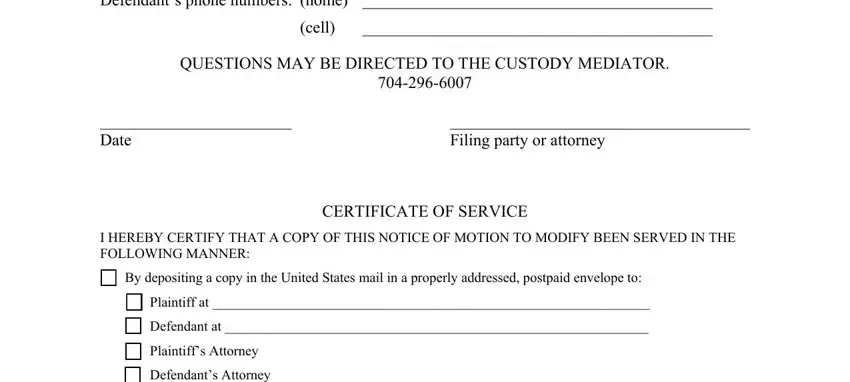
Lots of people often get some points wrong when filling in QUESTIONS MAY BE DIRECTED TO THE in this area. Make sure you review what you type in right here.
Step 3: After you have glanced through the details in the fields, click "Done" to conclude your FormsPal process. Try a 7-day free trial option with us and get instant access to CVD - download or edit in your personal cabinet. Whenever you work with FormsPal, you'll be able to complete forms without being concerned about data leaks or records being distributed. Our protected platform helps to ensure that your private information is maintained safe.