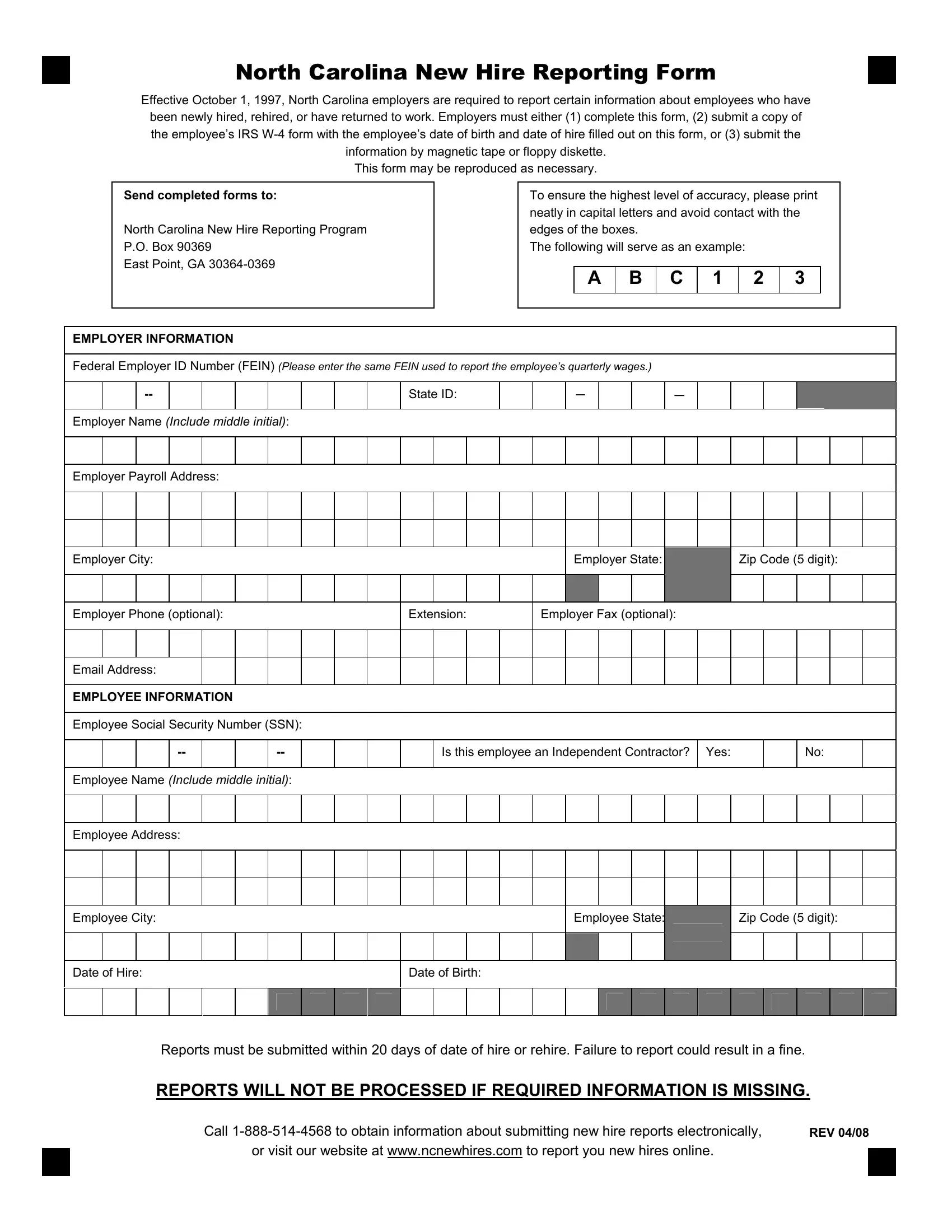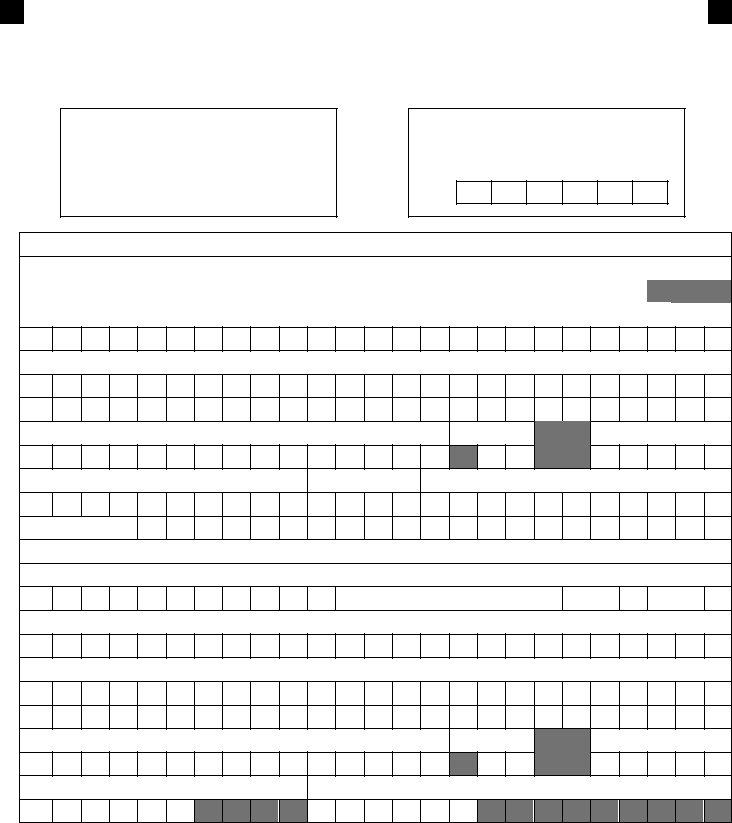Should you need to fill out ncnewhire, you won't need to download and install any programs - simply use our PDF tool. Our team is devoted to making sure you have the perfect experience with our tool by consistently adding new capabilities and upgrades. Our tool is now even more useful with the latest updates! Currently, editing PDF forms is simpler and faster than ever before. With some basic steps, you can start your PDF journey:
Step 1: First of all, open the tool by pressing the "Get Form Button" in the top section of this site.
Step 2: This tool grants the capability to change PDF documents in various ways. Modify it with customized text, adjust what's originally in the PDF, and include a signature - all readily available!
When it comes to blanks of this precise document, here is what you want to do:
1. The ncnewhire requires particular details to be typed in. Be sure the following fields are complete:
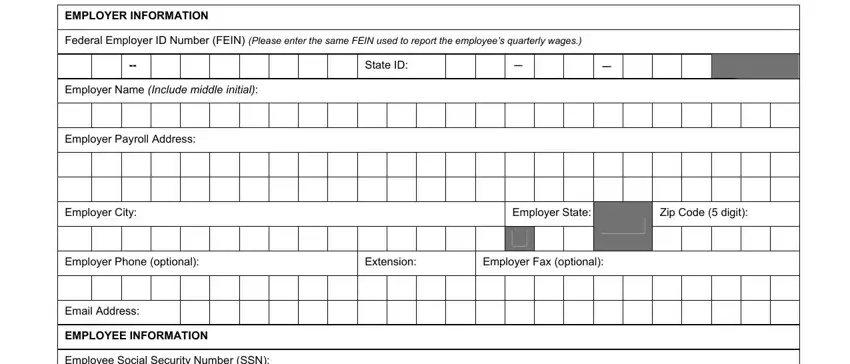
2. Soon after filling in this step, head on to the next stage and enter the necessary particulars in all these fields - Employee Social Security Number SSN, Employee Name Include middle, Employee Address, Employee City, Date of Hire, Is this employee an Independent, Date of Birth, Employee State, Zip Code digit, Reports must be submitted within, REPORTS WILL NOT BE PROCESSED IF, Call to obtain information about, REV, and or visit our website at.
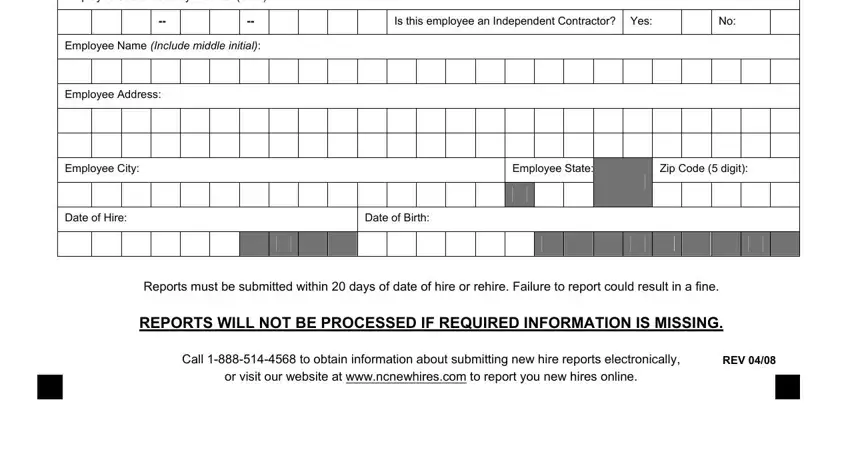
People generally get some things wrong when completing Reports must be submitted within in this area. You need to re-examine whatever you enter right here.
Step 3: Ensure that your details are accurate and then simply click "Done" to progress further. Obtain your ncnewhire when you subscribe to a 7-day free trial. Instantly gain access to the pdf from your personal cabinet, along with any edits and adjustments being conveniently kept! Here at FormsPal.com, we do everything we can to be certain that your details are kept private.