The idea supporting our PDF editor was to make it as user-friendly as possible. You'll find the overall procedure of creating identification form identity simple when you stick to all of these steps.
Step 1: The first step would be to click on the orange "Get Form Now" button.
Step 2: The form editing page is currently available. It's possible to add information or update present content.
Fill in the identification form identity PDF by providing the details meant for every section.
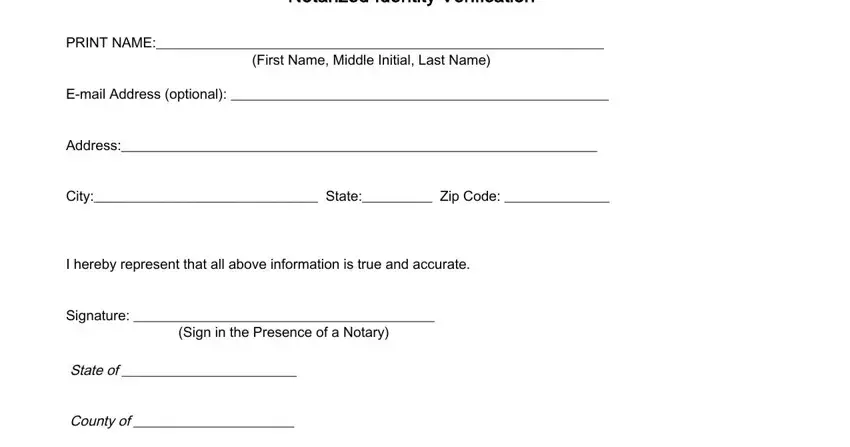
Write down the demanded particulars in I hereby certify that on this day, Personally appeared before me the, Drivers License or Govt, Notary Public, and Print Name area.
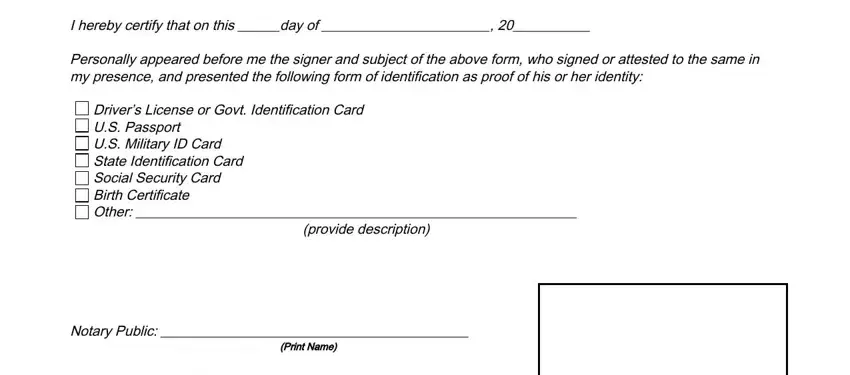
The program will require information to conveniently fill in the field My Commission Expires, Notary Public Signature, and Reserved for Notary Seal.
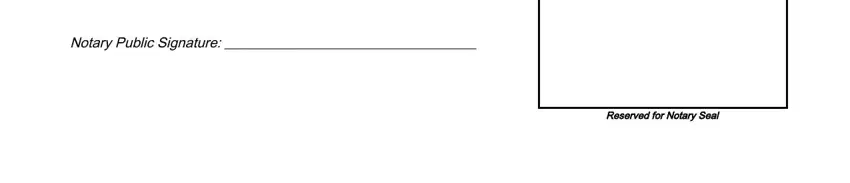
Step 3: Hit the "Done" button. Finally, it is possible to export the PDF file - download it to your electronic device or deliver it by using email.
Step 4: In order to avoid different problems later on, try to make minimally several duplicates of the form.
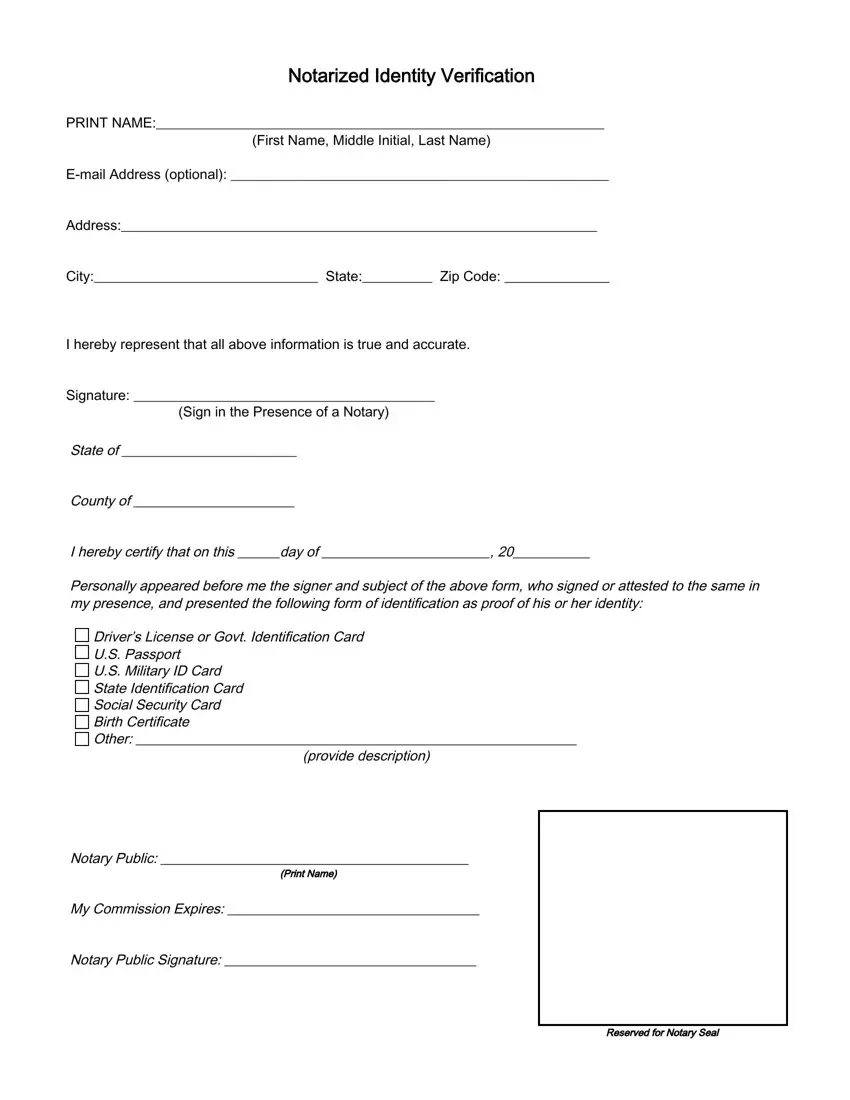
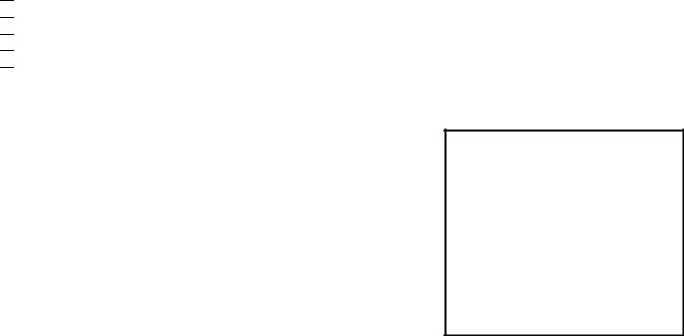

 Driver’s License or Govt. Identification Card
Driver’s License or Govt. Identification Card
 U.S. Passport
U.S. Passport
 U.S. Military ID Card
U.S. Military ID Card
 State Identification Card
State Identification Card
 Social Security Card
Social Security Card
 Birth Certificate
Birth Certificate
 Other: _______________________________________________________________
Other: _______________________________________________________________