We found the top programmers to build this PDF editor. The software will let you prepare the mv 901 file effortlessly and won't eat up a lot of your time. This simple guide will assist you to get going.
Step 1: Initially, select the orange button "Get Form Now".
Step 2: So, you can edit your mv 901. This multifunctional toolbar permits you to add, remove, alter, highlight, and perform other sorts of commands to the text and areas inside the form.
The PDF file you plan to create will include the next sections:
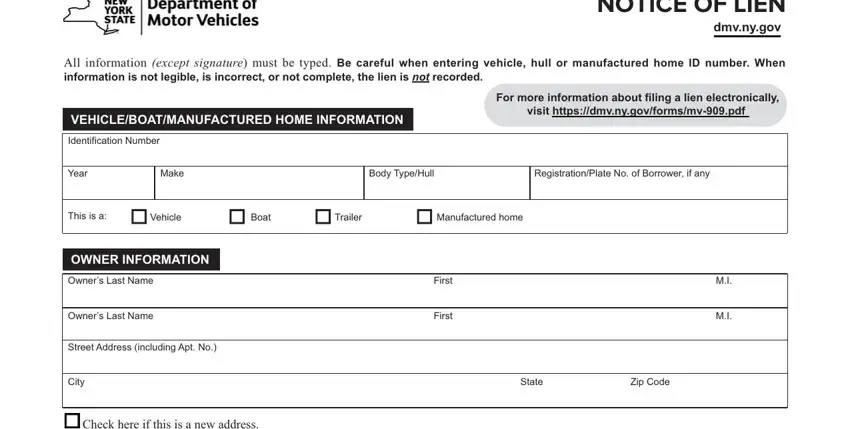
Type in the data in the OWNERS STATEMENT I understand that, OWNERS SIGN HERE X, Must be an original signature If a, Must be an original signature If a, If signing for a corporation print, Name, LIEN INFORMATION, Lien Filing Code assigned by DMV, Date, Title, Lienholders Name, Lienholders Name continued, Street Address, City, and State field.
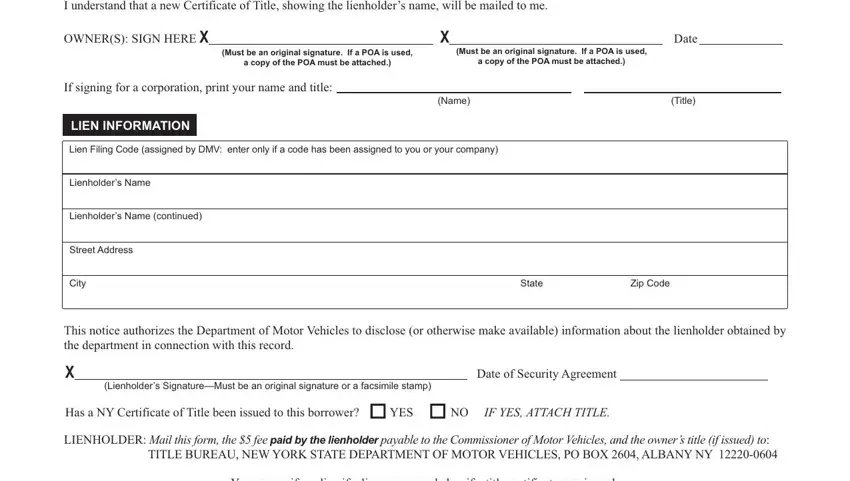
Within the field talking about You can verify online if a lien, and resetclear, you have got to write down some vital details.
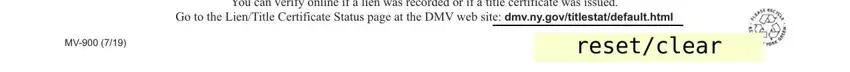
Step 3: Press the Done button to save your file. Then it is at your disposal for transfer to your electronic device.
Step 4: To stay away from potential upcoming challenges, it is important to have as much as two or more duplicates of every single document.
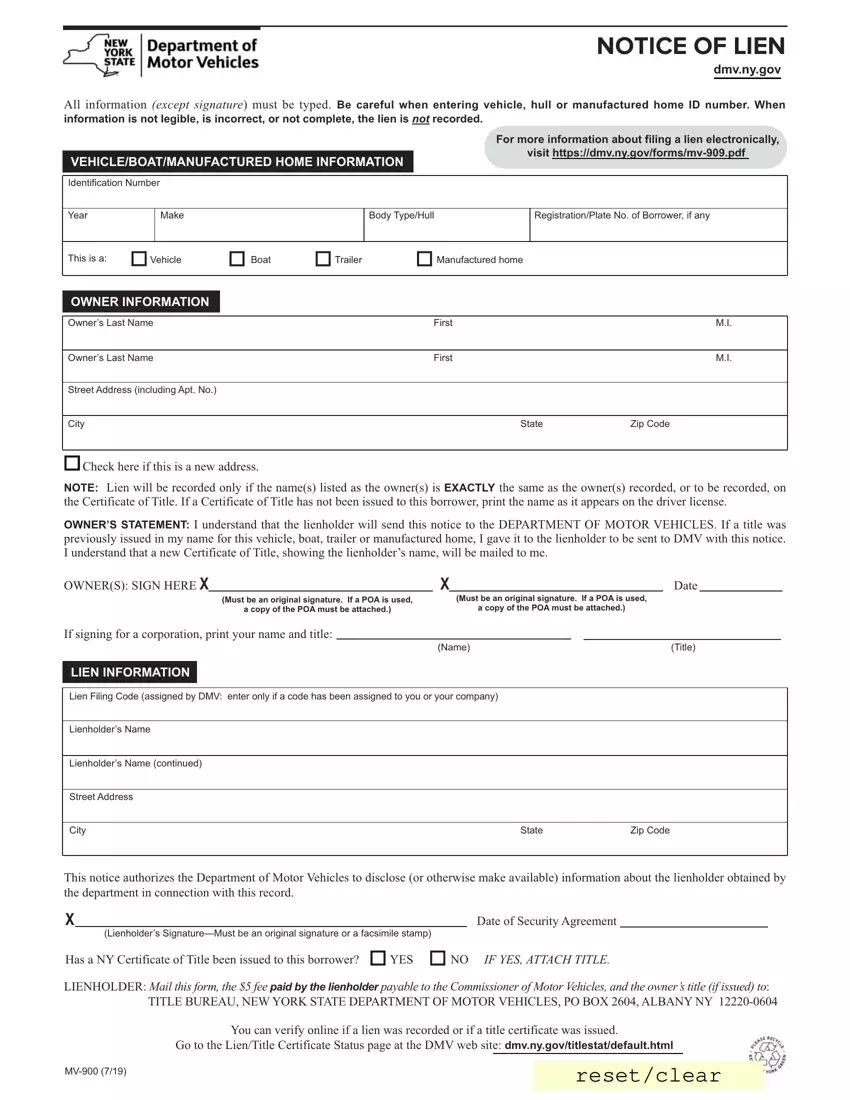
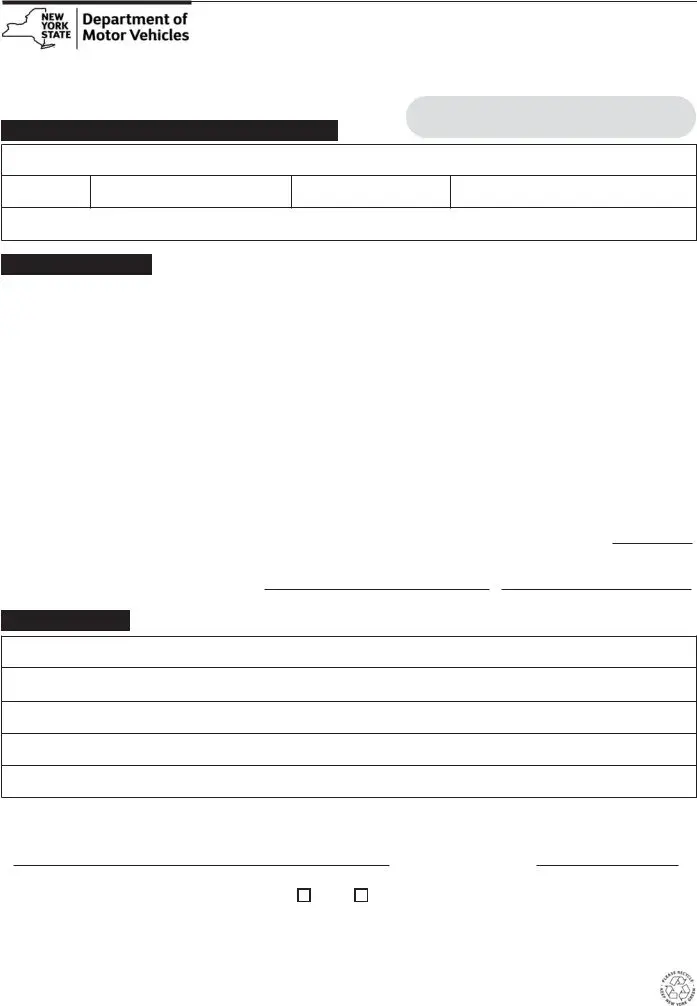
 Vehicle
Vehicle  Boat
Boat  Trailer
Trailer  Manufactured home
Manufactured home Check here if this is a new address.
Check here if this is a new address.