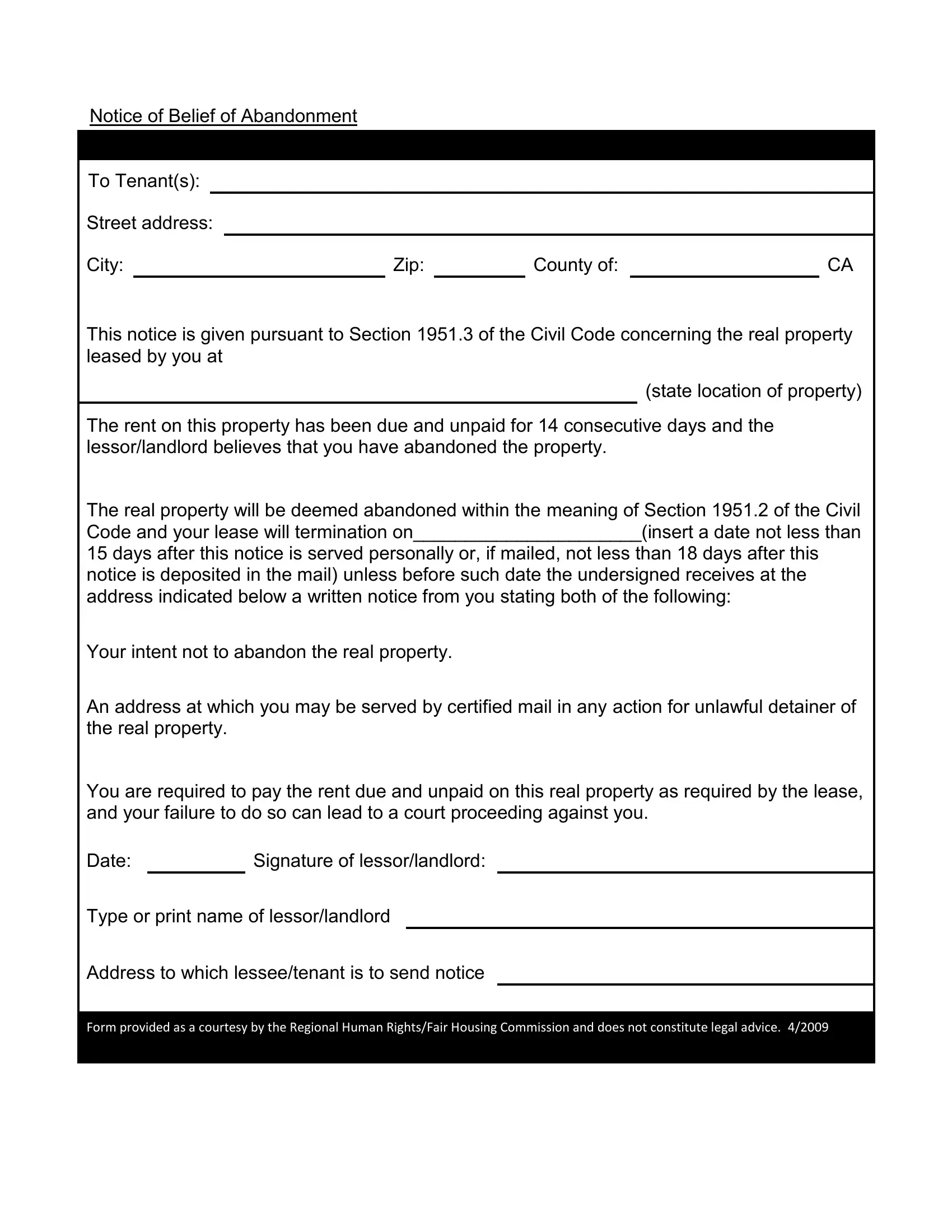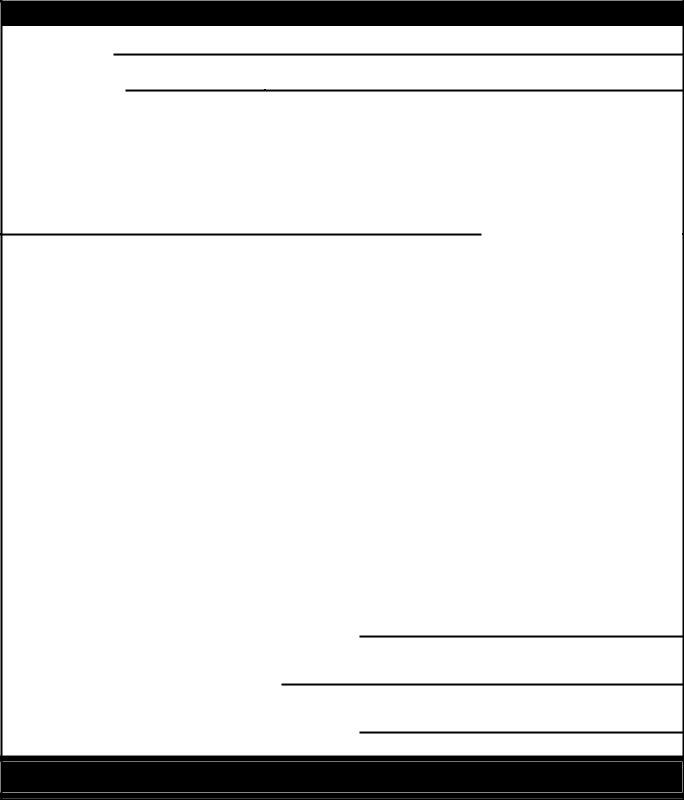notice of abandonment make can be completed with ease. Simply try FormsPal PDF editor to complete the task fast. The tool is constantly maintained by our staff, acquiring new functions and becoming better. With just a few basic steps, it is possible to begin your PDF editing:
Step 1: Click on the "Get Form" button above. It'll open up our editor so you can begin filling in your form.
Step 2: When you open the file editor, you will find the form prepared to be completed. Aside from filling in different blank fields, you could also perform several other actions with the form, including putting on custom words, changing the initial text, inserting graphics, signing the PDF, and a lot more.
When it comes to blank fields of this specific document, here's what you should know:
1. While completing the notice of abandonment make, be certain to incorporate all necessary fields within the associated part. This will help to speed up the work, allowing your details to be handled fast and appropriately.
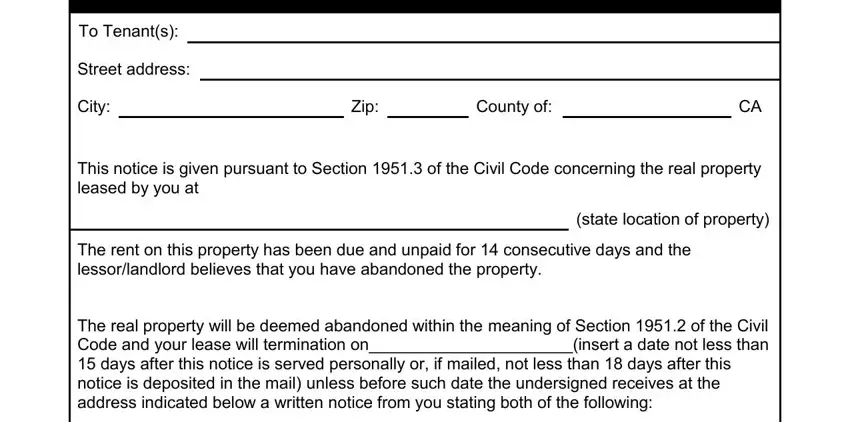
2. Your next step is usually to fill in these blanks: You are required to pay the rent, Date, Signature of lessorlandlord, Type or print name of, Address to which lesseetenant is, and Form provided as a courtesy by the.
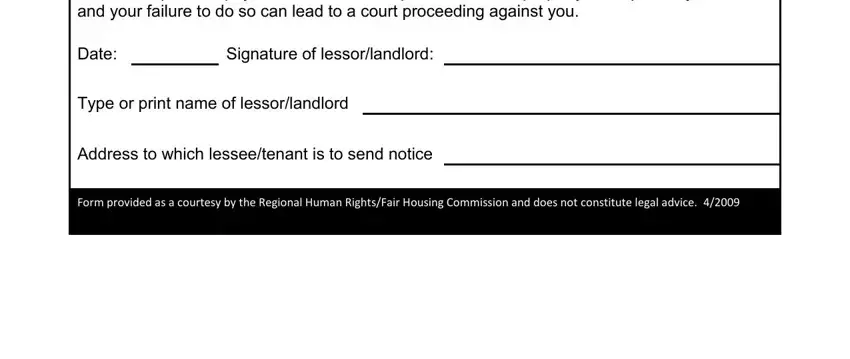
A lot of people often get some things wrong while filling out Date in this area. Be sure you go over what you type in here.
Step 3: Go through everything you have entered into the blank fields and then click the "Done" button. Sign up with us today and immediately get access to notice of abandonment make, ready for downloading. Every single modification you make is handily preserved , which means you can modify the file later on when necessary. At FormsPal.com, we strive to ensure that all your information is stored private.