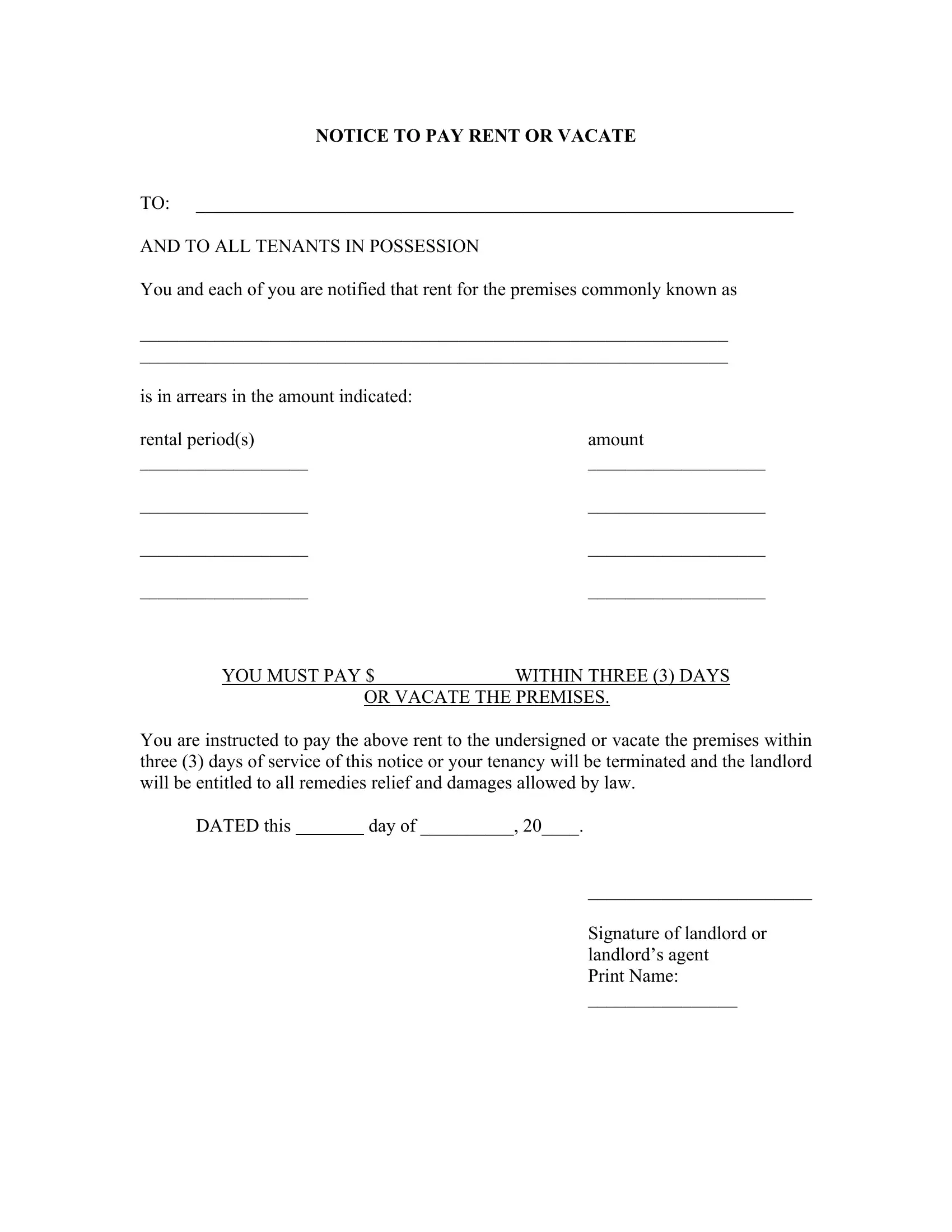Through the online tool for PDF editing by FormsPal, you can fill out or edit notice to pay rent right here and now. In order to make our tool better and more convenient to use, we constantly implement new features, with our users' suggestions in mind. To get the ball rolling, go through these easy steps:
Step 1: Click on the "Get Form" button at the top of this page to get into our PDF tool.
Step 2: This editor provides you with the ability to work with your PDF document in a range of ways. Modify it by adding personalized text, adjust what's originally in the file, and add a signature - all doable in minutes!
When it comes to fields of this particular PDF, this is what you should know:
1. Start completing your notice to pay rent with a number of necessary fields. Get all the necessary information and be sure there's nothing overlooked!
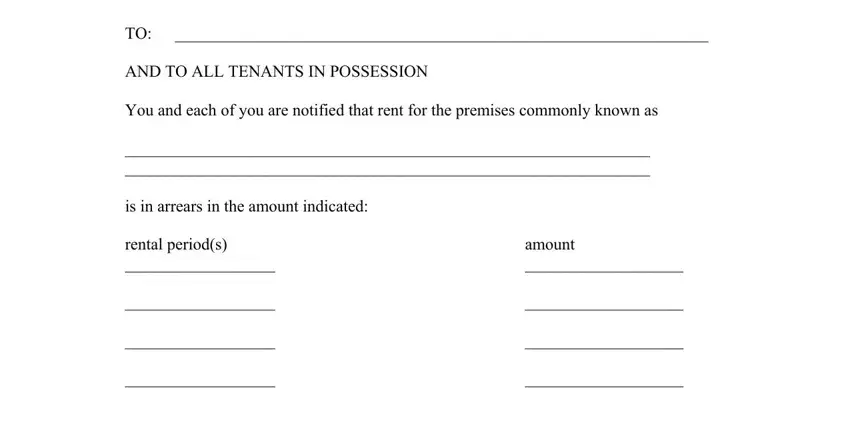
2. Soon after filling in the last section, head on to the next stage and fill in the necessary details in all these blank fields - YOU MUST PAY WITHIN THREE DAYS, OR VACATE THE PREMISES, You are instructed to pay the, day of, DATED this, and Signature of landlord or landlords.
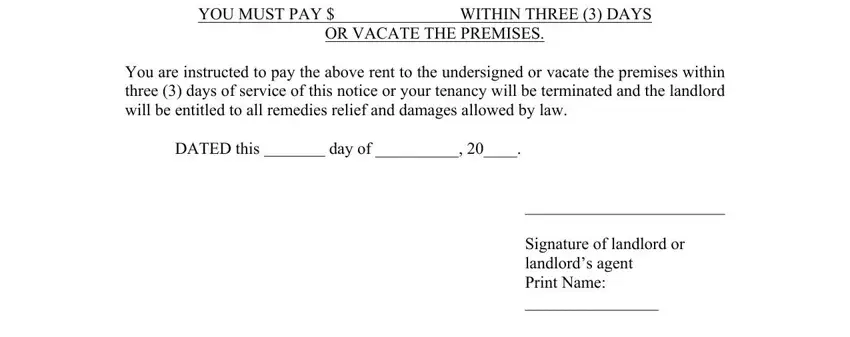
You can potentially make errors while completing the day of, hence you'll want to look again before you decide to send it in.
Step 3: Check what you have entered into the blank fields and then click on the "Done" button. Get your notice to pay rent as soon as you register at FormsPal for a free trial. Conveniently get access to the pdf file inside your FormsPal account page, with any modifications and changes being all preserved! FormsPal provides protected document editor devoid of data record-keeping or sharing. Rest assured that your information is in good hands with us!