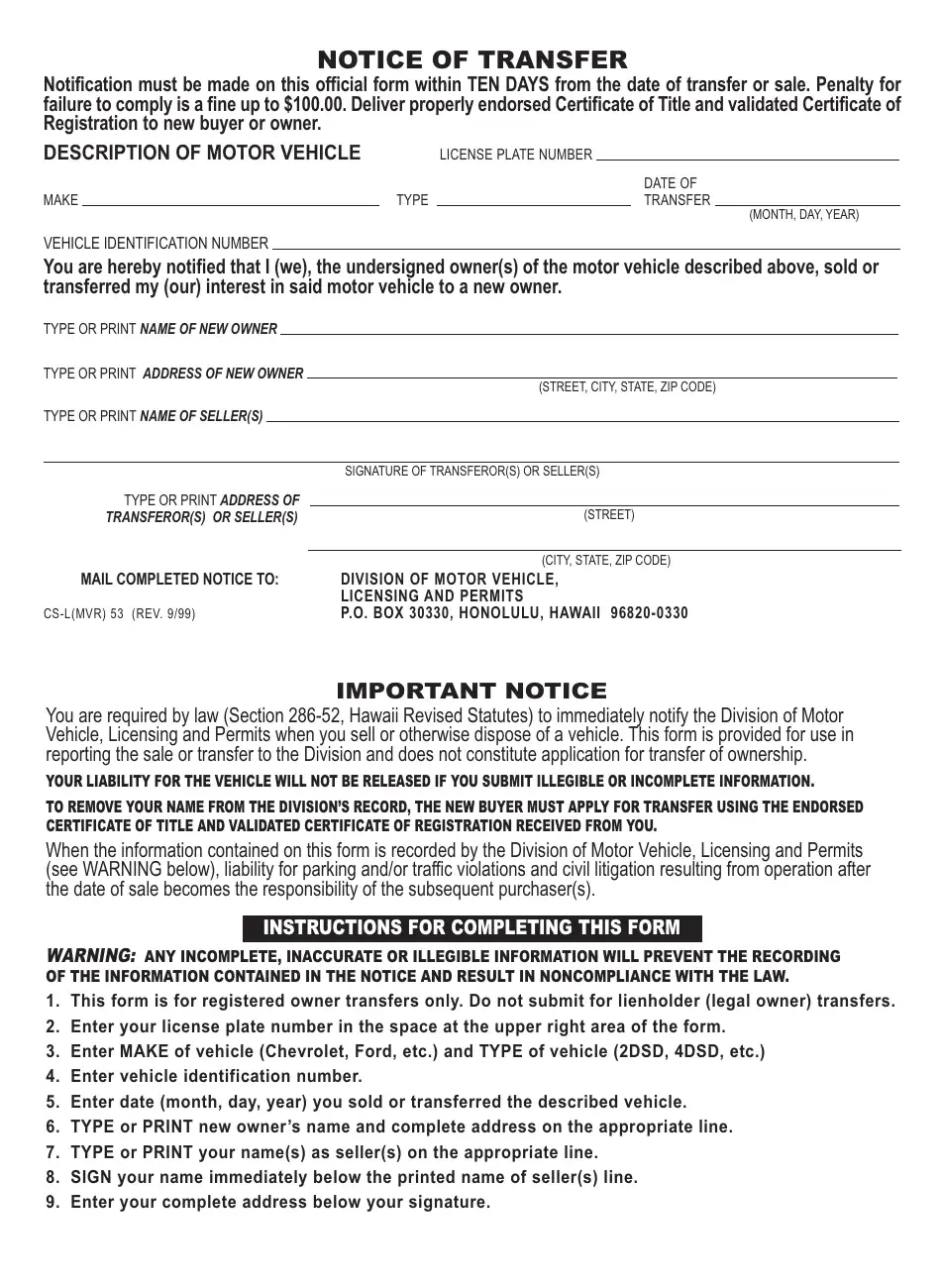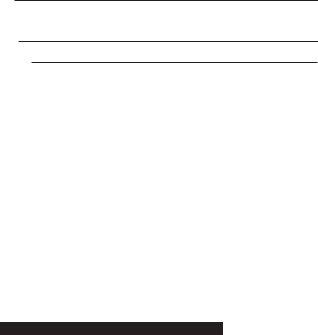You could complete transfer notice without difficulty with the help of our PDFinity® online tool. Our professional team is ceaselessly working to expand the editor and ensure it is much easier for clients with its handy features. Make the most of today's innovative possibilities, and find a heap of unique experiences! Should you be seeking to begin, here's what it requires:
Step 1: Simply hit the "Get Form Button" in the top section of this site to open our form editor. There you'll find all that is necessary to fill out your document.
Step 2: This editor offers the opportunity to change PDF documents in a variety of ways. Improve it by writing customized text, adjust existing content, and put in a signature - all within the reach of a couple of mouse clicks!
This document will need you to provide some specific details; to guarantee accuracy and reliability, please be sure to bear in mind the recommendations directly below:
1. The transfer notice will require particular information to be typed in. Ensure the subsequent blanks are completed:
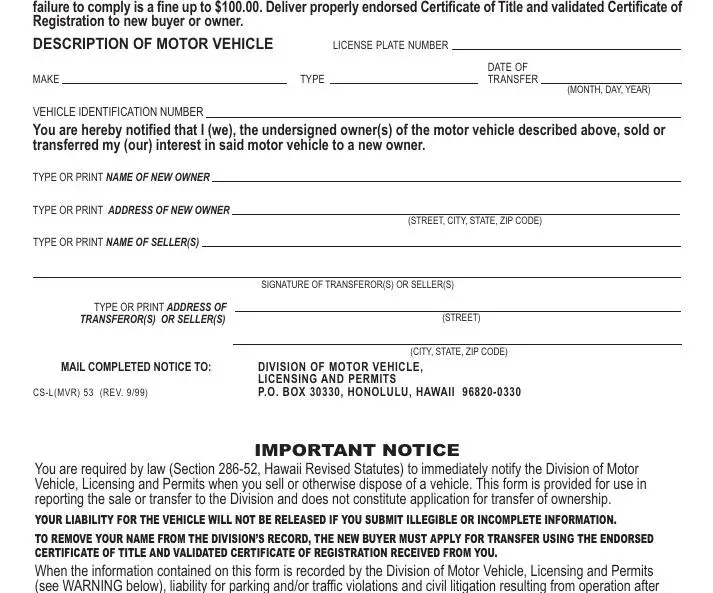
Step 3: Ensure that the details are right and click on "Done" to progress further. Right after setting up afree trial account with us, it will be possible to download transfer notice or email it without delay. The form will also be available through your personal cabinet with your every single edit. We do not share the details that you enter when working with documents at FormsPal.