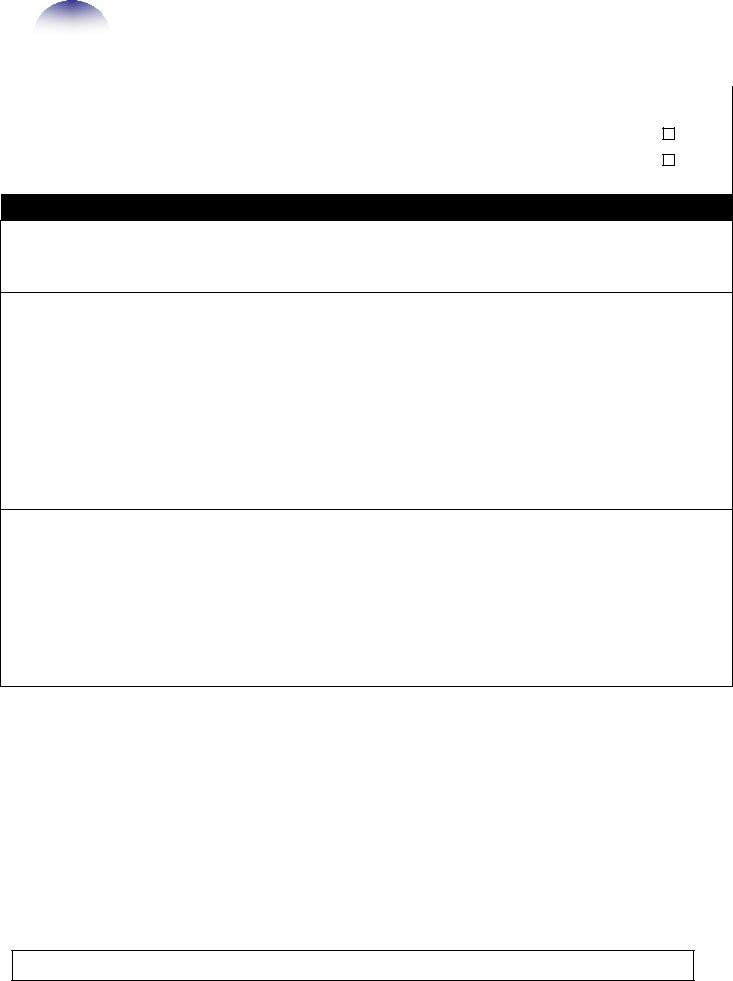Working with PDF files online is certainly very simple with our PDF tool. You can fill in Npers2430 Form here without trouble. To keep our tool on the cutting edge of efficiency, we aim to adopt user-driven features and improvements regularly. We are routinely thankful for any feedback - play a vital role in reshaping PDF editing. Getting underway is simple! What you need to do is take the following easy steps below:
Step 1: Simply click on the "Get Form Button" at the top of this site to open our pdf file editor. Here you'll find everything that is necessary to work with your file.
Step 2: After you start the tool, you will notice the form all set to be filled out. Aside from filling out different blanks, it's also possible to do various other actions with the form, such as writing custom text, modifying the initial text, inserting illustrations or photos, signing the document, and a lot more.
With regards to the blanks of this specific document, here's what you need to know:
1. It is recommended to complete the Npers2430 Form properly, therefore be careful when working with the sections comprising these blank fields:
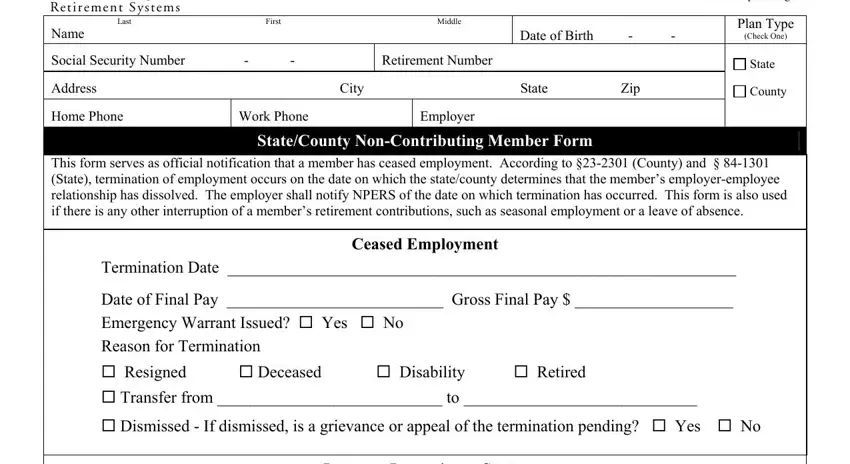
2. Right after this array of blank fields is filled out, go on to type in the suitable information in all these - Leave or Intermittent Status, Last Pay Date, Reason for Change in Status cid, cid Other explain, Anticipated Date of Return if, This certifies that the above, Date, Title, Telephone Number NPERS Rev, and BAR CODE.
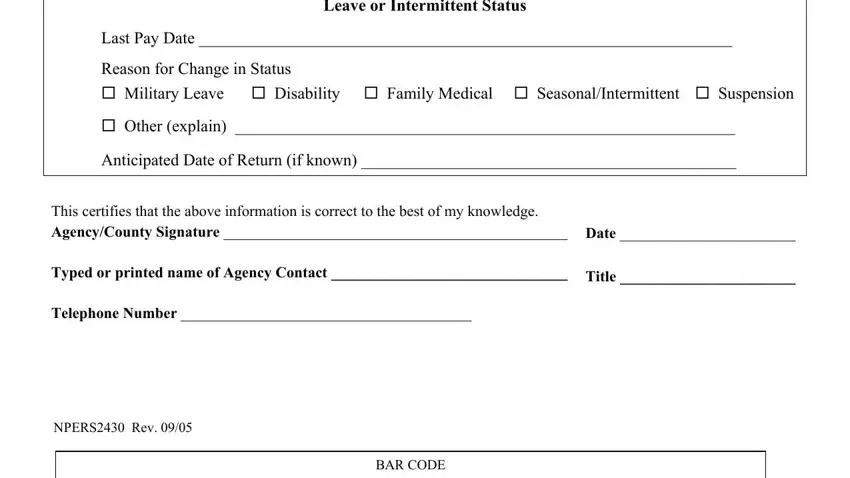
People often get some points wrong while filling out Telephone Number NPERS Rev in this section. Don't forget to reread what you type in here.
Step 3: Check everything you've entered into the blanks and then press the "Done" button. Join FormsPal right now and instantly access Npers2430 Form, available for downloading. Every last edit made is conveniently saved , which enables you to edit the pdf at a later point if required. At FormsPal, we strive to be certain that all your information is kept secure.