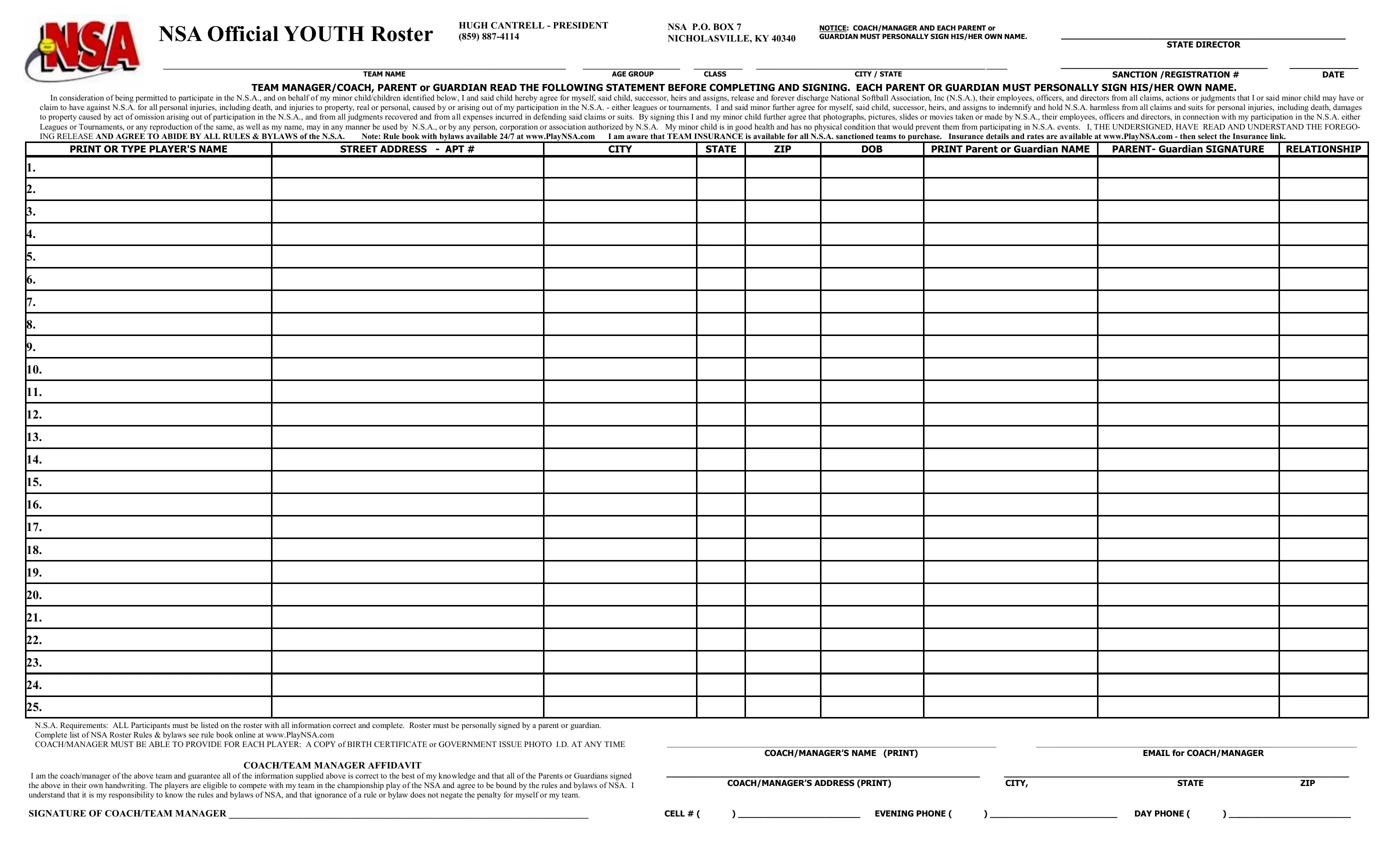When working in the online tool for PDF editing by FormsPal, it is easy to fill out or alter softball roster form right here. Our team is ceaselessly endeavoring to develop the tool and enable it to be even better for clients with its handy features. Enjoy an ever-improving experience now! In case you are seeking to begin, here's what you will need to do:
Step 1: First of all, access the editor by clicking the "Get Form Button" at the top of this webpage.
Step 2: Once you start the file editor, you'll see the document prepared to be completed. In addition to filling out different blanks, you can also perform other sorts of actions with the file, namely adding your own text, editing the initial textual content, adding images, putting your signature on the PDF, and more.
Pay attention while filling in this document. Make certain all required blank fields are done correctly.
1. While filling in the softball roster form, ensure to incorporate all of the needed fields in the associated section. It will help to expedite the work, allowing your details to be processed quickly and correctly.
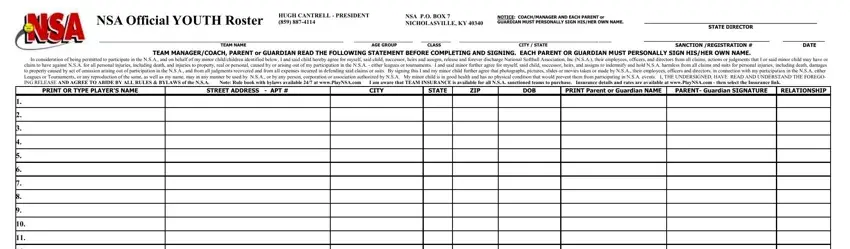
2. The third step would be to complete the following blank fields: ZIP, NSA Requirements ALL Participants, COACHTEAM MANAGER AFFIDAVIT, I am the coachmanager of the above, COACHMANAGERS ADDRESS PRINT, CITY, STATE, ZIP, and COACHMANAGERS NAME PRINT EMAIL.
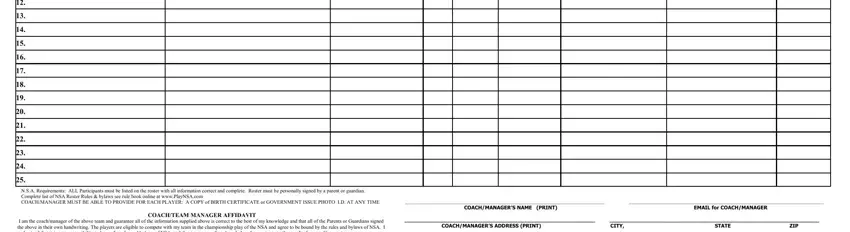
3. This next stage will be simple - fill in all the empty fields in I am the coachmanager of the above, and CELL EVENING PHONE DAY to finish this process.

You can potentially make a mistake when filling out your I am the coachmanager of the above, consequently ensure that you look again before you'll finalize the form.
Step 3: As soon as you've reread the information you filled in, simply click "Done" to complete your form at FormsPal. Acquire the softball roster form after you join for a free trial. Conveniently access the pdf in your FormsPal account, with any modifications and adjustments being all preserved! FormsPal provides safe document editor devoid of personal information recording or sharing. Feel at ease knowing that your information is secure here!